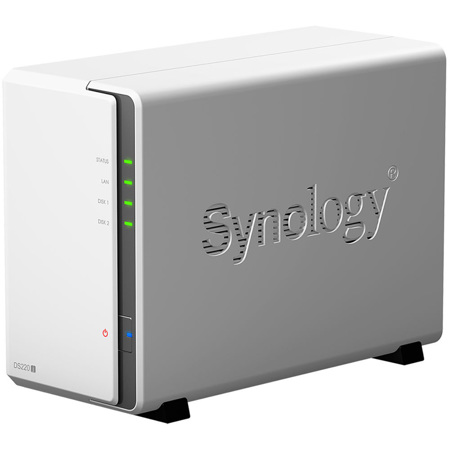
Synology DiskStation DS220j 2-Bay NAS Enclosure, 3.5"/2.5" SATA Drive Bay, Quad Core 1.4 GHz, RAID/Basic/JBOD/RAID 0/RAID 1
This item is no longer available.
Recommended Alternatives
Questions & Answers
Reviews about this item
Review Summary
2022-02-13T04:24:21
Simple and full featured
Very simple to set up. Works better than expected. Tons of features and packages to choose from to take full advantage of the NAS.
Stewart B.
2021-09-10T08:28:09
Synology is the best of what?s out there
Best storage & NVR solution around just wish they would keep their Camera solutions more updated with the newer models and video doorbells
Steven H.
2021-04-19T15:10:03
Great little home/personal NAS - don?t expect too much
This low cost iteration of Synology NAS is perfectly fine for RAID1 or RAID0 storage. It?s under powered if you wanted to do very many of the hundreds of apps that are available. Resist the urge to make it sing and dance, and it will serve you well. I am doing two Time Machine backups to it, the 3rd Mac refuses to work. I?m syncing it was Backblaze B2 cloud, and I?m letting it crawl my images making thumbnails - it?s about as busy as it can be. Activity lights are always flashing. If you want a powerful NAS, buy one. This is a great basic NAS.
PHIL L.
2021-02-05T13:58:05
Nice entry level product
It was easy to install the drives and the attached software. The product worked as advertised. I am anxious to try the Music features, but need to wait for my new receiver to come to try it out.
David G.
2020-09-04T12:03:58
Excellent NAS
This is my first NAS. I've being using the Synology DS220j for about 3 weeks and I'm really happy with it. The actual installation of the drives and basic configuration is quick, but I'll recommend you take a look at a YouTube disk installation and read more into how to secure your NAS once it is up and running.
JOSE J.
Select a plan in the Add Protection section above and purchase with this product by clicking “Add to Cart”.
TRUSTED PROTECTION PLANS, EXCEPTIONAL SERVICE.
Invest In Your Gear and Peace Of Mind!
Accidents happen. Protect your favorite Adorama products and purchase a protection plan to stay covered from accidental damage, mechanical or electrical failures, and more.
Repair or Replacement
If we can’t fix it, we’ll replace it at no additional cost.
Accidental Damage
Protect your product from drops, spills, and more.
Peace of Mind
Enjoy your gear without fear. We have you covered!
Failure Protection
When regular use of your product over time results in mechanical or electrical failure.
Zero Deductible
We will never charge you a deductible after the purchase of a plan.
Customer-Focused Support
Our claims process is simple & easy and our customer service team is happy to help.
Adorama Protect powered by Extend is available for purchase to customers in the United States. Not available for international or U.S. territories purchases. Plans on open box items do not cover pre-existing damage.
Adorama Protect plans are available for ABS clients. If you have any questions or require assistanse, please call 800-223-2500
Browse our FAQ
Synology DS220j Specifications
Hardware: CPU
Jump to...CPU Model
Realtek RTD1296
CPU Architecture
64-bit
CPU Frequency
Quad Core 1.4 GHz
Hardware Encryption Engine
Yes
Hardware: Memory
Jump to...System Memory
512 MB DDR4
Hardware: Storage
Jump to...Drive Bays
2
Compatible Drive Type
3.5" SATA HDD
2.5" SATA HDD (with optional 2.5" Disk Holder)
2.5" SATA SSD (with optional 2.5" Disk Holder)Maximum Internal Raw Capacity
32 TB (16 TB drive x 2) (Capacity may vary by RAID types)
Maximum Single Volume Size
108 TB
Hardware: External Ports
Jump to...RJ-45 1GbE LAN Port
1
USB 3.0 Port
2
Hardware: File System
Jump to...Internal Drives
EXT4
External Drives
EXT4, EXT3, FAT, NTFS, HFS+, exFAT
Hardware: Others
Jump to...System Fan
92 x 92mm x (1 pcs)
Fan Speed Mode
Full-Speed Mode, Cool Mode, Quiet Mode, Low-power Mode
Brightness Adjustable
Front LED Indicators: Yes
Power Recovery
Yes
Noise Level
18.2 dB(A)
Scheduled Power On/Off
Yes
Wake on LAN / WAN
Yes
Power Supply Unit / Adapter
60 W
AC Input Power Voltage
100 V to 240 V AC
Power Frequency
50/60 Hz, Single Phase
Power Consumption
12.46 W (Access)
5.06 W (HDD Hibernation)British Thermal Unit
45.52 BTU/hr (Access)
17.27 BTU/hr (HDD Hibernation)
Hardware: Temperature
Jump to...Operating Temperature
32 - 104 Degree F (0 - 40 Degree C)
Storage Temperature
-5 Degree F to 140 Degree F (-20 - 60 Degree C)
Relative Humidity
5% to 95% RH
Hardware: Certification
Jump to...Certification
FCC, CE, EAC, BSMI, VCCI, CCC, RCM, KC
Hardware: Environment
Jump to...Environment
RoHS Compliant
Hardware: Physical
Jump to...Dimensions (H x W x D)
6.4 x 3.9 x 8.8" (165 x 100 x 225.5mm)
Weight
1.9 lbs (0.88kg)
Software: Storage Management
Jump to...Maximum Internal Volume Number
64
Maximum iSCSI Target Number
10
Maximum iSCSI LUN
10
Supported RAID Type
Synology Hybrid RAID, Basic, JBOD, RAID 0, RAID 1
RAID Migration
Basic to RAID 1
Volume Expansion with Larger HDDs
Synology Hybrid RAID
RAID 1Volume Expansion by Adding a HDD
Synology Hybrid RAID
Software: File Services
Jump to...File Protocol
CIFS/AFP/NFS/FTP/WebDAV
Maximum Concurrent
CIFS/AFP/FTP Connections: 100
Windows Access Control List
(ACL) Integration: Yes
NFS Kerberos Authentication
Yes
Software: Account & Shared Folder
Jump to...Maximum Local User Accounts
1024
Maximum Local Groups
256
Maximum Shared Folder
256
Maximum Shared Folder Sync Tasks
2
Software: Log Center
Jump to...Syslog Events per Second
100
Software: General
Jump to...Networking Protocols
SMB1 (CIFS), SMB2, SMB3, NFSv3, NFSv4, NFSv4.1, NFS Kerberized sessions, iSCSI, HTTP, HTTPs, FTP, SNMP, LDAP, CalDAV
Supported Browsers
Chrome, Firefox, Edge, Internet Explorer 10 onwards, Safari 10 onwards, Safari (iOS 10 onwards), Chrome (Android 6.0 onwards)
Supported Language
English, Deutsch, Franais, Italiano, Espanol, Dansk, Norsk, Svenska, Nederlands, Polski, Magyar, Portugues do Brasil
Software: Synology Chat
Jump to...Maximum Users
10
Software: Download Station
Jump to...Maximum Concurrent Download Tasks
50
Software: exFAT Access
Jump to...exFAT Access (Optional)
Yes
Software: Media Server
Jump to...DLNA Compliance
Yes
Software: Moments
Jump to...Facial Recognition
Yes
Software: Surveillance Station
Jump to...Maximum IP cam (Licenses required)
12 (including 2 Free License)
Total FPS (H.264)
360 FPS @ 720p (1280x720)
110 FPS @ 1080p (1920x1080)
70 FPS @ 3M (2048x1536)
40 FPS @ 5M (2591x1944)
30 FPS @ 4K (3840x2160)Total FPS (H.265)
360 FPS @ 720p (1280x720)
240 FPS @ 1080p (1920x1080)
110 FPS @ 3M (2048x1536)
70 FPS @ 5M (2591x1944)
40 FPS @ 4K (3840x2160)Total FPS (MJPEG)
80 FPS @ 720p (1280x720)
50 FPS @ 1080p (1920x1080)
40 FPS @ 3M (2048x1536)
20 FPS @ 5M (2591x1944)
Software: Synology Drive
Jump to...Recommended Number of Hosted Files
100,000 (applies to files indexed or hosted by Synology Drive. For file access through other standard protocols, refer to the File Services section above)
Recommended Number of Concurrent
Sync Clients: 200 (the number of connections that can be maintained when the recommended number of hosted files was reached)
Software: Synology Office
Jump to...Maximum Users
200
Software: Video Station
Jump to...Video Transcoding
Group 2
Software: VPN Server
Jump to...Maximum Connections
10
Other
Jump to...UPC Code
846504003440
11 Accessories for Synology DiskStation DS220j 2-Bay NAS Enclosure, 3.5"/2.5" SATA Drive Bay, Quad Core 1.4 GHz, RAID/Basic/JBOD/RAID 0/RAID 1
- All Accessories (11)
- Drives & Storage (1)
- Cables & Adapters (7)
- Switches (1)
- SSD Drives (1)
- Tools (1)
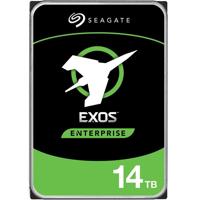
Seagate 14TB Exos X16 7200 rpm SATA III 3.5" Internal HDD

Seagate IronWolf 110 SATA III 2.5" Internal SSD 3.84TB Single

StarTech 24x27.5" Desktop Anti-Static Mat, Large, Beige

Comprehensive 3' Cat6 550 MHz Snagless Patch Cable, Black

Comprehensive 3' Cat6 550 MHz Snagless Patch Cable, Gray
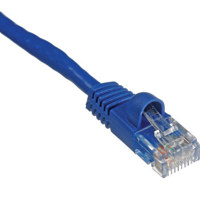
Comprehensive 3' Cat6 550 MHz Snagless Patch Cable, Blue

Comprehensive 3' Cat6 550 MHz Snagless Patch Cable, Green

Comprehensive 7' Cat6 550 MHz Snagless Patch Cable, Gray
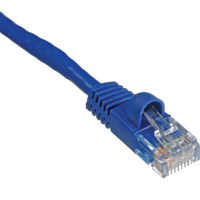
Comprehensive 7' Cat6 550 MHz Snagless Patch Cable, Blue

Comprehensive 7' Cat6 550 MHz Snagless Patch Cable, Green

Netgear ProSafe 5-Port Gigabit Ethernet Desktop Switch
About Synology DS220j
Simple and full featured
By Stewart B.
Very simple to set up. Works better than expected. Tons of features and packages to choose from to take full advantage of the NAS.
Excellent NAS
By JOSE J.
This is my first NAS. I've being using the Synology DS220j for about 3 weeks and I'm really happy with it. The actual installation of the drives and basic configuration is quick, but I'll recommend you take a look at a YouTube disk installation and read more into how to secure your NAS once it is up and running.
An easy-to-use private cloud for everyone
DS220j is an entry-level 2-bay NAS designed for home and personal users to store and share photos, videos, and documents. The private cloud solution is powered by the award-winning DiskStation Manager (DSM) OS, providing an intuitive user interface and safe data protection approaches for easy digital asset backups from computers and mobile devices at no additional cost.
• CPU: 64-bit 4-core 1.4 GHz
• Performance: More than 112 MB/s reading and writing
• Safe storage: RAID 1 protection to avoid sudden drive failure
• Cost savings: No public-cloud subscription fees
Centralized backup solution for your digital devices
Synology's comprehensive multi-version backup solutions protect your digital assets on computers (Windows/Mac) and mobile phones (Android/iOS) against malicious attacks, including the rising threat from encryption-based ransomware.
Stream content to your TV
Turn your Synology NAS into a home media hub and stream your digital content to your favorite electronic devices, including computers, mobile devices, Samsung TV, Apple TV, Google Chromecast, and DLNA devices.
Synology Hybrid RAID (SHR) technology
Storage management is easy with Synology Hybrid RAID (SHR) technology. SHR is an automated RAID management system that allows you to easily create and expand storage volumes and migrate RAID types without requiring details on the RAID setup. SHR provides 1-disk redundancy to safeguard your data in case of drive failures.
Cost-effective
SHR maximizes the data capacity of your RAID when different size HDDs are used. Calculate your RAID needs.
Easy Management
For new users with limited technical knowledge who want to protect their data using RAID technology, a convenient installation wizard will guide you through all the steps during your first installation.
Scalability
Add new disks on the fly in Storage Manager with a simple click.
Flexibility
While creating a volume, choose to plan ahead and leave empty or unallocated space for future use.
Seamless integration with your mobile devices
Synology mobile applications are designed to give you quick and secure access to your data wherever you are.
Powered by Synology DSM
File Server/Management: Powerful built-in file management and sharing services.
Multimedia: Complete multimedia solution for management, streaming, and playback.
Hyper Backup: Store multiple backup versions with block-level incremental data backup and cross-version deduplication.
DSM UI: Award-winning operating system with an intuitive user interface and powerful capabilities.
Security: Comprehensive built-in security tools are constantly updated to protect your devices against evolving threats.
All-in-one server: Save additional investment by integrating various network services, web/mail services, management applications into your NAS.
Synology DS220j Features
- CPU: 64-bit 4-core 1.4 GHz
- Performance: More than 112 MB/s reading and writing
- Safe storage: RAID 1 protection to avoid sudden drive failure
- Cost savings: No public-cloud subscription fees
Key Features
- CPU: 64-bit 4-core 1.4 GHz
- Performance: More than 112 MB/s reading and writing
- Safe storage: RAID 1 protection to avoid sudden drive failure
- Cost savings: No public-cloud subscription fees
What's in the box:
- DiskStation DS220j 2-Bay NAS Enclosure
- Accessory Pack
- AC Power Adapter
- AC Power Cord
- RJ-45 LAN Cable
- Quick Installation Guide
- Synology 2 Year Limited Warranty



