
Synology DiskStation DS220+ 2-Bay NAS Enclosure, 2-Core 2.0GHz, 2GB RAM, No HDD
This item is no longer available.
Recommended Alternatives
Questions & Answers
Reviews about this item
Review Summary
2023-04-11T09:02:39
Highly recommended
This is a great product for personal home/business use. Definitely recommended for anyone that do not want to fully rely on 3rd party CLOUD providers
MOHAMMAD Z.
2023-03-28T15:21:48
Great backup solution for everything on your network
Easy to set up. I have been running this now for a couple of weeks and backed up everything to it. They transfer was quick and seamless. I highly recommend this to anyone looking for a great way to backup data from all your devices.
Leigh D.
2023-01-02T07:28:51
Awesome NAS
Amazing... easy to setup and just does what it needs to do.
CHRIS C.
2021-12-21T07:17:03
Phenomenal Device, Plex server a little tricky, Lots of applications
The set up was remarkably easy. However, it did take a while to get the Plex media server properly configured. There is such a deep library of software packages for the device that it'll tale a while to take full advantage of the features. But now that it's up and running, it is a beautiful thing.
DANIEL G.
2021-05-04T09:54:44
Love synology NAS
Great NAS unbelievable free software comes with it
Lawrence D.
2021-04-23T07:19:57
Excellent disk station ? NAS device
The DS 220+ is a robust enclosure that requires very little effort in the hardware setup. The software setup is intuitive and easy but, like anything else of this caliber, can be intense and somewhat time consuming. Again, the software setup is not unreasonable for a device of this caliber. The disk station runs quietly and seems quite efficient in its operations. The additional memory stick was very easy to install and goes in straight through the drive bay area.
Matthew H.
2021-04-20T16:02:17
Nice little NAS
Working great so far for storage and Plex. I don't think it would be a good option for transcoding 4k reliably but that was pretty much expected. Looks great in black compared to my old white diskstation. Very satisfied with this purchase and with Adorama.
DANIEL B.
2021-04-19T08:31:33
A good buy
I am pleased with the purchase. This is my first NAS. The hardware setup is light lego, tool-less, take 2 minutes. On the software side, it is definitely geared towards the techie user. Anything is possible but the main function, ie back up from cloud are fairly easy. The iPhone apps are well designed. The unit itself is extremely fast, can handle many requests are the same time with no noticeable lag.
NICOLAS G.
2021-03-14T08:42:18
Great NAS drive and amazing support!
Great unit. Fact is I bought two other cloud drives but this one actually does what I needed perfectly. And support is fantastic. They made it easy and solved my complications!!
John S.
2021-03-08T07:31:37
perfect for home use
Since I have no need to host data more than 6T or transfer data more than 100MB/second, it does everything I need.
LIAN D.
2021-02-15T07:28:52
Great little NAS!
SO MUCH faster than my old Synology NAS. Migration of data couldn't have been much easier, just inserted the drives and followed the migration prompts. Excellent.
Jay V.
2021-02-08T07:32:53
Very happy with this NAS!
Ideal compromise between cost and performance. Solid fast NAS with lots of functionality and easy user interface. In particular, I like the VideoStation server software which is great for sharing home videos with users inside and outside the home. You can also install Plex but why? It costs to stream to mobile devices.
MICHAEL W.
2021-02-05T10:52:17
Good buy
Easy to use, expandable, and compact. Not a fan of Synology apps and software, but still get the job done. Used primarily as a central media server for me.
BRIANA S.
2021-02-02T11:40:09
As Good As Ever
I have used Synology NAS units before and they have always been "as described" and dependable. This 2 bay enclosure is the same. I will continue to use Synology products.
WAYNE H.
2021-01-23T16:44:14
Awesome NAS
I upgraded from a WD Mycloud ex2 ultra and my goodness what an upgrade it was, huge leap of an upgrade. I was considering the comparable QNAP but I really liked the interface and setup with this one. I am really glad I chose this NAS as it’s got a lot of customization and abilities. Also user friendly. It was recommended to my from my brother in law, he’s had his functioning well for roughly 10 years.
JOHANN H.
2020-12-01T08:34:31
Very Nice Home NAS
This is a very nice NAS but the real plus is al the applications available through the Synology OS. For a small or starter NAS this one is very hard to beat.
CAL B.
Select a plan in the Add Protection section above and purchase with this product by clicking “Add to Cart”.
TRUSTED PROTECTION PLANS, EXCEPTIONAL SERVICE.
Invest In Your Gear and Peace Of Mind!
Accidents happen. Protect your favorite Adorama products and purchase a protection plan to stay covered from accidental damage, mechanical or electrical failures, and more.
Repair or Replacement
If we can’t fix it, we’ll replace it at no additional cost.
Accidental Damage
Protect your product from drops, spills, and more.
Peace of Mind
Enjoy your gear without fear. We have you covered!
Failure Protection
When regular use of your product over time results in mechanical or electrical failure.
Zero Deductible
We will never charge you a deductible after the purchase of a plan.
Customer-Focused Support
Our claims process is simple & easy and our customer service team is happy to help.
Adorama Protect powered by Extend is available for purchase to customers in the United States. Not available for international or U.S. territories purchases. Plans on open box items do not cover pre-existing damage.
Adorama Protect plans are available for ABS clients. If you have any questions or require assistanse, please call 800-223-2500
Browse our FAQ
Synology DiskStation DS220+ Specifications
Hardware: CPU
Jump to...CPU Model
Intel Celeron J4025
CPU Architecture
64-bit
CPU Frequency
2-core 2.0 (base) / 2.9 (burst) GHz
Hardware Encryption Engine (AES-NI)
Yes
Hardware: Memory
Jump to...System Memory
2 GB DDR4 non-ECC
Total Memory Slots
1
Memory Expandable up to
6 GB (2 GB + 4 GB)
Hardware: Storage
Jump to...Drive Bays
2
Compatible Drive Type
3.5" SATA HDD
2.5" SATA HDD
2.5" SATA SSD (See all supported drives)Maximum Internal Raw Capacity
32 TB (16 TB drive x 2) (Capacity may vary by RAID types)
Maximum Single Volume Size
108 TB
Hot Swappable Drive
Yes
Hardware: External Ports
Jump to...RJ-45 1GbE LAN Port
2 (with Link Aggregation / Failover support)
USB 3.0 Port
2
USB / SD Copy
Yes
Hardware: File System
Jump to...Internal Drives
Btrfs
EXT4External Drives
Btrfs
EXT4
EXT3
FAT
NTFS
HFS+
exFAT
Hardware: Temperature
Jump to...Operating Temperature
32 Degree F to 104 Degree F (0 Degree C to 40 Degree C )
Storage Temperature
-5 Degree F to 140 Degree F (-20 Degree C to 60 Degree C)
Relative Humidity
5% to 95% RH
Hardware: Certification
Jump to...Certification
EAC
VCCI
CCC
RCM
KC
FCC
CE
BSMI
Hardware: Environment
Jump to...Environment
RoHS Compliant
Hardware: Others
Jump to...System Fan
3.62 x 3.62" (92 x 92 mm) (1 pcs)
Fan Speed Mode
Full-Speed Mode
Cool Mode
Quiet ModeBrightness Adjustable
Yes (Front LED Indicators)
Power Recovery
Yes
Noise Level
19.3 dB(A)
Scheduled Power On / Off
Yes
Wake on LAN / WAN
Yes
Power Supply Unit / Adapter
60 W
AC Input Power Voltage
100 V to 240 V AC
Power Frequency
50/60 Hz, Single Phase
Power Consumption
14.69 W (Access)
4.41 W (HDD Hibernation)British Thermal Unit
50.12 BTU/hr (Access)
15.05 BTU/hr (HDD Hibernation)Dimensions (H x W x D)
6.49 x 4.25 x 9.14" (165 x 108 x 232.2mm)
Weight
2.86 lbs (1.30kg)
Software: Storage Management
Jump to...Maximum Internal Volume Number
64
Maximum iSCSI Target Number
128
Maximum iSCSI LUN
256
iSCSI LUN Clone/Snapshot, Windows ODX
Yes
SSD TRIM
Yes
Supported RAID Type
Synology Hybrid RAIDBasic
JBOD
RAID 0
RAID 1RAID Migration
Basic to RAID 1
Volume Expansion with Larger HDDs
Synology Hybrid RAID
RAID 1Volume Expansion by Adding a HDD
Synology Hybrid RAID
Software: File Services
Jump to...File Protocol
CIFS/AFP/NFS/FTP/WebDAV
Maximum Concurrent
500 CIFS/AFP/FTP Connections
Maximum Concurrent with RAM expansion
1,500 CIFS/AFP/FTP Connections
Windows Access Control List
Yes (Integration) (ACL)
NFS Kerberos Authentication
Yes
Software: Account & Shared Folder
Jump to...Maximum Local User Accounts
2048
Maximum Local Groups
256
Maximum Shared Folder
256
Maximum Shared Folder Sync Tasks
8
Software: High Availability
Jump to...Synology High Availability
Yes
Software: Log Center
Jump to...Syslog Events per Second
400
Software: General
Jump to...Networking Protocols
SMB1 (CIFS), SMB2, SMB3, NFSv3, NFSv4, NFSv4.1, NFS Kerberized sessions, iSCSI, HTTP, HTTPs, FTP, SNMP, LDAP, CalDAV
Supported Browsers
Chrome
Firefox
Edge
Internet Explorer 10 onwards
Safari 10 onwards
Safari (iOS 10 onwards)
Chrome (Android 6.0 onwards)Supported Language
Brazilian Portuguese, Czech, Danish, Dutch, English, French, German, Hungarian, Italian, Japanese, Korean, Norwegian, Polish, Portuguese, Russian, Simplified Chinese, Spanish, Swedish, Thai, Traditional Chinese ,Turkish
Software: Add-on Packages
Jump to...Antivirus by McAfee (Trial)
Yes
Software: Central Management
Jump to...Central Management System
Yes
Software: Synology Chat
Jump to...Maximum Users
1000
Software: Document Viewer
Jump to...Document Viewer
Yes
Software: Download Station
Jump to...Maximum Concurrent Download Tasks
80
Software: exFAT Access
Jump to...exFAT Access (Optional)
Yes
Software: Synology MailPlus/Server
Jump to...Free Email Accounts
5 (Licenses required for additional accounts)
Maximum Number of Concurrent Users
50
Maximum Server Performance
936,000 emails per day, approx. 28GB
Software: Media Server
Jump to...DLNA Compliance
Yes
Software: Moments
Jump to...Facial Recognition
Yes
Subject Recognition
Yes
Auto Color & Rotate
Yes
Moments Select
Yes
Software: Snapshot Replication
Jump to...Maximum Snapshots per Shared Folder
1024
Maximum of System Snapshots
65536
Software: Surveillance Station
Jump to...Maximum IP cam (Licenses required)
25 (including 2 Free License)
Total FPS (H.264)
750 FPS @ 720p (1280x720)
700 FPS @ 1080p (1920x1080)
350 FPS @ 3M (2048x1536)
240 FPS @ 5M (2591x1944)
120 FPS @ 4K (3840x2160)Total FPS (H.265)
750 FPS @ 720p (1280x720)
750 FPS @ 1080p (1920x1080)
500 FPS @ 3M (2048x1536)
250 FPS @ 5M (2591x1944)
200 FPS @ 4K (3840x2160)Total FPS (MJPEG)
450 FPS @ 720p (1280x720)
250 FPS @ 1080p (1920x1080)
160 FPS @ 3M (2048x1536)
130 FPS @ 5M (2591x1944)
Software: Synology Drive
Jump to...Number of Hosted Files
500,000 (applies to files indexed or hosted by Synology Drive. For file access through other standard protocols, refer to the File Services section above) (Recommended)
Number of Concurrent Sync Clients
350 (the number of connections that can be maintained when the recommended number of hosted files was reached) (Recommended )
Software: Synology Office
Jump to...Maximum Users
600
Software: Video Station
Jump to...Video Station
Yes
Software: Virtual Machine Manager
Jump to...Recommended Virtual Machine Instances
2 (Learn more)
Recommended Virtual DSM Number
2 (including 1 Free License) (Licenses required)
Software: VPN Server
Jump to...Maximum Connections
30
Other
Jump to...UPC Code
846504003471
12 Accessories for Synology DiskStation DS220+ 2-Bay NAS Enclosure, 2-Core 2.0GHz, 2GB RAM, No HDD
- All Accessories (12)
- Cables & Adapters (7)
- Switches (1)
- Drives & Storage (2)
- SSD Drives (1)
- Tools (1)

Seagate IronWolf 110 SATA III 2.5" Internal SSD 3.84TB Single

StarTech 24x27.5" Desktop Anti-Static Mat, Large, Beige

Comprehensive 3' Cat6 550 MHz Snagless Patch Cable, Black

Comprehensive 3' Cat6 550 MHz Snagless Patch Cable, Gray
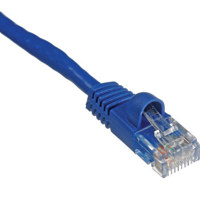
Comprehensive 3' Cat6 550 MHz Snagless Patch Cable, Blue

Comprehensive 3' Cat6 550 MHz Snagless Patch Cable, Green

Comprehensive 7' Cat6 550 MHz Snagless Patch Cable, Gray
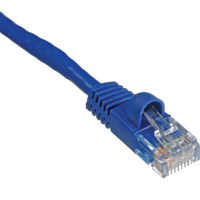
Comprehensive 7' Cat6 550 MHz Snagless Patch Cable, Blue

Comprehensive 7' Cat6 550 MHz Snagless Patch Cable, Green

Netgear ProSafe 5-Port Gigabit Ethernet Desktop Switch
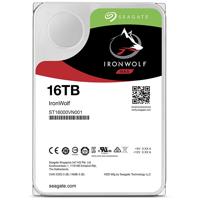
Seagate IronWolf SATA III 3.5" Internal NAS Hard Drive 16TB Single
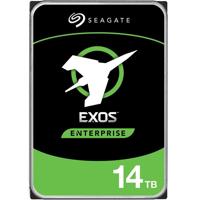
Seagate 14TB Exos X16 7200 rpm SATA III 3.5" Internal HDD
About Synology DiskStation DS220+
Highly recommended
By MOHAMMAD Z.
This is a great product for personal home/business use. Definitely recommended for anyone that do not want to fully rely on 3rd party CLOUD providers
Great backup solution for everything on your network
By Leigh D.
Easy to set up. I have been running this now for a couple of weeks and backed up everything to it. They transfer was quick and seamless. I highly recommend this to anyone looking for a great way to backup data from all your devices.
Compact and high performance NAS solution
Synology DS220+ is a compact network-attached storage solution designed to streamline your data and multimedia management. It features smooth data sharing, video streaming, and photo indexing, as well as well-rounded data protection and recovery options.
• CPU: 2-core 2.0 GHz, burst up to 2.9 GHz
• Performance: Average 15% boost to computing-intensive applications
• Network: 2x 1GbE LAN ports
• Safe storage: RAID 1 setup protects against sudden drive failure
Accelerate demanding applications
A more powerful CPU speeds up computing-intensive applications. The new 2-core processor boosts photo indexing, database response times, and web PHP response efficiency. Easily categorize your photo memories, smoothly manage files across computers and mobile devices, and enjoy blazing fast web applications.
Your personal entertainment and multimedia hub
Access multimedia content anytime, anywhere through an intuitive web-based interface.
Audio Station
Audio Station is your personal music center, designed to intelligently sort and organize your audio files, and stream to Google Cast enabled devices. Audio Station supports lossless formats to ensure pristine audio quality.
Moments
Organize your photos intelligently with Moments, a modern, AI-enabled photo management application that lets you effortlessly preserve your precious memories.
Video Station
Video Station lets you easily manage and organize movies, TV shows, and home videos, and stream content to computers, smartphones, and media players.
Seamless integration with your mobile devices
Synology mobile applications are designed to allow quick and secure access to your data wherever you are.
Btrfs: Next generation storage efficiency
The Btrfs file system introduces cutting-edge storage technologies and optimized snapshots to prevent data corruption and reduce maintenance overhead. While ensuring high-level data integrity, it also offers flexible, efficient data protection and recovery tools.
• Flexible Shared Folder/User Quota System provides comprehensive quota control on all user accounts and shared folders
• Snapshot Replication provides schedulable and storage capacity-saving data protection with 1,024 shared folder backups and 65,000 system-wide snapshots
• File or folder level data restoration makes data recovery fast and flexible
• Automatic file self-healing detects and recovers corrupted files without user intervention
Access and sync your files seamlessly
Synology Drive provides a built-in universal portal to access your data anytime and anywhere, and synchronize all your files across platforms, including Windows, macOS, Linux, Android, and iOS. Learn more
• Sync files on demand: Save the storage space and network bandwidth of your PC.
• Go back in time: Easily retrieve previous versions of your shared files.
• Back up your data: Protect your files as scheduled or in real-time.
Powered by Synology DSM
Desktop Backup
Simplified backup solution for your Mac, PC, and mobile devices.
DSM UI
Award-winning operating system with an intuitive user interface and powerful capabilities.
Snapshot Replication
Schedulable and instantaneous data protection for shared folders and iSCSI LUNs for disaster prevention.
Synology Drive
A versatile solution for file management and synchronization.
File Server/Management
Powerful built-in file management and sharing services.
Security
Comprehensive built-in security tools are constantly updated to protect your devices against evolving threats.
Synology DiskStation DS220+ Features
- CPU: 2-core 2.0 GHz, burst up to 2.9 GHz
- Performance: Average 15% boost to computing-intensive applications
- Network: 2x 1GbE LAN ports
- Safe storage: RAID 1 setup protects against sudden drive failure
Key Features
- CPU: 2-core 2.0 GHz, burst up to 2.9 GHz
- Performance: Average 15% boost to computing-intensive applications
- Network: 2x 1GbE LAN ports
- Safe storage: RAID 1 setup protects against sudden drive failure
What's in the box:
- DiskStation DS220+ 2-Bay NAS Enclosure
- Accessory Pack
- AC Power Adapter
- AC Power Cord
- 2x RJ-45 LAN Cable
- Quick Installation Guide
- Synology 2 Year Limited Warranty



