


Review Summary
2020-09-18T23:48:01
Hello I would actually give this more of a 2.5 Stars out of 5 I am a Sony A7R IV and Hasselblad X1D II shooter Raw only. With a Macbook Pro 2018 Radeon Pro 555X graphics, 2.2GHz 6-core 8th-generation Intel Core i7 2 TB. I don't know about window users or if others have better computer specs, the stats may vary I'm just sharing my findings. I used the AD7 Air direct for about 9 months and paid full price with my money and not given to me for free.... it's much cheaper now but what can you do. I had a chance to return it before the deadline but I didn't, I was just hoping, TT would improve their firmware and bugs in a timely manner. After 4 update, and 2 big Apple iOS changes, I do notice TT is pretty slow in getting their firmware to work with the current iOS. It would work normally but you know it's not like the previous Apple update where it was snappy and less buggy. Sometimes I use the actual use TT cord and then switch to the Air Direct after TT have a new update for every time apple has a new update. On top of that, every time Capture One made new updates, it sometimes crashes maybe 1 out of, I would say 3.5 hours of shooting or at least 1 time very 2 shoots wirelessly. The application with Capture one 12 and 20 (i had more issues with 20 then the 12) it would just close but my image is still saved and nothing wrong its just annoying for me to reopen but its fine it takes 15 seconds and then shoot again. Yes I know it's a Capture one issue but this also happens with Lightroom maybe at least 1 crash every 2 shoots. I also have a 2017 iMac Pro and its pretty much the same thing. So I know it's not just my laptop. I'm usually shooting 3- 4 feet away from the laptop when I shoot tethered or using AD7 For the Sony A7RIV each raw file is 122MB per raw image and it takes about an average 16.26 seconds. For 5 Images burst mode it takes an average of 70.98 seconds. For 10 Image burst mode it takes on average 136.86 seconds. I do notice, that it speeds up a little if the files are transferring in multiples, I think it has to do with it not having to start and stop with 1 image, but its transfer one whole amount of data in one line stream For HasselBlad X1D II my Raw files are about 100 MB each. What I do notice that it's a little faster since its 22 MB less than the Sony. For 1 Image it's about 11.21 seconds, for 5 Images its 52.73 seconds. My opinion: If you're using high mega pixel cameras over 30MP+ you should use your TT Cord since it's faster and only $50 and less buggy. But if you're shooting slow, and have maybe a 24MP camera and you don't mind waiting for it to load in 5secs then that's fine. As mentioned above, you're at the mercy of Capture One's updates, and TT slow update to fix any bugs and reduce crashes with the Air Direct, but the cord is more stable. I think AD7 is not ready for the higher medium format players yet, and they work hard to make their customer happy but, it's just a hassle to know issues still happen, where you just want the product to just work. I think this product for now, is more like $125 product until they can maybe speed up the transfer speed and have developers quickly fixing bug and updates from apple and capture one on the clock 24/7. Good things, is I don't have to worry about cords or pulling my laptop or getting disconnected. I can be excited to be more freely in the shoot taking photos moving about left and right. Sadly that's all I can think of right now.
Ken S.
2020-04-29T11:09:17
I own two Phottix Air Directs and use them with Catalina 10.15.3 and a Mac Pro. Everything works as it should. (I am writing this in April 2020, so, perhaps the software bugs the earlier reviewer wrote about have been corrected.). I love the Air Direct. Getting rid of the long wire is wonderful. Also, my images (medium hi-quality jpegs) appear on the screen in about 1 second. Note that I have an ATT 5G modem, which is fast.
STAN O.
2020-03-16T15:53:46
Okay... My complaint and the reason this unit gets only two start is that IT WILL NOT WORK with my MacBook Pro running Catalina. After being in touch with the techs at Tether Tools, the admit there is a problem with the "virtual USB" connectivity because apple changed some coding. The tech said they are working on trying to get apple to work with them for a solution, but there's no date for this to work. Additionally, and at the suggestion of the Tether Tools tech, I downloaded Tether Tools Smart Shooter software to work with the laptop and Lightroom... The setup works, however, it takes anywhere from 30 seconds to one minute for the image to show up in Lightroom. For a fast paced work flow, this is not acceptable. Above all, this fault should be considered before purchasing this unit. I have no idea if the PC version of the Tether Tools unit works or not.
Steve D.
2020-02-19T10:12:17
Air Direct is a good wireless tool. It connects easily, and the ADU works very well with iMac, and MacBook Pro using your choice of editing software. My recent experience using Air Direct is speed of downloading images onto the iPad/iPad Pro isn't as fast, and slows if you are using a Jpg/RAW combination, even with the RAW View turned off in settings even in 5G mode. My old CamRanger kept pace with it. I have used wireless tethering since CamRanger first came out years ago. I've used Tether Tools Case Air (not impressed) and CamRanger. My opinion- wireless is the only way to shoot on the fly with marketing people who want to review and give input. The build on the Air Direct device is well made and cables are heavy duty for wear. It is a big step up from Air Case (which was disappointing), now with the ability to interchange batteries. Doesn't have an SD slot like the new CamRanger 2 or the speed of CamRanger 2, but will work well for what it is intended and $25 cheaper than CamRanger 2 for those who are budget conscious. I really like the ADU software Tether Tools supplies.
robert C.
Accidents happen where life happens. Protect your favorite Adorama products and purchase a protection plan to stay covered from accidental damage, mechanical or electrical failure, and more.
If we can’t fix it, we’ll replace it at no additional cost.
Protect your product from drops, spills, and more.
Enjoy your gear without fear. We have you covered!
When regular use of your product over time results in mechanical or electrical failure.
We will never charge you a deductible after the purchase of a plan.
Our claims process is simple & easy and our customer service team is happy to help.
Adorama Protect powered by Extend is available for purchase to customers in the United States. Not available for purchase Internationally or in U.S. Territories.
Browse our FAQ
USB-C
802.11AC
Canon, Fuji, Nikon, Sony, Olympus, Panasonic LUMIX, Phase One, Hasselblad, Leica models with USB tether. Not designed for non-supported camera models
Windows 10
macOS High Sierra and Mojave
(does not fully support macOS Catalina 10.15.1 and newer, please contact Tether Tools for workflow alternatives)
2.4 and 5GHz
up to 200 feet (60m)
3-5 hours
1.5 x 3.6 x 2.7" (39 x 92 x 68.6mm)
6 oz (170g)
818307015050



Works great for me.
By STAN O.
I own two Phottix Air Directs and use them with Catalina 10.15.3 and a Mac Pro. Everything works as it should. (I am writing this in April 2020, so, perhaps the software bugs the earlier reviewer wrote about have been corrected.). I love the Air Direct. Getting rid of the long wire is wonderful. Also, my images (medium hi-quality jpegs) appear on the screen in about 1 second. Note that I have an ATT 5G modem, which is fast.
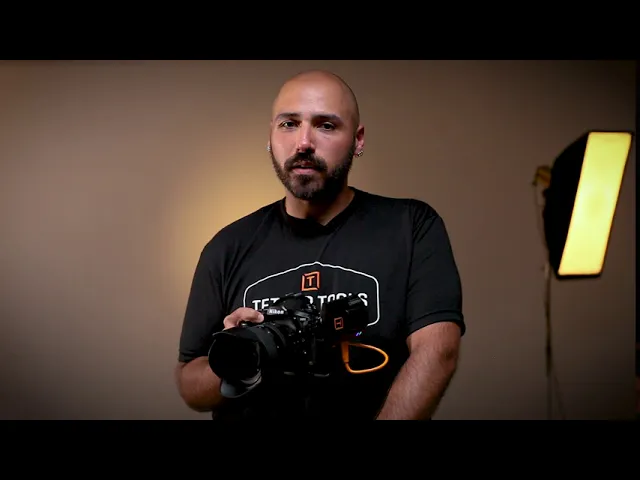
The Air Direct Utility (ADU) establishes wireless PTP communication between your camera and the tethering software on macOS and Windows. The Air Direct is also compatible with iOS and Android devices (for Canon and Nikon cameras only) via the Air Remote Mobile App. Elevate your shooting and post-production process with the AD7 Air Direct from Tether Tools. Great for applications like High Volume, Events, Product and Food photography, particularly when you’re shooting JPEG or Compressed/Lossless/Lossy RAW files.
The Air Direct wirelessly transfers RAW and JPG images to your existing tethering software as if you were shooting with a cable. Connect supported FujiFilm, Sony, Canon, Nikon, Panasonic, and other DSLR and Mirrorless cameras direct to a computer running compatible tethering software. Air Direct’s USB-C protocol and 802.11AC dual band Wi-Fi delivers reliable image transfer and enables all camera control features native to the tethering software – such as live view, loupe, barcoding, bracketing, focus-stacking and countless other features native to tethering software.

Air Direct brings you a tethered workflow shooting experience that frees you to be as mobile as your project requires. Air Direct's utility software makes a virtual PTP connection so you can wirelessly control your camera and transfer files to your software. Packed with all native features in your tether software of choice; adjust camera settings, LiveView, overlay, capture & elevate your workflow by rating and tagging images right in your own catalog.
_75889.jpg)
2.4GHz or 5GHz bandwidth for faster transmission, further distance and less environmental interference. Dual high-powered internal antennas for greater range.Top loading battery for quick access. DC port for external USB Battery Packs or uninterrupted A/C power. Hot swap power and Air Direct remains connected. No downtime.
_16244.jpg)
The latest USB-C technology coupled with 802.11 AC wireless protocol for 5X faster transfer speed. TetherPro Cables for all supported cameras included. Transfer any image file directly from your camera to your computer with Wireless PTP. No watch folders. No hot folders.
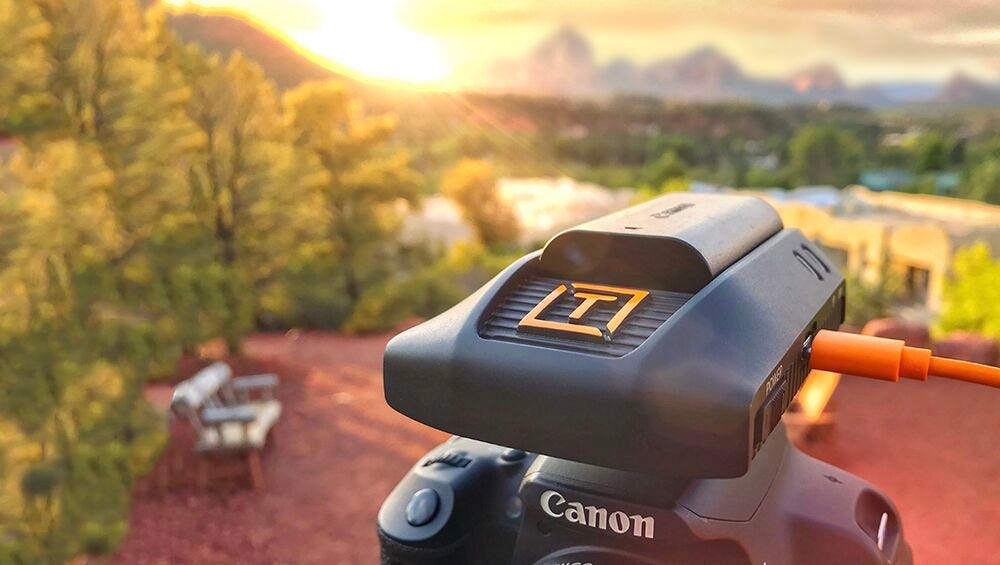
Go Mobile with Air Direct’s robust app for instant image visibility and intuitive camera controls. Change settings, set timelapse and Bracketing, Shutter Release, movie mode and more with Canon and Nikon. Compatible with Capture One, Smart Shooter, Lightroom, DarkRoom & many other tethering software programs.

Now compatible with Catalina and all other tethering enabled cameras.

