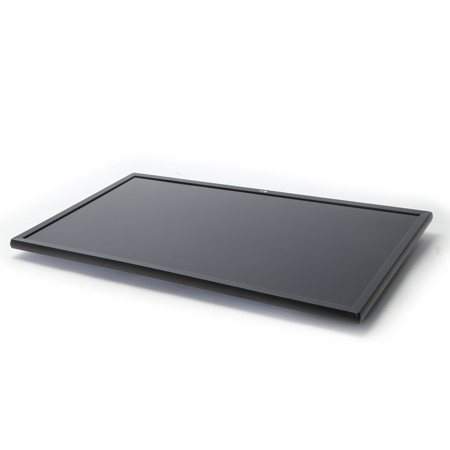
Picture does not represent the actual item
See what's in the box
This item is no longer available.
Review Summary
2021-05-07T20:00:00
I am using the LGUD58P as an external monitor with my iMac2017. The problem is that the LGUD58P goes to energy saving mode before my iMac gets a chance to complete the startup. I have to unplug the LGUD58P EVERYTIME and plug it back in to get it to come out of the energy saving mode. It is a huge problem.
mkam

2021-03-03T19:00:00
This is the second monitor model that I've bought. I bought it for the resolution greater than 1080, the unique aspect ratio, the full featured adjustable stand, and the software which allows documents to "snap" into segments of the screen.
mjclifford

2021-02-09T08:21:26
This is my second monitor. These are great.
BARRY S.
2020-12-01T19:00:00
This monitor has stunning graphics and colors. It is easy to set up and is the best monitor for the price, especially for gaming.
RockChalk27

2020-07-23T08:09:07
Very good resolution and quality.
Dhirendra S.
2020-06-03T17:10:26
I was looking for a 4K monitor to hook my Surface Pro6 to for a while. I didn't want to spend a ton of money, but wanted a high quality system when I was done. After weeks of reading reviews and prices I settled for my LG 27". PERFECT! Now,I'm totally content with my Surface,monitor,SurfaceDock,Sony wireless headphones,and last but certainly not least Bose Speaker. The LG monitor had speakers, but totally underwhelming (that's why 4 stars) Bang for Buck....you can't go wrong
MICHAEL P.
2020-04-06T20:00:00
Issue with Dell Latitude 7390, WD19 Docking Station. HDMI works 1 minute (Caution) Make sure to use supplied input cables, DisplayPort doesn't work. drivers updated. would appreciate any help, thanks!
lg20200406

2019-12-14T19:00:00
Cost is good, value is excellent, major improvement from a 1080p. Just overall an amazing product.
jmhjunior

2019-12-10T19:00:00
Not really much to say, came as advertised, 4k, 60 fps. It has a slightly nicer color palette than the 1080p monitor it is replace. Stand is probably a bit larger than it needs to be. If you're looking for a 4k monitor for under $400, this one is a good option.
MicJT

2019-11-15T19:00:00
As expected this 4K works well with my 2018 Mac Mini. Connects well with HDMI or USBC cable. Provides great Image detail in Lightroom and Photoshop.
Cesar1217

2019-11-02T08:48:15
It is plug and play on my Mac Mini 2018. This monitor is perfect editing movies and pictures and gives me more accurate idea how the final product will look like on print. Drivers and manuals are available on line as such there is really no need for the disc provided. I can adjust the display size on my Mac on the fly as such I can pick one that suites me. Fonts that I can read and view images that I like. Movies looks great too!I got this on promo price which makes it even better.
Cesar S.
2019-10-13T20:00:00
It is good monitor to have 4k resolution with the reasonable price.
Jialin

2019-03-28T11:29:57
Looks great and compliments my studio well
Zachary T.
2019-02-22T19:00:00
i whent from a 19 lg to a 27 lg what a differance 1
truckerjoe

2019-02-22T10:09:23
Really nice product
YOUNG L.
2019-01-28T19:00:00
Monitor is not recognized when my MBP (2017) is coming out of sleep mode - I have to restart my computer in order for the screen to recognize the computer. MBP recognizes the screen, but screen itself is blank when I plug in the HDMI. I shouldn't have to restart my computer so that the screen will recognize the computer.
tsd627

2019-01-25T19:00:00
I really like the display, vibrant colors. Everything crisp and clear. I'm using this for gaming. Only problem I run into is some of the application windows are very small and hard to read. Would be nice if these could be scaled. I have found one workaround but needs to be a better solution.
Fire37

2018-09-08T20:00:00
Very happy with this monitor. I also have a Apple Thunderbolt Display and Apple Cinema Display. This LG display has the best features of those and more! The 4K display is beautiful, and the matte display is a HUGE plus, as it reduces glare. Also love the design of the display stand, very versatile! No issues with any of my Macs, plug & play.
nonobjekt

2018-08-13T20:00:00
This screen is great for me, works perfectly with my USB-C 2017 Mac Pro 13. My only problem with it is no auto rotate detection, oh well..
zanayr

2018-08-09T20:00:00
I received my product quickly through Newegg. It was unfortunate to find that I have a dead pixel. Curious if this will become much worse or if it’s not detrimental.
dwill45

2018-04-30T20:00:00
I've had this monitor for about a month. The screen is great. Zero dead pixels, no noticeble light bleed, and great color. Games look excellent on it. It's a great value and I would highly recommend it. My only issues were that it took a lot of tweaking with the picture/color settings to get it looking how I wanted it, and the maximum brightness on this monitor is lower than I expected.
jmt3

2018-03-18T20:00:00
This monitor is great!, Screen quality is Great & Amazing. I really love it. LG's quality is very very good.
technokang

2018-03-04T19:00:00
Glad I made this purchase. I upgraded from a 19" screen about a month ago, the quality of the display is excellent. Love the screen controls both the manual and on screen options work well. Easy to adjust the viewing height/angle. Also like the option to automatically adjust the blue light at sunset.
Traveller_609

2018-02-12T19:00:00
Over all Great monito, very easy to setup and configure. Love the on-screen configuration, very easy to configure without looking at a button. Only thing I noticed that speakers are not good enough, but I did not know that this monitor would have the speaker. Hey better than not having though.
Shodixon

2018-01-27T19:00:00
I bought this monitor about a month ago and since I started using it, it has been amazing especially compared to my old 15" monitor. It has increased my productivity and made gaming even more beautiful.
LostMyPotato

2017-12-13T19:00:00
I bought this monitor on black friday and Im glad I did. The ips screen is great, no ips glow or bleed and no dead pixels. I would recommend this product.
Webbc

2017-12-13T19:00:00
Excellent sturdy stand with awesome tilt ability, very low glare screen and bezel, HDMI as well as Display hookups. Everything that I needed. Even though it's a freesync monitor I'm using this with my GTX 1080 TI graphics card with the monitor set to basic freesync and so far so good (haven't tested it but on a few games.
keggarmaker

2017-12-13T19:00:00
Excellent sturdy stand with awesome tilt ability, very low glare screen and bezel, HDMI as well as Display hookups. Everything that I needed. Even though it's a freesync monitor I'm using this with my GTX 1080 TI graphics card with the monitor set to basic freesync and so far so good (haven't tested it but on a few games).
Ant M.

2017-12-04T19:00:00
Owned this unit for two weeks and love it. Great clarity and easy to set up. Worked first time with no issues.
MrStephen

2017-11-09T19:00:00
I bought this a month ago and have not regretted anything
Chuncton

27"
IPS
NTSC 72%
10bit (8bit + A-FRC)
0.1554 x 0.1554mm
5ms
HDMI 2.0 - 60 Hz, Display Port - 60 Hz (AMD FreeSync with DP range 48 Hz - 60 Hz)
16:9
3840 x 2160
250nits
1000:1
178/178
Anti-Glare 3H
1x 3.5 mm Output
1x DisplayPort 1.2 Input
2x HDMI 2.0
Built-in (40W)
100 to 240Vac, 50/60Hz
0.3W (Max.)
Yes
Yes (2.2)
Yes
Yes
Yes
Yes
Yes
Yes
Yes
Yes
Yes
Yes
Yes / -5 deg. (front) to 35 deg. (rear)
Yes (-45 deg. to +45 deg. )
Yes (130mm range)
Yes
100 x 100mm
Yes
Yes
Yes
Yes (OnScreen Control, Dual Controller)
Yes
Yes
Yes
Yes
Yes
Yes
Yes
CCC (Yes), BSMI ( - )
Yes
Yes
Yes
Yes
Yes
Yes
Yes
Yes, with Display Port only
Without Stand: 24.9 x 14.8 x 2.4" (63.25 x 37.59 x 6.10cm)
With Stand: 24.9 x 18.2 x 8.0" (63.25 x 46.23 x 20.32cm)
With Stand: 16.3 lbs (7.39kg)
Without Stand: 11 lbs (4.99kg)
Great monitor
By Shodixon
Over all Great monito, very easy to setup and configure. Love the on-screen configuration, very easy to configure without looking at a button. Only thing I noticed that speakers are not good enough, but I did not know that this monitor would have the speaker. Hey better than not having though.
Clean image .. easy assembly
By nana p.
Have been using for a almost 2 months. Crisp image. It was easy to assemble even for me, a 70+ year old grandma. The on/off switch and on-screen commands are clear and reasonably intuitive. Have another very good dependable 27" screen by alternate manufacturer, and I feel this monitor is a good alternative so far.
4K UHD IPS
The breathtaking clarity and fine details of 4K UHD will amaze, even when viewed up close thanks 8.3 million pixels on a screen with resolution of 3840 x 2160. That's four times the resolution of Full HD.
• 4K UHD (3840 x 2160) IPS Monitor
• Pivot & Height Adjustable
• AMD FreeSync
• On-Screen Control with Screen Split 2.0
• Game Mode & Black Stabilizer
Pivot & Height Adjustable Stand
The 27UD58P is easy to assemble and also provides comfortable viewing with versatile screen tilt, height and pivot adjustments to view in a portrait configuration.
AMD FreeSync
With AMD FreeSync, gamers can experience seamless, fluid movement throughout hi-res, fast-paced games. AMD FreeSync eliminates tearing and stuttering that can occur because of differences between a graphic card's frame rate and a monitor's refresh rate.
4K UHD Gaming
Game On! The clarity and fine details of 4K UHD will amaze gamers thanks to 8.3 million pixels on a screen with resolution of 3840 x 2160. That's four times the resolution of Full HD for an even more immersive gaming experience.
On-Screen Control
On-Screen Control puts a host of essential monitor settings into a handy window for quick, easy access. Volume, brightness, picture mode presets, Screen Split 2.0 and Dual Controller and more can now be adjusted with just a few clicks of the mouse, instead of hard buttons on the monitor.
Screen Split 2.0
Customize your monitor layout for multitasking with the latest version of LG Screen Split. Resize and display multiple windows at once, with 14 options including four different picture-in-picture (PIP) choices.
Game Mode
Set Game Mode for optimal gaming conditions. There are 3 modes, 2 First-Person-Shooter modes and a RTS pre-set mode so you can choose the best mode for your games.
Advanced Gaming Features
Serious gaming features for serious gamers. Quickly optimize monitor settings to activate Black Stabilizer to reveal superior detail in dark scenes while the Dynamic Action Sync feature assures smooth, fluid gaming action.