
Picture does not represent the actual item
See what's in the box
Item Note: Printer is Damaged; Both Ink Doors Have Broken Hinges; Missing Maintenance Cartridge; Not Fully Tested
See Options
Need help? Ask our experts.
Review Summary
2021-08-09T08:41:35
This is the best photo printer I have ever had. You can actually operate it with the macOS big sur. After downloading driver, go into system preference/printer/scanner.. press and hold control key as you click the list of printers and reset printing system. then add the printers again. It totally works great!
KRISTY W.
2015-04-22T21:00:00
Ran over 3000 prints through this printer in the last 30 days. This thing rocks! Would recommend to anyone.
Jason
Extend coverage on pre-owned products after the retailer warranty ends and protect photo & video gear from accidental damage with Adorama Protect.
If we can’t fix it, we’ll replace it at no additional cost.
Coverage for pre-owned gear begins after the retailer warranty ends, plus accidental damage protection for photo/video gear that starts on day one.
Enjoy your gear without fear. We have you covered!
When regular use of your product over time results in mechanical or electrical failure.
We will never charge you a deductible after the purchase of a plan.
Our claims process is simple & easy and our customer service team is happy to help.
Adorama Protect powered by Extend is available for purchase to customers in the United States. Not available for International and U.S. territories purchases. Plans on pre-owned items do not cover pre-existing damages.
Browse our FAQ
Piezoelectric Inkjet System
Approx. 360 Prints/hr 4R (4"x6") Approx 120 Prints/hr 8R (8"x10")
3 1/2" x 5" - 8" x 39"
Approx 45 seconds (fastest time)
10 seconds per 1 sheet (4"X6"), *standard mode
720 x 720dpi
1440 x 720dpi (HQ mode)
Roll Paper - 4"x213', 5"x213', 6"x213', 8"x213'
Glossy / Lustre FUJIFILM Quality Dry Photo Paper for the DX100
6 Color (Y, M, C, BK, Pink, Sky Blue) of dye-based VIVIDIA ink (Volume 200mls per color)
N/A
N/A
Approx 2.13 SqFt
L 18.11" x W 16.93" x H 13.94"
DX100 PRINTER body (including paper and ink cartridges) weight 51 lbs
100v - 220V (50/60Hz) single-phase two-wire

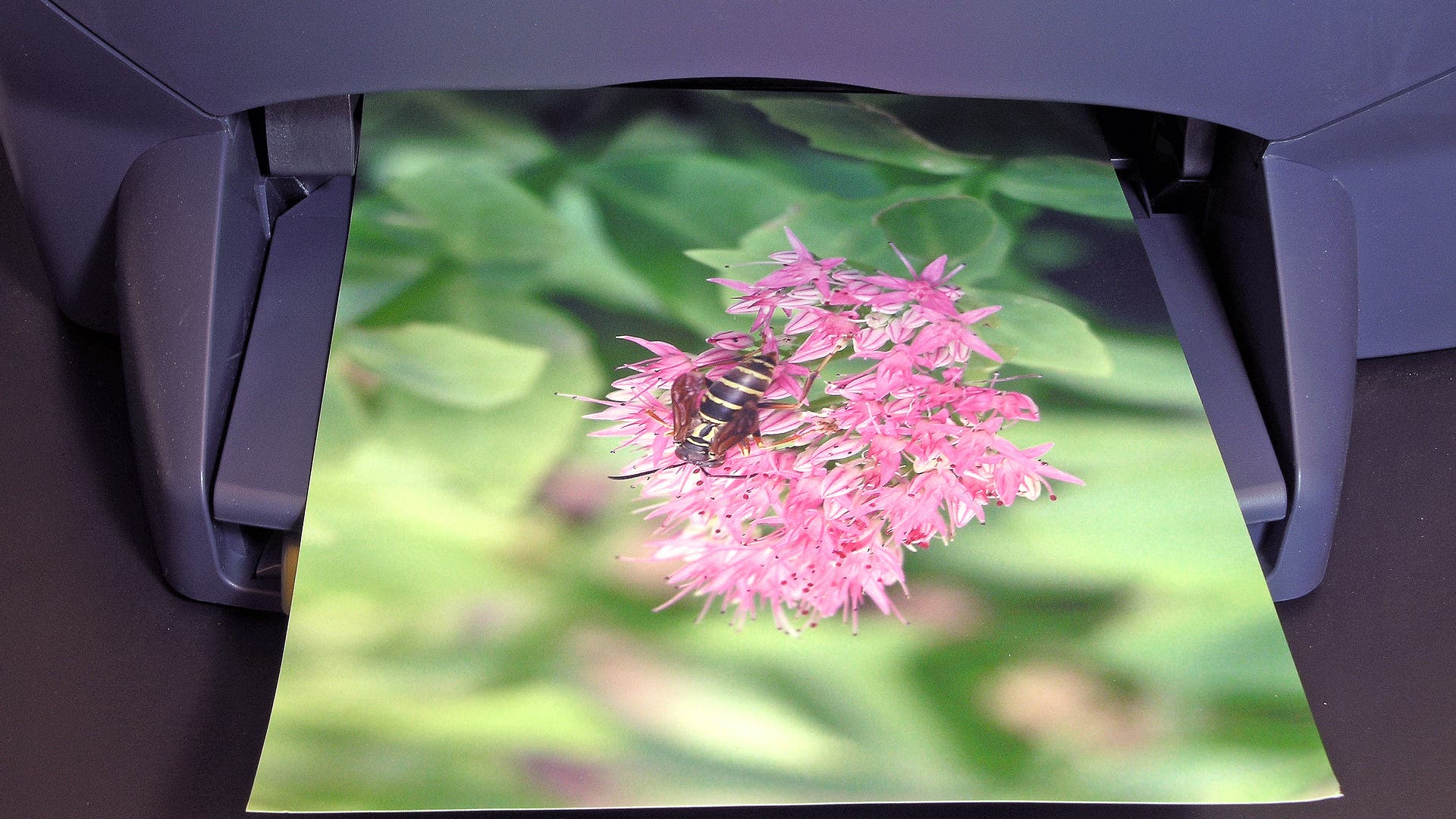












Awesome Printer!
By Jason
Ran over 3000 prints through this printer in the last 30 days. This thing rocks! Would recommend to anyone.
Fuji DX100
By KRISTY W.
This is the best photo printer I have ever had. You can actually operate it with the macOS big sur. After downloading driver, go into system preference/printer/scanner.. press and hold control key as you click the list of printers and reset printing system. then add the printers again. It totally works great!
Become a master of high-quality photo printing with the Fuji Frontier-S DX100 Inkjet Photo Printer. This compact yet powerful device is capable of producing up to 360 4R prints per hour, making it an ideal choice for retail minilabs, kiosks, and event photography.
The Frontier-S DX100 is not just fast, but also versatile. It can accommodate a range of print sizes, from petite 3.5" x 5" snapshots to impressive 8" x 39" panoramic images. This flexibility allows you to cater to a variety of customer needs and project requirements.
Equipped with a six-color ink system, the Frontier-S DX100 delivers exceptional image quality. The printer's wide color gamut ensures vibrant, true-to-life hues, while its ability to produce finer grain results in smoother gradations in backgrounds. Moreover, the improved skin tone reproduction makes this printer a standout choice for portrait photography.
The Frontier-S DX100 is also compatible with macOS Big Sur, ensuring seamless operation across different platforms. After a simple driver download and system reset, you can easily add the printer to your list of devices and start producing stunning prints.
In summary, the Fuji Frontier-S DX100 Inkjet Photo Printer is a robust, high-speed solution for professional-grade photo printing. Its superior image quality, versatile print size options, and user-friendly operation make it a valuable addition to any photography business.