
Picture does not represent the actual item
See what's in the box
Review Summary
2023-11-01T20:00:00
I've been extremely happy so far with the quality and printing overall experience Thank you Canon for creating such a great printer product!! No other company could compete with your products!
Mega G.

2023-11-01T20:00:00
Best printer I've ever owned Thank you Canon for creating such a wonderful product No other company can compete with your product
G1220 T.

2022-04-03T09:00:18
Super easy printer to set up and the prints are very good; perfect for my needs. Adorama was great and it was an all around excellent shopping and buying experience.
NINA L.
2022-02-04T19:00:00
was looking for something simple - easy to set up yet intricate - the colors aren't only cool, they provid a gage with feedback. - affordable inks.
FloridaNimrod

2021-11-15T07:30:42
Very inexpensive and reliable printer! Love it
Joao F.
2021-08-24T20:00:00
This is the best printer I have ever owned. You can easily change the ink pad also. Love It!!!!!! A++++++++++++
AH1

2021-03-30T20:00:00
Problem is that Amazon sells the G1220 while showing at least one photo of a G2260. That one photo indicates a scan capability, which the G1220 does not have. This will lead to lots of unhappy customers. Tell Amazon about its mistake.
Glitch

2021-02-24T19:00:00
Thank you, Canon, for offering this printer as a hard wire, USB, connection only. Wireless is fine but I'd rather know I'm connected. I also am delighted that this model is a printer, period! I already own very high end film and flatbed scanners so no redundant features need apply. The idea of ink tanks rather than cartridges is a feature I've been hoping for since the mid 90s. The fact that Canon has provided solid Linux drivers, well this just gets better and better. Wrap it all up in excellent print quality and a ton of free ink! Wow! To say I'm very satisfied barely covers it. Well done!!
Gwiz

2021-01-25T19:00:00
Who uses a wire to print nowadays? Such a bummer I wish I read the description before... No wonder the price was so low..
HPprintrsRbetter

2021-01-22T09:45:00
Unpacking and set up was easy. Worked right out of the box with no foolin' around. Every document and photo printed so far have been good. No problems. It is a bit larger than my previous printer and a tad noisy, but not unhappy with it. I like the tank ink system. Seems like I was always buying expensive ink cartridges for my previous printer. Looks like it came with enough ink for a while. Good printer for home use. Recommended.
LEONARD A.
2021-01-19T19:00:00
Just got it set up and running. Printed a text page and copied a photo into text page and printed that . Both turned out great. I had a G4210 all ready so had great hopes for this new addition to the family.
Bob 2.

2021-01-19T07:43:33
By far, the coolest plastic consumer product I have purchased in a long time!
CHRISTOPHER V.
2021-01-04T19:00:00
A bit disappointing that it's not what I thought it was.
cadadu

2020-12-28T19:00:00
I bought this on the Dec.13 after looking at another higher priced Canon Printers. Recieved it today and started the setup . Installed the Ink before I realized no WiFi , No Copier, No Scanner. My fault! I thought it was the same as the higher priced Canons I'd been looking at. But why make a printer that isn't all in one! smh Only hookup is usb to a pc And this PIXMA G1220 isn't even listed on the set up page. It took me to the Canon G1020 setup
Strick

Extend coverage on pre-owned products after the retailer warranty ends and protect photo & video gear from accidental damage with Adorama Protect.
If we can’t fix it, we’ll replace it at no additional cost.
Coverage for pre-owned gear begins after the retailer warranty ends, plus accidental damage protection for photo/video gear that starts on day one.
Enjoy your gear without fear. We have you covered!
When regular use of your product over time results in mechanical or electrical failure.
We will never charge you a deductible after the purchase of a plan.
Our claims process is simple & easy and our customer service team is happy to help.
Adorama Protect powered by Extend is available for purchase to customers in the United States. Not available for International and U.S. territories purchases. Plans on pre-owned items do not cover pre-existing damages.
Browse our FAQ
Document Printing, Photo Printing, Borderless Printing, Business Card Printing, Greeting Card Printing, Label Printing, Double-sided Matte Paper Support
Single Sided (Simplex) Printing, Borderless Printing (4"x6" and 8.5" x 11")
Black Document (Letter)Simplex: Approx. 9.1 ipm
Color Document (Letter) Simplex: Approx. 5.0 ipm
Up to 4800 x 1200 dpi
Color (C/M/Y): 384x3 / Pigment Black: 640 / Total: 1,792
Up to 3,000 Pages / Month
Rear Paper Tray
4" x 6", Letter (8.5" x 11")
Legal (8.5" x 14")
Custom size (width 2.1-8.5", length 3.5-47.2")
4" x 6", Letter (8.5" x 11")
Plain: Plain Paper, Canon High Resolution Paper
Glossy: Photo Paper Plus Glossy II, Photo Paper Glossy
Semi-Gloss: Photo Paper Plus Semi-Gloss, Photo Paper Pro Luster
Matte: Matte Photo Paper, Double-sided Matte Paper
Other (Canon): Magnetic Photo Paper, Restickable Photo Paper, Iron-On Transfers; Other (nonCanon): Cardstock, Greeting Card, U.S. #10 Envelopes, Recycled paper and Chlorine-free paper can be used
Rear Paper Tray: 100 Sheets of Plain Paper OR 20 Sheets 4" x 6"
Rear Paper Tray: Plain Paper: 64 - 105 gsm OR Canon Paper: Max. approx. 275 gsm (Canon PT-101 Media)
Hi-Speed USB
Windows: Windows 10, Windows 8.1, Windows 7 SP1
Mac: Mac OS X v10.12.6 - macOS v10.15 (Catalina)
PIXMA G1220 Driver, Easy-PhotoPrint Editor Software, PosterArtist Lite Software
Auto Power On/Off (PC only), Quiet Mode, Automatic Replenishment System (ARS) Capable, PIXMA Cloud Link (PC only), AirPrint (PC only)
32 Supported Languages: Japanese, English(mm & inch), German, French, Italian, Spanish, Dutch, Portuguese, Norwegian, Swedish, Danish, Finnish, Russian, Czech, Hungarian, Polish, Slovene, Turkish, Greek, Simplified Chinese, Traditional Chinese, Korean, Indonesian, Slovakian, Estonian, Latvian, Lithuanian, Ukrainian, Romanian, Bulgarian, Croatian, Vietnamese
Energy Star Certified
Yes (PC only)
AC 100 - 240 V, 50 / 60 Hz
15W (0.6W Standby / 0.2W Off)
0.09 kWh
Available
Approx. 49.5 dB(A) (Plain Paper)
4-Color Continuous Ink Supply System (CISS), FINE Print Heads, Hybrid Ink System, Integrated Ink Tanks, 'Squeeze-Free' Ink Bottles For Easy & Mess Free Ink Filling, Unique Color Bottle Tip Shape for Correct Filling Every Time
GI-21 Ink bottles: Pigment Black, Cyan, Magenta and Yellow
Default Mode:
Up to 6,000 (Black & White) / 7,700 (Color) Pages (Per Full Ink Bottle Set)
Economy Mode:
Up to 8,300 (Black & White) / 7,700 (Color) Pages (Per Full Ink Bottle Set)
Closed: 17.6 x 13 x 5.4" (44.70 x 33 x 13.7cm)
Trays open: 17.6 x 22.2 x 9.8" (44.70 x 56.4 x 24.9cm)
10.6 lbs (4.81kg)









Simply wonderful!
By Gwiz
Thank you, Canon, for offering this printer as a hard wire, USB, connection only. Wireless is fine but I'd rather know I'm connected. I also am delighted that this model is a printer, period! I already own very high end film and flatbed scanners so no redundant features need apply. The idea of ink tanks rather than cartridges is a feature I've been hoping for since the mid 90s. The fact that Canon has provided solid Linux drivers, well this just gets better and better. Wrap it all up in exce...
View full Review
My wife loves it
By Bob 2.
Just got it set up and running. Printed a text page and copied a photo into text page and printed that . Both turned out great. I had a G4210 all ready so had great hopes for this new addition to the family.


High Volume, Low Cost Printing.
Enjoy an ink saving and experience high yields of up to 6,000 black / 7,700 printed pages with a single set of color bottles. Plus, your printer comes with 2 bonus black ink bottles.
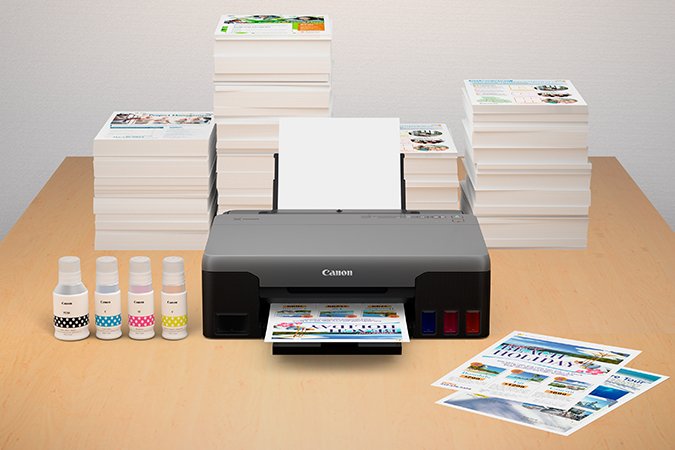
Versatile Printing.
Print both documents and photos on a variety of paper types using a hybrid ink system with pigment black for sharp black text and dye-based colors for vivid borderless photos up to 8.5" x 11". With fast print speeds this printer can handle large volume printing with ease.
