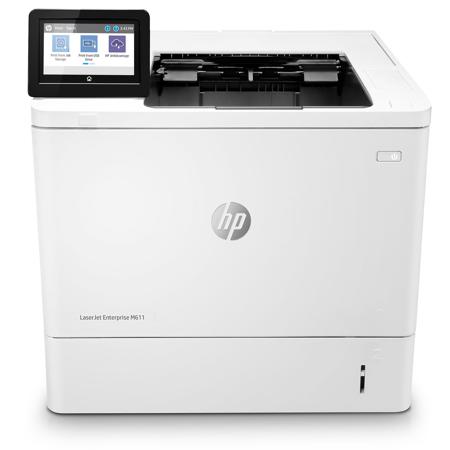
Picture does not represent the actual item
See what's in the box
Item note: PARTSONLY
See Options
2 Year
$124.99
3 Year
$159.99
4 Year
$189.99
Need help? Ask our experts.
Review Summary
2025-07-16T20:00:00
Printer printed 3 pages before malfunctioning. HP sent a tech to fix and he needs other parts to fix. The printer does not work and waiting for a fix from HP. I don't know why they are not replacing the faulty printer!
McMurray B.

2025-06-04T20:00:00
Great printer for the price
Busy O.

2025-03-17T20:00:00
For some reason this printer does not print well on labels. It makes a lot of ink speckles and I have to clean it every time I print a shipping label.
MWcpa

2025-02-26T19:00:00
Horrible Exp
Black H.

2025-02-23T19:00:00
Printer works great as expected. Very nice prints, never had any problems with HP printers while I have had them for the last 30 years. The only problem I have is the HP does not recognize my serial number and can't show me the warranty info when entered.
Harley S.

2025-01-15T19:00:00
Instructions for setup are lacking. Can not complete set up. Online help will not accept my credit card with has $10,000 free on it. hp is not help.
tempedog

2025-01-08T19:00:00
It is a great printer, fast, not too big, but doesn't always want to print PDF documents. After spending 2 hours with HP tech support they couldn't get it to print either. Most of the time it works beautifully, but sometimes it just gives you an error message and won't print. But the problem only with PDF.
Mitch S.

2025-01-03T19:00:00
After years and years of faithful service, my 1300n was replaced by a 4001dw. Even better quality print, faster, two sided, and easy to install - Simply Outstanding! Perhaps a bit noisier, but the trade off is well worth it.
SParkie48

2024-12-27T19:00:00
I have a very skeptical about wifi recovery feature from HP. Most printers cannot wake up after a long deep sleep. I tested many times with this feature and it works without a hitch. The output is very sharp and clean, shading is great. I had some confused at the wifi setup because the menu is very limited option, required to download setup software. That's the only thing I don't like.
PhillipT

2024-09-28T20:00:00
Finally a HP printer that works with my wife's Chromebook. Couldn't get any of three other HP printers to connect using WiFi or USB. Connected this one with USB and running thru Chromebook printer setup, it worked.
JohnH911

2024-09-27T20:00:00
I love anything HP??
Sister S.

2024-09-21T20:00:00
Easy setup, speedy printing, reliable.
martona

2024-07-30T20:00:00
The Laserjet Pro is a good printer for a basic printer. The fact that it is not wi fi is a minus as it limits the ability to print from various computers. It prints quickly though and has a clean print as long as you only use laser or copy paper. Since it is a tray or front load paper system it does have problems when using cardstock. I have found that it smears the ink when using heavier paper which is a disappointment as that is one of the things I wanted to use it for. Overall, a good starter laser printer if you don't want to spend a lot of money for a laser printer.
jltucker

2024-07-25T20:00:00
I'm pretty familiar to HP printers but this is my first laserjet. Haven't figured out how to clear the paper jam or load the first paper tray but I did manage to print some things. I'm also having trouble registering it for the hp instant ink program since the business side needs an extra step. All in All, basic functionality is good but anything more complex has a learning curve
marina6192

2024-07-16T20:00:00
I've been using this printer for a couple of days now and it was so easy to use. It took me less than 30 minutes to set up and install the app on my laptop. My wife will be using this for her work as a nurse to print out reports from Home. I'm very impressed with the speed and quality. It's a great printer for a small work from home office.
DeepWithIt

2024-07-16T20:00:00
The HP LaserJet Pro 4001n is a fantastic printer, perfect for a busy office. Setting it up was a breeze, and it was up and running in no time. I was immediately impressed by how fast it prints-up to 40 pages per minute! The print quality is sharp and clear, making all our documents look professional. One thing I love is its robust build quality; it feels like it can handle heavy use without any issues. The 250-sheet input tray is a nice touch, meaning I don't have to refill paper constantly. It's got Ethernet connectivity, which works great for our office network, though it doesn't have Wi-Fi, which would have been a nice addition. The control panel is straightforward and easy to navigate. Plus, the HP Smart app makes managing the printer and troubleshooting super simple. Overall, it's a reliable and efficient printer that's been a great addition to our home office. I received this product in exchange for my honest review.
AnthonyAckeret

2024-07-16T20:00:00
The HP LaserJet Pro 4001n is a black-and-white only laser printer. It is designed for small businesses and home offices due to the volume of pages this printer is able to output. It can delivers print speeds up to 42 ppm , with excellent print quality. In my testing, it didn't print as many as HP claimed. It also has a 350-sheet paper tray and automatic duplex printing for those large scale print jobs. One downside to this printer is that it lacks Wi-Fi connectivity. This could be a major omission for most people. If you're in the market for a reliable black-and-white laser printer for your small business or home office, the HP LaserJet Pro 4001n is a viable option. Just keep in mind that it doesn't offer Wi-Fi connectivity and color printing
Ejtsecond6

2024-07-10T20:00:00
The print quality is very good. The printer prints pages fast. I got Tray 3, 550 sheets of paper as I do alot of printing of real estate data sheets. My only complaint is that the toner catridges are expensive and only print about 7, 500 pages using the HP 148X cartridge. This is approximately three cents per page. I previously had an HP 4200n which lasted 20 years. I was made really solid with mostly metal parts. I doubt this printer, HP 4001n will last anywhere near that long being made of mostly plastic.
Darryl P.

2024-07-10T20:00:00
This computer does not print 42 pages per minutes as advertised.
LJZ1

2024-07-07T20:00:00
This little printer was quick and easy to set up, the software took a little bit. I thought this was a WiFi printer and I could connect my phone to it but it's not. It does not come with an Ethernet cable either. This printer is just for a laptop or desktop use only. It's small enough to sit in a little corner or a stand out of the way. I would recommend it to friends and family etc
Mrae560

2024-06-30T20:00:00
I loved this printer. It worked perfectly.The colors were very bold. I had 0 complaints, everything worked perfectly. Connected really easy to my wifi. The app is super easy to use. It came oit beautifully able to read clearly. Perfect size for my 1389 c country side dr office
Doodlebug38

2024-06-30T20:00:00
Setting this up with super easy. It came with being cartridges already install. I had to do was plug it in. Connect the internet cord to the back and run the printer cord from the printer to the laptop. The paper tray holds a lot of paper. I printed twenty pages in under a minute. It has some cool things like printables. A lot of diagnostic tools and it seems fairly easy to use.This printer is also compatible with the instant ink program.
rosaday363

2024-06-25T20:00:00
The HP LaserJet Pro 4001dn printer has truly transformed my home office setup. Its compact design fits most spaces without occupying too much space, and getting it up and running was incredibly simple-just plug it in and start printing. I wish it was Wi Fi instead of ethernet. I was particularly impressed by its speed; it handles document printing swiftly and efficiently, which is crucial for my daily tasks. The print quality is exceptional, delivering sharp text and vibrant graphics that give every page a professional finish. One of its standout features is its reliability; despite frequent use, I haven't encountered any jams or technical glitches. The duplex printing capability is a real asset, effortlessly saving paper and time. Moreover, it operates quietly, making it ideal for late-night work without causing disruptions. In conclusion, 4001dn is an excellent choice for anyone seeking a dependable, fast, and high-quality printer for home or small office use. I highly recommend it!
aleynanyc

2024-06-23T20:00:00
The HP laserjet pro 4001dn was pretty much ready out of box for me! I love that it feels like a lightweight and compact printer. It was lighter then I thought it would be! Right away i noticed the instructions were simple and to the point. I use this for printing out coloring sheets and printing coupons. I was printing from my phone as well as my computer. It does say I needed to download an app on my phone as well as things on my computer but at first I didn't. It still let me print right away! The printing is quick but does make a little noise. So it isn't completely silent. However that didn't bother me at all.
amayneko8

2024-06-23T20:00:00
We needed a printer so my granddaughter could print her homework. I'm also the secretary for my union. Our previous printer had become old and tired. The HP LaserJet Pro 4001dn fits the bill perfectly. It was easy to set up and even easier to operate. It prints quickly and is capable of printing on both sides of the paper. If you are in the market for a black and white printer, this is the one for you.
SgtFred

2024-06-23T20:00:00
It's a lot faster than our current ink printer, and I like that the letters are smoother and easier to read. My husband prints a lot of office documents and it's a perfect printer for him.
nombrees

2024-06-19T20:00:00
The HP LaserJet Pro 4001n, comes well packed. When you look at the printer you realize that it will blend well into any work or home environment. It prints efficiently in black and white and the interface of the HP mobile app and printer panel is easy to use. The only thing I didn't like about the printer is that it doesn't have WIFI or Airplay connectivity, so I don't recommend it for use at home, however in an office with Ethernet connectivity it will be very efficient as I could see. Another thing that seemed strange to me is sometimes there is a paper error in the tray even when it is configured with automatic paper. In conclusion, very good for office use but for home use I would use another printer with Wifi connectivity and Apple connected
Lcavad

2024-06-18T20:00:00
This HP Laser jet pro 4001dn is a good printer in fact bordering on great printer. Setting this printer is easy and quick. It lacks features like scanning and copying however the printing is fast and effective. Wi Fi network connection makes it easy to print from multiple devices I will highly recommend for fast printing
RobyRaj

2024-06-18T20:00:00
this is an awesome wireless printer hope it holds up to my 4240n printer of 9 years
Crosby L.

2024-06-17T20:00:00
So I got a n HP LaserjetPro 4001dn. It was easy to set up and get started. Simple enough for my kids to use for their school work or projects. I also like that HP has a print app. Small enough for a home office. It covers your basic printing & scanning tasks.
MrsHanking

Extend coverage on pre-owned products after the retailer warranty ends and protect photo & video gear from accidental damage with Adorama Protect.
If we can’t fix it, we’ll replace it at no additional cost.
Coverage for pre-owned gear begins after the retailer warranty ends, plus accidental damage protection for photo/video gear that starts on day one.
Enjoy your gear without fear. We have you covered!
When regular use of your product over time results in mechanical or electrical failure.
We will never charge you a deductible after the purchase of a plan.
Our claims process is simple & easy and our customer service team is happy to help.
Adorama Protect powered by Extend is available for purchase to customers in the United States. Not available for International and U.S. territories purchases. Plans on pre-owned items do not cover pre-existing damages.
Browse our FAQ
Measured using ISO/IEC 24734, excludes first set of test documents. Exact speed varies depending on the system configuration, software application, driver and document complexity.
Up to 65 ppm
Average black declared yields based on ISO/IEC 19752 and continuous printing. Actual yields vary considerably based on images printed and other factors.
As fast as 5.0 sec
Up to 1200 x 1200 dpi
Normal FastRes 1200; Fine Lines (1200 x 1200 dpi), Quickview (300 x 300 dpi), Economode (600 x 600 dpi)
Up to 275,000 pages
5000 to 25,000
Laser
4.3" (10.92cm) Color Graphics Display (CGD) with touchscreen; rotating (adjustable angle)
1.2GHz
1 (black)
W1470A HP 147A Black Original LaserJet Toner Cartridge (10,500 pages);W1470X HP 147X High Yield Black Original LaserJet Toner Cartridge (25,200 pages); W1470Y HP 147Y Extra High Yield Black Original LaserJet Toner Cartridge (42,000 pages)
Dynamic security enabled printer. Only intended to be used with cartridges using an HP original chip. Cartridges using a non-HP chip may not work and those that work today may not work in the future.
HP PCL 6, HP PCL 5, HP postscript level 3 emulation, native PDF printing (v 1.7), Apple AirPrint
No
2
Up to 6
HP ePrint; Apple AirPrint; Google Cloud Print; Mopria Certified; ROAM optional for easy printing
1 Hi-Speed USB 2.0 Device; 2 Hi-Speed USB 2.0 Host; 1 Gigabit Ethernet 10/100/1000T network; 1 Hardware Integration Pocket
HP Jetdirect 3100w BLE/NFC/Wireless Accessory 3JN69A; HP Jetdirect LAN Accessory 8FP31A
Identity management: Kerberos authentication; LDAP authentication; 1000 user PIN codes; optional HP and 3rd party advanced authentication solutions (e.g.; badge readers); Network: IPsec/firewall with Certificate; Pre-Shared Key; and Kerberos authentication; Supports WJA-10 IPsec configuration Plug-in; 802.1X authentication (EAP-PEAP; EAP-TLS); SNMPv3; HTTPS; Certificates; Access Control List; Data: Storage Encryption
Encrypted PDF & Email (uses FIPS 140 validated cryptographic libraries from Microsoft); Secure Erase; SSL/TLS (HTTPS); Encrypted Credentials; Device: Security lock slot; USB port disablement; hardware integration pocket for security solutions; Intrusion Detection with Red Balloon Security Technology - Constant in-device monitoring for attacks; SureStart Secure Boot - BIOS Integrity Checking with self-healing capability
Whitelisting - loads only known good code (DLLs, EXEs,...); Security management: Compatible with HP JetAdvantage Security Manager, Device Security Syslog Messages processed and accessable in Arcsight and Splunk SIEMs
2GB available hard drive space, Internet connection, or USB port, Internet browser.
2GB available hard disk space, Internet connection, or USB port, Internet browser.
Windows Client OS (32/64 bit) Win10, Win8.1, Win7 Ultimate, Mobile OS, iOS, Android, Mac, Apple macOS Sierra v10.13, Apple macOS High Sierra v10.14, Apple macOS Mojave v10.15, Discrete PCL6 Printer Driver
512MB
1.5GB, MAX memory, when 1GB Accessory DIMM is installed
HP Printer Assistant, HP Device Toolbox, HP Web JetAdmin Software, HP JetAdvantage Security Manager, HP SNMP Proxy Agent, HP WS Pro Proxy Agent, Printer Administrator Resource Kit for HP Universal Print Driver (Driver Configuration Utility - Driver Deployment Utility - Managed Printing Administrator)
Via built-in networking solution: TCP/IP, IPv4, IPv6; Print: TCP-IP port 9100 Direct Mode, LPD (raw queue support only), Web Services Printing, IPP 2.0, Apple AirPrint, HP ePrint, FTP Print, Google Cloud Print; DISCOVERY: SLP, Bonjour, Web Services Discovery; IP CONFIG: IPv4 (BootP, DHCP, AutoIP, Manual, TFTP Config, ARP-Ping), IPv6 (Stateless Link-Local and via Router, Statefull via DHCPv6); Management: SNMPv2/v3, HTTP/HTTPs, Telnet, TFTP Config
FTP FW Download, Syslog; Security: SNMPv3, SSL Cert Management, Firewall, ACL, 802.1x
Optional, 500GB (with accessory B5L29A)
100-sheet multipurpose feeder, 550-sheet input feeder
500 sheet output bin
Automatic (standard)
Sheetfed
100-sheet multipurpose Tray 1: A4, A5, A6, RA4, B5 (JIS), B6 (JIS), 10 x 15 cm, Oficio (216 x 340), 16K (195 x 270), 16K (184 x 260), 16K (197 x 273), Postcard (JIS), Dpostcard (JIS), Envelope: B5, C5, C6, DL; 550-sheet input Tray 2: A4, A5, A6, RA4, B5 (JIS), B6 (JIS), 10 x 15 cm, Oficio (216 x 340), 16K (195 x 270), 16K (184 x 260), 16K (197 x 273), Postcard (JIS), Dpostcard (JIS); 550-sheet optional feeder: A4, A5, A6, RA4, B5 (JIS), B6 (JIS)
10 x 15 cm, Oficio (216 x 340), 16K (195 x 270), 16K (184 x 260), 16K (197 x 273), Postcard (JIS), Dpostcard (JIS); 2000-sheet optional HCI: A4; 75-sheet optional envelope feeder: B5, C5, C6, DL
100-sheet multipurpose Tray 1: 3 x 5 to 8.5 x 14"; 550-sheet input Tray 2: 3.9 x 5.8 to 8.5 x 14"; 550-sheet optional feeder: 3.9 x 5.8 to 8.5 x 14"; 75-sheet envelope feeder: 3.5 x 5.8 to 7 x 10"
Paper (plain, light, bond, recycled, heavy, extra heavy, cardstock, pre-printed, pre-punched, colored, rough, heavy rough), mono transparency, labels, letterhead, envelope, heavy envelope
Automatic Duplexer: 16 to 32 lbs
Tray 1: 60 to 200 g/sq.m; Automatic Duplexer: 60 to 120 g/sq.m
100V - 127V nominal @ +/-10% (min 90V, max 140V); 50 - 60Hz nominal +/- 3Hz (min 47Hz, max 63Hz), 12 A; 220V - 240V nominal, @ +/-10% (min 198V, Max 264V); 50 - 60Hz nominal +/- 3Hz (min 47Hz, max 63Hz), 6 A
821 watts (printing), 14.98 watts (ready), 4.28 watts (sleep), < 0.1 watts (Auto Off/Manual On), < 0.1 watts (Manual Off)
ENERGY STAR qualified; EPEAT Silver; EPEAT Gold (#AAZ, #201 options only)
50 to 91 Degree F (10 to 32.7 Degree C)
30 to 70% RH
No software solutions are included in the Box
FCC Class A emissions - for use in commercial environments, not residential environments
No, please purchase (USB) cable separately
17 x 18.3 x 15" (43 x 46.4 x 38cm)
Maximum: 17 x 40.9 x 17.8" (43 x 103.8 x 45.2cm)
47.5 lbs (21.5kg)
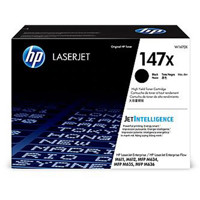
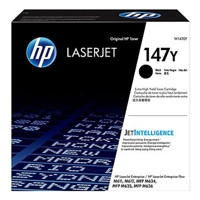
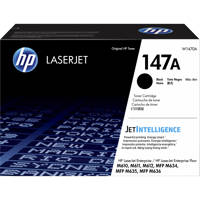









Great features HP Printers
By Syed B.
I am using this HP Printer, recommend to others.
Sometimes Old-school Works Best
By Roy F.
I may be a stick in the mud, but this keyboard not just takes me back a few years, it is a full size one with a full laid out keyboard. No more guessing with combination of keys to generate the key I need. A mouse thrown in on the same dongle is a big plus too. This generation "old-school" is happy and knows that sometimes old-school works best.
An exceptional fusion of performance and energy efficiency, the HP LaserJet Enterprise M611dn Monochrome Duplex Laser Printer with JetIntelligence delivers professional-grade documents exactly when you need them. This dynamic, security-enabled printer is designed to protect your network from potential threats, offering the industry's most robust security measures.
Ideal for workteams, this black-and-white office LaserJet printer offers high-quality results, extra power, and an array of features. It's designed to work optimally with cartridges using an HP original chip, ensuring consistent performance and reliability. Please note, cartridges using a non-HP chip may not function correctly, and their future compatibility cannot be guaranteed.
The HP LaserJet Enterprise M611dn is a FCC Class A emissions device, making it suitable for use in commercial environments. It offers the world's most secure printing, equipped with HP Sure Start, which automatically checks operating code at startup and self-repairs if compromised. Its run-time intrusion detection continually monitors to detect and stop attacks, followed by an automatic reboot.
This printer also allows centralized control of your printing environment with HP Web Jetadmin, contributing to business efficiency. It's designed to give workgroups the tools they need to succeed, with easy deployment of hundreds of HP and third-party solutions.
Experience high-speed performance coupled with energy efficiency. The printer's duplex printing feature allows you to speed through tasks and save paper, printing two-sided documents nearly as fast as single-sided ones. The printer wakes up and prints your first page rapidly - in as quickly as 7.8 seconds. Its innovative design and toner technology allow it to use low amounts of energy.
Manage print jobs directly at the printer with a simple tap and swipe on the 4.3-inch (10.9 cm) color touchscreen. The HP LaserJet Enterprise M611dn ensures performance and protection you can rely on, producing sharp text, bold blacks, and crisp graphics with precision black toner. Its anti-fraud and cartridge authentication technology help retain the original HP quality you invested in, allowing you to spend less time replacing toner and more time focusing on your business. Choose high-yield toner cartridges for extended use.