
Picture does not represent the actual item
See what's in the box
This item is no longer available.
Review Summary
2025-07-16T20:00:00
good printer for the money but it is will not duplex scan
dplittle102

2025-06-24T20:00:00
I purchased this printer to save on ink, what a mistake that was!! I constantly had to do an INK FLUSH, which wastes a whole lot of ink. After x number of flushes (a predetermined number, unknown to me) the printer will go into error and the only way to fix it is to send it to Canon for service. The sponge has to be replaced! What a SCAM!!!!!!
SKISKY

2025-06-11T20:00:00
Screen is virtually unreadable, tiny, not backlit or color. Normal printing is fine, but photo printing is a disaster - faint and looks like you are looking through fog. Certainly not what I expected from Canon. Couldn't locate any on-line help to rectify photo printing issues. The scanner works fine as does the sheet feeder.
G34

2025-05-26T20:00:00
This is the worst printer I have ever owned. If it wasnt an error message it was paper jammed or tray switches to back. Never owned a Canon Printer until now. Will never buy one again.
Marci S.

2025-05-24T20:00:00
Won't connect constantly. If you don't use it enough, you have to do a deep clean of the ink heads and waste a quarter of the ink. I regret buying this.
Mw110793

2025-04-17T20:00:00
The only issue I have is the display is hard to read.
Barnyardmare

2025-03-28T20:00:00
It's a piece of junk. Never wants to print from phone or computer. And when it does it always defaults to the rest tray which can only hold a few pieces of paper. I'd use it as a paper weight but it takes up too much space.
canonprinters j.

2025-02-01T19:00:00
This is my 3rd G7020 printer in less than 5 years. They are JUNK! Save your time, money and energy with this printer!
JimA75

2025-02-01T19:00:00
UGH printer information display menu has NO LIGHT to READ anything on it UGH no duplex copy/scan like my other Canons could LOVE rear tray LOVE big ink tanks LOVE CANON everything, long lasting (exception MB 2120 only 2 years???) & esp. Plotter ipf700 (no longer supported???) LOVE it eats most paper postcards, even heavy (ala like the other Canons past) OK speeds SIGH have to boost color intensity on permanent basis
tgiv

2024-12-19T19:00:00
Brought this printer two yrs ago from HSN cost 479$. Set easy then the wringer wouldn't work so canon sent me a new printer. Fast forward he printer is a pain in the butt. I must use my cell phone light to see the menus view finder. Then my cassette sometimes won't work keeps trying to print from the rear. I have to keep resetting the menus. I brought ink which I haven't used yet. The printer is the worse I ever had from canon.
What h.

2024-12-01T19:00:00
Prints and scans nicely. The non-back lit display is difficult to read. (Poor choice by Canon in not using the standard back-lit easy to read display, what were they thinking.)
GaryP

2024-11-29T19:00:00
I purchased G7020 4 1/2 years ago and it printed great copies. I have printed 44,000 copies over this period. Printer worked great for first two years. I had a few paper jams that I cleared. Over the past year, I had to perform several cleaning the print heads and rollers. I had several more paper jams which I cleared. Then last week, I was printing card stock 65 weigh from the rear tray and it jammed by pulling five sheets. I opened rear door and duplex roller. I tried pulling paper and it did not move. I raise up the print head holder to ease off the pressure. I pulled out paper. Now the printer does recognize the print heads with error code 1472. I followed the error code instructions 6 or 7 times and it did not fix the error. Somehow I need to reset the printer. My son will reload the drivers and if it does not work, I will purchase another G7020.
FLM1119

2024-11-27T19:00:00
I love this printer and hope to keep getting this same make and model any time one gets old and breaks down. This is my second one and it's very efficient and economic. I think it's a great value!
Mary Q.

2024-11-11T19:00:00
I call it "the ex-wife:" does what it wants, and spends all your money. It doesn't respond to any command - single sided you say? Forget it! Even if you have set it up on all the printer dialogs. The ink clogs very easily, so you will find yourself flushing the ink constantly, which costs money. It doesn't obey which tray to use, and if you change the paper in the back, it will ask you incessantly about the kind of paper in the rear feeder. The worst printer ever!
theFinePrinter

2024-11-07T19:00:00
I bought this G7000 printer maybe a year ago. What a piece of junk!!!! This printer alone will cause me to NEVER buy Canon again. I have had several problems with the printer and nothing is easy or intuitive. The printer would not recognize the printer tray. It would only print from the manual feed back door. It took forever to figure that out. The 594-page online manual is too cumbersome to be helpful. I have had several other problems and was able to fix some, but every problem took a lot more effort than it should have. I got most answers from You Tube and few to none from the user manual or Canon support. Today, it told me the "paper abrasion preventive function' is enabled. I am still not sure what that is or how it got enabled, but there went another 20 minutes of wasted time. My millennial kids had problems linking the printer to their laptops when they came home. I do not remember anybody ever having a problem connecting to the several different HP printers I have owned. If the millenials can't figure it out, it is not me! i cannot say why, but I have always had HP printers. I hate wasting money, but I am tempted to throw this piece of crap away and buy an HP. At least I know it will work and it will be intuitive when things go wrong. Canon - NEVER AGAIN!!!
18 B.

2024-11-06T19:00:00
Love this printer - it really is easy to use and I love the big tanks!
blgard

2024-10-31T20:00:00
Printer will print but not scan. Tried to get help from Canon, but the virtual assistant gets stuck in a loop and will not get you any live help.
Canonsucks

2024-10-21T20:00:00
I saw the average 3 star reviews and was shocked. I have had my Canon G7020 for years and I use the printer all the time. I print stanard black and white and the first bottle of black last 3-4 years, I can't even remember, I am just now ordering colored ink. I have saved tons of money. Can you duplicate photos well? Not well enough to frame. I use it for marketing, logos, charts etc. It is very adequate. Use this for everyday use, and get a low volume, I resolution, for specific pictures. the cost savings will pay for the other printer.
Mikedvy

2024-10-16T20:00:00
I've had this printer for a few years now. It prints text just fine but photo quality is terrible, blacks look grey and are often blotchy with magenta. I have done everything i can think of to make it work but its simply just not good.
jdwalker

2024-10-10T20:00:00
Bought 1 year ago. Doesn't ever link to my phone. Worked at first. It's a hassle to link to.
James562

2024-09-25T20:00:00
Great printer at first, but then I came to discover that the printer cannot be left closed and inactive for prolonged periods of time. This causes ink drying up in thin plastic tubes in the printer as well as in and around the printer head. The printer has some pre-built functions that try to fix clogging and ink drying issues. The main function that does the job is "Ink Flush". This wastes lots of ink and may temporarily resolve the issue. The problem is that the ink flush function dump the ink into the cavity of the printer floor that are collected by sponges. There is a counter of how many times the ink was flushed and once the counter hits a certain value, you get the infamous "5B00" error, which prevents you from using your printer. Canon does not allow you to reset this counter or easily clear out the ink collecting sponges. There is a tool you can BUY from sketchy websites but canon doesn't provide it. If you call them, they will ask you when you purchased the device (my warranty expired 1 month ago!) They will offer service which costs as much as a new printer and if you are not interested, they offer a new model at a discount.
Rickygotfooled

2024-09-19T20:00:00
I bought 2 years ago for printing color document. It gave distorted color initially and stop giving any even black/white document. So unlike Canon to have.
Fay

2024-09-01T20:00:00
This printer for the1st 6 months worked great. Then it died like AAL Canon printers. The inks dry up.
Fooled_by_Canon1

2024-08-31T20:00:00
I am sorry I did not read all the bad reviews of this printer before I bought. It cost a small fortune and stopped working within 6 months . I could never get a hold of a representative to deal with the warranty. No result and now I have a printer that will not work. I tried all the fixes recommended online to no avail. I have not even used half the ink! Canon should refund everyone that bought this printer- there is obviously a fault with its production.
G7020bc

2024-08-21T20:00:00
Zero stars....1 year of light use , won't print to front tray , displays no paper in rear tray, can reset to A4 save will print then defaults back to rear tray ,each time you have to change to front tray A4 . Replacing with a Epson ET 15000
Pixma S.

2024-08-03T20:00:00
I wish I had never purchased this product. I thought this was going to be the last for-home-use-printer I'd ever have to purchase, given how robust the salesperson claimed this machine to be. Combinations of nozzle checks, deep cleanings, head alignments and just pure luck have yielded maybe 200 usable pages of print over 4 years of ownership. Only one time during my warranty was I able to actually speak to a person who provided guidance that helped temporarily resurrect this albatross. But every time it has broken down since, I have had to rely on 3rd party resources, none of which ended up with an enduring solution. My last best option is to replace the print head and, of course, those can't be found anywhere. The only way left to get any satisfaction out of this printer is to take it out to a field, play the Ghetto Boys and recreate the scene from that movie "Office Space".
Canon m.

2024-06-30T20:00:00
Pretty terrible. I bought this and by 3000 copies it was "clogged" and couldn't print any longer. Unfortunately I had forgotten to buy an extended warranty, but even still, this wasn't 1/2way through it's original ink when it died. I ran through all of the cleaning regularly, I changed inks, I called Canon (who was no help at all). The print quality was never great for photos or paper, but I expected that. I did NOT expect this printer to die within 1.5 years of it's purchase
ELJG

2024-06-27T20:00:00
I've replaced the print heads on this printer once already. They seem to last about a year. I need another set and Canon shows them a back ordered. I can't own a printer that operates unreliably especially when the manufacturer doesn't stock parts to repair it with
jaahkmc

2024-06-17T20:00:00
It worked great for about a year and then: 1. it stopped allowing me to scan wirelessly. It worked intermittently, then just stopped. 2. The paper transport for the main tray started jamming and eating paper. It's basically ususable now. I can still print from the rear tray, but I am already seeking a replacement. Purchased October 2022. Shouldn't this still be working for us? Guess not, sorry Canon. Bad product.
Garbage

2024-04-12T20:00:00
disappointment. I replaced a pixma 870 that worked for YEARS (still works). This one has been a disappointment because you constantly have to flush because the ink clogs. that wastes A LOT of ink. The display does not have a light and the menu font is small. cannot scan two-sided documents (not sure any of these do, though). Just not happy with it
depkat

Extend coverage on pre-owned products after the retailer warranty ends and protect photo & video gear from accidental damage with Adorama Protect.
If we can’t fix it, we’ll replace it at no additional cost.
Coverage for pre-owned gear begins after the retailer warranty ends, plus accidental damage protection for photo/video gear that starts on day one.
Enjoy your gear without fear. We have you covered!
When regular use of your product over time results in mechanical or electrical failure.
We will never charge you a deductible after the purchase of a plan.
Our claims process is simple & easy and our customer service team is happy to help.
Adorama Protect powered by Extend is available for purchase to customers in the United States. Not available for International and U.S. territories purchases. Plans on pre-owned items do not cover pre-existing damages.
Browse our FAQ
Wireless MegaTank Inkjet All-in-One Printer
Wireless, Ethernet, Print, Copy, Scan, Fax, ADF (Auto Document Feeder), High Page Yield, Mobile Device Printing, Cloud Link, Pictbridge / Wireless PictBridge
Home Office and Small Office Printing, High-Volume Printing, Document and Photo Printing, Borderless Printing, Wireless Printing, Multi-Page Copying, Scanning & Faxing
Auto 2-Sided (Duplex) Printing & Single Sided (Simplex) Printing,
Borderless Printing (3.5 x 3.5" to 8.5 x 11")
Black Document (Letter) Simplex: Approx. 9 Seconds
Color Document (Letter) Simplex: Approx. 14 Seconds
Black Document (Letter) Simplex: Approx. 13.0 ipm
Duplex: Approx. 2.9 ipm
Color Document (Letter) Simplex: Approx. 6.8 ipm
Duplex: Approx. 2.8 ipm
4 x 6" Borderless Photo (PP-201): Approx. 45 Seconds
FINE (Full-photolithography Inkjet Nozzle Engineering) Print Heads (Black / Color)
User Replaceable: Yes
Color: 1,152
Pigment Black: 640
Total: 1,792
Up to 4800 x 1200 dpi
Up to 5,000 Pages / Month
Front Paper Cassette & Rear Paper Tray
3.5 x 3.5" (Square)
4 x 4" (Square)
4 x 6", 5 x 5" (Square)
5 x 7", 7 x 10", 8 x 10"
Letter (8.5 x 11")
Legal (8.5 x 14")
U.S. #10 Envelopes
Plain: Plain Paper, Canon High Resolution Paper
Super High Gloss: Photo
Paper Pro Platinum
Glossy: Photo Paper Plus Glossy II, Photo Paper Glossy
Semi-Gloss: Photo Paper Plus Semi-Gloss, Photo Paper Pro Luster
Matte: Matte Photo Paper
Other: Greeting Cards, Magnetic Photo Paper, Restickable Photo Paper, T-Shirt Transfers, U.S. #10 Envelopes
Total Paper Capacity: 350 Sheets (Plain Paper) (Front Cassette & Rear Tray)
Front Paper Cassette: 250 Sheets of Plain Paper
Rear Paper Tray: 100 Sheets of Plain Paper OR
20 Sheets of 4 x 6" / 10 Sheets of 5 x 7" Photo Paper
Front Paper Cassette: Plain Paper: 65 - 105 gsm
Rear Paper Tray: Photo Paper: Approx. 300 gsm (Canon PT-101 Media)
Output Tray Capacity: 50 Sheets of Plain Paper
Auto Expandable / Self Opening Output Tray: No
Yes
4-Color Continuous Ink Supply System (CISS), FINE Print Heads, Hybrid Ink System, Integrated Ink Tanks, 'Squeeze-Free' Ink Bottles For Easy & Mess Free Ink Filling, Extra Large Ink Absorber, Low Remaining Ink Notification
GI-20 Pigment-Based Black Ink Bottle
GI-20 Dye-Based Color Ink Bottles (Cyan, Magenta, Yellow)
GI-20 PGBK Ink Bottles: 170.0 ml (each)
GI-20 C, M, Y Ink Bottles: 70.0 ml (each)
Default Mode: Up to 6,000 (Black & White) / 7,700 (Color) Pages (Per Full Ink Bottle Set)
Economy Mode: Up to 8,300 (Black & White) / 7,700 (Color) Pages (Per Full Ink Bottle Set)
Easy Ink Delivery (EID), Individual Ink Bottle/Pack Purchase
Single Sided (Simplex) Copying
Color Document (Letter) Simplex: Approx. 22 Seconds
Color Document (Letter) Simplex / Flatbed: Approx. 3.9 ipm
Color Document (Letter) Simplex / ADF: Approx. 4.3 ipm
High, Standard, Economy
Up to 99 Copies
Single Sided (Simplex) Scanning
Flatbed & ADF (Auto Document Feeder)
Contact Image Sensor (CIS)
Flatbed: 1200 x 2400 dpi (Optical)
ADF: 600 x 600 dpi (Optical)
Grayscale: 16-bit / 8-bit
Color: 16-bit / 8-bit Per Color
Flatbed: 8.5 x 11.7" (Letter/A4)
ADF: 8.5 x 14" (Legal)
35 Sheets of Plain Paper / 5 Sheets of Legal Size Paper
Standard, Fine, Extra Fine
Up to 33.6 Kbps (Super G3 Color Fax)
Black Document: Approx. 3 Seconds Per Page
Color Document: Approx. 60 Seconds Per Page
Approx. 50 Pages
19 Locations
Available (Black & White Transmission Only), Destination: 1 Location
Hi-Speed USB
Wi-Fi: Wireless LAN
Ethernet (100 / 10 Base-T)
Pictbridge: Wireless PictBridge
RJ-11 Telephone / Modem Port
Wireless Standard: IEEE 802.11 b/g/n
Wireless Security: WPA-PSK, WPA2-PSK, WEP64
Wireless LAN Frequency Band: 2.4 GHz
Access Point Mode Capable: No
Wireless Direct Connection Capable: Yes
Wireless Connect Capable: Yes
2 Line Full-Dot Matrix Display
Amazon Alexa
Google Assistant
IFTTT (IF This Then That) Support
Windows: Windows 10, Windows 8.1, Windows 7 SP
Mac: Mac OS X v10.10.5 - macOS v10.14 (Mojave)
Mobile Operating Systems: iOS, Android, Windows 10 Mobile, and Fire OS (Amazon Fire) devices
AirPrint, Canon PRINT app, Canon Print Service, Creative Park app, Easy-PhotoPrint Editor app, Google Cloud Print, Message In Print app, Mopria Print Service
PIXMA "GMFP7" Wireless MegaTank All-In-One Printer Driver
Easy-PhotoPrint Editor Software
PosterArtist Lite Software (Windows Only)
Scan Utility (Win / Mac) / Scan Utility Lite (Mac Only)
32 Supported Languages: Bulgarian, Chinese (Simplified), Chinese (Traditional), Croatian, Czech, Danish, Dutch, English, Estonian, Finnish, French, German, Greek, Hungarian, Indonesian, Italian, Japanese, Korean, Latvian, Lithuanian, Norwegian, Polish, Portuguese, Romanian, Russian, Slovakian, Slovene, Spanish, Swedish, Turkish, Ukrainian, Vietnamese
Energy Efficiency: Energy Star Certified
Auto Power On / Off Capable: Yes
Input Voltage: AC 100 - 240 V, 50/60 Hz
Power Consumption: 15W (1.8W Standby, 0.3W Off)
TEC (Typical Electricity Consumption): 0.19 kWh
Quiet Mode: Available
Noise Level: Approx. 47.0 dB(A) (Plain Paper)
Operating Temperature: 41 to 95 Degree F (5 to 35 Degree C)
Operating Humidity: 10 - 90% RH
Closed: 15.9 x 14.6 x 9.3" (40.38 x 37.08 x 23.62cm)
Paper Installed: 15.9 x 27.6 x 12" (40.38 x 70.1 x 30.48cm)
17.8 lb (8.07kg)
GI-20 Ink Bottles: Pigment Black, Cyan, Magenta and Yellow







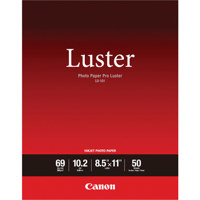
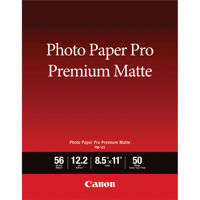

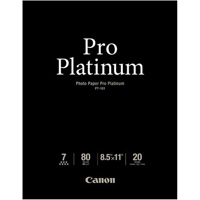

Canon has excellent printers
By Canon t.
I hate to disagree with the person who wrote the other review but you don't give a product a 1 star simply because it doesn't have the features you want. If he wanted a printer that would print to a disk he should have shopped for one. If the printer doesn't perform well or has functionality problems is when you give it low ratings. Canon has the best printers.
G7020 phenomenal
By TENN
Absolutely Wonderful! Wish I would have purchased sooner. Easy setup and very professional prints.
Wireless All-In-One MegaTank Printing For High Volume & High Quality
Meet the PIXMA "GMFP7" Wireless MegaTank All-In-One Printer - designed for serious print productivity with a high page yield of up to 6,000 pages of black text or up to 7,700 vivid color pages per full ink bottle set from the reliable, refillable ink system. The PIXMA "GMFP7" MegaTank printer delivers outstanding high yields resulting in a low cost per page, and also features superior versatility thanks to an ADF for scanning, copying, and faxing. The "GMFP7" allows you to keep working - even on large print jobs - with auto 2-sided document printing, borderless photo printing, and a 350 sheet plain paper capacity. Connectivity is paramount with the "GMFP7" featuring Wi-Fi and Ethernet connection when printing from computers, and also for mobile printing with AirPrint, Mopria Print Service, and the Canon PRINT app for even more printer information and control.
Incredible Page Yields
Experience cost-effective and productive printing with high yields of up to 6,000 pages of black text or up to 7,700 color pages using a single set of ink bottles. Plus, the "GMFP7" printer comes with 2 bonus black ink bottles.
High-Quality Printing, Copying, Scanning & Faxing
Print high-quality documents and photos using Canon FINE technology and hybrid ink system with pigment black for sharp text documents and dye-based colors for vivid borderless photos up to 8.5" x 11". With fast print speeds, an ADF and fax, this wireless All-In-One can handle large volume printing, copying, scanning and faxing with ease.
Exceptional Productivity
The PIXMA "GMFP7" is the wireless MegaTank All-In-One printer designed for high levels of productivity with its fast print speeds, high page yield, large 350 sheet combined paper capacity, and duplex printing capability.