
Picture does not represent the actual item
See what's in the box
This item is no longer available.
Review Summary
Extend coverage on pre-owned products after the retailer warranty ends and protect photo & video gear from accidental damage with Adorama Protect.
If we can’t fix it, we’ll replace it at no additional cost.
Coverage for pre-owned gear begins after the retailer warranty ends, plus accidental damage protection for photo/video gear that starts on day one.
Enjoy your gear without fear. We have you covered!
When regular use of your product over time results in mechanical or electrical failure.
We will never charge you a deductible after the purchase of a plan.
Our claims process is simple & easy and our customer service team is happy to help.
Adorama Protect powered by Extend is available for purchase to customers in the United States. Not available for International and U.S. territories purchases. Plans on pre-owned items do not cover pre-existing damages.
Browse our FAQ
Marvell Armada 3700 88F3720
64-bit
Dual Core 800 MHz
Yes
512 MB DDR3L
1
3.5" SATA HDD
2.5" SATA HDD (with optional 2.5" Disk Holder)
16 TB (16 TB drive x 1) (Capacity may vary by RAID types)
108 TB
1
2
EXT4
EXT4, EXT3, FAT, NTFS, HFS+, exFAT (exFAT Access is purchased separately in Package Center)
60 mm x 60 mm x (1pcs)
Full-Speed Mode
Cool Mode
Quiet Mode
Low-power Mode
Yes
16.9 dB(A)
Yes
Yes
36 W
100 V to 240 V AC
50/60 Hz, Single Phase
9.81 W (Access)
4.68 W (HDD Hibernation)
33.47 BTU/hr (Access)
15.97 BTU/hr (HDD Hibernation)
32 Degree F to 104 Degree F (0 Degree C to 40 Degree C)
-5 Degree F to 140 Degree F (-20 Degree C to 60 Degree C)
5% to 95% RH
FCC, CE, EAC, BSMI, VCCI, CCC, RCM, KC
RoHS Compliant
6.53 x 2.8 x 8.82" (166 mm x 71 mm x 224mm)
1.54 lb (0.7kg)
1
10
10
Yes
Basic
CIFS/AFP/NFS/FTP/WebDAV
50 (Maximum)
Yes
Yes
512
128
256
2
50
SMB1 (CIFS), SMB2, SMB3, NFSv3, NFSv4, NFSv4.1, NFS Kerberized sessions, iSCSI, HTTP, HTTPs, FTP, SNMP, LDAP, CalDAV
Chrome, Firefox, Edge, Internet Explorer 10 onwards, Safari 10 onwards, Safari (iOS 10 onwards), Chrome (Android 6.0 onwards)
English, Deutsch, Francais, Italiano, Espanol, Dansk, Norsk, Svenska, Nederlands, Polski, Magyar, Portugues do Brasil, Portugues Europeu, Turkce, Cesky





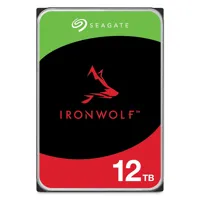

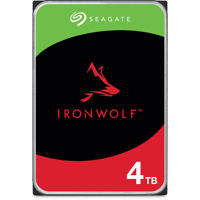
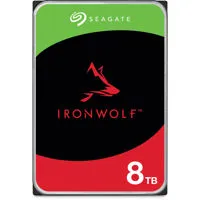
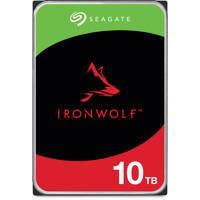
An Ideal First NAS for Everyone
An Ideal First NAS for EveryoneSynology DiskStation DS120j is a budget-friendly and easy-to-use 1-bay NAS for storing, sharing and protecting personal data. DS120j offers a variety of applications, allowing beginners to explore the convenient functionality of a Synology NAS.
Easy-to-Use and Power-Saving Personal Cloud
Synology DS120j is a 1-bay entry-level network-attached storage solution designed for personal users. With Synology DiskStation Manager (DSM), an intuitive web-based operating system, DS120j is easy-to-use and suitable for even first-time NAS users. Powered by a 2-core processor, DS120j delivers excellent sequential throughput at over 112 MB/s reading and 106 MB/s writing in a Windows environment2. Consuming only 9.81 watts during access and 4.68 watts during HDD hibernation, DS120j is power-efficient and ideal to serve as a 24/7 personal storage server.
Cross-Platform File Sharing and Data Synchronization
Synology DS120j supports comprehensive network protocols, ensuring a seamless file sharing experience across Windows, macOS, and Linux platforms. Cloud Sync keeps your Dropbox, Google Drive, Microsoft OneDrive, Baidu, and Box storage in sync with your personal DiskStation at home. Synology Drive allows you to synchronize files across Windows, macOS, Linux, and mobile devices, effortlessly keeping everything up-to-date. DS120j combines seamless file sharing capability with a high level of security, including HTTPS support, a built-in firewall, and multiple IP and account intrusion auto-blocking mechanisms.
Your Personal Multimedia Library
DS120j helps you easily manage your multimedia content and share it across Windows, macOS, and Linux platforms. With Video Station, you can organize your personal digital video library using comprehensive media information. Audio Station comes with Internet radio, lossless audio format support, and provides music playback via DLNA and AirPlay devices. Photo Station's intuitive design allows professional photographers to effortlessly organize photos into customized categories, smart albums, and link them to social media sites with just a few clicks. As a brand-new photo solution for personal and home use, Moments promises users a modern browsing experience by offering mobile photo backup, photo sharing, and similar photo detection.
Easy Backup Solutions
Synology Hyper Backup provides multi-version backup with block-level incremental backup and cross-version deduplication. It optimizes storage utilization and allows data to be backed up to multiple destinations such as local shared folders, external hard drives, network shared folders, rsync servers, and public cloud services. Synology Drive Client backs up your Windows, Mac, and Linux computers to safeguard important files. DS120j is also compatible with Time Machine, allowing you to effortlessly back up your Mac to Synology NAS.
Available Anytime and Anywhere
Synology provides mobile applications for you to enjoy your multimedia library anytime and anywhere. Available on iOS and Android platforms, DS photo, DS audio, DS video, and DS file allow access to your Synology NAS respectively through Photo Station, Audio Station, Video Station, and File Station. QuickConnect allows connection to your Synology NAS via a secure and customizable address, so that you can instantly access media and work files on any Windows, Mac, Linux computers, and mobile devices.