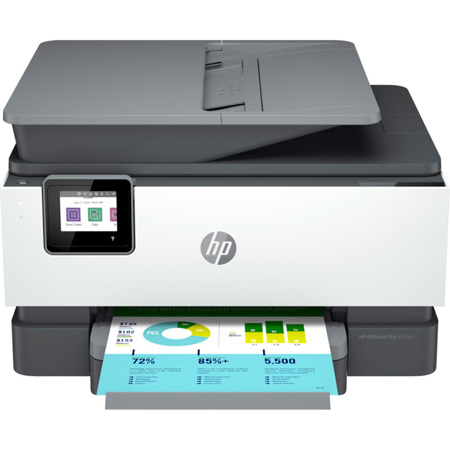
Picture does not represent the actual item
See what's in the box
Review Summary
2024-03-23T20:00:00
It doesn't seem to want to work with my android phone. That is disappointing.
Lynn W.

2024-03-18T20:00:00
The printer is great. The set up, however was not a great experience. Took far longer than other devices we have set up. Needlessly complex and time consuming.
JSPToronto

2024-03-14T20:00:00
This is the worst printer I've ever owned. It's also the worst printer hp has ever made. The fax function is so poor it's not worth trying. It's slow. It can't send a fax from your computer. It is horribly slow when faxing, with many error messages and failed faxes. Most of the time it will not accept incoming faxes. I get error messages for printing on a regular basis. It is a constant struggle to use it for any function other than copying. It is not ecofriendly. You have to print every page to fax it. Total waste of paper and ink.
KayL54

2024-03-13T20:00:00
Printer is fine, newer to the one I had. Issue I had was getting through the registrtion process. I was not previously aware there is a PIN in additon to SN. Informaiton did not explain or tell me where to find printer PIN. Why is a PIN needed anyway as it hs a SN? Seems superflous, and peopel invent when have nothing wothhile to do. Then when setting up FAX, asked to enter printer PW. Nowhere could I find its PW. Then by chance entered the PIN, worked. Simple explanation could have saved a non computer person, me, a few hours of frustration.
KarlR

2024-03-08T19:00:00
Excellent printer with great smartphone connectivity. Second HP printer. Great experience so far.
Orville

2024-02-27T19:00:00
Dependable high quality printer. It was very highly rated by a website which is why I bought it, and I have not been disappointed.
Kenneth M.

2024-02-15T19:00:00
I bought the HP OfficeJet Pro 9015e to replace my HP OfficeJet 6968, which I purchased in 2011 because it stopped printing (the scan, copy & fax still works!). This is my 3rd HP printer. I read numerous reviews that advised the photo print quality of the HP OfficeJet Pro 9015e is poor. Nevertheless, I purchased the HP OfficeJet Pro 9015e for my every day printing because the reviews stated that the every day printing well, AND it was on sale. The online purchase process was very easy & delivery was very quick. BTW, the HP OfficeJet 6968 did a pretty good job with printing photos, so it is disappointing that a newer printer does not have the same capability.
Blingdesigner

2024-02-15T19:00:00
A great machine that is simple to use and dose it all .
Kendal H.

2024-02-10T19:00:00
The features such as scan o computer and printer selection are erratic
Rjackson

2024-02-09T19:00:00
I am pleased with the features of my printer. It does what I need and more.
CD G.

2024-02-08T19:00:00
We are enjoying our HP printer. . Easy to assemble and LOVE the fact it is wireless. We are collecting paperwork for tax season and this printer makes it an easy process. Highly recommend
Jane P.

2024-02-08T19:00:00
Printer works great and if you register it for the free ink, you get free ink and free printer paper. We questioned this but the ink came way before we even needed it.
Charlene G.

2024-02-07T19:00:00
Easy to set up, has all the functions i need
SJM123

2024-02-05T19:00:00
Nice looking appearance. Display window is colorful and user friendly. Printing speed is fast and quality is good, except one or two times, the black is not very solid black. Connection, setting up and loading of softwares for Computer and cell phone are not easy. I finally did it with the help of HP technical support Mr Christian who is very knowledgeable, friendly, patient and helpful. Cartridges slots are not as good as my precious older model HP printer #6968 where cartridges are firmly held. It happened one time one cartridge jumped out of place and blocked the mechanism. Otherwise, this is a very nice printer. By the way, I use it for personal and home use, and hence, not heavy load of printing.
Alan T.

2024-02-05T19:00:00
i purchased this model to replace an existing one. I work from a mac and without doubt it was a complicated process to set up a new printer, delete the old one, change over my ink plan and be able to set up scan to email. Your help desk was good (despite HP making it difficult to reach). The prices was over 3 hours and 2 very long long calls
TLBH

2024-02-04T19:00:00
Excellent product, highly recommend
Charles M.

2024-02-03T19:00:00
Iam pleased with the new 9015e printer. I performs all the functions I need.
Rene M.

2024-02-01T19:00:00
very fast printer with a very good quality print
PPhipps

2024-02-01T19:00:00
I bought this printer as a replacement for my HP photo 6222. My new machine is a state of the art printer that will exceed my printing needs
Roxroy A.

2024-01-31T19:00:00
The HP 9015e replaced my 8 year old HP8620 OfficeJet pro which I had absolutely worn out. The 9015e has worked perfectly since I took it out of the box?I'm satisfied!
Bren B.

2024-01-31T19:00:00
Would like to leave less than zero. Bought it to replace my HP Smart Tank 7001 that lasted about 18 months; wouldn't connect anymore to my HP laptop purchased at the same time and Support was no help as it was a few days out of warranty. Took this thing out of the box on 1/20/24. Wouldn't connect to my laptop; called Support and got it up and running... and stopped the next day after printing 4 pages. Called Support again; 90 minutes later it printed one page and seemed okay. Next day; hit print, nothing. Back to HP for refund... Time to try a different brand. I'm glad others had good luck. I haven't seemed to hit the lottery on printers yet.
JCbb

2024-01-28T19:00:00
My HP printer is a very trustworthy product.
Lapper

2024-01-27T19:00:00
So far I really like my HP OJ Pro 9015e AIO. The problem I had in setting up the printer was the ink cartridges. Unlike the older HP printer I had, where the cartridges push all the way into the compartment, these 962 cartridges don't go all the way into the compartment because the compartment doesn't have the same depth. Aparently the people on the help line didn't know that so all new cartridges that were sent to me (and I returned unused) didn't go in either, AND the printer would only accept the initial cartridges for set up that came with the printer in the box.
dmh2

2024-01-26T19:00:00
I was expecting this printer to be a bit slow, based on past experience with InkJet printers. But I was pleasantly surprised to see that the printer actually prints with much higher speed than the older InkJet printers.
Jiddu

2024-01-25T19:00:00
So far so good? Needed help from HP support setting it up since I'm a little handicapped with all this. But when it becomes the least problematic I immediately and don't wait and call HO and they always get the job done professionally.
MTR I.

2024-01-24T19:00:00
Wish the unit was overall smaller. Does everything I need it it to do. Was not exactly plug and play but when you call HP Tech support for help they are there to help you get up and running. Never had a complaint about their tech support.
Esther S.

2024-01-24T19:00:00
Great printer
Gordo555

2024-01-22T19:00:00
This unit is large compaired to the one I just disguarded. I can do all the fuctions I need to do and I also like the idea of having a larger paper tray.
Flipper2024

2024-01-20T19:00:00
Great printer as long as it works. Its sensors can be testy and I dont like being held to ransom by HP to use their expensive ink and cartridges but for now Im going to give it a try. My previous experience with HP ink is that I can get as good ink and cartridges cheaper elsewhere. But im being assured this time that the ink and Cartridges on offer now are larger capacity so I should be getting more mileage out of them. So Ill see if it works out this time. I dont like subscriptions to use a device ive already paid for. I like my independence.
Les B.

2024-01-18T19:00:00
Instructions for setting up should start with your preferred device and not your mobile device or should tell you clearer after installing on mobile device need to install on all other diveces you want to print from
gc16

Extend coverage on pre-owned products after the retailer warranty ends and protect photo & video gear from accidental damage with Adorama Protect.
If we can’t fix it, we’ll replace it at no additional cost.
Coverage for pre-owned gear begins after the retailer warranty ends, plus accidental damage protection for photo/video gear that starts on day one.
Enjoy your gear without fear. We have you covered!
When regular use of your product over time results in mechanical or electrical failure.
We will never charge you a deductible after the purchase of a plan.
Our claims process is simple & easy and our customer service team is happy to help.
Adorama Protect powered by Extend is available for purchase to customers in the United States. Not available for International and U.S. territories purchases. Plans on pre-owned items do not cover pre-existing damages.
Browse our FAQ
Print, copy, scan, fax
Up to 18 ppm
Black: As fast as 9 sec
Color: As fast as 10 sec
Black: 1200 x 1200 rendered dpi
Color: Up to 4800 x 1200 optimized dpi on HP Advance Photo Paper 1200 x 1200 dpi"put
HP Thermal Inkjet
Up to 25,000 pages
Up to 1500
HP Thermal Inkjet
2.7" (6.86cm) Capacitive Touchscreen CGD
1.2 GHz
4 (1 each black, cyan, magenta, yellow)
HP 962 Black Original Ink Cartridge (1,000 pages) 3HZ99A
HP 962 Cyan Original Ink Cartridge (700 pages) 3HZ96A
HP 962 Magenta Original Ink Cartridge (700 pages) 3HZ97A
HP 962 Yellow Original Ink Cartridge (700 pages) 3HZ98A
HP 962XL Black Original Ink Cartridge (2,000 pages) 3JA03A
HP 962XL Cyan Original Ink Cartridge (1,600 pages) 3JA00A
HP 962XL Magenta Original Ink Cartridge (1,600 pages) 3JA01A
HP 962XL Yellow Original Ink Cartridge (1,600 pages) 3JA02A
Pigment-based (Black and Color)
HP PCL3 GUI
No
1
Chrome OS
HP Smart app
Apple AirPrint
Wi-Fi Direct Printing
Mopria Certified
1 USB 2.0
1 Host USB
1 Ethernet
1 Wireless 802.11a/b/g/n
2 RJ-11 modem ports
SSL/TLS (HTTPS)
IPP over TLS
802.1x Authentication for Ethernet
WPA2-Enterprise
WPA2-Personal
Firewall
Certificates configuration
Control panel lock
Password protect EWS
Unused protocol and service disablement
Syslog
Signed firmware
Administrator settings
512 MB
Embedded Web Server
acOS v10.14 Mojave
macOS v10.15 Catalina
macOS v11 Big Sur
2 GB HD
Internet required
Windows 10, 7
32-bit or 64-bit
2 GB available hard disk space
Internet connection
Internet Explorer
Windows 11
Windows 10
Windows 8
Windows 7
Windows Server
ChromeOS
9100
LPR
SNMP
SLP
Internet Printing Protocol (IPP)
WS-Print, Wireless
None
250-sheet input tray
35-sheet ADF
60-sheet output tray
Automatic (standard)
Up to 30 envelopes
Yes, on photo paper only, up to 8.5 x 11" (US letter), 210 x 297 mm (A4)
Sheet Feed
Letter
Legal
Government Legal
Executive
Statement
3 x 5"
4 x 6"
5 x 7"
13 x 18 cm
8 x 10"
10 x 15 cm
L
Photo 2L
Envelope( #10, Monarch, 5.5 bar)
Card (3 x 5", 4 x 6", 5 x 8")
Tray 1: 3 x 5 to 8.5 x 14
5 x 8.3 to 8.5 x 14"
Plain Paper
HP Photo Papers
HP Matte Brochure or Professional Paper
HP Matte Presentation Paper
HP Glossy Brochure or Professional Paper
Other Photo Inkjet Papers
Other Matte Inkjet Papers
Other Glossy Inkjet Papers
Thick Plain Paper
Light/Recycled Plain Paper
HP Tri-fold Brochure Paper
Glossy
Recommended:16 to 28 lbs (plain paper)
60 to 75 lbs (photo)
20 to 24 lbs (envelope)
90 to 110 lbs (card)
Supported:16 to 28 lbs (plain paper)
60 to 75 lbs (photo)
20 to 24 lbs (envelope)
90 to 110 lbs (card)
Easy slide-off glass, dual pass 2-sided ADF
JPG, BMP, TIFF, PDF, RTF, TXT, PNG
Up to 1200 dpi
Flatbed: 8.5 x 11.7"
ADF: 8.5 x 14"
Yes
Standard, 35 sheets
Scan-to E-mail
Scan to network folder
scan to SharePoint
Scan to thumb drive
PDF; TIFF; JPEG
Black Text: Up to 600 dpi
Color Text and Graphics: Up to 600 dpi
25 to 400%
Up to 99 copies
Yes, color
4 sec per page
Up to 100 pages
Up to 300 x 300 dpi
Up to 99
20
Input voltage: 100 to 240 VAC (+/- 10%), 50/60 Hz
Up to 30 watts (Printing)
5.80 watts (Ready)
1.20 watts (Sleep)
0.08 watts (Manual-off)
EPEAT Silver
41 to 104 Degree F (105.8 Degree C to 219.2 Degree F)
25 to 75% RH
HP Printer Software, Shop for Supplies Online
With the HP OfficeJet Pro 9000 series and Original HP supplies, hardware is designed to help reduce energy use, paper is responsibly sourced, and ink cartridges are easily recycled
17.3 x 13.48 x 10.94" (43.94 x 34.23 x 27.78cm)
Maximum: 17.3 x 20.46 x 10.94" (43.94 x 51.46 x 27.78cm)
20.43 lbs (9.26kg)








Great value for money
By adas29
I am impressed with this product. It has really surpassed my expectations. My previous printers(Hp Envy 5640 and Epson).always had WIFI issue, Ink Leakage, bad paper handling etc. Despite of using a WIFI extender, they weren't able to catch the or detect the signal. I used three other devices including my computer but never faced this issue on these devices. I think HP has improved a lot since my last purchase(2015). All I would say is 'keep it up'
Excellent purchase
By TE D.
The 9015e refurbished printer arrived rather quickly and within a few minutes I printed a test page. For years I have used the Instant Ink plan, which transferred easily from my older printer to the 9015e. The printer came already loaded with Instant Ink cartridges so I was off and running in a short time. I was able to save $60 with the refurbished deal offer and recommend this model for those seeking to purchase for the first time or replacement of an existing printer. But do pay close atte...
View full Review
Get fast print speeds up to 22 ppm, automatic two-sided printing, reliable Wi-Fi connectivity and a 250-sheet paper tray. Activate the HP+ Smart Printing System and get 6 free months of Instant Ink
This printer is intended to work only with cartridges that have new or reused HP electronic circuitry, and it uses dynamic security measures to block cartridges using modified or non-HP circuitry. Periodic firmware updates will maintain the effectiveness of these measures and block cartridges that previously worked. Reused HP electronic circuitry enables the use of reused, remanufactured, and refilled cartridges.
Main features
A revolutionary all-in-one wireless printer that's made from recycled plastic with mobile and automatic two-sided printing.
Additional features
Elevate your productivity with features like an automatic document feeder and scan to email via the HP Smart app.
Printing made brillianrly Simple
Get more value and HP's simplest printing solutionswith exclusive use of original HP Ink.
Designed to save you time
Eliminate steps in repetitive tasks, using Shortcuts. Scan to the cloud, email, and more - in a tap. Create editable, searchable documents scanning from your phone or printer, using Shortcuts. Work fast and hands-free with the 35-page auto-feeder. Get automatic two-sided printing and scanning.Take control of print, scan, copy, and fax jobs with tap-and-swipe ease, using the color touchscreen.
HP+: The Smart Printing System
The optional HP+ printing system is smarter - it keeps itself up to date and ready to print. First 6 months of Instant Ink included after 6 months. HP+ requires an HP account, internet connection, and use of original HP ink for the life of the printer.Print and scan from anywhere with HP Smart app. Enjoy advanced productivity features for 2 years with HP+.
Never run out of ink with Instant Ink
Never run out of ink. Convenient ink cartridge replacements and smart delivery included.Change or cancel Instant Ink any time. Try an Instant Ink subscription free for 6 months when you activate HP+ when setting up your printer.Help us put plastic back into printers with prepaid recycling service included.
Enhanced security, reliable connections
Reduce interruptions with self-healing Wi-Fi that keeps you connected. Get security essentials to help maintain privacy and control. Count on chatbot support and helpful notifications with the HP Smart app. Easily share resources - access and print with wireless and Ethernet networking.