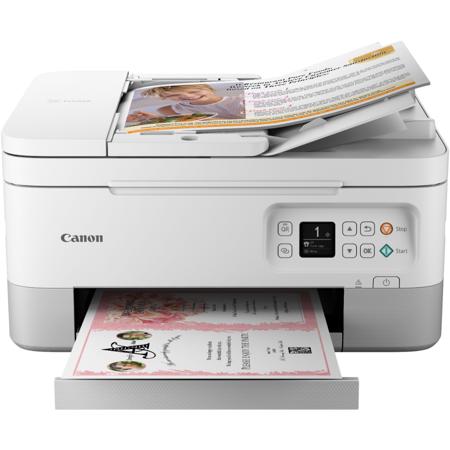
Picture does not represent the actual item
See what's in the box
This item is no longer available.
Review Summary
2025-07-14T20:00:00
This printer is horrible and for this reason, every other day I have to reinstall the drivers just to keep it from printing a 3 inch wide black bar across the paper. Also it refuses to print from the paper try but instead it only wants to print from the rear of the printer. Further, there is ZERO tech support and attempting to navigate the so-called community pages for any possible answers for a problem well best of luck to you. I use only Canon cameras and lenses which are outstanding but thsi is the LAST canon printer I will ever own. I would give it a ZERO if that were an option. Trying to submit this form why the heel do you need a picture to submit the form.
David R.

2025-03-24T20:00:00
Overall pleased with the value of the product for the cost and instructions were pretty easy to follow. A little disappointed that the printer is advertised as having scanning capability, however to scan you need to open a downloaded utility tool on your laptop/PC. Most printers with scan capability have a scan button on the printer which is much more convenient than accessing a utility tool. Set-up instructions didn't address scanning steps. I had to access the online manual to find instructions about the scanning functionality.
RegMan

2024-10-29T20:00:00
Illegally ships in original packaging (whence I bought) instead of additional packaging IOT comply with personal OpSec, anonymity, safety, & additional securities; handle too fragile for carrying packed weight. Inheritly; curriers accepting such shipments also become accomplices & accessories accepting these shipments (obviouses hopefully be understood). Store support expressed addressment be sent to higher echelons, yet, noth seem customer OpSec be a high priority.... Just because boxes be reused for other shippings, noth means companies get to violate our privacies; those that advertise discreet shipping & fail to ship in such accuracies are illegally & falsely advertising such (for need of these words [could] be manipulation). Extra packings cost little extra & sagacious minimal (as if packing for your own) take little room & almost needn't extra larger boxes, though needn't excessive packings either. Printers usually arrive with power & usb bricks/cables - no cable for usb usage....(??) App unnecessarily needs WiFi, location, & nearby devices funtions/features enabled IOT function....(?) If noth be of Bluetooth, why for AppleAir....? AppleAir be WiFi + Bluetooth technologies.... Android is a Linux system, yet noth included in the Linux cable connections....? Scan auto feed tray noth able to accept cardstock.... Scan bed, nor auto scan feed, noth scan full measurements of glass, cutting off anything we hand artistic & their canvas. If designed with an USB, why noth include at least an USB; perhaps additional adapters....? For scores, yiz hath provided little efficient ink for initial printings for our initial affordabilities.... how much ink be afforded to yiz & yiz' loved/cared upon initial purchases....?? When I purchase a full tank of ink, I want the entire structural container to hold as much ink without losing integrity & self respect. These tanks designed for less than ½ such described desired are wastes of monies, anything less than 90% is.... We also noth want to spend more than $40 (obviouses about currencies) for 3 or 4 tanks/cartridges. If WiFi is good enough for device connectivity, Hotspot noth differ, except by way of coding (as disrespectfully currently); cellphone datum access be too. Scanning noth be of double sided; why for be if printing double enabled....? Thank yiz in advance. God[s] bless/speed!! (ILY sign language emoticon)
A D.

2024-10-12T20:00:00
Does not connect to phone or PC Does not connect to phone or PC
Vic s.

2024-10-08T20:00:00
I agree its a worthless piece of crap - every time I go to print I have to reinstall the printer
Tes

2024-10-02T20:00:00
I have owned this printer for awhile and it has been nothing but a headache. It will not stay connected to the wifi. My router is 10 feet from the printer. Every time I turn around I have to reboot the printer and hope it will connect. I've talked with Canon troubleshooting techs and they have me reinstall the drivers but nothing seems to help this problem. I think this printer should be recalled.
Jim1963

2024-08-16T20:00:00
Very disappointed with this printer. Had to replace original printer under warrantee. Replacement wasn't much better. Doesn't print full page of black text. Colors are not true thus not good for photos. Slow.
Tim24

2024-07-31T20:00:00
IT IS A PIECE OF GARBAGE. THE NEXT TIME I NEED A PRINTER WILL BE EPSON, BROTHER, OR SOME OTHER ONE. PLASTIC IS CHEAPLY MADE. THE PAPER TRAY IS FLIMSY. IF YOU ACCIDENTLY BREAK IT THE PRINTER WILL NOT WORK. EATS WAY TOO MUCH INK CARTRIDGE. A WORTHLESS CANON PIECE OF CRAP. ALONG WITH THE SALES PERSON WHO SOLD IT TO ME.
NOT B.

2024-07-23T20:00:00
Garbage device that does not stay connected to wireless router. I downloaded the driver, connected the printer, connected to my home wireless network. I printed a page. The next day, I opened up the scanner. "Device offline" my computer says. I tap the power button on the printer. It is on. I go to settings. It shows no internet connection. What do you want me to do, manually connect to the internet every time I want to use the device? In conclusion, the first two words of the review sum up the product.
Disappointed3

2024-05-09T20:00:00
Great printer I spoke to someone from the company to replace my MX 920 and they recommended this printer which I don't need a fax machine, but it does copy printing and scanning it is equivalent or secure to my old machine and is great the support service to help me hook it up to Internet after I bought it was wonderful. I'm very pleased with the unit
Burton a.

2024-03-25T20:00:00
I bought this model last month and it is a great buy for the money. I was concerned with the bad reviews about ease of set up because my last Canon was a real pain. Much to my surprise and pleasure - set up and connecting to my computer was so quick and so easy! I love the paper cartridge as I live in a rural area with a lot of dust, this keeps the printer rollers clean. It is a little slow to "warm up" but prints fast once it starts and the double sided feature is great. The page feeder allows me to scan longer documents and my Canon Scan Utility automatically recognized the new printer.
Chris67

2024-03-23T20:00:00
I purchased. this printer about 7 months ago, and still since day 1 have problems wwith the communication between pc and printer (wireless) I have run and set up this utility several times and still it prints 1 in 7 ot 10 times, really dissapointing.
magro70

2023-12-23T15:49:38
Love it, third one I have bought.
LINDA W.
2023-12-05T19:00:00
The main appeal of Pixma tr 7020 was ease of setup. i was greatly disappointed. i could not connect with my cell phone. i tried to connect with a usb cable but that resulted in an error message with no explanation or solution. i went to the canon website to look for the drivers to download and they were not available. the support help was useless. referred me back to the previous unworkable solutions. I would not recommend it .
difficult i.

2023-11-21T19:00:00
I wish that I had not purchased this printer. I have had Canon printers in the past and they were all great printers. This one sucks. It uses far too much ink compared to my previous Canons. It doesn't hold near as much paper. Unfortunately I can't afford to buy another right now and I can't return this one so I am stuck with it. Shame on Canon for producing a poor product.
PurplePat

2023-10-03T20:00:00
Great, compact printer at a great price. Great, compact printer at a great price.
SteveJay

2023-09-26T20:00:00
only 3 days ago help page is worthless also wifi won/t hook up
lenny s.

2023-09-16T20:00:00
This printer nicely fulfills my need for a secondary machine that scans and does the occasional color page or photo. However, the Getting Started guide was terrible, with absolutely no mention of scanning. I've been using computers since before Windows and the Mac, but it still took me hours to find out how to set up scanning for my desktop. The Canon website seemed designed to make me scream. So, five stars for printer; one star for instructions; three stars average.
NMFlaneur

2023-06-18T20:00:00
There seems to be no way to get direct tech help. Manual does a poor job of problem solving. I'm 88 years of age and need oral instructions/advice. There is no way to get such help. Apparently I'm the only person who purchaced this printer expecting to have more precise instructions. I have spent hours trying to get pictures scanned on the platen, printed on paper loaded in the rear tray. I'm about to give up and go back to HP.
bobbob

2023-05-01T20:00:00
I have had only problems with this printer since I bought it. It does not let me print with scanning saying to reload the paper and nothing ever happens. I tried to connect to wifi but have to do it every single time I want to print with using the QR code instead of being able to use it remotely. I have had Canon printers and know how to look up solutions but this one boggles my mind.
gumbamania

2023-02-24T19:00:00
I see these reviews on this product and I know these bad reviews are from people who need glasses, used the wrong paper or are not even close to being a little tech savvy. This product literally sets up by itself with the program. You don't have to do anything but push the button on your computer to print. AMAZING ,EASY TO USE and better than ANY product out there.
Duwayne C.

2023-02-19T19:00:00
The printer is not expensive but does a great job of printing and scanning. There are some issues with the Windows printer and scanner software setup, but they were overcome.
Bud P.

2023-01-28T19:00:00
I really wish I bought another HP. This printer is horrible. The tiny control screen on the front of the printer is practically useless and has tiny print. It's fairly useless. The most annoying thing for me is the scan utility. I never imagined in this day and age that they would have such an antiquated scan utility. The HP user interface is so much better. I've owned other Canon products and thought they were great, but not this printer. I'll never buy another Canon printer.
Elizabeth2

2023-01-20T19:00:00
This thing is always cycling - every time I want to print some documents, I first have to wait for it to cycle for several minutes. Don't know what it's doing other than spinning around inside. Then, after every 3rd or 4th print job, it drops out of connection with the laptop and the only way to regain connection is to reboot BOTH the laptop and the printer. Not worth the trouble!!!
BSB2002

2022-10-23T20:00:00
I loved this printer the first couple of times I used it. Setup was easy and was fairly quick. I printed a few photos and they looked nice. The next time I used it I printed a shipping label, it printed nicely. Everything went downhill very fast after that. I have had NOTHING but trouble every single time I have tried to use it since then. First was the paper tray not inserted properly error message, though it was inserted properly and the paper was in the tray properly. I should also mention that getting it turned on and ready to print is a long and annoying process. It makes irritating clicking sounds and a white light flashes on the front for several minutes every time I turn it on to print. And you can't just leave it on so you don't have to wait so long each time you want to print because it turns itself off after so many hours of not being used. So I'd turn it on, wait what felt like an eternity for it to decide that it was ready to print, and then immediately get an error message. Then the paper jams came. At first one sheet of paper would get jammed and I'd clear it and it would work after that. Today sheet after sheet after sheet became jammed - I'd pull out the jammed sheet and hit the OK button and it would pull another sheet that would immediately become jammed. I could not take it anymore. I threw the printer in the garbage. That is what it is and that is where it belongs. I am back to using my ancient basic monochrome laser printer made by a different brand and I could not be happier. I hate this printer. I absolutely do NOT recommend this printer.
DisgruntledPrinterUser

2022-10-03T20:00:00
Bought this to replace a 6-year-old Canon Pixma. Had been looking at buying a new Pixma TR series with ADF and 2-sided printing for over a year, but almost all of them were either out-of-stock or ridiculously priced. Deciding that I'd rather deal with the Devil I know instead of switching brands, I finally bit the bullet and bought the TR7020a. (Of course the price has now dropped ninety bucks. Sigh.) The construction of this unit vs. my old Pixma shows it is slightly poorer. There were virtually no instructions regarding setup, and no users manual (either printed or pdf) included, only the "on-line" HTML manual at the Canon website which is EXTREMELY annoying to use. Why not at LEAST provide a downloadable pdf on your website, Canon? Are you afraid of your users? The installation was rather frustrating due to the above-mentioned deficiencies in the instructions. Once I got it up and running, it is about the same experience to use as my older model. The document printouts are good; I have not tried to print any photos yet. The scans are good. Paper handling so far has been pain-free: no jams or other problems (but of course the unit is only a couple of months old). Some additional observations: 1) Canon could do a MUCH better job of organizing the technical information on its website. Using the "compare" feature to compare printers provides VERY little technical info, and a fair amount of it is either misplaced or downright wrong. It's as if they have no consistent database on their own products. 2) Beware these reviews. Notice that virtually all of them as of the time of my review (Oct 2022) are flagged with the note "RECEIVED FREE PRINTER". I'm not one to blindly accept the 1-star reviews either, but YMMV.
Tex L.

2022-09-07T20:00:00
I am so disappointed. I bought this in white at Best Buy because I needed a printer that had the fax option as stated in the description. I thought that was what I was getting but it does not fax and being that I am past my return time now I am stuck with a printer that I can?t use. Canon couldn?t help me to my satisfaction and Best Buy could care less
RWCM

2022-06-25T20:00:00
My husband purchased this online from Amazon, otherwise I'd send it back - no, I'd KICK it back. I've wasted more time, ink, paper with this thing and I HATE IT.
Hay23

2022-06-20T20:00:00
I got this and immediately started using it and it prints so well it made the thing I printed look just like the image online. Super easy to connect to any device. Normally papers get jammed in my old printer but this one I haven?t had any problems with
Heathers1987

2022-06-08T20:00:00
I love Canon Printers and this one is GREAT! I was able to set it up quickly and connect it to two different computers. (My laptop, and PC. I filled it up with paper and it was good to go. It printed our schoolwork SO much faster than our old printer, so I am very satisfied.
Crystals227

Extend coverage on pre-owned products after the retailer warranty ends and protect photo & video gear from accidental damage with Adorama Protect.
If we can’t fix it, we’ll replace it at no additional cost.
Coverage for pre-owned gear begins after the retailer warranty ends, plus accidental damage protection for photo/video gear that starts on day one.
Enjoy your gear without fear. We have you covered!
When regular use of your product over time results in mechanical or electrical failure.
We will never charge you a deductible after the purchase of a plan.
Our claims process is simple & easy and our customer service team is happy to help.
Adorama Protect powered by Extend is available for purchase to customers in the United States. Not available for International and U.S. territories purchases. Plans on pre-owned items do not cover pre-existing damages.
Browse our FAQ
4 x 6" Photo: Approx. 43 seconds (Borderless)
Black:ESAT Approx. 13.0 ipm
Color:ESAT Approx. 6.8 ipm
Color: 1,152 / Pigment Black: 640/ Total: 1,792
Up to 4800 x 1200 dpi
3.5 x 3.5" (Square), 4 x 6", 5 x 5" (Square), 5 x 7", 7 x 10", 8 x 10", Letter (8.5 x 11"), Legal (8.5 x 14"), U.S. #10 Envelopes, Card Size (91 x 55 mm)
Plain: Plain Paper, Canon High Resolution Paper
Super High Gloss: Photo Paper Pro Platinum
Glossy: Photo Paper Plus Glossy II, Photo Paper Glossy
Semi-Gloss: Photo Paper Plus Semi-Gloss, Photo Paper Pro Luster
Matte: Matte Photo Paper,Double-sided Matte
Other: Cardstock, Greeting Cards, Magnetic Photo Paper, Restickable Photo Paper, T-Shirt/Iron-On Transfers, U.S. #10 Envelopes, Recycled paper and Chlorine-free paper can be used
Wireless Printing, Document Printing, Photo Printing, Square Photo Printing, Black Ink/ Color Ink Only Printing, Borderless Printing, Business Card Size Printing, Greeting Card Printing, Label Printing, AirPrint, Mopria Print Service, Wireless PictBridge, Camera Direct Photo Printing, Smartphone Auto Photo Correction
Rear Paper Tray: 100 Sheets of Plain Paper OR 20 Sheets of 4 x 6 / 10 Sheets of 5 x 7 Photo Paper Front Paper Cassette: 100 Sheets of Plain Paper
FCOT (Color): Approx. 20 Seconds
ESAT (Color): Approx. 6.0 ipm
ESAT (Color, ADF): Approx. 4.7 ipm
ESAT (Black): Approx. 11.8 ipm
Up to 99 Copies
Standard Copy, Two-Sided Copy, 2-on-1 Copy, Collated Copy (ADF only), Auto Exposure Copy, Document Copy, Document Removal Reminder, Fit-to-Page, Photo Copy, Reduction/Enlargement (25% - 400%), Preset Ratio Copy
Flatbed & ADF (Auto Document Feeder)
Contact Image Sensor (CIS)
Optical:1200 x 2400 dpi (Optical)12
Auto Scan Mode, Document Removal Reminder, Document Scanning, Photo Scanning, Scan to Canon PRINT app, Wireless Scanning
Grayscale: 16-bit/8-bit
Color: 16-bit/8-bit Per Color
8.5" x 11.7" (A4/Letter)
ADF:8.5" x 14.0" (Legal)
2 Cartridge FINE (Full-photolithography Inkjet Nozzle Engineering) Hybrid Ink System, Auto Paper Width Detection, Automatic Replenishment System (ARS) Capable, Auto Power On/Off, Auto Print Head Alignment, Bluetooth Connectivity, Document Removal Reminder, Energy Star Certified, Quiet Mode, QR Code Button, QR Code Direct Connection, Wireless Connect, Wireless Direct Connection
Windows:18 Windows 10, Windows 8.1, Windows 7 SP1
Mac: Mac OS X v10.12.6 - macOS v10.15 (Catalina)
Mobile Operating Systems: iOS, Android, Windows 10 Mobile, and Fire OS (Amazon Fire) devices
Hi-Speed USB
Wireless PictBridge
Wi-Fi (802.11b/g/n wireless networking, 2.4 GHz)
Bluetooth 4.0 LE (Low Energy)
(WINDOWS/MAC)
PIXMA TR7020 Wireless Inkjet All-In-One Printer Driver
Easy-PhotoPrint Editor Software
PosterArtist Lite Software
1.44" OLED Display and LED Status Bar
The Chromalife100 System protects your photos from fading up to: 100 Years Album Life, or 30 Years Behind Glass (Light Fastness), or 20 Years Without The Glass (Gas Fastness)
White
Closed: 15.9 x 14.4 x 8.2" (40.3 x 36.57 x 20.8cm)
With Paper Installed (Cassette): 15.9 x 14.4 x 8.2" (40.3 x 36.57 x 20.8cm)
18.1 lbs (8.21kg)
Ink Cartridge PG-260, Ink Cartridge CL-261, including XL and Combo Value Packs





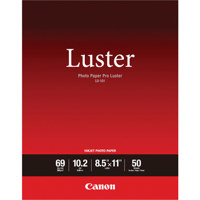
EXCELLENT PRODUCT !!!
By Duwayne C.
I see these reviews on this product and I know these bad reviews are from people who need glasses, used the wrong paper or are not even close to being a little tech savvy. This product literally sets up by itself with the program. You don't have to do anything but push the button on your computer to print. AMAZING ,EASY TO USE and better than ANY product out there.
Wonderful compact printer
By solson
We replaced a giant old printer/scanner combo with this and it is great! It is compact and was so easy to set up. The print quality is great too! The only negative I find is that it turns off for energy saving, so whenever I want to print something using bluetooth connection... I have to first go and turn it on. There may be a way to change this, but I haven't spent the time to figure it out yet.
Before you settle for an ordinary printer, consider the sleek and stylish Canon PIXMA TR7020a Wireless All-In-One Inkjet Color Printer. This modern, high-tech device is more than just a printer; it's a comprehensive solution for all your printing, scanning, and copying needs.
Designed with a compact footprint, the PIXMA TR7020a seamlessly fits into any home or office environment. Its advanced features, such as the clear 1.44" OLED Display, built-in compact Auto Document Feeder, and Front & Rear Paper feeding, make it a versatile tool for managing a wide range of tasks. From scanning signed contracts using the Auto Document Feeder to printing homework assignments from virtual classrooms, this printer handles it all with ease.
The PIXMA TR7020a stands out with its high resolution of 4800 x 1200 dpi, ensuring high-quality printing and scanning. Its Auto-Duplex Printing feature not only simplifies the printing of large documents but also promotes efficient use of paper.
Connectivity is a breeze with the PIXMA TR7020a. It offers a variety of options including Bluetooth, PictBridge, USB, and Wi-Fi, enabling you to print from virtually anywhere in your home or office. Whether you're printing from your computer or wirelessly from your smartphone, this printer ensures a seamless experience.
Mobile printing is made easy with compatibility with Apple AirPrint, Mopria Print Service, and the Canon PRINT App. For creative minds, the Easy-PhotoPrint Editor app and Canon Creative Park App offer a plethora of printing options and fun projects like posters, calendars, and other crafts.
In summary, the Canon PIXMA TR7020a Wireless All-In-One Inkjet Color Printer is a stylish, advanced, and high-tech solution for all your printing, scanning, and copying needs. It's not just a printer, but a comprehensive tool that enhances productivity in both home and office settings.