
Picture does not represent the actual item
See what's in the box
This item is no longer available.
Review Summary
2025-05-30T20:00:00
I purchased this printer in hopes of creating beautiful crafts and it failed. Photo paper continuously gets jammed making the process time much longer. The rear feed often won't feed. I have completed every trouble shooting suggestion provided and nothing works. Extremely disappointed
Cañón T.

2025-04-06T20:00:00
I've had this printer for over 3 years. I love this printer so much I bought two, one for home and one for my studio. It handles my thick digital watercolor paper in the rear tray really well, and it will print 11 x 17 inch sheets.
Desertbecca

2025-03-29T20:00:00
Worked great up to 14 months. Quit working and nothing gets it going again. Don't even get an error code. It is the printer, not the iPads, iPhones, laptops, etc as it won't print off any of these. I did not expect this to last a lifetime, however 14 months is awful. Do not buy this product!!!
ToniV

2025-02-28T19:00:00
The videos on how to connect the printer to my new Mac were very helpful.
Linda L.

2024-12-29T19:00:00
So far so good, but not excellent. This unit replaces an identical unit that only lasted a bit over a year - I had no extra repair coverage on it. For the new unit, I absolutely made sure to purchase the extended warranty. This previous failure and only having the new printer for a month are the reasons for the missing star. I also find the printer a bit confusing to use. It's definitely not intuitive. That being said it does print nicely, with good colors and very quietly. I haven't had the need to print a photo yet so I can't comment on that, but I did personalize and print all of my Christmas cards and I was quite happy with the quality of the printing. Fingers crossed this one will last a long, long time!!
CindyL

2024-11-03T19:00:00
Order was easy and arrive on time. Easy to set up.
Takami

2024-10-14T20:00:00
I received this for Christmas last year. Until I got my most recent computer, it was an excellent printer. I used it for photo printing, printing Valentines cards on cardstock, and printing on printable iron-on vinyl. It worked beautifully for each project, and it absolutely does print from programs. My issues started when I got a new computer, a Microsoft Surface Pro 11. Because it runs with an ARM processor, the software and drivers for this printer are not compatible. As a result, I can do very basic printing, but cannot even change the print quality, choose a tray, etc. This is understandable, as it is a fairly new architecture for Windows PCs, however there also appears to be no support coming in the future, which is really disappointing as this architecture is becoming much more common, and already exists for Apple devices.
nijohns

2024-09-16T20:00:00
love this printer, super versitile can print on so many sized medias. connects to anything and beautiful prints every time. Have had for a few years not and still works great!
GLE

2024-07-21T20:00:00
Doesn't print from Excel or PDFs. This printer is probably the worst printer I have ever owned. The only reason it got more than 1 star is the way it prints photos. I have never had a printer that only prints from some programs. This is the most frustrating thing I've dealt with in printing and I've been doing this since 1987.
PrCjKC

2024-06-02T20:00:00
Excellent Printer I have been printing greeting cards with outstanding results, Have hooked it up wireless to 3 computers without issue !
KSB

2024-05-02T20:00:00
This is the most exaperating printer I have ever owned. Every time I try to print something it tells me to insert a disc????? I am computer literate and can usually figure out the problem and solve it, but this machine is impossible.
loo75

Extend coverage on pre-owned products after the retailer warranty ends and protect photo & video gear from accidental damage with Adorama Protect.
If we can’t fix it, we’ll replace it at no additional cost.
Coverage for pre-owned gear begins after the retailer warranty ends, plus accidental damage protection for photo/video gear that starts on day one.
Enjoy your gear without fear. We have you covered!
When regular use of your product over time results in mechanical or electrical failure.
We will never charge you a deductible after the purchase of a plan.
Our claims process is simple & easy and our customer service team is happy to help.
Adorama Protect powered by Extend is available for purchase to customers in the United States. Not available for International and U.S. territories purchases. Plans on pre-owned items do not cover pre-existing damages.
Browse our FAQ
White
Print, Copy, Scan
AirPrint, Auto 2-Sided Printing, Auto Photo Fix, Black Ink/Color Ink Only Printing, Borderless Printing, Business Card Printing, PRINT app, Disc Label Printing, Document Printing, Easy-PhotoPrint Editor Software/app, Greeting Cards, ID Card Printing, Label Printing, Memory Card Printing, Mopria Print Service, Pattern Paper Printing, Photo Printing, PIXMA Cloud Link, Square Media Printing, Template Printing, Wireless PictBridge, Wireless Printing
Single Sided (Simplex/Duplex) Printing
Black Document (Letter) Simplex: Approx. 15.0 ipm Color Document (Letter) Simplex: Approx. 10.0 ipm
Up to 4800 x 1200 dpi
Color (C/M/Y): 3,072 / Pigment Black: 1,024 / Total: 4,096
Rear Paper Tray: 100 Sheets of Plain Paper
Photo Paper: 20 Sheets of 4 x 6" / 10 Sheets of 5 x 7"
Front Paper Cassette: 100 Sheets of Plain Paper
Rear Tray: LTR, Legal, A4, A5, B5, 4 x 6", 5 x 7", 7 x 10", 8 x 10", Square 3.5 x 3.5", 5 x 5"
Custom Size: 2.2 - 8.5" / Length: 5 - 14"
Cassette: LTR, A4, A5, B5
3.5" x 3.5", 4" x 4", 4" x 6", 5" x 5", 5" x 7", 8" x 10", Letter, 11" x 17", 12" x 12", Legal, U.S. #10 Envelopes
Plain: Plain Paper, Canon High Resolution Paper; Super High Gloss: Photo Paper Pro Platinum; Glossy: Photo Paper Plus Glossy II, Photo Paper Glossy; Semi-Gloss: Photo Paper Plus Semi-Gloss, Photo Paper Pro Luster; Matte: Matte Photo Paper Other: Greeting Cards, Plastic ID Cards, Printable CD/DVD/Blu-ray Discs, T-Shirt Transfers, U.S. #10 Envelopes
Cassette: Plain Paper: 64 - 105 g/sq. m
Rear Tray: Plain Paper: 64 - 105 g/sq. m OR Canon Paper: Max. approx. 300 g/sq. m (Photo Paper Pro Platinum PT-101)
SDTM, SDHC, SDXC, miniSD, miniSDHC, microSD, microSDHC, microSDXC
4-on-1 / 2-on-1 Copy, Auto Document Feeder (ADF), Auto Exposure Copy, Booklet Layout Copy, Borderless Copy, Collated Copy (ADF Only), Disc Label Copy, Document Removal Reminder, Fit-to-Page, Frame Erase Copy, ID Card Copy, Large (Oversized) Document Copy, Manual 2-Sided Copy With ADF, Multiple Copy (Up To 99 Pages), Photo Fade Restoration, Preset Copy Ratios, Reduction/Enlargement (25% - 400%), Standard Copy, Two-Sided Copy
FCOT (Color): Approx. 19 Seconds
Flatbed: Letter / A4 ADF: Legal
Auto Document Feeder (ADF), Auto Scan Mode, Attach to Email, Document Removal Reminder, Multi-Page PDF, Save to PC, Scan to Canon PRINT app, Wireless Scanning
Contact Image Sensor (CIS)
Flatbed & ADF (Auto Document Feeder)
Flatbed: 1200 x 2400 dpi (Optical)
ADF: 600 x 600 dpi (Optical)
16-bit Internal (Per RGB Channel)
8-bit External (Per RGB Channel)
Flatbed: 8.5" x 11.7" (Letter / A4)
ADF: 8.5" x 14.0" (Legal)
Letter Size: 20 Sheets Plain Paper
Legal Size: 5 Sheets of Legal Plain Paper
PGI-280 Pigment Black Ink
CLI-281 Dye Based Ink
Standard: 200 (Black) / 250 (Color) Pages XL: 400 (Black) / 500 (Color) Pages XXL: 600 (Black) / 800 (Color) Pages
The ChromaLife100 System16 protects your photos from fading up to:
100 Years Album Life, or 30 Years Behind Glass (Light Fastness), or 20 Years Without The Glass (Gas Fastness)
Hi-Speed USB
Ethernet
PictBridge (LAN/Wireless LAN)
Wi-Fi (802.11b/g/n/ac wireless networking, 2.4 GHz)
Memory Card Slot
Standard: IEEE 802.11b/g/n/ac wireless networking, 2.4 GHz
Windows: Windows 10, 8.1, 7 SP1
Mac: Mac OS X v10.10.5 - macOS v10.12
Mobile Operating Systems: iOS, Android, Windows 10 Mobile
Chromebook Compatible: Yes
Smart Assistant Support Amazon Alexa
Mobile Printing Solutions and Apps (iOS / Android): Canon PRINT app, Easy-PhotoPrint Editor app
Software (Windows / Mac): PIXMA TS9520a/TS9521Ca Wireless Inkjet All-In-One Printer Driver
Scan Utility (Win/Mac) / Scan Utility Lite (Mac Only) Easy-PhotoPrint Editor Software9, Master Setup My Printer (Windows Only), Network Tool, Quick Menu
5-Color Individual Ink System, Auto Power On/Off, Auto Print Head Alignment, Canon PRINT app, CREATIVE PARK, Document Removal Reminder, Energy Star Certified, Hybrid Ink System, PIXMA Cloud Link, Quiet Mode, Wireless Connec
4.3" Color Touch
33 Supported Languages: Japanese, English (mm & inch), German, French, Italian, Spanish, Portuguese, Dutch, Danish, Norwegian, Swedish, Finnish, Russian, Ukrainian, Polish, Czech, Slovenian, Hungarian, Slovakian, Croatian, Romanian, Bulgarian, Turkey, Greek, Estonian, Latvian, Lithuanian, Simplified Chinese, Korean, Traditional Chinese, Thai, Indonesia, Vietnamese
Energy Efficiency: Rated EPEAT Silver, Energy Star Certified
Auto Power On / Off Capable: Yes
Input Voltage: AC 100 - 240 V, 50 / 60 Hz
Power Consumption: 14W (1.2W Standby / 0.3W Off) TEC (Typical Electricity Consumption): 0.2kWh/week
Quiet Mode: Available
Noise Level: Approx. 49.5 dB(A) (Plain Paper)
Operating Temperature: 41 Degree - 95 Degree F (5 Degree - 35 Degree C)
Operating Humidity: 10 - 90% RH
Closed: 18.5 x 14.5 x 7.6" (46.99 x 36.83 x 19.3cm)
21.3 lbs (9.66kg)








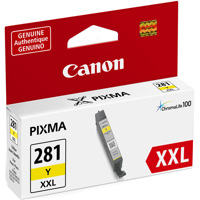



Ecellent Printer
By KSB
Excellent Printer I have been printing greeting cards with outstanding results, Have hooked it up wireless to 3 computers without issue !
Love this printer!
By Desertbecca
I've had this printer for over 3 years. I love this printer so much I bought two, one for home and one for my studio. It handles my thick digital watercolor paper in the rear tray really well, and it will print 11 x 17 inch sheets.
Under the umbrella of advanced printing solutions, the PIXMA TS9521Ca Wireless All-In-One Duplex Color Inkjet Printer stands out with its multifaceted capabilities. This all-in-one printer is designed to cater to your everyday printing needs, offering a compact design without compromising on functionality.
The PIXMA TS9521Ca is equipped with wireless connectivity, allowing you to print documents and photos directly from your devices. It supports AirPrint and Mopria Print Service, ensuring seamless printing from your iPhone, iPad, Mac, and Android devices.
This printer delivers crisp, high-quality prints, supporting a wide range of paper sizes up to 11"x17". Whether you're printing documents, photos, calendars, schedules, posters, or scrapbooking pages, this printer has you covered.
A unique feature of the PIXMA TS9521Ca is its built-in SD Memory Card slot, enabling easy photo printing directly from your memory card. The printer also boasts a 4.3" Touch LCD screen, providing an intuitive interface for controlling your print jobs.
For high-volume tasks, the printer comes with an Automatic Document Feeder (ADF) on top, capable of copying stacks of paper. It also supports auto 2-sided printing, helping you save on paper while maintaining professional quality.
The PIXMA TS9521Ca offers a front/rear paper feeding system, accommodating up to 200 sheets of plain paper. It also supports a variety of media types, including envelopes, high-resolution paper, and more.
With the inclusion of PosterArtist online version, you can create professional posters, banners, and signage right from your printer. The printer also offers borderless photo printing up to 12" x 12", and a five individual inks system, ensuring you only replace the ink that runs out.
For added fun, the PIXMA TS9521Ca comes with built-in printable patterns, allowing you to print creative designs directly from the printer. This feature-packed printer is designed to deliver performance and dependability, making it a valuable addition to any home or office setup.