






















Picture does not represent the actual item
See what's in the box
See Options
2 Year
$183.99
3 Year
$273.99
4 Year
$393.99
Need help? Ask our experts.
Review Summary
2025-07-13T20:00:00
Very disappointed with the R5 Mark II. A 5000$ camera cannot have that kind of ISO noise. For acceptable image quality, you can't go above ISO 2000 - otherwise, you have to compromise with denoising and everything that comes with it, namely loss of detail (information) and consequently a general drop in quality, which is unacceptable at this price point. I understand the use of a stacked sensor to eliminate rolling shutter, but not at this qualitative cost. My workflow has become much heavier: I now have to first 'clean' the files with DxO AI denoising, then export to DNG, and only after that can I send them to Capture One or Lightroom. Either way, that beautiful starting file is simply gone. On the feature side, I do appreciate the progress made with the electronic/silent shutter, with (almost) no quality loss. I also appreciate the video capabilities with full sensor readout. As for Eye AF, I find it useless for people wearing glasses - it's too inaccurate despite several calibrations
Marco M.

2025-06-29T07:21:11
To start I am a canon girl til the day I die and am disheartened of the r5mk2's performance. After lots of research I finally decided to pull trig and buy the canon R5 Mk2. After having it for two months it's overheated twice on me at weddings. A white screen comes up and then the camera shut off. It takes an entire day for the camera to come back to a useable state. I've used the classic R5 's on many shoots and while they do get hot it's never a complete shut down. If you shoot weddings in the south during the summer I would strongly advise against this camera. It's absolutely not worth the money and stress of being a camera down on a wedding day. I thinks it's good to note I was in the shade, with a breeze, and only 90 degrees for maybe 30 minutes when it failed. If you're mainly shooting in a climate controlled environment this is s great camera with amazing features. The eye tracking and auto focus are next to none.
Gracelyn R.
2025-06-28T20:00:00
It's a big difference upgrading from 5D MK IV TO R5 MK II for me. With the sophisticated AF system, I was able to capture lots of images in sharp focus that I was unable to do with my old camera. I have always wondered how others were able to capture so many incredible shots with an incredible timing. Now I know.
C_V

2025-06-26T20:00:00
Great Camera so many features over the original R5
Jonathon I.

2025-06-23T20:00:00
I received my body to add to the R-5 and R that I had used for some time. I was unsure if the improvements were enough to warrant the cost. I had it a couple weeks before a project and did some trial shooting and setup. I really liked the improvements to the focus that follows your eye it works well. Much better than a rental R-3 I used for a project a couple years ago. The focus was good keeping a redtail hawk in focus between trees and on models in motion so I was willing to use it for a local project. It performed very well and no issues. I decided it would be the primary body for a safari trip to Tanzania and Rwanda, it was super keeping animals in tight focus even in the grass. Having the R-5 there I could compare, and it was worth the $$. Short video was great on the 70-200 especially Gorillas. Excellent lion and leopard shots in difficult locations with 100-500 and 1.4x. Stabilization with both lenses helped when in the back of a Land Cruiser. It even performed well with a little hesitation in focus on a night game drive with only limited artificial light and moonlight. I could not have been more pleased.
Daniel C.

2025-06-19T20:00:00
Just do it and take the leap on getting this. I couldn't have imagined this was such an improvement over my EOS R, that I have been happy with for many years for still images. I needed the video upgrades that the R5 line has, but have realized how much of an improvement the still imaging is on this. Not to mention the speed and silence this thing operates under. I am so glad I went with the Mark II over the original R5, the extra money has been well worth it so far.
Michael T.

2025-06-12T20:00:00
I am extremely pleased with my purchase of a refurbished EOS R5 Mark II body. It arrived in a well packaged shipping box with all components included. The body was in mint condition and has performed flawlessly from the start. Other than coming in a plain unmarked box with no Canon logos etc.(which was expected) you would have thought it was purchased from a retail store. I have been using the camera body for several months now with over 1500 shots taken both for bird photography and atmospheric/star field material and it has produced top quality results. I would not hesitate to recommend purchasing refurbished camera systems to others in this field of work.
Keith S.

2025-06-08T02:57:07
Best camera I've ever bought
Keisha C.
2025-06-07T04:40:15
I got what I expected. The upgrade from the R5 mk I is not huge difference, but it does bring some new features such as faster autofocus and faster reading of moving subjects. Eye detection, a nice feature, but as a former owner of the famous EOS 3 it is more or less the same, which in practical terms means turning it off and using the traditional autofocus instead.
JIM H.
2025-06-06T20:00:00
Refurbished, but it's like new and works great. flawless camera. Thank you Canon!
Hamid

2025-05-19T20:00:00
Extremely fast and accurate autofocus. Excellent for sports and wildlife photography. Compared to my R5, the focusing locks on and tracks moving subjects better. The pre shooting ( precapture ) is game changing for sports and fast moving wildlife. I'm using firmware 1.0.3 and so far, I've seen no concerns. If you have an R5 and primarily shoot weddings, product photography or landscapes, the R5 and R5ii are pretty comparable. If you shoot sports or fast moving wildlife, the R5ii is far more capable. I do hope a new firmware update will allow rapid turn on/turn off of preshooting via a back button.
TomH1

2025-05-13T14:46:04
I'm coming from a Canon R5. Please read carefully: the camera doesn't make the photographer. However, Canon has always had my heart - even though I don't like their staff or tech support. I started with the 80D when I first got into professional photography. As an amateur, I was using the T3i, learning the ropes. Over time, I dabbled more. I went from Canon to Sony - and I rejected it. The Sony felt like a toy. A few things bothered me right off the rip: from opening the box of a $4000 camera, it sounded like a toy. Still, there's a lot to learn from using the R5 Mark II. Canon's UI is friendly, and I strongly recommend this camera to anyone looking to get into professional photography.
mouhamad b.
2025-05-06T20:00:00
I've had this camera for 8 months and the picture quality is absurd. I've very happy with this product. The camera did freeze on me several times and one time I lost the entire clip I was filming but the problem hasn't happened for 4-5 months now. The camera performs very well. This camera can overheat in hot temperatures while shooting high volume. But it is quick at cooling down if you keep it out of direct sunlight and turn it off every once and awhile.
Del123

2025-05-05T20:00:00
There is a very capable camera for both stills and video, but there are innumerable settings to be made before going into the field. I'll see how long the time window is to reach a configuration that I am confident with. Seems like Canon could simplify this process, and then the user could build from there.
photon

2025-04-30T08:43:40
I am relatively new to photography and assuredly to this level of instrument. A challenge to get familiar with all its features. Would be nice if it came with a printed manual but the on line version is alright. I love this camera and will be learning for a while. Creating some great images will be fun as well.
DOUGLAS P.
2025-04-29T20:00:00
Camera was shipped within a few days of the order. Only complaint is they dropped the price thr next morning and it took a few weeks to get a credit.
Sportsmodel 1.

2025-04-25T13:11:08
I'm still getting to know this camera and its features, but so far I love it!
JEAN W.
2025-04-17T18:04:33
It's everything that made the R5 great and everything fixed that was broken. 14-bit RAW in electronic shutter Faster readout sensor = no more rolling shutter R3 style sound in electronic shutter (my favorite) The chart peepers claim that the R5 has better DR but looking at photons to photons measurements it's marginal and only at 100 ISO. I shoot events and things that move so for me the R5 II is a huge improvement. I sold both my R5s and replaced them with R5 IIs. Not immediately. I shot an R5 alongside an R5 II for 3 months before selling the R5.
COLIN J.
2025-04-08T08:18:10
This is a great hybrid camera! We upgraded from an R to be able to shoot in 4K for our YT channel, and also have 8K capability. The image stabilization built into the camera is much smoother than just the image stabilization Canon builds into their lenses. The camera is great too for photos for our blog. One thing that's worth mentioning if you're shooting long form video is to plan on getting the cooling fan grip along with it. After 20 minutes or so of continuous shooting the temp gets high and the added fan helps a lot, plus it gives you dual battery capacity.
JIM K.
2025-04-01T15:30:48
The R5mk2 is an amazing camera. The AF is astounding and it is allowing me to capture action (e.g., BIF) like never before. Pre-capture helps immensely with this as well. I have been shooting an R5 for the last 3 years and, as good as that camera is, the mk2 is an order of magnitude better for action. It can find, lock on, and track a small bird in situations where the R5 would have failed. It almost never accidentally locks on to the background (a problem that mirrorless cameras are known for) . It usually manages to find the subject. If you only shoot people or static subjects, it might not be worth upgrading from an R5. If you shoot action, it's worth it.
MICHAEL G.
2025-03-27T08:08:38
So far this has been just a fantastic camera. I'm constantly impressed by the dynamic range when shooting video in CLOG2 mode. This is my first mirrorless camera and I was worried about not having an optical viewfinder, and let me tell you I was blown away by the quality of the EVF on this. The photos and videos I have been getting out of this camera have been stunning and the ability to shoot 8k has proven very useful for certain types of work - I can use it to shoot a wide and a closeup for interviews at the same time. And having those extra pixels is great for preserving fine detail when shooting greenscreen work. In short I highly recommend this camera
GUY I.
2025-03-26T20:00:00
Camera is great, i have had no problems with the body or any attached lenses. Video works great and has helped in a short film i am working on and the photos consistently turn out great when exported to lightroom.
API

2025-03-25T20:00:00
I started my transition from DSLRs to mirrorless last summer (2024) with the purchase of an R5 and the RF 28-70mm F2 L. The huge leap mirrorless represents blew me away. Then the R5 Mark II came out. So many additional features and capabilities! I almost immediately sold the R5 (while unloading the 2 5D Mark IVs) and bought 2 R5 Mark IIs. I have since replaced all of my EF glass with the superior RF lenses. I have only good things to say about these cameras and their accessories. It's reinvigorated my passion for shooting. And made my video skills much better.
MajorBokeh

2025-03-19T20:00:00
i do love the camera but i have had so many issues with it overheating , not wanting to turn on , i had to send it in for auto focus problems and was toll the board was damage , it was in repair for over a month , so far so good but just few weeks ago it froze during a shoot , had prombles turn it on , and just a few days from updating to the lastes firmware it wouldnt register the batterys as full it keep saying they wore death , after turn it off and on a few times it was working fine
mjxd13

2025-03-10T18:18:02
Went from R5 to R5mkii. I shoot lots of equestrian events. The mkii is a very significant upgrade on speed, viewfinder and focus accuracy. With the R5 30% of the shots were in focus and with the mkii it is closer to 90%. Horses over jumps can be tricky for the focus algorithm. There are strong horizontal and vertical elements with the jumps to pull focus off the horse and rider. The mkii just tracks the horse and rider and doesn't get distracted. With Indoor eventing and low light the mkii (w/ 70-200z 2.8 and 1.4x) still nails focus. All the ergonomics and build quality of the R5 are the same, but the mkii has a much brighter vf and no blackout. No perceptible difference in dynamic range though I haven't tested this yet with landscapes.
CHRIS F.
2025-02-26T05:06:07
Amazing Camera. Everything is better. I bought two and have been using them for 6 months and love them.
ELY R.
2025-02-11T08:26:22
What an incredible product! After months of research, renting products and testing the different models in this range, the canon R5 mark II stood out for me, ease-of-use, quality of the images are exceptional. Most shots barely needed any post editing. It's the perfect camera for my needs, now I just need a couple extra lenses, Don't tell my wife. ??
AUDLEY B.
2025-02-11T07:06:14
Definitely an upgrade from my Eos R. Does everything I have asked of it. Just stills for now.
WAYNE D.
2025-02-03T17:46:05
I'm coming from the Eos R and that's still a great camera I've waited for a while to upgrade so I decided to go with the R5m2 something fresh and was this a good purchase, the feel of it especially when combined with the battery grip it's just a good feel in the hand, the speed of the shots, the detail of the images the options at your disposal for what ever your shooting and also the updates to come down the line this is a awesome camera to have I surely recommend this camera to anyone you will not be disappointed.
Nicholas G.
2024-10-30T10:47:57
I had this camera for a week, I previously had a 5D mkii my complaints are bad auto focusing and exposure system has issues.
Patrick H.
Extend coverage on pre-owned products after the retailer warranty ends and protect photo & video gear from accidental damage with Adorama Protect.
If we can’t fix it, we’ll replace it at no additional cost.
Coverage for pre-owned gear begins after the retailer warranty ends, plus accidental damage protection for photo/video gear that starts on day one.
Enjoy your gear without fear. We have you covered!
When regular use of your product over time results in mechanical or electrical failure.
We will never charge you a deductible after the purchase of a plan.
Our claims process is simple & easy and our customer service team is happy to help.
Adorama Protect powered by Extend is available for purchase to customers in the United States. Not available for International and U.S. territories purchases. Plans on pre-owned items do not cover pre-existing damages.
Browse our FAQ
Digital interchangeable lens mirrorless camera
DIGIC X (with DIGIC Accelerator co-processor)
Card 1: CFexpress memory card:
Type B: Card slot
CFexpress 2.0 and VPG400 supported
Up to 2 TB is supported (a card exceeding 2 TB is handled as a card of 2 TB)
Card 2: SDXC/SDHC/SD memory card:
Compatible with UHS-II
Eye-Fi cards and Multimedia Cards (MMC) not supported
Canon RF lens group (including RF-S lenses)
When using Mount Adapter EF-EOS R: Canon EF or EF-S lenses (excluding EF-M lenses)
Canon RF mount
Canon designed full-frame back-illuminated stacked CMOS sensor
(compatible with Dual Pixel CMOS AF)
Approx. 45 megapixels
Approx. 36.0 x 24.0mm
Approx. 4.40 microm square
Approx. 50.3 megapixels
3:2 (Horizontal: Vertical)
RGB primary color filters
Installed in front of the image sensor, non-detachable
(1) Self Cleaning Sensor Unit:
Removes dust adhering to the low-pass filter
At power off only / Enable / Disable. Performed automatically (taking about approx. 2 sec. as indicated on the screen) or manually (taking about approx. 8 sec. as indicated on the screen)
After manually activated cleaning, the camera will automatically restart (Power OFF to ON)
(2) Dust Delete Data acquisition and appending:
The coordinates of the dust adhering to the low-pass filter are detected by a test shot and append-ed to subsequent images
The dust coordinate data appended to the image is used by the EOS software to automatically erase the dust spots
Not available with RF-S/EF-S lenses. Setting may not be possible depending on the combination of functions
(3) Manual cleaning (by hand)
Compliant to Design rule for Camera File system 2.0 and Exif 2.31
RAW: RAW / C-RAW
JPEG / HEIF: L / M / S1 / S2
Movies:
RAW
XF-HEVC S YCC422 10bit
XF-HEVC S YCC420 10bit
XF-AVC S YCC422 10bit
XF-AVC S YCC420 8bit
When a card is inserted, the following folders are created automatically. DCIM, CRM, XFVC, and MISC folders
Select folder, Create folder, Change folder name
DCF standards compliant.
The following folder is created automatically in the DCIM folder.
Default: EOSR5
XF-HEVC S / XF-AVC S format REEL_
A normal movie file (MP4) is saved. REEL_
A RAW movie file (CRM) is saved. In each REEL_
XF-HEVC S / XF-AVC S format
News Metadata is saved in the XMLTAG folder in the currently selected card.
NewsML-G2 standard compliant
When [Add News Metadata: On] is set, news metadata (XML file) of the movie associated with the set news metadata is generated.
Continuous numbering: The numbering of captured images continues even after you replace the card.
Auto reset: When you replace the card, the numbering will be reset to start from 0001. If the new card already contains images, the numbering will continue from the last recorded image in the card.
Resets the file number to 0001, and creates a new folder automatically.
Continuous numbering: The numbering of captured clips continues from the last recorded clip even after you replace the card.
Auto reset: When you replace the card, the numbering will be reset to start from 001. If the new card already contains clips, the numbering will continue from the last recorded clip in the card.
Card 1: CFexpress memory card
Type B: Card slot
CFexpress 2.0 and VPG400 supported
Up to 2 TB is supported (a card exceeding 2 TB is handled as a card of 2 TB).
Card 2: SDXC/SDHC/SD memory card
Compatible with UHS-II
Eye-Fi cards and Multimedia Cards (MMC) not supported
Access lamp lights up in red or blinks in red
The error warning is displayed in the viewfinder and on the screen
Shutter release lock
Normal formatting
Low-level formatting
Unlimited
SDXC - exFAT - Unlimited
SDHC - FAT32 - 4 GB (If exceeded, a new file is created for movie recording.)
SD - FAT16/FAT12 - 2 GB (If exceeded, a new file is created for movie recording.)
Supported
Supported
RAW: RAW / C-RAW JPEG / HEIF: L / M/ S1 /S2
HEIF recording is available when [HDR shooting (PQ): HDR PQ] is set.
RAW images conforming to the CR3 format that have smaller file sizes.
Not supported
The degree of compression is user-configurable in a range of 1-10 for each image size (L, M, S1, and S2)
Full-frame / 1.6x (crop) / 1:1 (aspect ratio) / 4:3 (aspect ratio) / 16:9 (aspect ratio)
Simultaneous recording of any combination of RAW/C-RAW images and JPEG/HEIF images is supported.
Available (image quality)
Not Supported
RAW: 8192 x 4320 (Approx. 17:9)
SRAW: 4096 x 2160 (Approx. 17:9)
8K-DCI: 8192 x 4320 (Approx. 17:9)
8K-UHD: 7680 x 4320 (16:9)
4K-DCI: 4096 x 2160 (Approx. 17:9)
4K-UHD: 3840 x 2160 (16:9)
2K-UHD: 2048 x 1080 (Approx. 17:9)
Full HD: 1920 x 1080 (16:9)
59.94 Hz: NTSC / 50.00 Hz: PAL (previously video system)
High-quality 4K movies from 8K oversampling
4K-D Fine
4K-U Fine
High-quality 2K movies from 4K oversampling
2K-D Fine
Full HD Fine
Disable / Enable
An HDR movie is created with a single exposure. Unnatural afterimages do not occur when, for example, shooting a moving subject. The shooting of movies with reduced clipped highlights is possible even in high contrast scenes.
HDR Movie Recording: Enable / Disable
Shadow compensation: Off / Standard / Brighter
Satulation: -4 / -3 / -2 / -1 / 0 / 1 / 2 / 3 / 4
Limitation of maximum brightness: Disable / 1000 nits
Dual shooting (still & movie): On/Off
Drive mode: High speed / Low speed / Single shooting
JPEG quality: 1-10 (settable in 10 levels)
Main recording format: XF-AVC S YCC420 8 bit Movie recording size
Resolution: Full HD (Normal)
Frame rate: 29.97 (NTSC) / 25.00 (PAL) fps
Compression method / LGOP
Recording pixel count: 7680 x4320 Aspect ratio: 16:9
Recording image type: JPEG only
RGB primary color filters
(1) Auto (Ambience priority/White priority)
(2) Daylight
(3) Shade
(4) Cloudy
(5) Tungsten light
(6) White fluorescent light
(7) Flash
(8) Custom (Custom WB)
(9) Color temperature
Option between ambience priority and white priority settings, using SET button
Blue/amber bias: +/-9 levels
Magenta/green bias: +/-9 levels
Shifted from the color temperature of the current WB mode.
Blue/amber and magenta/green shift can be set at the same time.
WB Bracketing available, up to +/-3 levels Blue/amber or magenta/green, via Quick Control Dial
OLED color electronic viewfinder; 0.5", approx. 5.76 million dots
Approx. 100% vertically and horizontally relative to the shooting image area (with image quality L, at approx. 24mm eyepoint)
Approx. 0.76x / Approx. 35.5 degrees (with 50mm lens at infinity, -1 m)
Approx. 24mm (at -1 m-1 from the eyepiece lens end)
Approx. -4.0 to + 2.0 m (dpt)
Dual Pixel CMOS AF
Automatic Selection:
AF area: Horizontal: Approx. 100% x Vertical: Approx. 100% (100% x 100% AF coverage in Face Detect + Tracking AF; coverage can vary, depending upon lens being used)
Stills: Max. 1053 zones (90 x 65)
Movies: Max. 975 zones (39 x25)
AF area: Horizontal: Approx. 90% x Vertical: Approx. 100%
Stills: Max. 5850 positions (78 x 56)
Movies: Max 4500 positions (90 x 50)
EV -7.5 to 21 (with an f/1.2 lens, center AF point, One-Shot AF at room temperature, and ISO 100) (still photo shooting)
4K30p: EV -6.5
8K: EV -4.5
4K: EV -3.5
Full HD: EV -4.0 (with an f/1.2 lens, center AF point, One-Shot AF at room temperature, ISO 100, and 29.97 / 25.00 fps.)
Spot AF
1-point AF
Expand AF area: Above/below/left/right
Expand AF area: Around
Flexible Zone AF 1
Flexible Zone AF 2
Flexible Zone AF 3
Whole area AF
Whole area tracking OFF Spot AF
Whole area tracking OFF 1-point AF
Whole area tracking OFF Expand AF area: Above/below/left/right
Whole area tracking OFF Expand AF area: Around
Auto
People
Animals (dogs / cats / birds / horses)
Vehicles (motorsports cars or motorcycles / aircraft / trains)
Auto:
Selects the eye closer to the camera (as detected from the angle of the face)
At the same distance from the camera, selects the eye closer to the center of the image
Right Eye:
Prioritizes the subject's right eye
Left Eye:
Prioritizes the subject's left eye
Real-time metering from CMOS image sensor (6144 96x64] metering zones)
(1) Evaluative metering (AF point-linked)
(2) Partial metering (approx. 10.0% of the area at the center of the screen)
(3) Spot metering (approx. 5.0% of the area at the center of the screen)
(4) Center-weighted average metering
EV -3 to 20 (at 73 Degree F/23 Degree C, ISO 100) (Still Photo Shooting)
A+: Scene Intelligent Auto
Fv: Flexible-priority AE
P: Program AE
Av: Aperture-priority AE
M: Manual exposure
Tv: Shutter-priority AE
BULB: Bulb exposure
C1/C2/C3: Custom shooting
User-set: +/-3 stops in 1/3- or 1/2-stop increments
AEB: +/-3 stops in 1/3- or 1/2-stop increments
(1) Auto AE lock
AE is locked as soon as subjects are in focus using One-Shot AF when set to selected metering mode in [C.Fn2: AE lock meter. mode after focus]
(2) User-set AE lock
Use the AE lock button (update by pressing the button again) in Fv, P, Tv, Av, and M mode
Enabled in all metering modes
Electronically controlled focal-plane shutter
(1) Electronic first curtain
(2) Mechanical shutter
(3) Electronic shutter
Mechanical / 1st-curtain Electronic shutter: 1/8000th sec - 30 seconds, in 1/3 or 1/2-step increments
Electronic shutter: 1/32,000th sec - 30 seconds, in 1/3 or 1/2-step increments
Mechanical Shutter: 1/200 sec.
Elec. 1st-curtain: 1/250 sec.
Soft-touch electromagnetic release
10-sec. delay, 2-sec. delay, Continuous
In-body IS operation can be selected when using a non-IS lens.
Always on
Only for shot (no stabilization in viewfinder/LCD screen between shots)
Coordinated IS when used with Canon RF or RF-S lenses having optical Image Stabilization
Canon Multi-function accessory shoe
Optional Canon AD-E1 adapter required for conventional shoe-mount flashes and accessories
Ambience priority, standard, flash priority
+/-3 stops in 1/3- or 1/2-stop increments
E-TTL each shot / E-TTL 1st shot
Disable / HDR PQ
1 shot only / Every shot
Dual Pixel CMOS AF; Movie Servo AF available in AF Menu
+/-3 stops in 1/3- or 1/2-stop increments
Yes (Count up, Start time setting, Movie recording count, Movie play count, HDMI time code on/off, HDMI rec. command on/off, Drop frame enable/disable)
3 or 5 seconds; user-selectable
Interval 2 sec - 99:59:59; Number of frames 2-3,600; Movie recording size 4K/Full HD; Auto exposure fixed @ first frame/auto for each frame; Beep per frame recorded (volume setting 0/silent - 5)
29.97 (set to NTSC); 25.00fps (set to PAL)
TFT color, liquid-crystal monitor
3.2" (screen aspect ratio of 3:2)
Approx. 2.1 million dots
Approx. 100% vertically/horizontally
Manually adjustable to one of seven brightness levels
Supported for AF Point selection; Touch AF; Touch Shutter; Menu selection; Quick Control Menu; Magnified view
Clear View LCD II
Anti-smudge coating applied
Anti-reflection coating not applied
29 (English, German, French, Dutch, Danish, Portuguese, Finnish, Italian, Ukraine, Norwegian, Swedish, Spanish, Greek, Russian, Polish, Czech, Hungarian, Vietnamese, Hindi, Romanian, Turkish, Arabic, Thai, Simplified/Traditional Chinese, Korean, Malay, Indonesian, Japanese)
White areas without image data blink in single-image display
Brightness / RGB
The Quick Control screen can be accessed by pressing the Quick Control button during shooting, recording, or playback.
The following settings are available for the [Quick Control screen] during movie recording.
View 1: Conventional Quick Control screen
View 2: Cinema EOS-style Quick Control screen
(1) Single image (select image)
(2) Select range
(3) All images in a folder
(4) All images on card
Image browsing and image search can be based on ratings
Ratings-based image selections also possible with DPP
(5) All found images (only during image search)
Except protected images
(1) Select images to erase
(2) Select range
(3) All images in folder
(4) All images on card
(5) All found images (only during image search)
Direct printing from camera not supported
Compliant to DPOF Version 1.1
IEEE 802.11b/g/n/a/ac/ax
DS-SS modulation (IEEE 802.11b)
OFDM modulation (IEEE 802.11g/n/a/ac/ax)
2.4 GHz band
Frequency: 2412 to 2462 MHz
Channels: 1 to 11 channels
5.0 GHz band
Frequency: 5180 to 5825 MHz
Channels: 36 to 165 channels
6.0 GHz band
Frequency: 5955 to 7095 MHz
Channels: 1 to 229 channels
(1) Camera access point mode
(2) Infrastructure mode
Images can be viewed, controlled, and received using a smartphone
Remote control of the camera using a smartphone is possible depending on the Camera Connect specifications
Images can be sent to a smartphone
NFC connection: Not supported
Supported images: JPEG, HEIF, RAW/C-RAW, MP4 video files
Transcoding while sending: Size to send (original / reduced size); Quality to send (original / compressed)
The camera can be controlled via Wi-Fi or USB, with Canon EOS Utility software installed in a compatible Mac or Windows computer
Not supported
image. Canon: Video files (MP4) and JPEG, HEIF, RAW or C-RAW still images can be uploaded to image. Canon servers.
From image. Canon, images can be sent to specific social media and 3rd-party cloud image services
Bluetooth Specification Version 5.0 compliant (Bluetooth Low Energy technology)
GFSK modulation
Smartphone - up to 25 devices; BR-E1 remote controller - 1 unit
Dial direction during Tv/Av; Control ring rotation direction; Customize buttons; Customize dials
Available
Customizable Buttons:
Shutter button
Movie button
AF-ON button
AE lock button
AF point button
Depth of field preview button
Lens AF stop button
Multi-function button
Set button
Multi-controller
Lens function button
Speedlite menu direct button
Main dial
Quick control dial 1 & 2
Lens Control ring
Up to six top-tier menu items and Custom Functions can be registered
Up to five My Menu tabs can be added
Equivalent to SuperSpeed Plus USB (USB 3.2 Gen 2)
For PC communication
Terminal type: USB Type-C
Shared with terminal for in-camera charging with USB Power Adapter PD-E2
HDMI OUT terminal (Type A)
Resolution switches automatically
HDMI CEC not supported
Provided
3.5mm diameter stereo mini jack
Compatible with 3.5mm diameter stereo mini-plug
Canon LP-E6P battery pack (LP-E6NH/LP-E6N can also be used but functionality is limited)
LP-E6 cannot be used
With the AC Adapter AC-E6N + DC Coupler DR-E6, AC power is possible (AC Adapter Kit ACK-E6 can also be used)
With the USB Power Adapter PD-E1, in-camera charging of LP-E6NH is possible. The USB Power Adapter PD-E1 is not compatible with powering the camera
Compatible with Canon Battery Grip BG-R10
(Accepts one or two LP-E6NH, LP-E6N, or LP-E6 battery packs)
Automatic battery check with 6-level display when the power switch is turned ON.
Displayed in 6 levels in viewfinder, and on LCD screen
Battery info display in Set-up Menu:
Remaining capacity percentage
Shutter count, on current battery charge
Recharge performance (battery's ability to hold charge; displayed in 3 levels)
Approx. 0.4 sec.
Based on CIPA testing standards
Required, included
Lithium ion
1
LP-E
32-104 Degree F (0-40 Degree C)
85% or less
Approx. 5.45 x 3.87 x 3.48" (138.4 x 98.4 x 88.4mm)
Approx. 1.5 lbs (670g) (including battery, SD memory card; without body cap)
Approx. 1.3 lbs (588g) (body only; without battery, card or body cap)



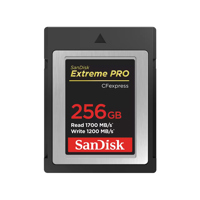










Great camera
By Del123
I've had this camera for 8 months and the picture quality is absurd. I've very happy with this product. The camera did freeze on me several times and one time I lost the entire clip I was filming but the problem hasn't happened for 4-5 months now. The camera performs very well. This camera can overheat in hot temperatures while shooting high volume. But it is quick at cooling down if you keep it out of direct sunlight and turn it off every once and awhile.
Equestrian camera par excellence
By CHRIS F.
Went from R5 to R5mkii. I shoot lots of equestrian events. The mkii is a very significant upgrade on speed, viewfinder and focus accuracy. With the R5 30% of the shots were in focus and with the mkii it is closer to 90%. Horses over jumps can be tricky for the focus algorithm. There are strong horizontal and vertical elements with the jumps to pull focus off the horse and rider. The mkii just tracks the horse and rider and doesn't get distracted. With Indoor eventing and low light ...
View full Review

The EOS R5 Mark II is a worthy successor to the incredibly versatile EOS R5 bringing a host of new features that make this the most powerful EOS 5 series camera ever.
It starts with a brand-new 45MP sensor that is back illuminated and stacked for blazingly fast read-out speeds that allow for a 30 fps electronic shutter, then builds on that with major focus improvements, increased video capabilities, and so much more.

The DIGIC Accelerator chip is a completely new front-end processor developed by Canon to supplement the power of the proven DIGIC X processor. The DIGIC Accelerator handles the processing that makes so many of the new features of this camera possible, allowing the DIGIC X chip to focus solely on image processing, again contributing to incredible speed.
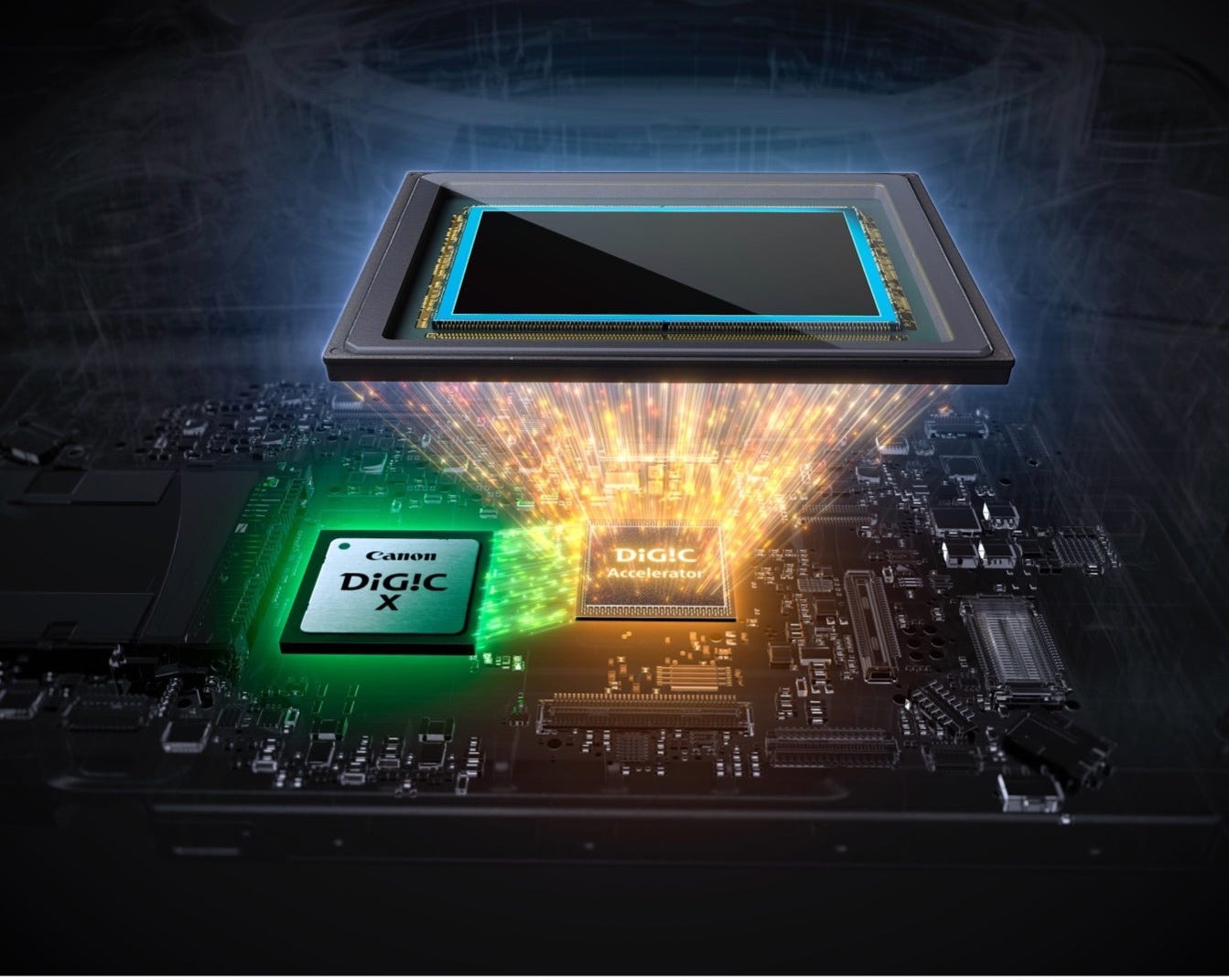
Autofocus has been significantly updated on the EOS R5 Mark II with features like subject tracking which it shares with the new flagship EOS R1. Subject tracking allows you to maintain focus on a subject even when they are obscured briefly while shooting.

Thanks again to the increased camera processing power of the DIGIC Accelerator chip, Canon has developed a new AF mode called Action priority. This new focusing technology selects subjects according to movement and other factors so you always get a great action shot. This feature works with three sports at the moment, soccer, volleyball, and basketball.

With Action priority the camera can recognize and track specific people, and takes into account ball tracking, movement tracking, eye-control AF and more to help ensure you get the action shot you want when everything is moving so fast.
A new Electronic viewfinder is now the same 0.5-inch 5.76 million dot OLED EVF you would find in the EOS R3 with approx. 100% coverage, 0.76x magnification, and an eyepoint of approx. 24mm. Some of the EVF lenses inside the body are sealed in an airtight structure making it difficult for the viewfinder to fog up.

The EOS R5 Mark II is dust- and weather-resistant, with the same performance as the EOS R5, even when using one of the new optional grips.

