
Picture does not represent the actual item
See what's in the box
Review Summary
2017-06-25T11:43:33
My main focus when purchasing this camera was the photography and not so much video. This camera takes amazing 360 photos with amazing self stitching. The stitch line is invisible in many of the photos I have taken. The app on my phone has made it easy to shoot from a distance. I would recommend this camera! This camera makes the entire process from shooting to finished project a breeze!
Robert A.
2017-02-08T13:03:09
I love the Theta S. It's very easy to use and gives a unique view. The camera is fun to use with google cardboard or just on the computer/ipad/phone. Very easy to connect to your phone for remote control. Just get a standing selfie stick for more unique pictures
ELSIE J.
2016-12-23T10:26:26
I chose this camera over other 360 cameras because of the app and support behind the Theta. Some of the other cameras may shoot better video or photos, but the Theta has a solid app that's easy to use and understand. This camera is much better at photos than video, but to be honest, I don't think most will notice the difference when comparing to other 360 cameras. If you're just getting started in 360 or would like to create some 360 virtual tours, this is the camera for you!
GINA M.
2016-06-09T16:39:40
I have used both the original Theta and the Theta S. Just about every aspect of image quality has improved, from dynamic range, noise, sharpness. One minor nit is that I occasionally get a small red spot or two in the Theta S that I did not get in the original. That's very easy to fix in post-processing (such as using PhotoShop Content-Aware feature.) Both the iOS and Android apps are a bit clumsy to use. It's easy to get lost in the apps' user interface. Needs an app that simply focuses on taking the photo without downloads, viewing, etc
BRAD B.
2016-06-06T15:31:46
If your looking for a replacement for your D810 then your going to be sorely disappointed with the Theta. But if you looking for a really fun, quirky way to have some fun with your photos and shoot some amazing family and holiday snaps then this is awesome. The technology is new so there are a few improvements that I'm sure we will see over the years but the Ricoh does an excellent job as giving you a taste of the new 360 / VR world for a price almost too good to be true. Couple of things, being a professional photographer I notice quite a lot of chromatic aberration on the Ricoh. This can be corrected in post easy enough but there is often a lot present. When turning the unit on if you hold the WIFI button the Theta will go into self timer mode, this really changes the user experience of this as you can now run out of shot. It's easy to jump over this feature in the manual.
RYAN J.
2016-04-20T13:11:15
This is an amazing 360 degree camera. great quality and lots of fun!
JAMES M.
2016-04-11T08:29:26
Sent this camera to 76,000ft with a weather balloon. Performed well in taking high quality 360 degree photos using a time lapse setting, although it did prematurely stop taking photos as the balloon reached higher altitudes and colder temperatures. It was easy to set up and use right out of the box.
Alex V.
2016-04-06T09:17:45
I trust in the brand
AZIZ Y.
2016-03-28T09:15:13
As always, Adorama delivered on time and packaged well. I gave this camera five stars based on my expectations and reviews of other cameras in the consumer grade market. Ease of use - With the desktop app installed, firmware updates were regular and super easy to install on the camera. For uploads, sometimes the drag and drop feature would stall and the app needed to be restarted...slight annoyance but it's a java app. The mobile app on my s7 edge was just as easy to use. Can view 360 images and videos with wifi transfers from the device. One issue I had was the fact that the app will only allow you to control either the shutter speed or the ISO...not both. I was able to get some pretty clear images by adjusting one or the other but it would be nice to be able to adjust the ISO slightly as well as the shutter speed when you just don't have enough light. Camera - The camera itself is fairly light but well built. The rubber coating has a nice secure feel to it. The two cameras are enclosed with a spherical plastic which I'm afraid can get easily scratched. Ricoh gives you a sleeve to put the camera in when not in use. This camera contains its own wifi antenna which you can connect to your mobile app to transfer images and movies after taking them. The battery is not replaceable which is a bit of a negative for me, but with more devices going in this direction, not so much a big deal. Just need to carry an extra battery pack to extend the life. I've been able to go about 90 min on a single charge taking pictures movies and having it on standby. Quality - The image quality is pretty good. I've taken multiple images and the ease of getting 360 group photos (with the new timer function in the newest firmware upgrade) can't be beat. I would say in low light situations, the photos can become a bit grainy and in great lighting conditions the settings will need to be adjusted as some photos can become overly saturated. Most of the photos also seem to have a warm tone to them, which I personally prefer, so it's not a complaint for me. The stitching can be noticeable depending on the lighting situation. In lower light, you can notice where the stitching has occurred but it's definitely not a deal breaker. The video...this is where most consumer grade 360 cameras fail. Even when looking at the highly anticipated Samsung 360 which has slightly higher resolution than this camera it will still probably fall below the expectations of most people used to taking and viewing videos in 4k on their cell phones. BUT you have to remember that even when taking 1080p video it is being stretched to accommodate 180 degrees per lens. This WILL lower the quality of the video to just above standard definition. When the video is replayed from the app, it is bearable. When uploading the video to YouTube or Facebook, their conversions drastically lower the resolution to an unwatchable quality (extremely blurry). Overall - If you have $350 worth of disposable income and want to try out taking 360 images and video, this is a great little device. I would have to say we're still a few years away from getting the quality of video I would really like to see out of these devices for a consumer grade product, but at this point in time, I thoroughly enjoyed using this camera and will continue taking pictures with it.
Michael L.
2016-02-04T06:24:38
I have been using this for many weeks and have found it to very useful for 360 degree photos. With just one click you can take a 360 photo. To get a comparable photo from a regular camera you would need the proper lens and probably a tripod and rotating pano head with 2 to 6 photos - after which you would need to stitch them together with software. To get HDR photos you need a tripod and the free Theta HDR app. Click the app button once and it will automatically take 3 photos in about 15 seconds and then stitch them together. It will also keep the original 3 images. With a regular camera you would need 6 to 20 photos as well as the equipment and software. There will of course be some fisheye effect. But the price is unbeatable. The video quality is also good. Unfortunately, uploading them to youtube and facebook appreciably degrades the viewable video.
Rp M.
2016-01-12T21:56:56
Awesome pictures!! Easy and fun to use. Would be more convenient with Bluetooth when using a selfie-stick.
MICHAEL D.
2016-01-01T07:41:44
First of all this camera is NOT for everyone. It is a fun little camera that does one thing fairly well. I gave it a recommendation, but I'd like to revise that to say it is a recommendation with a few warnings. 1. Image quality is only fair due to a fixed focus, f/2 lens that is plagued with chromatic aberration (CA). The CA is fixable in Lightroom but it sometimes is massive and very, very difficult to get a satisfactory result. 2. Using the software with an Android phone is frustrating. The wifi link-up can be intermittent and, at times, the "synth" time is unbearably long. 3. Using the HDR mode causes the camera to take control of the ISO value. I like to shoot at the lowest possible ISO, but the firmware does not allow this unless you are shooting in the ISO selection mode (HDR, DR modes override manual ISO). 4. Using HDR mode causes the battery life to be significantly decreased. This is important because there is no removable battery (nor removable memory card). I carry an auxiliary power supply around with me. Fortunately, you can use the camera with it attached to an external battery via the micro USB cable. 5. To transfer images to the Theta360 viewer website, you must use your cell phone. There is no provision (that I've been able to get to work) to transfer from the computer. The Flickr and YouTube interfaces are inferior to the Theta360 interface, but useable. On the positive side, this camera will be a total hoot for those vacation "selfies" and for full 360 memories of travel spots. My friends, photographers and non-photographers, seem to genuinely enjoy looking at the panos. I think it is a bit over priced, but I have enjoyed taking it out for snapshots in the local area. Some people are using it to map their local streets and attractions. The camera seems to work well for this. With a better lens and interface this could be a 4 Star recommendation. It is nearly a 2 star review, but the knowledge that it is, indeed, a "one trick pony" just barely keeps it in the 3 star arena. I only recommend it to people who are willing to accept its limitations and don't have a problem with the (somewhat over inflated) price.
DELOS J.
2016-01-01T03:20:56
I was excited for the Theta S to become available in time for capturing Christmas moments. I wish it had been available for my wedding in September. The camera is simple to use. I love the manual controls for capturing awesome night time photographing of landscape when used with a tripod. I'm glad that they added an HDR mode. I recommend purchasing a monopod if you don't already have one. Photos and Videos maintain orientation when used with a monopod... Feel free to reach in any direction. The photo quality is great, the video quality is average. Because the video captures in all directions, you could assume that the quality will seem about 1/4th of what you would expect from a standard 1080 video. I wish that Google Photos supported 360 video playback. Instead, Google Photos re-encodes the video and damages it preventing the Ricoh software from converting the video for use on YouTube. Wireless transferring of videos to your phone takes a very long time as if it is using wireless B. The worst part about the camera is that after owning it for 3 days, one of the two lenses began showing distortion until complete failure. Ricoh warranty requires you to pay to ship the camera to them for free repair. If it cannot be repaired, they will send you a new one. Fortunately Adorama was understanding and emailed me a return label to send mine back and receive a new replacement. Too bad I didn't have the camera for New Year's Eve.
ANDREW H.
2015-12-30T18:26:00
I've...been using it extensively in the past week during my holiday with friends and family. PROs: 1. Produced really good pictures and videos, even in low light and overcast situations. 2. Produced actual 360-degree pictures and videos, not reduced as in some other cameras. 3. Wifi connecting from Theta S to smart devices are almost instantly and consistently. This is a very important factor that makes this device easy to operate in the real world situations. CON: 1. Straight forward setting up in Windows, but it's not the case in OS El Capitan and there is no appropriate instruction on the Ricoh website. You have to uninstall Adobe Air 20, then installing Adobe Air 19 and Ricoh Spherical Viewer. Even then, it's impossible to drag media directly from Photo Library. You need to export your media to other place in order to be able to drag them into Ricoh Spherical Viewer. 2. Unable to view media on TV. The micro HDMI output works only with an HDMI input card on PC! CONCLUSION: As stated in the title, overall this is the best 360-degree consumer camera in this price range. Highly recommended.
Tho N.
Extend coverage on pre-owned products after the retailer warranty ends and protect photo & video gear from accidental damage with Adorama Protect.
If we can’t fix it, we’ll replace it at no additional cost.
Coverage for pre-owned gear begins after the retailer warranty ends, plus accidental damage protection for photo/video gear that starts on day one.
Enjoy your gear without fear. We have you covered!
When regular use of your product over time results in mechanical or electrical failure.
We will never charge you a deductible after the purchase of a plan.
Our claims process is simple & easy and our customer service team is happy to help.
Adorama Protect powered by Extend is available for purchase to customers in the United States. Not available for International and U.S. territories purchases. Plans on pre-owned items do not cover pre-existing damages.
Browse our FAQ
Approx. 10cm - infinity (from front of lens)
Still image: Auto, shutter priority, ISO priority
Video: Auto
Auto
Still image: Manual compensation (-2.0 - +2.0EV, 1/3EV step)
Still image: ISO 100 to 1600
Video: ISO 100 to 1600
Live streaming: ISO100 to 1600
Still image: Auto, indoors, outdoors, cloudy, incandescent lamp 1, incandescent lamp 2, daylight color fluorescent lamp, natural white fluorescent lamp, white fluorescent lamp, light bulb color fluorescent lamp
Video: Auto
Live streaming: Auto
Still image: 1/6400 to 1/8 second
Still image (manual): 1/6400 to 60 seconds
Video (L): 1/8000 to 1/30 second
Video (M): 1/8000 to 1/15 second
Live streaming (USB): 1/8000 to 1/15 second
Live streaming (HDMI®): 1/8000 to 1/30 second
Internal, approximately 8GB
Still image: Approx. 1,600 images (L), approx. 9,000 images (M)
Video (time per recording): Maximum 25 minutes or upper limit 4GB of the file size
Video (total recording time): Approx. 65 minutes (L), approx. 175 minutes (M)
Lithium ion battery (built in)
Approx. 260 photos
Still image: JPEG (Exif Ver. 2.3), DCF2.0 compliant
MOV (Video: MPEG-4 AVC/H.264, Audio: LinearPCM)
Live streaming (USB): Motion JPEG
microUSB: USB2.0, HDMI-Micro (Type-D)
Operating temperature: 32 to 104 deg F (0 to 40 deg C)
Storage Temperature Range: -4 to 140 deg F (-20 to 60 deg C)
Operating (Humidity) Range: 90% or less .
1.6 x 5 x .9" (44 x 130 x 22.9mm)
4.4 oz (125g)

Ricoh Theta S features extra-high resolution, fully spherical photos and videos in one simple shot, a live preview function and even greater compatibility with social media platforms.
The Ricoh Theta S captures high-resolution spherical images of up to nearly 14 megapixels. It can also ...
Flawless stitching and beautiful images.
By Robert A.
My main focus when purchasing this camera was the photography and not so much video. This camera takes amazing 360 photos with amazing self stitching. The stitch line is invisible in many of the photos I have taken. The app on my phone has made it easy to shoot from a distance. I would recommend this camera! This camera makes the entire process from shooting to finished project a breeze!
interesting pictures
By ELSIE J.
I love the Theta S. It's very easy to use and gives a unique view. The camera is fun to use with google cardboard or just on the computer/ipad/phone. Very easy to connect to your phone for remote control. Just get a standing selfie stick for more unique pictures

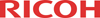
The Ricoh Theta S opens up a new world of 360-degree images and videos with a single touch of a button. It’s come a long way from its predecessor, the Ricoh Theta M15, and is back with a brand new set of improved features that allows you to have better image quality and capture longer-duration video with its back-to-back fisheye lenses (or “twin-lens folded optical system”). Explore its enhanced sharing capabilities, including Google Street View, for your spectacular spherical photos and videos.
The Theta S now offers their highest quality of panoramic images at 14 megapixels. It’s equipped with the newly developed f/2.0 maximum aperture lenses with a fixed focus range of 3.9-inch onwards, perfectly designed for its enlarged and cleaner image sensor to give you even sharper images. With the new Manual mode, sensitivity range from ISO 100-1600, and shutter speeds as long as 60 seconds, you can take good quality photos even in low light conditions. Full HD movie recording becomes more enjoyable with the new hardware, enabling you to capture and save up to 25 minutes of 4GB 30fps videos at a time (a huge improvement from its predecessor’s 3-minute clips) in its 8GB built-in memory.

The new Theta S model comes with an LED status notification on the camera body, allowing you to switch between image and movie modes easier compared to its earlier models. A 1/4” -20 tripod mount is also incorporated into the bottom of the device, for added stability. Its lithium-ion battery also offers as much as 260 shots per charge, and can be charged using the included USB cable.

It comes with a free Theta application that makes it easier for you to capture high-quality spherical images and videos even without extensive knowledge in professional photography. You can choose from the wide variety of shooting modes and edit the images in order to achieve your desired output.
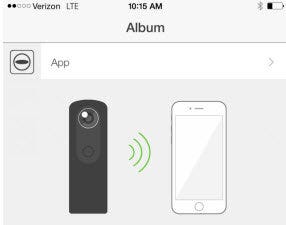
The new remote live view feature gives you a cool 10fps preview of your images on your smartphone. You can also do a live streaming of your videos with Wi-Fi speed of up to 8Mbps, whenever your device is connected to a USB or HDMI cord. With its current advancements of using Google’s Open Spherical Camera API, you can upload your stills and videos on Ricoh’s Theta360.com website for sharing on social media sites and apps (such as Facebook, Twitter, Tumblr, Google+, YouTube and even on the Google Street View) directly from the Theta S.
