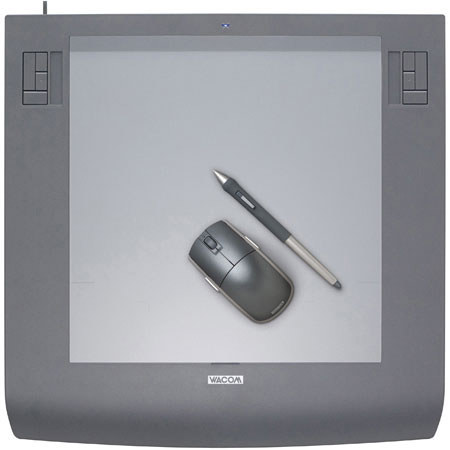
Overview
Compare
Q&A
Questions & Answers
Reviews about this item
Review Summary
About Wacom PTZ1230 Intuos3 USB 12x12in Graphics Tablet
Using a pen tablet is easy
It's easy to use a pen tablet because every point on the tablet has a matching point on the screen. When you move your pen over the tablet the cursor moves in precisely the same way on the screen. Where you touch your pen tip to the tablet is where you click.
Pressure sensitivity
The Intuos3 Grip Pen gives you the power of pressure-sensitive control. Pressure sensitivity lets you control your software tools bychanging how hard you press the pen tip to the tablet surface. Using pressure sensitivity you can dynamically control things like brush size, opacity, and more.
NEW Intuos3 tablet
Ergonomic design with sloping, contoured palm rest for comfort Multiple cord positions for greater workspace flexibility 8 ft. cable allows you to kick back while you work Enhanced electronics for twice the resolution (5,080 lpi) Available in six sizes: 4x5, 6x8, 6x11, 9x12, 12x12, and 12x19 for a perfect fit
NEW Intuos3 Grip Pen
1,024 levels of tip and eraser pressure sensitivity for control Cushioned, contoured grip with programmable DuoSwitch for comfort and productivity Patented cordless, battery-free technology for a natural feel and superior performance Multi-position pen stand to keep your pen handy Three nib styles included for a variety of "feels" Tilt sensitivity for even more control
NEW ExpressKeys and Touch Strips
Strategically placed programmable ExpressKeys and Touch Strip for convenience ExpressKeys are "chordable" and can be used for mouse clicks, modifier keys, and keyboard shortcuts Finger-sensitive Touch Strip for quick scrolling, zooming, and more
NEW Intuos3 Five-button Mouse
Ball-free and optics-free for smooth, accurate tracking Ambidextrous low-profile design with just the right feel Patented cordless, battery-free technology for superior performance and reliability Five programmable buttons with fingerwheel for flexibility and control
NEW Intuos3 driver software
Intuitive interface for detailed control so you can work exactly the way you want Customizable pressure curves to personalize the way your pen feels Tablet and device settings can be application specific for maximum productivity Pop-up menu for easy access to your favorite keystroke combinations Flexible mapping options to optimize your work environment including multiple monitors
NEW Valuable included software
Adobe Photoshop Elements 4(PC)/3(Mac) for digital photo editing and compositing Corel Painter Essentials 3 for creating natural media art and organic effects Nik Color Efex Pro 2 IE from Nik Software® for selectively applying photographic enhancements and effects. (IE includes the following filters: Brilliance/Warmth, Contrast Only, Graduated Blue, Midnight Blue, Monday Morning Violet, Pastel, Remove Color Cast, Solarization) Wacom Brushes 2 for even more brush choices in recent versions of Phot
Join VIP PRO
2 Day Delivery on thousands of items!
Request a Callback
Chat one-on-one with an expert
Sell or Trade your Gear
Get started in 3 easy steps
What's in the box:
- Intuos3 Grip Pen
- Five-button Mouse
- Driver Software CD-ROM
- Bundled Software CD-ROMs (Adobe Photoshop Elements 4/ 3 Mac
- Corel Painter Essentials 2
- nik Color Efex Pro 2 IE from nik multimedia & Wacom Brushes 2.0)
- Lifetime Limited Warranty