





more








See Options
Need help? Ask our experts.
Review Summary
2022-09-13T16:06:21
Love this camera!
Robert S.
2022-04-12T08:19:18
Very nice film camera. Has great selection of features and custom options for todays filmmaker.
James A.
2022-03-04T09:48:50
Initially, I was looking for a RED Komodo - but production lead times and second-hand sales were not an option. I paired the F6 with Zeiss ZF cine-modded glass. The system works. It's a very capable with great support from Z CAM. My two small complaints are, ZRAW is not the easiest workflow (use Z Log 2) and I've found over exposing is better than under exposing w/ this body - too dark of shadows can become hard to bring-back when grading.
KALEB W.
2021-02-09T09:10:29
Camera is excellent 6k the framing love it...
ERIC L.
2020-08-05T08:14:53
So far I am loving the image from this camera. Reminds me of the image of the BMPCC4K. So far I have only done tests around the house due to Covid-19, but hope to use in on paid projects in the near future.
GREGORY W.
2020-07-07T18:35:01
As a former owner of ARRI Alexa and various RED cameras, the F6 absolutely blew me away. From the modular formfactor to the absolutely gorgeous images the camera produces this is the best camera in its class by a large margin. The camera is not only giving you tons of choices in framerates and codecs but also resolutions and aspects up to the mind boggling 24mp open gate and it just keeps getting better with the very frequent firmware updates. The cameras new update allows for ProRes RAW over HDMI up to 5.8k and it even features an internal raw format called ZRAW which is now supported by Adobe Premier and Assimilate Scratch as well as ZCams standalone software. I can't rave enough about the battery life. Buolt like a tank quality, interchangeable lens mounts and my favorite option of the electronic ND which was a game changer for me since the FS5. After owning the camera for 6 months I can say that you dont just get the camera but you get a growing company that just keeps unlocking more abilities with your current camera and that is always a welcoming feat for me!
Yaroslav S.
2020-07-05T18:35:28
-Z Raw is not implemented in any software yet and seems pretty slow and inestable. -Very limited 6K capabilities, the only way to get 6K apple prores HQ is at 2:41 -build quality is ok, the buttons looks like they are going to fail in a year or so -placing NPF batteries is a nightmare to say the least. -footage is noise in the dark areas even at ISO 400 -Form factor is nice but the camera is a little bit front heavy which is very annoying. for the price I would expect way more in 2020
JAVIER C.
2020-06-26T09:45:04
I've been practising with this camera for several weeks now and I'm 100% sure it was the right choice for me. There are several things that can/should/will be improved with time, and getting accustomed to such a different workflow has been tricky, but it's absolutely worth it. The dynamic range is incredible, the resolutions and framerates are reliable and impressive, the form factor is minimal and lightweight, and the flexibility is unparalleled. There are a couple things that bother me - for example, the app (which you don't technically "need" to use, but it's really stupid not to because of how much faster and easier it is) has an option to show focus peaking lines, which is perfect. You can customize the color of the lines, which is even better when you need the color to stand out. But, for some reason, the lines appear much more clearly on the right half of the screen. You can literally see a line down the middle between the half where the lines more or less appear vs the half where they appear really clearly. My phone doesn't have any issue showing things, it's an app issue. And it's not like it deeply impacts performance, it's just slightly annoying to see half my screen show my focus clearly and the other half just hint at it. There's also a slight trick to the white balance that took me over a week to figure out. In the app, there's a WB button, obviously for white balance, but it's always greyed out. The trick is, the button that opens your settings pops up a little window that has tabs hidden at the bottom, one of which is white balance, and when you click that tab it opens a menu that allows you to turn off the auto white balance. Once this is done, the WB button can be clicked, and it's revealed that this button only controls the temperature. It doesn't even let you adjust your red-green tint, you still have to open the settings version of the white balance menu to do that. So that's confusing and slightly annoying as well. Finally, the unit has like 5 Function buttons that can be programmed. But, they come preprogrammed to certain uses and unfortunately those uses aren't disclosed anywhere in the included user manual. They're just set up to do stuff and you don't know what, and you also don't know how to reprogram them unless you spend some time on Google figuring it out. That all said, the pluses majorly outweigh the minor inconveniences, but more importantly the developers are super engaged with the community of users, and they make a lot of updates and changes and plans based on the direct feedback they get from us. That's a huge game changer - it's not just that they plan to make it "better", they specifically improve the things that people ask them to, so the cameras updates and future plans are 100% centered around the users. That's huge. I personally shoot the majority of my footage either in C6K prores or C4K h.265 with a VFR of 90 to get cinematic slow motion. Sometimes I'll go down to the S16 resolution (basically 1080p) with a VFR of 170 to get super slow-mo, for stuff like wheels turning or raindrops, but I mostly shoot in a minimum of 4K since I produce stock footage and the resolution is important to most of my clients. It's actually to such a point already that I feel spoiled on 1080p - it suddenly looks terrible to me because of how incredible the 4K and 6K footage looks by comparison. Honestly, if you're looking to upgrade, I don't think you can do much better than this, at least not anywhere NEAR the price point.
KEVIN B.
2020-06-21T17:23:43
This camera really is great. I started on the APS-C sensor when I fell in love with video. Moved to MFT to get more out of my camera choices. I've always wanted a full frame camera for the videography I do, but never found one at a decent price. Took a shot in the dark with this camera, and it paid off. A beautiful picture. Amazing low light. Very usable. Highly recommended. We do mostly run and gun wedding videography. Here's a video made with our E2-F6. https://www.youtube.com/watch?v=WjzXv0Uh414
ADAM R.
Accidents happen where life happens. Protect your favorite Adorama products and purchase a protection plan to stay covered from accidental damage, mechanical or electrical failure, and more.
If we can’t fix it, we’ll replace it at no additional cost.
Protect your product from drops, spills, and more.
Enjoy your gear without fear. We have you covered!
When regular use of your product over time results in mechanical or electrical failure.
We will never charge you a deductible after the purchase of a plan.
Our claims process is simple & easy and our customer service team is happy to help.
Adorama Protect powered by Extend is available for purchase to customers in the United States. Not available for purchase Internationally or in U.S. Territories.
Browse our FAQ
Black
No
1/4"-20 Female
11x 1/4"-20
32 to 72°F / 0 to 40°C
-4 to 140°F / -20 to 60°C
15 Stops
Aluminum
Full Frame CMOS Sensor
37.09 x 24.75 mm
exFAT
Canon EF
37.09 x 24.75 mm (Full-Frame) CMOS
26 Megapixel
No
No
No
Video Only
Electronic Rolling Shutter
1/8000 to 1 Second
Native: 400 to 2500 (400 to 125,000 Extended)
15 Stops
Auto, Preset, Manual (2300K ~ 7500K)
Automatic, Continuous-Servo AF, Manual Focus
H.265/MOV/MP4 4:2:0 8/10-Bit
6244 x 4168 up to 29.97 fps (300 Mb/s)
5552 x 4164 up to 29.97 fps (300 Mb/s)
4992 x 4160 up to 29.97 fps (300 Mb/s)
6144 x 3240 up to 48.00 fps (300 Mb/s)
5760 x 3240 up to 48.00 fps (300 Mb/s)
6144 x 2592 up to 59.94 fps (300 Mb/s)
4096 x 2160 up to 120 fps (300 Mb/s)
3840 x 2160 up to 120 fps (300 Mb/s)
4096 x 1728 (300 Mb/s)
3840 x 1620 up to 90 fps (300 Mb/s)
1920 x 1080p
4:2:2 10-Bit via HDMI
3840 x 2160 at 59.94 fps
Yes
Stereo
MOV: 2-Channel, 24-Bit at 48 kHz via LPCM Audio
MP4: 2-Channel, 24-Bit at 48 kHz via AAC Audio
MOV: 2-Channel, 24-Bit at 48 kHz via AAC Audio
Yes
Single Slot: CFast (CFast 2.0)
No
1x HDMI 2.0 Output
1x 1/8" / 3.5 mm TRS Stereo Input
1x 1/8" / 3.5 mm TRS Stereo Output
1x 5-Pin LEMO Input
1x LEMO 2-Pin (12VDC) Input
1x LEMO 2-Pin (12VDC) Output
1x USB-C (Camera Interface) Data/Control Input/Output
1x 2.5 mm Sub-Mini (LANC) Control Input
1x RJ45 (Gigabit Ethernet, LAN) Monitor/Video/Data/Control Input/Output
2x LEMO 4-Pin (Camera Interface) Control Input/Output
Wi-Fi 4 (802.11n)
No
No
Primary Monitor: Fixed 1.3" Non-Touchscreen LCD
Sony L-Series
3.9 x 3.6 x 3.5" / 99.2 x 91.2 x 89.1 mm (Without Protrusions)
2.4 lb / 1090 g (Body Only)
841687100313
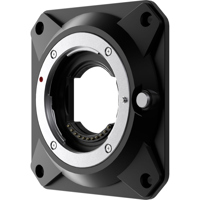











Full frame beauty and a great price
By ADAM R.
This camera really is great. I started on the APS-C sensor when I fell in love with video. Moved to MFT to get more out of my camera choices. I've always wanted a full frame camera for the videography I do, but never found one at a decent price. Took a shot in the dark with this camera, and it paid off. A beautiful picture. Amazing low light. Very usable. Highly recommended. We do mostly run and gun wedding videography. Here's a video made with our E2-F6. https://www.youtube.com/watch?v=WjzX...
View full Review
Great Cinema Camera
By KALEB W.
Initially, I was looking for a RED Komodo - but production lead times and second-hand sales were not an option. I paired the F6 with Zeiss ZF cine-modded glass. The system works. It's a very capable with great support from Z CAM. My two small complaints are, ZRAW is not the easiest workflow (use Z Log 2) and I've found over exposing is better than under exposing w/ this body - too dark of shadows can become hard to bring-back when grading.
Make your cinematic vision come to life with the Z CAM E2-F6 Full-Frame 6K Cinema Camera, equipped with a Canon EF lens mount. This high-performance camera, featuring a powerful full-frame sensor, delivers 10-bit 4:2:2 color support and an impressive 15 stops of dynamic range, capturing every detail in stunning 6K resolution at 60 frames per second (fps).
The Z CAM E2-F6 is designed to handle fast-paced action sequences and intimate dialogues with equal finesse, recording data at speeds of up to 300 Mb/s on CFast 2.0 media. This ensures your footage mirrors the quality of your creative vision, regardless of the shooting conditions.
Beyond its 6K capabilities, the E2-F6 offers a multitude of recording options, including 4K at a thrilling 120 fps or Full HD at 120fps. The 26MP image sensor provides filmmakers with a wide range of fps options, ensuring maximum flexibility during shoots.
The E2-F6 guarantees uncompromised video quality with its advanced codec support, including the state-of-the-art Z-Raw codec. Whether you're using ZRAW format, MOV, or MP4, this camera promises impeccable recording quality. Dual native ISO support with ISO 400 and 2500 makes shooting in diverse lighting conditions a breeze.
The Z CAM E2-F6 stands out with its support for high-definition ZRAW format, delivering a stunning 12-bit recording. It also offers H.265 for 10-bit MOV and MP4 recording and H.264 for efficient 8-bit output. The HDMI 2.0 port supports 4K60, boasting a 10-bit 4:2:2 video output, ensuring unparalleled video display. Audio clarity is guaranteed with 24-bit 48 kHz recording through AAC or PCM (for MOV), whether you're connecting through the 3.5mm stereo jack or a separate XLR connector.
The Z Camera iOS app allows filmmakers to control their E2-F6 remotely, offering a real-time live image preview and comprehensive settings configuration. With a variety of control options, including serial ports, a 2.5mm LANC connector, USB Type-C port, and Ethernet port, directors and cinematographers are always in control.
The E2-F6's camera body, meticulously crafted from aluminum, is not only sturdy but ensures efficient heat dissipation. Its full-metal housing stands as a testament to its durability and premium build. Powering the E2-F6 is versatile, with options to use a separately available battery with its built-in L-series battery mount or power it through a 2-pin LEMO port.
The Firmware 0.98 has enhanced the E2-F6's capabilities even further, supporting ProRes 422 recording across almost all resolution and frame rate combinations and enhancing external SSD recording via USB.
The Z CAM E2-F6 Full-Frame 6K Cinema Camera offers comprehensive camera settings for perfect shots. Adjust white balance, choose from various focus modes, tweak image settings, or select from multiple LUT options like REC. 709 and Z-Log2. For filmmakers looking to push boundaries and redefine cinematic quality, the Z CAM E2-F6 stands as a beacon of innovation and excellence.