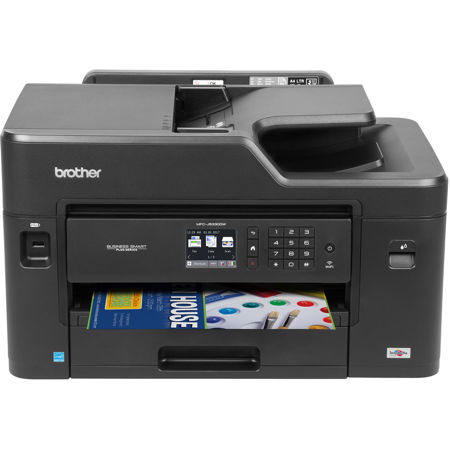


This item is no longer available.
Review Summary
2024-10-01T20:00:00
Very pleased with printer. Excellent functionality and print quality
Franklin

2023-08-27T20:00:00
Great printer! Quick and easy set up. Very fast, quality printing. Took me a little while to figure out some features, like the larger copy printing etc...
Diesel

2023-07-03T20:00:00
I would be happier if I could scan 11"x 17" documents. My previous Brother "All in One", an MFC 6510DW, was a better machine, but alas it was "improved".
Bill T.

2023-02-13T19:00:00
This has been an excellent tool for me while working from home. It can do everything! It self-cleans and rarely has a paper jam. I needed help when I got a new laptop and it didn't recognize the printer- Brother tech support was fantastic and got it working.
Sweetpea

2022-12-31T19:00:00
Great printer. Love the fact that I can print on recto verso.
Fashionmadiva

2022-12-30T19:00:00
Does everything it is supposed to. I have had it for a few years now and it has been reliable. It is used in a small business use so it sees a lot of daily use.
Joanee

2022-10-31T20:00:00
Great Multifunction Copier would recommend to anyone.
AARI L.

2022-10-14T20:00:00
Previous versions of this printer had two paper trays. One could be letter size and the other ledger size. This one only has one tray. Its a pain to swap out. Very disappointed.
Jason

2022-10-14T20:00:00
Printer works well. I experienced a little difficulty with the scanning function, connecting the scanner to my computer. Eventually I got it sorted out. The product is a worthwhile investment. I will definitely recommend it.
RJWal

2022-06-02T20:00:00
This printer is great for the cost. The ink is affordable and its easy to clean. Very few paper jams is a plus. Its not the easiest to print envelopes and doesn't hold much paper but over all its nice.
Traci

2022-04-23T20:00:00
Machine is inconsistent with print quality and frequently loses it's internet connection.
Larry

2022-04-17T20:00:00
My new brother is absolutely incredible! I've only printed and scanned, but so far it seems pretty use easy to figure out
Bunny B.

2022-04-16T20:00:00
If you printer letters it's ok, nothing else works
Kras

2022-03-27T20:00:00
This printer has not worked out very well for me. It's a little to big for my workstation. One of the reasons I bought this was for the single document feeder. I print alot of checks, and need that feature, but its on the back of the printer, so it's hard for me to get to. Also, I haven't figured out how to use the single feed. With my old printer, as long as there was a check or sheet of paper in the document feeder, the printer would grab that instead of grabbing paper from the main paper tray. I emptied the main paper tray, but it still won't recognize the check thats in the document feeder, so nothing happens. I've scanned some photo's and they come out darker then the original. Also, very frustrating, is when printing multiple pages, they don't come out and lay one on top of the other. So as one page is dropping into the tray, it often slides in underneath one of the previous pages, so I have to go through and organize them. Other than that, the print quality is fine.
Gail

2022-03-24T20:00:00
I love my Brother printer, it is the second one for me. Last one lasted 10 years. This one was very easy to install.
Dabell

2022-03-17T20:00:00
I have to clean the print nozzles almost every time I use it. It will cost me a fortune in ink.
Bonnie T.

2022-03-03T19:00:00
I love this machine, my only complaint is that if I want to print 10x13 or 11x 17 you have to feed one piece of paper at a time
Cbryan

2022-02-24T19:00:00
My greatest pleasure with this device is to copy music to 11"×17" paper, instead of having two 8-1/2"×11" sheets. The color is very good, as is the speed.
Larry

2022-02-05T19:00:00
Great so far. Time will tell. I?ve bought a lot of printers over the years. They didn?t last. My last printer was a brothers. It lasted the longest.
DAN T.

2021-09-04T15:50:53
print head nozzles clog constantly, wasting ink and time...
DJSlalom
2021-08-07T20:00:00
My first printer was a Brother. I 'upgraded' to HP model due to promo pricing and cartridge recycling program. BIG mistake. Constant software and performance issues. Final straw was HP covertly reprogramming cartridge chip configuration rendering my replacement cartridges useless and refusing to swap. Back to Brother and all is well again.
Happy T.

2021-08-03T20:00:00
This printer, like all other brothers, has average coloring. But it does the job needed.
Average

2021-07-16T20:00:00
After our old Epson printer crapped out on us, decided to try another brand. Reason for the change was that our first Epson printer crapped out and Epson replaced it with refurbished model which after about two years crapped out. Was going to replace it with another Epson but decided against it as it did not have a fax integrated into the machine. The Brother model which did have the fax integrated has a bit larger footprint but was happy with set up and ease of connecting with computers in the house. Printing has been excellent so far but will better to be able to judge when we process through several ink cycles. So far, pretty pleased.
Pipinfest

2021-04-25T20:00:00
Printer works well with a few exceptions: 1. printing envelops does not work very well, even when envelop goes down to "beep" 2. Two sided color pages seem to hang up each time and the sheets are almost wet. 3. seems to be hard to dislodge a page further printing - not sure if it is the printer or the computer.
Jack35

2021-04-18T20:00:00
I have been using Brother printers for years so when it was time for a new one I went with Brother again. It took awhile to find a model that had the features that I wanted because many models were not available, I assume due to Covid. I am very happy with the printer but wish it could do 2-sided scanning.
SpeedyVI

2021-04-04T20:00:00
This is a much better printer than the HP printer I had that died on me. I always leave room in the ratings as there may be features that some people do not use.
LR33

2021-04-04T20:00:00
No complaints always works can't ask for more, love it.
Uncle A.

2021-03-24T20:00:00
Needed new printer. Looked at several Name Brands. Liked the Brother laser at work. Wanted a inkjet color. Checked out the features. This one scans and prints 2 sided which takes less movement of paper to make it happen (pick up first side scan, turn over, scan second side. Saves paper when side 2 is printed on back. Had to wait 2 months for it to become available again, but it was worth it.
farmgirl

2021-01-25T19:00:00
I run my business from my home. I needed a printer that can do everything. This printer easily handles the printing, scanning and copying. We have 3 users networked on this printer. Very easy to set up using the wireless function. It is very economical with the ink.
Pete M.

2020-12-26T19:00:00
This printer was easy to set up and performs all home office tasks with ease. I routinely print, copy, and scan with this machine. Wireless printing from my mobile devices is very convenient. This unit is a little more compact than the previous Brother printer it has replaced. I think my favorite feature is the fold out rear tray for envelopes. I no longer have to empty a paper tray and load in an envelope!
Larry N.

Accidents happen. Protect your favorite Adorama products and purchase a protection plan to stay covered from accidental damage, mechanical or electrical failures, and more.
If we can’t fix it, we’ll replace it at no additional cost.
Protect your product from drops, spills, and more.
Enjoy your gear without fear. We have you covered!
When regular use of your product over time results in mechanical or electrical failure.
We will never charge you a deductible after the purchase of a plan.
Our claims process is simple & easy and our customer service team is happy to help.
Adorama Protect powered by Extend is available for purchase to customers in the United States. Not available for international or U.S. territories purchases. Plans on open box items do not cover pre-existing damage.
Adorama Protect plans are available for ABS clients. If you have any questions or require assistanse, please call 800-223-2500
Browse our FAQ
Office Print, Fax Forward to Cloud / Email, Scan to Searchable PDF, Scan to Mobile, Scan to Office, Easy Scan to E-mail
AirPrint, Google Cloud Print 2.0, Brother iPrint & Scan, Mopria, Wi-Fi Direct
Wi-Fi Protected Setup
Hi-Speed USB 2.0, Wireless 802.11 b/g/n, Ethernet, Wi Fi Direct
Printing, Scanning, Removable Drive, PC Fax Send/Receive, Scan to E-mail Server (download), I-Fax (download)
ARP, RARP, BOOTP, DHCP, APIPA (Auto IP), WINS/NetBIOS Name Resolution, DNS Resolver, mDNS, LLMNR Responder, LPR/LPD, Custom Raw Port/Port 9100, IPP, FTP Client and Server, SNMPv1/v2c, TFTP Server, SMTP Client, ICMP, Web Services (Print/Scan), CIFS Client, SNTP Client, POP3, IMAP4, HTTP Server
NDP, RA, mDNS, LLMNR Responder, DNS Resolver, LPR/LPD, Custom Raw Port/Port 9100, IPP, FTP Client and Server, SNMPv1/v2c, TFTP Server, Web Services (Print/Scan), SMTP Client, POP3, CIFS Client, SNTP Client, IMAP4, ICMPv6, HTTP Server
Yes
Flatbed
Yes
12ppm
9cpm
2 in 1 / 4 in 1
Yes
25% - 400%
Yes
Yes
250
Yes
2.7" (6.8cm) Color Touchscreen
Up to 30000 Pages
Up to 2000 Pages
128
No
Feeder Capacity: 50 (Max. Pages)
Yes - Up to Legal Size
1
Feeder Capacity: 50
8.5"(21.5cm)/14" (35.5cm)
4.1" (10.4cm)/5.8" (14.7cm)
100 (Sheets)
Letter, Legal, Ledger, Executive, A3, A4, A5, A6, Envelope (Com-10), Envelope (DL), Envelope (Monarch), Photo (3.5" x 5"), Photo (4" x 6"), Photo (5" x 7"), Photo (5" x 8")
Brother Ledger Plain Inkjet Paper (BPPLGR), Innobella Ledger Glossy Paper (BP71GLGR), Innobella Glossy 8.5"x11" Photo Paper (BP71GLTR), Innobella Glossy 4"x6" Photo Paper (BP71GP20)
17-24 lb
Yes
250 (Sheets)
Yes
Approx. 50dB
20 - 80% (Without Condensation)
50 - 95 Degree F (10 - 32.2 Degree C)
Power Off/Deep Sleep/Ready/Copying: 1.4 / 5.5 / 27 W
22ppm
Yes
20ppm
Ink Cartridge
4800 x 1200 dpi
Inkjet
Windows, macOS
Scansoft PaperPort SE, Presto PageManager with OCR for Mac
E-mail, Image, OCR, File, USB, E-mail Server (download), Network Folder (CIFS - Windows only)
B/W and Color
Secure Function Lock
SSID (32 chr), WEP 64/128 bit, WPA/PSK (TKIP/AES), WPA2-PSK (AES)
20.9 x 15.7 x 12.0" (53.08 x 39.8 x 30.4cm)
36.8 lb (16.6kg)
012502645047








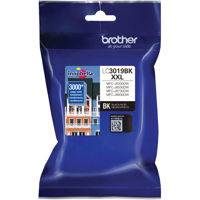



So intuitive even a blind man can use it.
By Rafael959
Yes, the title is correct. I'm a legally blind, vision impaired business man. In using this product in my home/office, I found it to be intuitive and robust. It's ease of use is empowering!
Works good
By Demmy
So far we are very pleased with how this printer works.
Flexible Paper Handling to Help Drive Productivity
The Brother MFC-J5330DW Business Smart Plus All-in-One is a small business-durable machine with flexible paper handling. The 250-sheet paper tray holds up to 11"x17" paper and offers automatic duplex (2-sided) printing. The auto document feeder adds the convenience of unattended scan and copy with a 50-sheet capacity1. For added versatility, the single-sheet bypass tray allows printing on specialty paper such as card stock and envelopes.
Super High-yield Ink Cartridges Help Lower Costs and Print High Quality Documents
The MFC-J5330DW Super High-yield replacement ink cartridges provide higher page yields so you can replace your ink cartridges less frequently, while helping to lower your overall printing costs1 . The new pigment based ink formula bonds with the document surface, providing sharp black text and high impact color documents.
2.7-inch Color Touchscreen Display Helps Streamline Workflow & Add Productivity to Your Business
Access popular web services through the 2.7-inch Touchscreen display, which gives you access to scan directly to popular cloud services - without using a computer. Connect with Google Drive, Dropbox, Facebook, BOX, OneNote, and more through the Web Connect interface.
You can also access Brother Cloud Apps: A free suite of innovative, cloud-based applications that you access directly from the touchscreen. They let you capture and convert information directly from your machine.
Also create shortcuts to key business functions, including Brother CreativeCenter, which helps you customize business documents, calendars, note-taking forms, and signage, as well as fun seasonal designs.
Ideal for home office and small business productivity. Business-focused features include flexible paper handling capabilities, ability to print up to 11"x17", automatic two-sided printing, wireless and mobile device connectivity, and Super High-yield ink cartridges. Two-year limited warranty with free phone support for the life of the product.
• Built for business performance Spend less time waiting on printouts for when you need your documents fast.
• 250-sheet paper tray capacity accepts up to 11"x17" Single sheet bypass tray for printing on envelopes and card stock for added convenience.
• Up to 50-sheet ADF and automatic duplex (2-sided) printing.
• Great ink produces great results Sharp black text and high impact color documents on plain paper.
• Super High-yield Genuine Brother replacement ink cartridges offer additional page yields while helping to lower printing costs.
• Print and scan from almost anywhere smartphone, tablet, laptop, and desktop computer.
• Break free and go wireless Enjoy the freedom of wireless connectivity and no router needed with Wi-Fi Direct.
• Scan to popular cloud services directly from the machine including Google Drive, Dropbox, Evernote, and more. Capture and digitize paper documents with Brother Cloud Apps for electronic storage or sharing.
• 2.7" Touchscreen display Easily navigate to powerful features
• Two-year limited warranty and free phone support for the life of the product.