





PACKAGE INCLUDES:



See Options
Need help? Ask our experts.
Review Summary
2025-11-28T18:32:31
Supports flash photography and gimbal via usb-c. A great Workhorse!
Emmanuel S.
2025-11-27T19:00:00
I've owned mine for a couple of years now and have been nothing but satisfied with it. It handles everything I throw at it, from filming live music to doing studio stills. If you want one camera to do most everything with, this is an easy choice. My only complaint is the weight - it has some heft as-is, and when I add a cage and accessories it can become quite heavy, however by that point I'm also generally using an extra grip or a tripod, so it's only a minor complaint.
murrayc

2025-05-24T20:00:00
I bought this to get past the 30-minute recording limit and heat limitations of my R5. I can also use it as a backup to my R5. So far, I have found more things to irritate me much more than the 30-minute recording limit: 1 - While in picture mode the camera has full wireless capabilities, in video you lose them unless you plunk out $1,000.00 for the WiFi grip. 2- The USB C connection does not allow for wired control by external remote monitors like the Portkeys LH5P II. 3- I just discovered that when plugging in an external mic to the 3.5mm mic jack, the internal microphone stays active!! How stupid is that?? Even compared to the items above, this is really stupid. If I am missing something, I apologize however I don't think I am.
Coach G.

2024-12-15T09:26:02
Bought a used Canon EOS R5 C Mirrorless Digital Cinema Camera from Adorama. It arrived when Adorama said it would, and it's condition is exactly what Adorama described! ... And what a camera it is!!! Firstly, this camera is Netflix certified for "Netflix Original" projects. I'm not exactly sure if it's an A-Camera or a B-Camera certification, but Canon keeps improving it through firmware too. The first full-length theatrical production I'm aware of, "Good Bad Things" (shot with the Canon R5-C), is getting rave reviews, so we know the camera is not getting in the way of the story. My needs are much less and my early tests are extremely encouraging! ???? Sooo ... Thanks to both Adorama and Canon, for making this fantastic tool available to the masses. It is a blessing! Do be aware that internal battery life is short at the highest quality settings, file sizes do get large and these files will test even very modern and fast computers. Then again most quality cameras require external battery power, and there are affordable solutions available. Also, the files may require some noise reduction remediation unless you bias the shadows with fill light during production. So bring your A-game production skills to every shoot.
Rolf Z.
2024-09-03T20:00:00
I mainly shoot video and didn't know I needed the cinema OS until now. I have had about a dozen Canon bodies over the years and doing video via the photo OS was just normal to me. Now that I have the R5C with dedicated video OS it's just so much better running the camera. I know the battery life has been an issue but with firmware updates, new LP-E6P batteries and other work arounds I have had no major issues. I got a SmallRig VB99 also for longer shoots and all that is resolved. I do wish Canon would add the traditional recording timer (like on my R5) to the cinema OS, I shoot a lot of 20-30 second clips to that is useful to know I got the seconds I need, rather than just timecode. This is my favorite Canon body so far.
EYEIDEA

2024-07-09T12:56:55
Came as described but the camera box wasn't sealed
Susan D.
2024-07-09T12:56:07
Everything came as described, though the camera box wasn't sealed
Susan D.
2024-06-12T20:00:00
I have this baby that is incredible, I collect it, I am a filmmaker and what you can do with the Canon R5c is wonderful
Bocaranda

2024-05-15T20:00:00
Bought this camera for hybrid work and it was fine for the most part. No c-log 2 is just the main reason i can't say that i love this camera. i know that canon stated that sensor is just not capable of that dynamic range of c log 2 but i dont think thats completely true. "C-log 3 is easier to grade" really? That sounds like a joke for people who bought a "cinema" line camera. Why dont you just give us an opportunity to choose when to use c-log 2 or c-log 3? Even if c-log 2 gonna be noisy mess. Adding this profile is fairly easy and it is gonna solve so much ranting from people but of course your not gonna do it, just out of principle, great attitude for your customers Canon
ArthurK

2024-05-15T12:20:50
Recently i purachse it from Adorama and i was testing with 8k, 4k and 1920, also pictures .. super quality and very easy to use, i love this camera
KALITH T.
2024-01-29T03:07:33
Excellent features with an excellent image.
Jeremy B.
2023-12-26T19:00:00
This camera has been everything I could've ever asked for in a camera. Great quality photo and video results, whether straight off the camera or edited and polished. I feel as if 10 years ago, when I started dabbling around in photography, this quality wouldn't have been possible. The fan runs super-quiet, such that you won't hear it in on-camera audio (unless it's in high-speed mode). For those who would balk at the price, think of it like this...the next cheapest camera capable of recording full-frame 8K60 is twice this price or more (sure, this one requires external power to do it, but still). So much capability, and a year later, I'm still learning. Canon really hit this one out of the park.
mb7241

2023-12-21T06:48:57
The camera is great, and light! But the battery could be better. The video mode drains the battery so much
JADIN B.
2023-11-03T20:00:00
Great quality camera once you work out the quirks of short battery life, not having CLOG2. Some features like 8K 60P is only available in RAW and with a USB-C connected power or with the DR-E6C . I ended up making my own BP-A30 Battery grip, using a DR-E6C which allows 100% access to all the features of the camera. I hope canon is listening as they could create a 9Volt battery grip that can solve so many headaches. Also having 8k 60p in MP4(HVEC) YCC422 10bit would be a great feature to have. Canon continues to support this camera in firmware updates which is encouraging as your investment keeps getting better and better.
M F.

2023-09-12T20:00:00
Been using this cam for 8 months now and I am completely blown away by its flexibility. It is one of the best hybrid cinema cameras on the market when used correctly.
Aaron H.

2023-09-08T08:23:25
What a fantastic upgrade from the Canon R. Specifically switched to the r5c from the BMPCC 6K Pro for video, but am equally impressed with the camera for still work.
JOSHUA W.
2023-09-03T19:39:02
Amazing camera. I use it for video and the image quality is amazing. Great auto focus, no IBIS, but not a problem for me. I love everything about it. There are people that complain about battery life (get over it), but that doesn't bother me at all. I primarily use it on a gimbal with a V mount battery so I easily get 5+ hours of battery life shooting 8k Raw.
BRYAN S.
2023-06-24T20:00:00
Been using this camera for my YouTube channel and what an experience it has been. The quality and feature set are just great for my needs. The camera side for pictures are also great ??. Battery life is an issue but I generally run it on a rig. In photo mode the battery life is great. Definitely would recommend for anyone that's got the extra money for the extra features over the r5.
The n.

2023-06-10T20:00:00
Great product. I really enjoy taking pictures with the camera and lens
Sus

2023-05-24T11:47:28
As advertised. No complaints.
ROD J.
2023-05-20T08:17:40
Got my order ASAP. Thank you for the speedy delivery as always! Solid camera for multiple projects !
Nilo J.
2023-03-28T01:25:34
Camera is dope. Definitely a learning curve but does a great job with image quality and recovering data that lost from being over or under exposed photography wise
LEONARD F.
2023-03-20T20:00:00
This allows me to take fantastic action photos. I like landscape photography & portrait also so I upgraded my camera body to get rid of the burst lag. Definitely worth the investment.
Just J.

2023-02-20T19:00:00
If you are only going to have this lens and this lens only, its not too bad. Although I sometimes hate the f'/4 in low light. But most of the time it works really well. It is a great travel lens. I have paired it with a couple of Canons cheap RF prime lenses to compensate for when it gets dark. Also if your getting the R5C, you should already be aware of the battery problem. You can't do it without a battery rig. I would suggest looking up some videos on rigs to choose one you like. Overall, expect to spend more than you think. If this camera had a different battery situation, it would be the best Canon camera hands down in my opinion. DO YOUR RESEARCH before buying.
Q b.

2023-02-11T19:00:00
Great camera. The footage is *chefs kiss*?but it has its quirks and it feels as though Canon DOES NOT want to help fix it anytime soon with some software updates. For instance, when the camera is hooked up to a DJI RS3 it has a tendency to freeze and not respond. The solution to reset the camera is to pull the battery from it?.real nerve racking. There's no way to make 4k RAW a possibility? The battery life can't have any tweaks for some more efficiency? Terrible decision to have a micro HDMI?makes no sense.
Jack95

2023-01-24T15:02:13
This is your tool! I love telling stories, videos and photos. This camera does it all. It is a bit of a learning curve if you are currently using a stills camera for video, but just get out there and use it, (it will start making sense). Watch YouTube get a better grasp of video terms like shutter angel and ISO/Gain. Only Cons, so far... - No Internal ND filters. (but that would make it bigger, but prefer this smaller package). - No Default Luts I had a chance to use the BlackMagic 6k Pro. And, first off, the menu is super easy and really user-friendly. The built-in ND and Luts are really handy! Using a built-in ND is life-changing! lol I would still get this camera if I had to do it all over again. If you only do Video, I would not get this camera. I would do the BM6KP or the Canon C70.
Herman C.
2022-10-18T09:05:02
This camera has been amazing for me, I upgraded to this from the R5 because I was having overheating issues and it has been nothing but the best since. The only thing I miss is the 5 axis IBIS in the R5 but the digital IBIS in this camera is amazing as well.
Ralph D.
2022-08-29T20:00:00
I shoot with a lot of people and having the ability to provide photoshoots after I capture video is extremely useful. I feel like I bought two cameras for the price of one! My only complaint is the lack of HFR (namely 120fps) autofocus tracking. Really hoping to see this feature released in an update.
stevenramon

2022-08-16T05:23:54
The battery thing is real, and theres a full min lag or more between photo and video mode. IF you?ve just shot some video. It goes into stand by mode every time you finish recording. and its length of stand by is relative to the length of shot you filmed. so dont thing you hybrid shooting wedding with this thing. At least not in a kind of quick fire way. 30 sec she, 30 waiting, THEN the switch to camera mode start, another 10 seconds or so for that. So ya know, no where ive seen this mentioned.
JOHN I.
2022-08-15T15:03:48
Best camera I?ve ever had and I?ve had so many.
Alan E.
Accidents happen where life happens. Protect your favorite Adorama products and purchase a protection plan to stay covered from accidental damage, mechanical or electrical failure, and more.
If we can’t fix it, we’ll replace it at no additional cost.
Protect your product from drops, spills, and more.
Enjoy your gear without fear. We have you covered!
When regular use of your product over time results in mechanical or electrical failure.
We will never charge you a deductible after the purchase of a plan.
Our claims process is simple & easy and our customer service team is happy to help.
Adorama Protect powered by Extend is available for purchase to customers in the United States. Not available for purchase Internationally or in U.S. Territories.
Browse our FAQ

CarePAK PLUS provided through Canon offers protection from accidental damage such as drops, spills, power surges, and more including normal wear and tear, beyond the standard warranty period.
Black
1x Hot Shoe
1x 1/4"-20 Female (Bottom)
32 to 104°F / 0 to 40°C up to 85% Humidity
Canon Log 3: 1600% / 14 stops (at ISO 800)
Wide DR: 800% (at ISO 400)
8K RAW 25P (10.5W)
8K MP4 25P (11.2W)
4K HEVC 50P (12.9W)
4K XF-AVC 50P (13.3W)
Approx. 36.0 x 24.0 mm
Manual: +/-3 stops in 1/3- or 1/2-stop increments
AEB: +/-3 stops in 1/3- or 1/2-stop increments
+/-3 stops in 1/3- or 1/2-stop increments
Canon RF
36 x 24 mm (Full-Frame) CMOS
Effective: 45 Megapixel (8192 x 5464)
Actual: 47.1 Megapixel
Digital
No
Stills & Video
Mechanical Focal Plane Shutter and Electronic Rolling Shutter
Electronic Shutter
1/8000 to 0.5 Seconds
Electronic Front Curtain Shutter
1/8000 to 30 Seconds
Mechanical Shutter
1/8000 to 30 Seconds
Photo
Native in Manual Mode: 100 to 51,200 (50 to 102,400 Extended)
Native in Auto Mode: 100 to 12,800 (100 to 51,200 Extended)
Video
Native: 100 to 51,200 (50 to 102,400 Extended)
2500 to 10,000K
Presets: ATW, AWB, Cloudy, Color Temperature, Custom, Daylight, Flash, Fluorescent, Shade, Tungsten
Continuous-Servo AF, Manual Focus, Single-Servo AF
Phase Detection: 1053
Raw/Cinema RAW Light 12-Bit
8192 x 4320 at 24.00/25/29.97/50/59.94/23.98 fps (1030 to 2570 Mb/s)
5952 x 3140 at 23.98/50/24.00/29.97/59.94 fps (544 to 1360 Mb/s)
2976 x 1570 at 23.98/50/24.00/25/29.97/59.94 fps (138 to 344 Mb/s)
AVC-LongG/MP4 4:2:2 10-Bit
8192 x 4320 at 24.00/25/29.97/23.98 fps (400 to 540 Mb/s)
7680 x 4320 at 23.98/25/29.97 fps (400 to 540 Mb/s)
4096 x 2160 at 100/23.98/120/50/24.00/25/29.97/59.94 fps (100 to 225 Mb/s)
3840 x 2160 at 23.98/120/50/25/29.9
4:2:2 10-Bit via HDMI
4096 x 2160 at 25/24.00/29.97/50/59.94/23.98 fps
3840 x 2160 at 59.94/23.98/25/29.97/50 fps
Yes
Canon Log 3, HDR-HLG, HDR-PQ, Rec709, Rec2020
Mono
Raw: 4-Channel
MP4: 4-Channel
No
Slot 1: CFexpress Type B
Slot 2: SD/SDHC/SDXC (UHS-II)
No
1x Micro-HDMI Output
1x USB-C Output
1x 1/8" / 3.5 mm TRS Stereo Headphone Output
1x 1/8" / 3.5 mm TRS Stereo Microphone Input
1x USB-C Input
1x Canon N3 Remote Input
1x DIN 1.0/2.3 Time Code Input
1x USB-C (USB 3.2 / 3.1 Gen 2) Data Output (Shared with Power Input/Video Output)
Bluetooth 5.0 / Wi-Fi 5 (802.11ac)
Yes: Android & iOS
App Name: Canon Camera Connect
Functionality: Access Stored Files, Adjust Settings, Firmware Update, Remote Control, View Live Feed
GPS
Free-Angle Tilting 3.2" Touchscreen LCD
Electronic (OLED)
Canon LP-E6 Series
Required, included
Lithium-ion
Non-universal
1
5.6 x 4 x 4.4" / 142.2 x 101.6 x 111.8 mm
1.5 lb / 680 g (Body Only)
1.7 lb / 770 g (With Battery, Recording Media)
192223241596 | 013803340440 | 619659180867 | 192223084001 | 192223216884








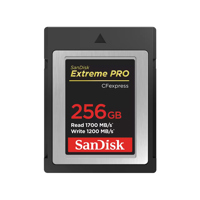




R5C - Great Hybrid Camera For Stills And Video
By shadowsports
The R5C was not the road I anticipated taking, but I got tired of waiting to move to mirrorless and since this body doesn't overheat, I am more confident about it over the standard R5. Although I am a stills shooter, the Cinema EOS side of the R5C is intriguing. I wanted to explore video. The R5 was a contender until the overheating issue surfaced. This took it out of contention. I looked at the R3, but once again was left short in MP's. They aren't everything, but I wasn't ready ...
View full Review
The only camera I need
By Adamski
As a former C200 owner, and a photographer moving from Nikon to Canon, I started with the R5. Now that I have the R5C and it's separate photo and video menus I have found the perfect fit for my workflow. As someone who goes back and forth between photography and cinematography work as much as I do this camera check all of the boxes for my work ? Allowing me to have one kit best dedicated to both photography and video, instead of buying two different kits. Going to sell the R5 and invest in ...
View full Review
Compact and lightweight, the EOS R5 C is a true hybrid camera, boasting many of the video formats and features from the Cinema EOS lineup as well as many of the still-imaging capabilities of the EOS R5 camera in a beautifully designed body.
The EOS R5 C is a complete package that offers filmmakers, multimedia journalists, and advanced amateurs a cost-effective 8K, 4K, and FHD video camera to help unlock their creative potential.
Shares Common Features & Technology with the EOS R5 Camera
Canon's 45 Megapixel full-frame, CMOS imaging sensor is at the heart of the EOS R5 C camera's superb image quality, which also leads the way for impressive 8K/60P RAW cinematic video shooting.
Focus and speed are paramount in the EOS R5 C camera, providing impressive still-image continuous capture at speeds of up to 20 frames per second, and with Dual Pixel CMOS AF II capability, to track split second movements of even the most elusive subjects. With 1,053 Automatic AF zones, it is easy to photograph people with the use of Eye, Face and Head Detection AF, or intuitively track the whole body, face or eye of cats, dogs, or birds with Animal Detection AF. For those with the need for speed, Canon has also included still-image vehicle subject detection to assist with accurate tracking of cars and motorcycles. Connectivity like 5GHz and 2.4GHz Wi-Fi and Bluetooth, is also included for the transfer of still images.
Video control for the dedicated video professional
As soon as the EOS R5 C's main switch is moved to the "video" position, the familiar Cinema EOS menu system and interface take over. Expected high-level video features such as waveform monitors, video codec options, and extensive audio control become available - greatly expanding the EOS R5 C's video potential for the experienced camera operator or video content creator. During "photo" operation, menus are nearly the same as on the EOS R5 camera.
Supports 8K/60P Internal RAW Recording
The 8K sensor and DIGIC X processor produce high-quality video at up to 8K/60P. Use of the Cinema RAW Light format with its high-efficiency mode enables internal card recording without an external recorder.
Internal Cooling Fan Enables Non-stop 8K/60P Recording
The EOS R5 C camera features a cooling fan built into the body, forcing out the heat from inside. This enables continuous and virtually limitless shooting of high-definition 8K/60P video without interruption.
Expanded Interface for Professional Needs
The EOS R5 C camera provides a Timecode input/output terminal for easy synchronization when shooting with multiple cameras and other interfaces. A cable protector is also included as standard to prevent cable disconnection or damage to the terminal if strong force is applied when connecting interface or HDMI cables.
Canon's Multi-function shoe with digital audio interface supports the optional TASCAM CA-XLR2d-C professional audio XLR microphone adapter for up to 4-channel audio. This optional accessory adds two full-sized XLR terminals with phantom power and shotgun mic mount, enabling digital 4-channel and 24-bit audio recording to meet professional video production needs.
Carries on the Ergonomic EOS Design
The EOS R5 C camera's body design is incredibly compact and lightweight. When paired with a Canon RF lens (or EF lens using the Mount Adapter EF-EOS R), it offers outstanding performance that fits easily and comfortably in your hand, making handheld shooting a breeze whether shooting video or still images. Its Electronic Viewfinder is optically extended, for eye-level viewing similar to the conventional EOS R5 camera, and it uses the same ergonomic grip design.
Full-featured 13 Assignable Buttons
The EOS R5 C camera is designed with operational flexibility in mind, conforming to each individual professional workflow, including 13 marked, assignable buttons that allow for user-friendly customized operation.
8K Sensor and DIGIC X Processor
The EOS R5 C camera is the first Cinema EOS System Camera to provide internal 8K (8192x4320) 60P RAW recording. 8K video offers outstanding definition and realism with 16 times the resolution of full HD video, enabling unprecedented capabilities in video expression and highly flexible workflows, such as 4K cropping from 8K footage. The EOS R5 C camera can also record 8K video in the highly versatile MP4 format. Lighter, smaller proxy video files can also be recorded while shooting 8K. This makes for an efficient workflow during editing, previewing, and other tasks.
Internal Cinema RAW Light up to 8K/60P
The camera supports recording of two 8K formats, both Cinema RAW Light, which is amazing for post-production grading and archiving, or MP4, which is optimized for faster online use. Formats can be selected according to the user's needs. In addition, 5.9K in Super 35mm mode and 2.9K in Super 16mm mode are also available for internal recording to CFexpress cards.
Cinema RAW Light can be recorded internally with data optimized for HDR video rendering. Cinema RAW Light video files have been optimized for better efficiency to achieve 12-bit recording in all frame rates.
Thanks to three newly-developed Cinema RAW Light modes (High quality RAW HQ, standard quality RAW ST, and Light recording RAW LT), users can select the RAW video mode according to their shooting needs.
Supports 8K HDR Recording (HLG/PQ)
The combination of ultra-high-definition 8K recording and HDR lets users shoot more realistic and lifelike video. The EOS R5 C camera supports HDR recording in Hybrid Log Gamma (HLG) and Perceptual Quantization (PQ) formats. This helps ensure full color rendition and wide latitude with a great range from black to pure white - outstanding for the delivery of live streams, broadcasts and post-production projects.
Wide Variety of Recording Formats
The EOS R5 C camera offers users a wide variety of recording formats to choose from to fit individual workflows and output needs. Along with Cinema RAW Light, which provides light data sizes for RAW recording, the EOS R5 C camera supports MXF-based XF-AVC, which conforms to broadcasting standards, and highly versatile MP4.
Cinema RAW Light
• Three newly-developed modes: High quality RAW HQ, Standard quality RAW ST, and Light recording RAW LT
• 12-bit sampling depth
XF-AVC
• MXF compliant
• 4K 60P Intra & Long GOP
• H.264
• Interlace recording
MP4
• High versatility
• HEVC & H.264
Simultaneously Record Different Formats
The EOS R5 C camera is capable of recording two independent video files simultaneously, such as Cinema RAW Light and MP4 at various resolutions including 4K and HD, as well as lightweight proxy files for various professional workflows.
XF-AVC and MP4 Codecs for 10-bit 4:2:2 Video
In addition to Cinema RAW Light, the EOS R5 C camera offers XF-AVC and MP4 codecs to provide familiar and trusted codecs for easy ingestion and post-production workflows across cinema, broadcast, and many professional markets and applications. XF-AVC offers robust 10-bit 4:2:2 files in a .MXF wrapper for simple compatibility with non-linear editing systems (NLEs) and existing workflows.
4K and 2K Oversampling
The EOS R5 C camera reads out signals for all effective pixels from its full-frame 8K sensor, enabling 4:2:2 10-bit high-definition recording through oversampling during 4K and 2K video recording. A high-definition debayer algorithm has been included and the 4K generated from the abundant RGB data of the 8K sensor enables more refined imaging capabilities with less incidence of moire, false colors, "jaggies" and noise.
HDMI 8K RAW Output to Compatible Recorders
The EOS R5 C camera supports RAW output via HDMI and ProRes RAW recording with compatible external recorders such as Atomos devices. By connecting the EOS R5 C camera with a supported external recorder, users can shoot in Apple ProRes RAW at up to 8K 30P. Proxy data can also be simultaneously recorded to an SD card in-camera, providing efficient post-production operations. A separate HDMI cable is required to connect to the NINJA V+.
Up to 4K 120P Slow and Fast Motion Recording Mode in 4:2:2 10-bit
The EOS R5 C camera can record High Frame Rate (HFR) movies at up to 120P at 4K resolution (4096x2160/3840x2160) in 4:2:2 10-bit without cropping the sensor.
Amazing for shooting scenes full of fast-paced action, the EOS R5 C camera's fast and intuitive autofocus remains enabled even during HFR recording, making it ideal when shooting from a gimbal or drone, delivering outstanding focus accuracy at HFR or at common frame rates.
Simultaneous Audio Recording Enabled with HFR
Unlike some other cameras where audio is not recorded during HFR shooting, the EOS R5 C camera can record .WAV audio as a separate file from video, virtually eliminating the need for separate audio recording and delivering HFR video and audio files in one convenient device when shooting slow motion or fast motion video.
Canon Log 3 Expands Expressive Possibilities
The EOS R5 C camera features Canon Log 3, which is found in many Canon cameras and works with multiple Canon EOS and Cinema EOS cameras. The wide dynamic range can be used for a wider range of grading after shooting. Canon Log 3 is a gamma that is designed for simple grading, such as tightening dark areas and adjusting tones. It carries on Canon Log's ease of use with less noticeable noise. It can also be used when shooting with other Cinema EOS system cameras such as the EOS C300 Mark III and EOS C70 cameras.