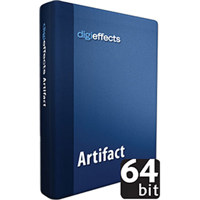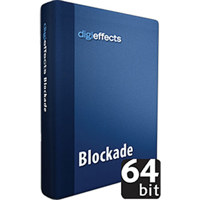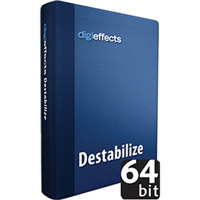Share:
Digieffects DE-ALC-AR Artifact Effect for Damage v2, Windows / Mac Compatibility
SKU: DEALCAR MFR: DE-ALC-AR
$47.00
Key Features
- Add realistic damage effects to your video projects with this powerful plugin.
- Achieve stunning visual effects using Artifact, compatible with major editing software.
- Seamlessly integrates with Adobe After Effects & Premiere Pro for efficient workflows.
- Enhance your video post-production with easy-to-use damage and artifact tools.
- Get precise control over your video's look with customizable parameters and settings.
- Perfect for creating aged film looks or adding unique visual flair to any video.
Ships from Manufacturer?
Calculate Shipping
See Options
1
Add Adorama Protect:
Available to U.S. customers only.
Need help? Ask our experts.
Overview
Compare
Specs
Protection
Q&A
Questions & Answers
FAQ
What kind of effects can the Digieffects Artifact Effect for Damage v2 simulate?
The software can simulate a variety of system malfunction effects, including data drops from satellite transmissions, digital video playback errors, inaccurately decoded picture information, and more. It also allows for individual adjustment of image properties via Codec Artifacting.
What are the different operational modes available in the Artifact Effect for Damage v2?
The software offers six unique operational modes: Normal, Burst, JPG Noise, Blackout, Shifter, and Recolor. Each mode is designed to simulate different types of errors.
Can I preview the effects before applying them?
Yes, the software includes an AutoAnimate feature that allows you to preview your Artifact effect without having to render it.
Is the Digieffects Artifact Effect for Damage v2 compatible with my operating system?
The Artifact Effect for Damage v2 is compatible with both Windows and Mac operating systems.
Can I adjust the intensity of the effects?
Yes, the software allows you to fine-tune various properties such as Artifact Amount & Frequency, Average Duration, Freezing, Downgrader, Downres. Factor, Re-interpolate Res. and Lo-fi Color to control the intensity, frequency, and duration of the defective episodes.
Reviews about this item
Review Summary
Select a plan in the Add Protection section above and purchase with this product by clicking “Add to Cart”.
TRUSTED PROTECTION PLANS, EXCEPTIONAL SERVICE.
Invest In Your Gear and Peace Of Mind!
Accidents happen where life happens. Protect your favorite Adorama products and purchase a protection plan to stay covered from accidental damage, mechanical or electrical failure, and more.
Repair or Replacement
If we can’t fix it, we’ll replace it at no additional cost.
Accidental Damage
Protect your product from drops, spills, and more.
Peace of Mind
Enjoy your gear without fear. We have you covered!
Malfunction Protection
When regular use of your product over time results in mechanical or electrical failure.
Zero Deductible
We will never charge you a deductible after the purchase of a plan.
Customer-Focused Support
Our claims process is simple & easy and our customer service team is happy to help.
Adorama Protect powered by Extend is available for purchase to customers in the United States. Not available for purchase Internationally or in U.S. Territories.
Browse our FAQ
Digieffects DE-ALC-AR Specifications
Mac System Requirements
Operating System - OS X 10.4+
Processor - G4/G5/Mac Intel Processors
Memory - Minimum of 2 GB System MemoryPC Requirements
Operating System - XP Professional SP2/Windows Vista/Windows 7
Processor - Intel Pentium 4 or AMD Athlon XP
Memory - Minimum of 2 GB System MemoryHost Applications Compatibility
Macintosh: FCP 5.1, FCP 6, FCP 7, AE 7, AE CS3, AE CS4, AE CS5, Premier Pro CS3, Premier Pro CS4, Premier Pro CS5
Windows: AE 7, AE CS3, AE CS4, AE CS5, Premier Pro 2.0, Premier Pro CS3, Premier Pro CS4, Premier Pro CS5, EDIUSCompatible Software
Damage v2
| Models | SKU: DEALCAR MFR: DE-ALC-AR $47.00 Ships from Manufacturer Usually ships within 2-5 Days. Please note: Your card will be charged when order is submitted to the vendor (usually within 24 hours). | SKU: DEALCBL MFR: DE-ALC-BL $47.00 Ships from Manufacturer Usually ships within 2-5 Days. Please note: Your card will be charged when order is submitted to the vendor (usually within 24 hours). | SKU: DEALCDS MFR: DE-ALC-DS $47.00 Ships from Manufacturer Usually ships within 2-5 Days. Please note: Your card will be charged when order is submitted to the vendor (usually within 24 hours). |
|---|---|---|---|
| Operating System | Macintosh, PC/Windows | Macintosh, PC/Windows | Macintosh, PC/Windows |
| Delivery Method | CD/DVD | CD/DVD | CD/DVD |
| Version Type | Plug-In | Plug-In | Plug-In |
About Digieffects DE-ALC-AR
The Digieffects Artifact Effect for Damage v2 is a powerful tool designed to infuse your images with realistic system malfunction effects. This innovative software offers precise image decode and transmission error simulation, making it a valuable asset for image editing. It enables you to mimic effects reminiscent of data drops from satellite transmissions and digital video playback errors, enhancing the authenticity of your work.
This dynamic software integrates seamlessly with the Damage v2 interface, allowing you to apply Artifact effects directly within the UI. It offers six distinctive operational modes, each designed to simulate different types of errors. The Normal mode lets you utilize all the operations within Artifact to create an effect akin to a digital VTR with dirty heads. In contrast, the Burst mode allows you to achieve a similar effect but with a higher density.
The JPG Noise mode is designed to simulate the effect of inaccurately decoded picture information being replaced by insufficient color correction. The Blackout mode, on the other hand, renders selected areas of the image completely black. The Shifter mode offers a more subtle pattern of a digital video decode failure, while the Recolor mode allows for random color changes to selected areas of the picture.
The Artifact Effect for Damage v2 also provides the option for individual adjustment of image properties via Codec Artifacting. This includes manipulation of properties such as Artifact Amount & Frequency, Average Duration, Freezing, Downgrader, Downres. Factor, Re-interpolate Res. and Lo-fi Color. You can fine-tune each of these properties to control the intensity, frequency, and duration of the defective episodes and to select the amount of Freezing frame stutter.
Additionally, this software enables the simulation of MPEG errors such as hanging or blacked-out frames along with DCT (Discrete Cosine Transform) errors. The AutoAnimate feature offers a convenient way to preview your Artifact effect without rendering, saving you valuable time.
The Digieffects Artifact Effect for Damage v2 is compatible with both Windows and Mac operating systems, making it a versatile tool for a wide range of users. Whether you're a professional image editor or a digital art enthusiast, this software offers a unique way to add a touch of realism to your work.
Digieffects DE-ALC-AR Features
- Ideally suited for introducing system malfunction effects in your image
- Proves to be an efficient solution for image editing via accurate image decode and transmission error simulation that allow you to recreate effects that mirror data drops from satellite transmissions and digital video playback errors to simulate different types of errors
- Normal mode - leverages all the operations within Artifact to create an effect similar to a digital VTR with dirty heads
- Burst mode - accomplishes an effect similar to Normal mode, but with higher density
- JPG Noise - allows you to create the effect of inaccurately decoded picture information being replaced by insufficient color correction
- Blackout - renders selected areas of the image completely black
- Shifter - allows you to create a more subtle pattern of a digital video decode failure
- Recolor - applies random color changes to selected areas of the picture
- Allows individual adjustment of image properties via Codec Artifacting which includes manipulation of properties such as Artifact Amount & Frequency, Average Duration, Freezing, Downgrader, Downres. Factor, Re-interpolate Res. and Lo-fi Color
- Offers adjustment of properties to set the intensity, frequency and duration of the defective episodes and to choose the amount of freezing frame stutter
- Simulates MPEG errors such as hanging or blacked-out frames along with DCT (Discrete Cosine Transform) errors
- AutoAnimate - allows you to easily preview your Artifact effect without rendering
- Compatible with Windows and Mac operating systems
Key Features
- Add realistic damage effects to your video projects with this powerful plugin.
- Achieve stunning visual effects using Artifact, compatible with major editing software.
- Seamlessly integrates with Adobe After Effects & Premiere Pro for efficient workflows.
- Enhance your video post-production with easy-to-use damage and artifact tools.
- Get precise control over your video's look with customizable parameters and settings.
- Perfect for creating aged film looks or adding unique visual flair to any video.