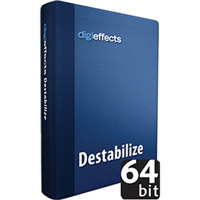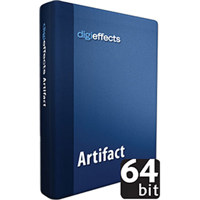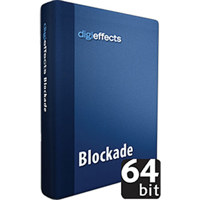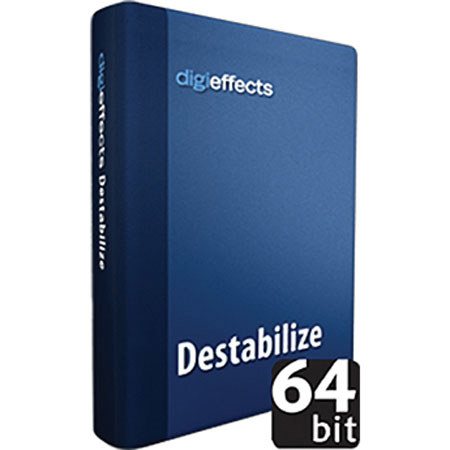
Share:
Digieffects DE-ALC-DS Destabilize Effect Plug-in for Damage v2, Windows / Mac Compatibility
SKU: DEALCDS MFR: DE-ALC-DS
$47.00
Key Features
- Create unique, dynamic visuals with this powerful video editing software plug-in.
- Achieve professional results using advanced tools compatible with leading editing suites.
- Seamlessly integrate this plug-in into your workflow for efficient video post-production.
- Perfect for adding realistic damage effects to your video projects on Mac or Windows.
- Enjoy real-time preview capabilities, making your video editing process faster and easier.
- Get good support and compatibility across various platforms for video creation needs.
Ships from Manufacturer?
Calculate Shipping
See Options
1
Add Adorama Protect:
Available to U.S. customers only.
Need help? Ask our experts.
Overview
Compare
Specs
Protection
Q&A
Questions & Answers
FAQ
What is the main purpose of the DE-ALC-DS Destabilize Effect Plug-in for Damage v2?
The main purpose of this plug-in is to simulate realistic camera shake in video footage, adding depth and intensity to scenes and transforming static tripod shots into more dynamic, engaging footage.
What operating systems is the DE-ALC-DS Destabilize Effect Plug-in for Damage v2 compatible with?
The DE-ALC-DS Destabilize Effect Plug-in for Damage v2 is compatible with both Windows and Mac operating systems.
Does the DE-ALC-DS Destabilize Effect Plug-in for Damage v2 offer real-time effect previews?
Yes, with AutoAnimate support, you can preview the Destabilize effect in real-time without the need for rendering.
Can I control the color in my footage with the DE-ALC-DS Destabilize Effect Plug-in for Damage v2?
Yes, the plug-in offers a Color Control feature, allowing for manual adjustments of RGB values to fine-tune the hues in your footage.
Can I introduce randomness to the shake effect using the DE-ALC-DS Destabilize Effect Plug-in for Damage v2?
Yes, the Erratic control feature allows you to introduce random changes in the cycling behavior of the effect, adding to the realism of your footage.
Reviews about this item
Review Summary
Select a plan in the Add Protection section above and purchase with this product by clicking “Add to Cart”.
TRUSTED PROTECTION PLANS, EXCEPTIONAL SERVICE.
Invest In Your Gear and Peace Of Mind!
Accidents happen where life happens. Protect your favorite Adorama products and purchase a protection plan to stay covered from accidental damage, mechanical or electrical failure, and more.
Repair or Replacement
If we can’t fix it, we’ll replace it at no additional cost.
Accidental Damage
Protect your product from drops, spills, and more.
Peace of Mind
Enjoy your gear without fear. We have you covered!
Malfunction Protection
When regular use of your product over time results in mechanical or electrical failure.
Zero Deductible
We will never charge you a deductible after the purchase of a plan.
Customer-Focused Support
Our claims process is simple & easy and our customer service team is happy to help.
Adorama Protect powered by Extend is available for purchase to customers in the United States. Not available for purchase Internationally or in U.S. Territories.
Browse our FAQ
Digieffects DE-ALC-DS Specifications
Mac System Requirements
Operating System - OS X 10.4+
Processor - G4/G5/Mac Intel Processors
Memory - Minimum of 2 GB System MemoryPC Requirements
Operating System - XP Professional SP2/Windows Vista/Windows 7
Processor - Intel Pentium 4 or AMD Athlon XP
Memory - Minimum of 2 GB System MemoryHost Applications Compatibility
Macintosh: FCP 5.1, FCP 6, FCP 7, AE 7, AE CS3, AE CS4, AE CS5, Premier Pro CS3, Premier Pro CS4, Premier Pro CS5
Windows: AE 7, AE CS3, AE CS4, AE CS5, Premier Pro 2.0, Premier Pro CS3, Premier Pro CS4, Premier Pro CS5, EDIUSCompatible Software
Damage v2
| Models | SKU: DEALCDS MFR: DE-ALC-DS $47.00 Ships from Manufacturer Usually ships within 2-5 Days. Please note: Your card will be charged when order is submitted to the vendor (usually within 24 hours). | SKU: DEALCAR MFR: DE-ALC-AR $47.00 Ships from Manufacturer Usually ships within 2-5 Days. Please note: Your card will be charged when order is submitted to the vendor (usually within 24 hours). | SKU: DEALCBL MFR: DE-ALC-BL $47.00 Ships from Manufacturer Usually ships within 2-5 Days. Please note: Your card will be charged when order is submitted to the vendor (usually within 24 hours). |
|---|---|---|---|
| Operating System | Macintosh, PC/Windows | Macintosh, PC/Windows | Macintosh, PC/Windows |
| Delivery Method | CD/DVD | CD/DVD | CD/DVD |
| Version Type | Plug-In | Plug-In | Plug-In |
About Digieffects DE-ALC-DS
Make your video productions more dynamic and engaging with the DE-ALC-DS Destabilize Effect Plug-in for Damage v2. This powerful tool is designed to simulate realistic camera shake, adding depth and intensity to scenes that would benefit from a more organic, handheld feel. Whether you're looking to emulate the unsettling presence of supernatural entities, the chaos of structural collapse, or the dramatic pull of natural disasters, this plug-in transforms static tripod shots into captivating footage.
The Destabilize Effect offers a suite of individual controls, allowing for precise manipulation of color channels and nodal rotation. With the ability to adjust motion blur across multiple axes, you can infuse your shots with the perfect amount of tension and energy. The plug-in's Deinterlace feature is particularly versatile, providing options to eliminate fields and interpolate frames for a smooth, progressive output. Choose from settings like none, lower/upper only, or merge to achieve the desired clarity and fluidity.
Color Control is another standout feature, enabling manual adjustments of RGB values to fine-tune the hues in your footage. Motion Control introduces authentic camera shake movements, customizable through parameters such as Maximum, Frequency, Amplitude, and Phase, ensuring that each effect feels natural and unique to the scene.
The Erratic control is essential for adding randomness to the effect, breaking away from any repetitive patterns that could detract from the realism of your footage. Meanwhile, the Zoom Base control keeps your image within the video frame, and the Zoom Factor allows for varied zoom levels during the shake, enhancing the illusion of instability.
Channel Separation introduces a subtle yet impactful divergence between the red, blue, and green channels, contributing to the overall destabilized aesthetic. For those finer adjustments, the Advanced control smooths out any extreme modulations, ensuring a polished result.
Pre-color Correct features work on your clip before the primary OverExpose effect is applied, giving you even more creative control over the final look. And with AutoAnimate support, you can effortlessly preview the Destabilize effect in real-time without the need for rendering.
Compatible with both Windows and Mac operating systems, the DE-ALC-DS Destabilize Effect Plug-in for Damage v2 is an essential addition to any video editor's toolkit, offering unparalleled control over camera shake simulation for a more immersive and impactful viewing experience.
Digieffects DE-ALC-DS Features
- Simulates a practical camera shake allowing you to create complex footage such as in close proximity to ghosts, collapsing overpasses and wide crevasses sucking landscapes; thus proving to be a better and more effective alternative to tripod-steady footage
- Injects more drama into the scene by simulating conceptual effects such as separate color channel alpha compositing and color channel separation
- Allows you to add more tension and energy to an otherwise simple and straightforward shot via individual controls for color channel, nodal rotation control and multiple axes of motion blur
- Deinterlace Control - eliminates fields by interpolating single or both fields, leading to the creation of a non-interlaced, progressive output
- Deinterlace Control - provides wide flexibility with options such as none, lower/upper only and merge
- Allows you to manually adjust the RGB value of color individually via the Color Control
- Motion Control provides you with the ability to insert practical camera shake movements into the video clip
- Offers control over various parameters of the effect via Maximum, Frequency, Amplitude and Phase controls
- Allows you to introduce random changes in the cycling behavior of the effect via the Erratic Control, thus eliminating the mechanical feel from the cyclical behavior of the effect
- Prevents the image from shaking out of the video overlay via Zoom Base control
- Introduces variance in the zoom applied during camera shake via the Zoom Factor control
- Allows separation between the individual red, blue and green channels via the Channel Separation control
- Advanced Control - allows you to further fine-tune the effect and smooth out abnormal anomalies such as huge spikes in the modulation oscillations
- Pre-color Correct - affects your clip before it is operated on by the OverExpose primary effect
- Allows you to easily preview your Blockade effect without rendering via AutoAnimate support
- Compatible with Windows and Mac operating systems
Key Features
- Create unique, dynamic visuals with this powerful video editing software plug-in.
- Achieve professional results using advanced tools compatible with leading editing suites.
- Seamlessly integrate this plug-in into your workflow for efficient video post-production.
- Perfect for adding realistic damage effects to your video projects on Mac or Windows.
- Enjoy real-time preview capabilities, making your video editing process faster and easier.
- Get good support and compatibility across various platforms for video creation needs.