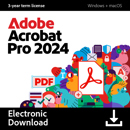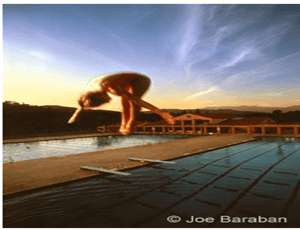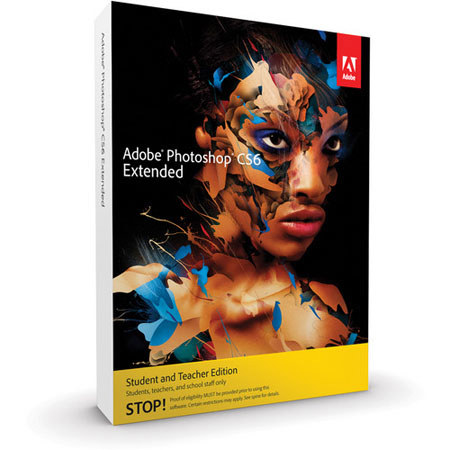
Adobe Photoshop Extended CS6 MAC Student Edition - Download Version - IMPORTANT NOTICE This Student Edition is Absolutely Not Refundable, Verify your Eligibility with Adobe, Before you make your Purchase
SKU: DSW3470298
This item is no longer available.
Recommended Alternatives
Share:
Overview
Compare
Protection
Q&A
Questions & Answers
Shopper : how do you prove your student eligibility?CLARK S : Most schools have an ID number or verification that you can get from the school. Some schools will send that info to the company. For Adobe products you will need to ensure that you are a student or educator. They will verify and shut off software if your info is not correct!!ANDREW R : You must contact Adobe to verify current eligibility requirements.
Abdulqader A : At how many computer can i install the CS6 DVD or DOWNLOAD student edition?Rudy L : Abdulqader A, With Adobe Photoshop Extended CS6 MAC Student Edition I "think" you are allowed to load the program to a second computer since so many people have laptops. You need to confirm both this and your student eligibility at the Adobe Photoshop website.SHIRLEY P : I believe you can install this version on only 1 computer, but you should check the license agreement or contact Adobe for the official answer.PETE M : I believe 3 computers but I would check with Adobe for sure.VERONICA J : 1
Ron R : I have CS3. How do I verify upgrade eligibility?Rudy L : Adobe will only upgrade going back so many versions. You can check out if CS3 is eligible at the Adobe Photoshop CS website. Be sure to do this prior to purchase of the update version.PETE M : You will need to contact Adobe directly and ask them. They do have good customer service and are accessible via phone or email. Usually upgrades are only available from one generation to another. For example, CS 5 can upgrade to CS 6 but CS 4 usually cannot upgrade to CS 6. Usually once you skip a generation, you have to repurchase a new generation. But Adobe will be able to tell you for sure. Hope that helps.ALLEN P : You are asking about a student edition. You need proof you are a student of faculty member. Easiest way is having a .edu e-mail address. Adobe will e-mail your license code to your .edu address.
Reviews about this item
Review Summary
2013-08-19T21:00:00
Rated 5 out of 5
Photoshop CS6 Rocks!
New tools like Content Aware make this version worth the $$$. I don't care if Lightroom can do 90% of what CS6 can do. I care about the LAST 10% (and I use Lightroom). Plus, I got the REAL version of CS6, not the Cloud.
JAMES S.
2013-08-12T21:00:00
Rated 5 out of 5
cs6 hot item great price
best photo software on market. you get what you pay for the best isn't cheap.
willie
2013-07-29T21:00:00
Rated 5 out of 5
Excellent for Photgraphers and Artists
Great product for business and professional photographers, adds speed to your work while helping you improve as a photographer and quality in your finish images. Easy to navigate and to understand many tutorials out there to help you learn the product. Have been a fan of photoshop since version 3.0
Private
2013-06-17T21:00:00
Rated 5 out of 5
Complicated, but incredibly powerful.
Only used it for a week,but it has turned average shots into very nice show pics. Beyond the surface it's very powerful, more than I could even scratch the surface of in a week. I would highly recommend it!
Allblsd
2013-06-06T21:00:00
Rated 5 out of 5
This is an excellent product!
Photoshop is the best! I hope they don't forget the huge user base of non-cloud people.
Mike
2013-05-06T21:00:00
Rated 5 out of 5
Everything I Expected
Photoshop CS6 is the standard, bar none! I used Photoshop about 7 years ago than started using open source, thinking it was a better way to go. However, using CS6 has shown why this tool is the industry standard. A real selling factor is its Wacom tablet integration. Works right out of the box. The hundreds of brushes and learning videos on-line are a plus too. This is a full featured product and as such is not the easiest tool to learn if you have not used it before. However, the tool does have UI settings that emulate Photoshop Essentials, as well as other settings for painting, etc. Start with the Essentials settings and you cannot go wrong. Finally, this is an expensive piece of software, but you get a fantastic, solid application that is industry standard. Adorama offered a great price and fast shipping right to my door. Great service!
Ed
2013-04-22T21:00:00
Rated 5 out of 5
Great program
A great program but a little high in price. Mostly I use it for pulling elements out to use in aftereffects and photo editing but I find myself leaning more to lightroom4 for my photos. Still I love using it and all the new features of 6
LYLE T.
2013-04-22T21:00:00
Rated 5 out of 5
Perfect companion to LR4
I use this product as a compliment to LR4. It allows me to do HDR photography, panoramas, brenizer method, etc. I don't get very into post processing(I believe you should get it right in the camera), so I enjoy the automatic features because it doesn't require me to take a photoshop class. The main complaints with this program is the price. Even for the student price, it still hurts the pockets.
Mark
2013-04-22T21:00:00
Rated 4 out of 5
Lightroom delivers
Great software. Delivers what i expected, however for first time users it wasnt exactly the easiest to set up properly to interact with external editors. There is a relatively steep learning curve, definitely take your time getting comfortable with it before you jump in with any sort of business use.
KATHERINE L.
2013-04-18T21:00:00
Rated 1 out of 5
Adobe CS6 Missing Features
This is the Pro Standard Image Editing Application hands down, any platform. Adobe Still needs to put back the option to have print package included in this version. Print package has been missing since CS4. The ablity to adjust jpeg file nondestructly is a great plus for all.
William H.
2013-03-25T21:00:00
Rated 1 out of 5
I would still like to have CS2
Nothing is great about it, sent me back into the dark ages, wish I would have gone with elements 11
James T.
2013-02-04T19:00:00
Rated 1 out of 5
DREADFUL - NO MANUAL or TUTORIAL
Adobe want you to pay for teaching you how to use this product.
LEgend
About Adobe CS6
FEATURED REVIEWS
Great program
By LYLE T.
A great program but a little high in price. Mostly I use it for pulling elements out to use in aftereffects and photo editing but I find myself leaning more to lightroom4 for my photos. Still I love using it and all the new features of 6
Photoshop CS6 Rocks!
By JAMES S.
New tools like Content Aware make this version worth the $$$. I don't care if Lightroom can do 90% of what CS6 can do. I care about the LAST 10% (and I use Lightroom). Plus, I got the REAL version of CS6, not the Cloud.
From Smart Object support for Blur Gallery to improved 3D effects, Adobe Photoshop Extended includes over a dozen new features available only to members of Adobe Creative Cloud. In addition to the latest innovations, youll also get the entire collection
Adobe Photoshop CS6 Extended software delivers all the imaging magic in Photoshop CS6 plus 3D graphic design and image analysis tools*. Intuitively create stunning 3D artwork and vibrant videos with the world's best imaging software. Edit images with exceptional precision. And design anything you can imagine--at amazing speed. Photoshop Extended is included in the following suites: Adobe Creative Suite 6 Design & Web Premium Adobe Creative Suite 6 Production Premium Adobe Creative Suite 6 Master Collection Adobe eLearning Suite 6 Key Features Content-Aware family of technologies--Retouch images with astonishing ease, control, and precision. Remove or move selected image objects, and Content-Aware technology magically fills, patches, extends, or recomposes your image with stunning results. Mercury Graphics Engine and 64-bit support--Count on the new Adobe Mercury Graphics Engine for blazingly fast performance when editing with key tools, and take advantage of cross-platform 64-bit support to speed up imaging tasks and process very large images faster*. 3D controls at your fingertips--Intuitively create 3D artwork with a simple interface that eliminates the need for tools. Use in-context, on-canvas controls to manipulate cages for 3D extrusions, change scene and object orientation, and edit lights*. Content-Aware Patch--Patch images with greater control using Content-Aware Patch. Simply choose the patch area and Content-Aware technology will fill in the missing area. New and reengineered design tools--Create superior designs fast. Get consistent formatting with type styles, use vector layers to apply strokes and add gradients to vector objects, easily create custom strokes and dashed lines, quickly search layers, and more.