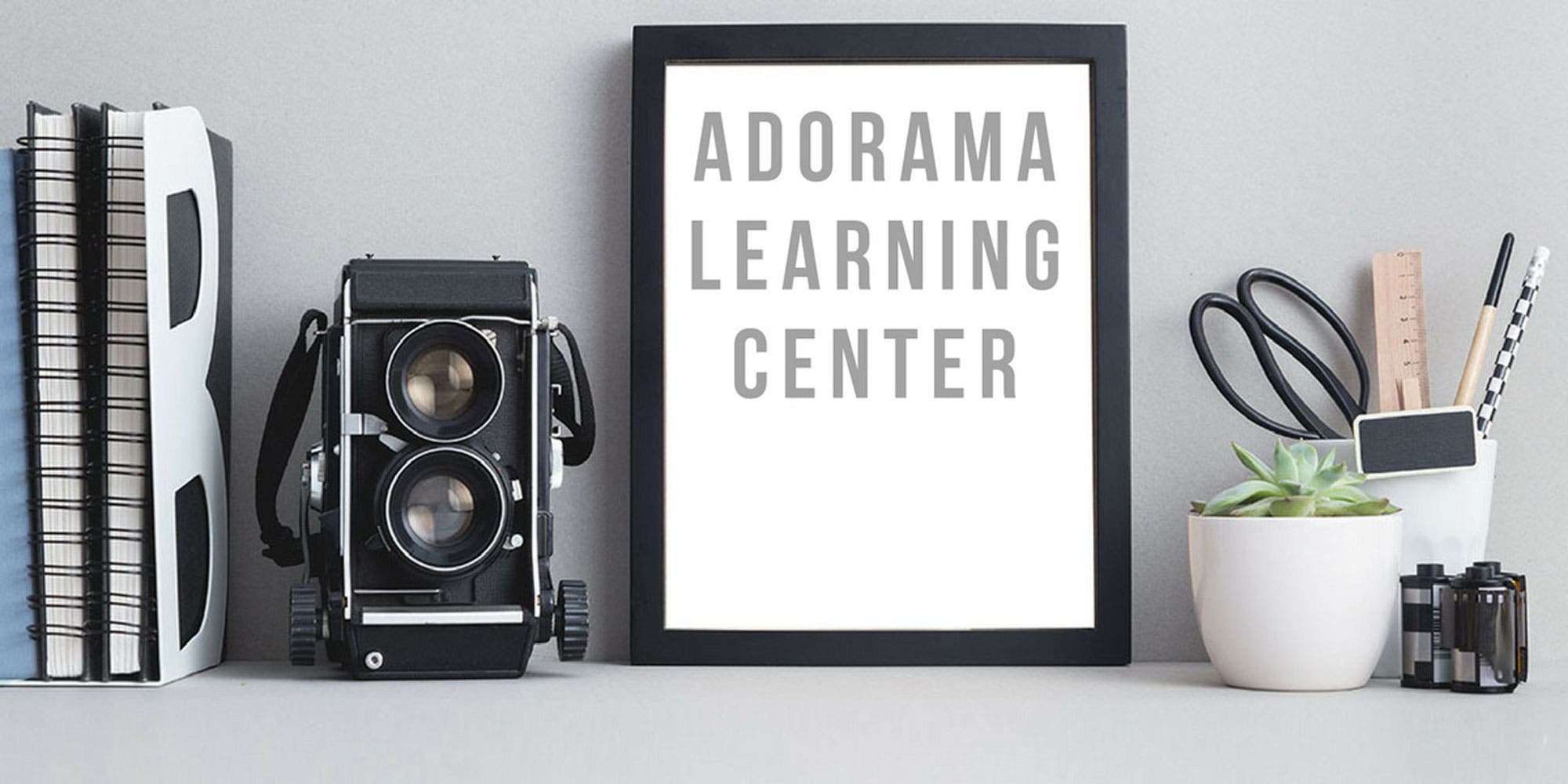Canon PowerShot SX600 HS Digital Camera, 16MP, 18x Optical Zoom, NFC WiFi Sharing, Full HD 1080p Video, Red
SKU: ICASX600RD
This item is no longer available.
Recommended Alternatives
Share:
Overview
Compare
Specs
Protection
Reviews about this item
Review Summary
2018-10-12T20:00:00
Rated 1 out of 5
A terrible camera !!!
Don’t buy this camera it doesn’t connect to WiFi. It’s a terrible device
Tomasery
Originally posted at

2018-09-09T20:00:00
Rated 4 out of 5
Great camera until the flash stopped working!
I bought the camera and it was my favorite point and shoot. I used it 5 days a week for about 5 months and then the flash stopped working. The flash goes up but will not work. I am wanting to get it fixed even though it is out of warranty. Like I said it is my favorite point and shoot. I have had at least 15 cameras over the past 10 years.
Big s.
Originally posted at

2016-12-15T19:00:00
Rated 3 out of 5
loved it until.....
I love this camera- but then it got a dust spec or something INSIDE the lens. I am sad as I think it would cost more to repair that it would be worth. This was after 2 1/2 years of use.
lkh
Originally posted at

2016-07-24T20:00:00
Rated 5 out of 5
Best little camera out there
I have had mine for over a year, WOULD NOT TRADE IT FOR ANY OTHER, it is awesome, the zoom is amazing. GOOD JOB CANON
Blakesley
Originally posted at

2016-04-17T20:00:00
Rated 3 out of 5
Disappointed
I used to recommend Canon to everyone. It had the best image quality, most realistic colors on faces, etc. But this camera is soo sloooow. It is painfully slow to turn on and take a picture, review it, delete it, etc. Can't really use it for anything moving - the kids and dogs are long gone before the camera is ready to shoot. Sorry I can't recommend it.
Kapple
Originally posted at

2015-12-24T19:00:00
Rated 5 out of 5
I 'M IN LOVE
i received mine on mothers day 2015. i dropped it off the tripod. i am devastated.
ognadine
Originally posted at

2015-10-21T20:00:00
Rated 4 out of 5
Love Canon Cameras
I chose my SX600 based on research of features. I've had three other Canon small cameras and some professional cameras, also. Although I haven't had this one long enough to know much about it, I find it a little awkward. I've had some focusing problems, also. My other two Canon PowerShot SD800 IS always focused perfectly. The main thing that I don't' like is that an instruction book is not included. Why don't they just charge a few dollars more and include it in the package? I will do another review once I get to the instruction book and find out the specifics of how to use this camera. It isn't easy.
Ladyphoto
Originally posted at

2015-07-26T20:00:00
Rated 4 out of 5
HUH?
Bought camera. Works OK. Plugged into computer and it works OK too.
radrad
Originally posted at

2015-07-01T20:00:00
Rated 5 out of 5
Best P&S ever!
I have gone through several point and shoots over the last 8 years and this one optically is one the best I have had to date. Overall picture taking is Very Good to Excellent. Would I consider getting another one? Yes I would consider getting a second one as a backup. The auto-focus is also very good for this type of camera. I like the feel of the camera, and really like using the camera compared to the other P&S.
KASPhoto
Originally posted at

2015-06-16T20:00:00
Rated 4 out of 5
My workarounds
I purchased this camera 2 days ago after having my 2-year-old Canon stolen. This is an updated version of that camera. Rating is thus based on my iniitial experiencel. In answer to some of the common complaints I've just read, and using Windows computers: Documentation: On the Canon website, you can get and download a very complete "Camera User Guide," a 163-page pdf file. It is pretty well written and so far has answers to most of my questions. It is designed to be used interactively from a laptop or PC, with hotlinks from its Tables of Contents, Index and chapter tabs, and hotlinks to internal page cross-references, with a rudimentary "go-back' feature. That's all good. But I like to work from a printed document for times when my laptop isn't handy, and that was not easy. I wanted to print most pages black & white, color only where needed, front and back, with a binding edge. The pdf file is password protected, so I could not edit the file directly. I wound up using screen shots of alternate pages and Adobe Photoshop to shift them for printing, a very tedious process. So far I am only to page 50. For downloading pictures, with my old Canon I tried using the provided software, but finally went back to the simple alternative - Take the memory card out of the camera and insert it in the card slot available on many laptops or desktops. If your computer has no card reader, you can buy one with a USB connection at most computer stores. Once the card is inserted, use Windows Explorer to quickly copy (drag & drop groups of files from your card to a Picture folder on your computer, You can then put the card back into the camera and edit the copies of the pictures on your computer. Do NOT try to edit the pictures directly on the card - that may make the card unusable in the camera. When the card fills up and you have all your pictures backed up on your computer, you can use Windows Explorer to erase the older pictures from the card while it is attached to the computer. Leave a few of the latest ones to preserve the numbering. This all saves battery life on the camera. In the User Guide document, I did not find how to start picture numbering from an arbitrary number (like just beyond the number of my last picture from the old camera). One way that worked was to take a couple of pictures using the new camera on a new card, Then with the card in the computer, use Windows Explorer to rename those picture files using the sequence numbers you want. Subsequent pictures seem to follow that new sequence, as desired...
NWgeek
Originally posted at

2015-05-18T20:00:00
Rated 4 out of 5
Honestly this is a great camera.
I love taking pictures and for the price and extras like Wi-fi to allow remote shooting as well as much more. Another well done job by Canon. I miss my TX-1 but this makes up for it with being able to allow remote shooting and much more. The quality of the pictures are awesome and I love taking advantage of the Hawaii's beautiful scenery to capture great pictures and great distance that your smart phone can't provide and costs more than this camera. The choice is yours and I made a good one. Keep up the good work Canon.
Data G.
Originally posted at

2015-05-06T20:00:00
Rated 1 out of 5
Horrid Software
I will be courteous and not swear. I would love to us old time Navy Language to tell everyone what I think of their software but I will be polite. First, camera hooked up after some work to my desk top and I was able to transfer pictures, albeit slow as molases but it did work.] Then my hard drive crashed and had it replaced and had to re register, reload the software and for the life of me I cannot under any circumstance get the camera to connect via wifi using any method they offered. Then the camera breaks and I send it in and they replace it. Great. Now after an hour and a half this camera will not connect and I had to take the battery out to stop it from trying because none, nada zip of any button on the camera worked. It froze in trying. I would absolutely NOT BUY this or any canon product. I have there printer it works great but no thanks to thier software or directions, I figured it out myself.
Ernie E.
Originally posted at

2015-04-23T20:00:00
Rated 2 out of 5
terrible computer upload
I love the new Powershot SX 600 for taking pictures, but I am completely aggravated by the complicated, nearly impossible and confusing instructions and process for uploading my photos to my computer. Whatever happened to the KISS formula? With my previous Canon (which I lost) I received a CD which contained the software, installed it, and never had a problem. I would never recommend this camera to the average point and shoot photographer or casual photo taker.
coachk
Originally posted at

2015-03-20T20:00:00
Rated 5 out of 5
Love it!
I have had a series of Canon cameras, and have never been disappointed. I had a similar but larger Powershot,but unfortunately scratched the lens. This new camera is smaller, lighter, but has a better zoom and takes pictures that are just as terrific! I recommend getting a second battery, so that when yours goes out while you are at a parade, etc., you have it handy. The low battery light does not give you a lot of advance warning. A monopod or tripod is also useful when using the zoom feature, although I have used railings or walls for stability with success.
Barb
Originally posted at

2015-03-12T20:00:00
Rated 4 out of 5
Great Little Camera
We have used Cannon cameras for years. We were planning a trip to Florida and wanted a camera we could stick in our pocket while walking on the beach. We have been thrilled with the pictures!
Peach
Originally posted at

2015-03-06T19:00:00
Rated 5 out of 5
Love my camera
Love this little camera. I find it easy to use & love that it's wifi.
LilBit
Originally posted at

2015-03-05T19:00:00
Rated 3 out of 5
Capabilities too hard to use
Photos are OK, night time photos poor... but the worst part is that the claimed WiFi and communication capabilities are not well implemented and confusing. The camera will NOT connect directly to my Win8.1 PC and is way too slow sending pics via Canon's gageway (not to mention total loss of privacy). I am back to using a USB cable to move pics.
Disappointed
Originally posted at

2015-02-28T19:00:00
Rated 2 out of 5
Purchased for WiFi capability, disappointed
I purchased this for the WiFi capibility and especially for when we travel. I thought it would be better to take pics with a camera versus my phone and have them transfer to my IPad. It worked great at home, but when we traveled and I connected my iPad to the local WiFi and tried to hook up the camera and it looked like it did connect, but the transfer wouldn't work. Thankfully I had taken the adaptor for the IPad and was able to transfer the pics via the adaptor. The camera takes good pics, but I had a good one and specifically purchased this one for the wifi.
Patbult2
Originally posted at

2015-02-25T19:00:00
Rated 2 out of 5
New comments
The reason for this is to explain my situation., not criticize. I've owned some digital cameras prior to just buying this one and they came for the most part complete ie, camera, battery, charger, owners manual and a CD disc to, program the computer so that photos can be transferred from a Scan Disc to a photo library. This camera has the charger, wrist strap and a very basic type manual. After reading I'm at a loss on how to set this camera up so I can when used transfer photos to storage in my computer. At age 80 I'm a bit confused, my other camera cost far less but came complete compared to tis one.
Duesy
Originally posted at

2015-02-20T19:00:00
Rated 5 out of 5
I love this camera!
I loved my previous Canon pocket camera PowerShot SD 1400, but it only has a 4X zoom. I wanted something more robust, and this camera is great. Pictures downloaded to my computer can be enlarged with great resolution. The screen is bright, and not difficult to use in bright light. Even macro shots are working well for me. It's now my perfect go-to pocket camera.
Julie D.
Originally posted at

2015-02-12T19:00:00
Rated 1 out of 5
too complicated
Really wanted to like this camera, but the instructions to get pictures loaded to computer were too complicated and too laborious! Why make it so difficult?? I will go find a simple and quick camera with a cord. This one is going back.
kj
Originally posted at

2015-02-07T19:00:00
Rated 1 out of 5
Extremely Difficult to upload via WIFI
Extremely hard to upload pictures to computer or any other device. I purchase on vacation and only wished I could return this camera for one easier to be able to see my pictures other than on camera. So unhappy to spend hours flipping thru pages of information that does not work on this camera.
Unhappy
Originally posted at

2015-02-06T19:00:00
Rated 5 out of 5
Powershot Case
Case delivered for free. Custom case with belt loop made of soft leather with magnetic catch. Excellent buy. JJ
JJ
Originally posted at

2015-01-31T19:00:00
Rated 1 out of 5
Way Too Complicated
This camera is way too complicated for a simple point and shoot camera. The instruction manual is confusing and not very helpful. Illustrated picture icons are of things I've never seen. Very frustrating.
RickyD
Originally posted at

2015-01-30T19:00:00
Rated 5 out of 5
Excellent Camera! Would recommend for casual use
Overall very pleased with my new Cannon Camera, Photography is something Im interested in and am getting into. Im still new and just a casual user, this camera is very durable easy to learn and easy to set up on my computer. I was initially disappointed that it did not come with a cord to hook directly to PC, but SD card works great, I had no reader and had to purchase one locally, Im using a USB drive reader, stick the SD card right into the USB stick, this was new to me, it works great. Also the camera is wireless and easy to set up that way. Takes great photos and has helped me sell online, always need pics to sell online and to get better limits through paypal. Great product and I am very happy. I will look to Cannon and only Cannon in any future photography purchases. Thanks!
Kingslayer
Originally posted at

2015-01-29T19:00:00
Rated 4 out of 5
Quick and Sharp
The PS SX600HS has proven itself to be the best replacement for the 3rd Lxx digital camera I've owned. My first Canon was a PowerShot A10 which was a great camera with a 1.3 Megapixel image. I bought and returned two higher priced Nxx cameras after a day or two of actual shooting - the larger one just wasn't a pocket camera anymore, and the smaller one produced some out-of-focus (blurred) photos which shouldn't have been, and its flash seemed week. The current model Lxx wasn't an acceptable replacement for the older ones as it took about 10-12 seconds from turning on, to do a quick zoom and shot the first picture. This SX600HS is repeatedly less than 3 seconds from turn-on to first shot, which is great as I don't miss the pictures I want. Also, it has a great image quality - even in night-time outdoor lighting.
Designmaker
Originally posted at

2015-01-28T19:00:00
Rated 1 out of 5
wireless joke
I do not like this wireless set up. My camera should not require wireless ID's in order to up load my photos. This is especially going to be annoying when I am traveling - which is what I bought it for. I am seriously considering returning it.
Fenix
Originally posted at

2015-01-13T19:00:00
Rated 1 out of 5
Frustrated- Out of focus
I got this camera for my wife for Chrsitmas. I have always had good luck with my personal canon point n shoot cameras in the past and I expected the same out of this camera. We used this camera to capture all of our daughters first christmas and our hearts sank when we went to upload them. It was hard to tell on the camera screen but almost all of the pictures are out of focus. As one other reviewer stated, I can't seem to figure out what is causing this and how to correct it. I got the camera through amazon and I am afraid it is too late to get my money back.
E
Originally posted at

2015-01-10T19:00:00
Rated 1 out of 5
Prints out of focus
Having trouble when printing pictures. The prints seem to be out of focus. Cannot find a way to correct this problem. Have we missed something in the instructions?
Rich
Originally posted at

2015-01-08T19:00:00
Rated 3 out of 5
new camera for Christmas
I so much wanted a new digital camera since we have been doing some travels and I don't always want to use my cell phone. I have looked at this camera a few times to get familiar with it. I must say there is a lot of reading to do to learn how to use it. Lots of gadgets to figure out to use.....at this point I will say I like it but am disappointed that I have to read so much material to learn about it.
margaret
Originally posted at

Canon SX600 HS Specifications
About Canon SX600 HS
FEATURED REVIEWS
Best little camera out there
By Blakesley
I have had mine for over a year, WOULD NOT TRADE IT FOR ANY OTHER, it is awesome, the zoom is amazing. GOOD JOB CANON
I 'M IN LOVE
By ognadine
i received mine on mothers day 2015. i dropped it off the tripod. i am devastated.
The Canon PowerShot SX600 HS camera takes you up on the stage, down on the field or anywhere a great shot is happening! That's because tucked into its super-slim 1.02-inch profile is an astonishing feat of engineering: a high-powered 18x Optical Zoom. With a zoom this big in a camera this small, you'll be ready to capture all the moments that matter, whenever and wherever they happen. And built-in Wi-Fi lets you share the fun with friends and family right away - transfer images and video directly to select social networking sites, mobile devices and your computer.
You can even use the camera for remote capture with your smartphone or tablet, and simply touch to a compatible Android device using built-in NFC (Near Field Communication) for easy wireless connectivity. You'll also capture stunningly realistic 1080p Full HD video, and use Hybrid Auto to automatically create an exciting highlight reel of an entire day's fun from quick video clips taken before each still. Ideal for the busy photographer looking to travel light, the PowerShot SX600 HS is the camera to slip into your pocket.
Superb Zoom for Spectacular Range
The powerful 18x Optical Zoom range (35mm equivalent: 25-450mm) on the PowerShot SX600 HS is ideal for capturing memories of kids' achievements on the sporting field, recitals, plays and concerts - all those times when your access to the action is limited. From landscapes and wildlife to city scenes and more, this camera has you covered - all while fitting in your pocket. Zooming action is quick and precise, and genuine Canon optics help ensure brilliant clarity. Chromatic aberration is compensated across the entire range, and the lens's high optical resolving power works with the camera's high-resolution sensor and advanced image stabilization systems to produce clear, sharp, beautifully detailed images at any zoom length.
Share Images and Video Wherever and Whenever with WiFi
The PowerShot SX600 HS camera is equipped with built-in Wi-Fi technology for on-the-go convenience when you want to share your photos and videos with friends, family and the whole world. The camera can connect directly to both iOS and Android devices, and upload images via the free Canon CameraWindow app without a computer. Easily post your images to social networking and media sites - Facebook, Twitter, YouTube, Flickr and now Google Drive - through CANON iMAGE GATEWAY# or save them to the online photo album to share anytime, anywhere. You can control the destination of your uploads to share with everyone or to selected groups, and even add comments. Sharing video is also easy with the PowerShot SX600 HS, which records video using the easy-to-share MP4 format. Enhanced Wi-Fi makes posting in real time possible, so you can keep everyone up to date with photos and video even as events unfold. The built-in Wi-Fi technology on the PowerShot SX600 HS also allows you to transfer images to other Wi-Fi equipped PowerShot cameras or print your photos directly to a PictBridge (Wireless LAN) certified printer.
One-touch connection to your mobile device or computer is made possible on the PowerShot SX600 HS with the camera's dedicated Mobile Device Connect Button. You can choose to transfer images to your smartphone or tablet for immediate sharing with the CameraWindow app, or to your computer on the same network with Image Sync to make saving and organizing your images easier. When the camera finds a linked computer on the same wireless network, images are sent directly to it. Otherwise, images are temporarily stored on CANON iMAGE GATEWAY# then transferred once a connection is made, eliminating the need for cables.
Remote Shooting
With the built-in Wi-Fi on the PowerShot SX600 HS, you can use your smartphone or tablet to remotely control the camera. Simply connect wirelessly to your device and access the free Canon CameraWindow app. Your device will show a live image of the camera's capture - perfect for a commemorative group photo, wildlife shots and all kinds of situations. The camera's versatile 18x Optical Zoom, flash, self-timer and shutter are all under your control, with images being saved to your camera as usual.
Built-in NFC (Near Field Communication) for easier Wi-Fi connectivity
The PowerShot SX600 HS camera supports NFC (Near Field Communication) technology, eliminating the need to find and open the Canon CameraWindow app on your mobile device. Simply touch the NFC icon on your camera to your compatible Android device, and the Camera Window app will launch automatically for quick, easy sharing of your images. Built-in NFC technology also makes it simpler to install the app. If the app hasn't been installed yet, once you touch the devices together for the first time, the download screen will display automatically.
Rethink Photography with Creative Shot
In addition to the versatile power of its amazing 18x Optical Zoom, the PowerShot SX600 HS also turns out impressive artistic photos with Creative Shot mode. Rather than randomly applying filters, Creative Shot mode takes advantage of advanced Canon technologies to analyze the individual scene, subject and exposure to apply any of 46 filter options. In addition to the original shot, the camera automatically produces and saves five additional variations of the composition. Filter choices are grouped into Retro, Monochrome, Special and Natural categories to make exploring the world of artistic photography fun and easy, or simply select Auto to access the full range of effects. With Creative Shot mode, the result is stunning artistic photos that are perfect for sharing.
Beautiful Images and Incredible Performance Start Here
The PowerShot SX600 HS camera's 16.0 Megapixel High-Sensitivity CMOS sensor is the highest resolution CMOS sensor used in any PowerShot camera. The difference this makes in your everyday photography is remarkable. The large sensor takes in more light, so images are clear and beautifully detailed. High ISO shots are particularly impressive, with less noise and expanded dynamic range. And the 16.0 Megapixel resolution gives you the flexibility to be more creative with your shots: crop and enlarge any part of an image - you can be confident that the detail and resolution you need are there.
DIGIC 4+ Image Processor
The new Canon DIGIC 4+ Image Processor powers the PowerShot SX600 HS camera's advanced functions and capabilities, including Hybrid Auto, Creative Shot, and Full HD video shooting at 30p in the easy-to-share MP4 format. Its accelerated processing speed creates fast, responsive performance, for a shooting experience that's easy and natural. The DIGIC 4+ Image Processor also enhances image quality in several ways. Processing of high ISO shots has been shortened by 60% compared to the DIGIC 4 Image Processor. This significantly reduces noise for brilliant color, smooth gradations, and beautiful detail even in low light. The processor also allows for the integration of electronic Dynamic IS. This advanced system compensates for multiple motion types, effectively preventing angular blur, shift blur, and blur caused by parallel movement and tilt shift. The result is images that are reliably sharp and clear at all lengths of the camera's powerful zoom. The processor's highly efficient design also extends battery life.
Canon HS SYSTEM helps provide excellent low-light performance
The slim, compact PowerShot SX600 HS gives you the power to capture beautifully detailed, naturally lit images even in low light - reducing the need for flash and the occasionally unwelcome effects it produces. That's because the camera's 16.0 Megapixel High-Sensitivity CMOS sensor works with the camera's new DIGIC 4+ Image Processor to create the Canon HS SYSTEM, specifically engineered for spectacular low-light performance. With the Canon HS SYSTEM, you'll experience excellent tracking performance even in low light, and achieve gorgeous still image quality at ISO speeds up to ISO 3200; beautiful low-light shots are possible with minimal noise and maximum detail in highlight and shadow areas.
Get the Complete HD Experience
The PowerShot SX600 HS not only preserves your special video memories with spectacular realism, but does it in a format that makes them easy to share. You can simply press the dedicated movie button to start and stop video recording, so you're always ready to capture the moment as it happens. The camera records in stunningly realistic 1080p Full HD, so even when played back on a big-screen HDTV, your videos are crystal clear, with smooth action and beautifully natural color. Thanks to the advanced DIGIC 4+ Image Processor, video can be captured at 30 frames per second in MP4 format. MP4 videos are perfectly sized for quick online sharing - whether you're showing relatives what the kids are up to or posting status updates on social networking sites.
Share with a Single Touch
It's no w easier than ever to connect your PowerShot SX600 HS camera to an iOS or Android device using the Mobile Device Connect Button. The button allows you to choose to transfer images to your smartphone or tablet for immediate sharing with the CameraWindow app, or to your computer on the same network with Image Sync to make saving and organizing your images easier. Once your device is registered on the camera, simply press the Mobile Device Connect button for easy connection.
Key Features
- Built-in Wi-Fi allows wireless transferring of images and video to compatiblemobile devices
- Creative Shot mode uses composition
- For easier Wi-Fi connectivity
What's in the box:
- Canon PowerShot SX600 HS Digital Camera
- Battery Pack NB-6LH
- Battery Charger CB-2LY
- Wrist Strap WS-800
- (USB Cable Not Included)
- Canon 1 Year Warranty