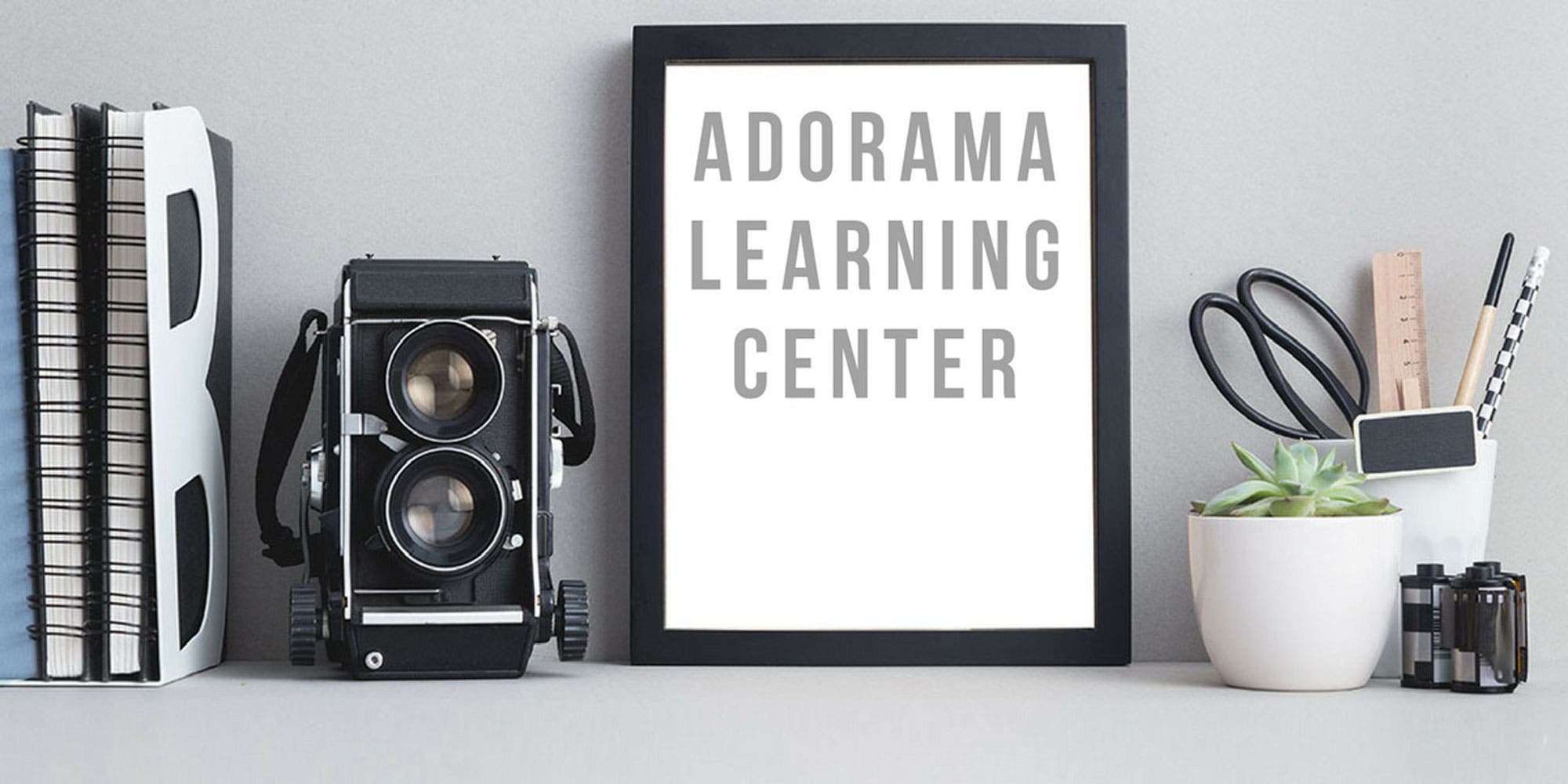Canon PowerShot SX610 HS Digital Point & Shoot Camera, Red
SKU: ICASX610R
This item is no longer available.
Recommended Alternatives
Share:
Overview
Compare
Specs
Protection
Reviews about this item
Review Summary
2020-06-11T20:00:00
Rated 1 out of 5
Impossible to work with
Can't find the simplest functions (deleting photos off the card The directions have nothing to do with what is actually on the camera. Everything is abbreviated to the point of being meaningless. No way to contact support short of a phone call. No email? Flimsy little doors for removing card and inserting cord.
Issedoff
Originally posted at

2019-10-26T20:00:00
Rated 5 out of 5
SX610HS
I purchased this camera two years ago it’s a fine little cam.
RichardSM
Originally posted at

2018-09-23T20:00:00
Rated 5 out of 5
An Adventurer's Camera - Best Camera I've Owned
Canon's SX610 HS is my single go-to camera for my many wild nature adventures, because it's the best camera I've ever owned. I demand high-quality images, and this delivers with the quality I expect from a Canon. On the go, I don't reach for my Rebel DSLR; I go for this quality point-and-shoot. I carry it with me on a bicycle to the most beautiful places in Minnesota. It holds up. I throw it in my kayak wet bag to go kayaking. It holds up. I get it a little wet kayaking? It still holds up. As with most Canons, I have found that bright daylight pictures are the best. Dark shots aren't as great, but it has a powerful flash. Still, low-light pictures are better than you might expect from a consumer point-and-shoot. The colors are true and vibrant. The images themselves are clean and crisp. I've even posted images from this camera on photography-sharing websites. It's small, you can can carry it anywhere, and the pictures are often as good as a larger-bodied camera. One of the only complaints I have is that it doesn't exactly capture the colors of a sunset correctly, and a lot of times you end up with darker pictures and silhouettes on the automatic settings when evening comes. (There are likely settings in menus to compensate with white balance, etc. Golden hour, however, is a dream. There is a wireless transfer feature that I managed to get working on my Samsung Galaxy s5 Android smartphone with the Canon app, and had no serious issues with it. Other than the software and process being a bit clunky and not wanting to connect quickly sometimes, it works fine-- wi-fi is just not its finest feature. The finest feature of this camera is its sheer robust image quality that fits in your pocket for an on-the-go photographer who isn't going to be lugging backpacks full of lenses and equipment. This camera is PERFECT for the adventurer.
flowingfire
Originally posted at

2018-09-17T20:00:00
Rated 5 out of 5
Photos and video clarity are awesome. WiFi great!
I've had the camera for over 2 years and am completely satisfied with the features and specs. Wifi also works great. The view finder is excellent. You do not need to be an advanced photographer to use this camera properly.
Akoniprimo
Originally posted at

2018-06-03T20:00:00
Rated 4 out of 5
Work good!
The camara works fine but I can’t get it to connect use to but now it want no matter what’s I try the canon connect app will no longer connect no matter how i try that the only thing I hate specially since that’s why I chose this camara because of it ease of shareing ability which it no longer has ugh! Wish someone could help me with this problem it worked fine the first few time I didn’t it even the remote photo part but now can’t even get it to connect to go that far!
GAVINsmom22
Originally posted at

2018-05-29T20:00:00
Rated 2 out of 5
The carmera has great feature, if only they worked
The camera has great feature, if only they worked.. The wi-fi connection is a dismal failure. Just take the memory card out and transfer the pictures. The quality of the picture leaves much to be desired. Day time are really grainy and night time pictures even in well lit areas are even worse. Honest if you are backed into a conern and need a camera desperatel, like I was, then this will work. If you have time choose something else or the camera on your phone.
Chris1087
Originally posted at

2018-05-10T20:00:00
Rated 4 out of 5
Nice Point and Shoot Camera
I've used this camera for 2 years and the picture quality is good for a non- professional camera. This is a good camera when not using the DSLR or mirror-less cameras
John R.
Originally posted at

2018-03-03T19:00:00
Rated 5 out of 5
excellent clarity, images are full of color
have the best time for 1 yr + with this camera, excellent; useful, mobile, as well as functional...
tom1
Originally posted at

2017-12-24T19:00:00
Rated 2 out of 5
disappointed
The pictures r not clear. i needed it for videos and it doesn't do the job well and the pictures r all so not clear
sigalit
Originally posted at

2017-09-12T08:50:21
Rated 5 out of 5
Great Job!
Product cam on time as advertised. Would definitely do business with this vendor again in the future!! Thank you adorama!
DAVID E.
2017-08-30T12:31:17
Rated 4 out of 5
Biomonitoring
I purchased several of these for monitoring photo points at vegetation restoration sites. It takes crisp pictures and is compact, construction is fairly solid too. Doe not focus very quickly if you are trying to capture a moving subject in 'Auto' mode, but that is not the main function of the cameras for my team and I
JOEL M.
2017-08-28T20:00:00
Rated 3 out of 5
Camera charger
I have just discovered that my Canon PowerShot 610HS did not have a battery charger in the box. I bought the camera November 2016 and just now realized the battery was dead. I am not even sure what kind of charger is needed.
crgrem
Originally posted at

2017-07-16T20:00:00
Rated 1 out of 5
Poor Image quality and lens error issues
Image quality not as good as my previous Canon Powershot, which was a lower priced series with less features and no wifi. Also have had multiple lens error issues - lens gets stuck open. Camera was never dropped or mishandled. Very disappointed.
Johnnygtr2
Originally posted at

2017-07-05T20:00:00
Rated 3 out of 5
Not sure yet
I bought this about a month ago. Still learning about it. lots of features, some i am using already. Have not uploaded as i haven't learned yet. when i zoom in on a bird in the distance, the viewing area shakes as if the camera doesn't know how to focus.Some photos are more sharp. Frustrating to not know yet how to correct this. (blurry photos during zoom Will know more later and update as i learn more.
summerfun
Originally posted at

2017-06-13T20:00:00
Rated 5 out of 5
Features galore and easy to operate.
I have had this camera that replaced an older version of Power Shot. This is a 100% enhancement of the older model and yet easy to operate.
pbreb
Originally posted at

2017-05-09T10:40:03
Rated 4 out of 5
pleased with camera,
lens cove did not work and camera was replaced quickly
GRIER G.
2017-04-12T09:05:22
Rated 3 out of 5
Canon SX610 len cover ???
Lens cover stopped working on day two. Other wise I like it.
GRIER G.
2017-03-18T20:00:00
Rated 1 out of 5
Picture quality is lacking greatly
I have had this camera for about a year now and am not too happy with it. I don't like the fact that you have to manually pop up the flash. You have to click very hard for the pictures to be taken. The picture quality is sub-standard. They are very grainy and not focused that well. I prefer the picture quality of my older Canon PowerShot A 2000 IS. That camera has less features, but the pictures are very sharp and the camera is more user-friendly. The video of the SX610 HS is very grainy as well and the video picks up the camera gear noise when zooming in. I regret buying this camera and I cannot recommend it. I should have saved my money and saved up for a better camera.
Ernestu
Originally posted at

2017-03-16T20:00:00
Rated 5 out of 5
It's a great value
I give it 5 stars along with a tiny CAVEAT: I think the WiFi feature needs some work. But if you're looking for an easy to operate compact camera with a lens of quality this is your huckleberry. I upload directly to my computer's external drive almost daily using cable transfer and post to Facebook or email from there.
SweetOrange54 T.
Originally posted at

2017-02-28T12:18:38
Rated 5 out of 5
Present :D
Everything was working like how it is supposed to be. I bought it as a present for my girlfriend, she's really happy with it :) Everything has gone smoothly, not one single problem or malfunction in the camera.
Jaene 3.
2017-02-04T10:03:40
Rated 5 out of 5
Nifty Camera
This is a small, convenient camera to take along anywhere. It is easy to use and takes wonderful pictures. It is easy with the recharageable battery rather than using separate batteries all the time. I am truly happy with my purchase. Marlene Levin
Marlene L.
2016-12-24T19:00:00
Rated 1 out of 5
Not great.
You need to have a PhD in order to connect this to wifi and guess what? even then it doesn't work with windows 10.
susan
Originally posted at

2016-12-20T19:00:00
Rated 4 out of 5
Include all parts!!
This camera is nice--compact size with many features, likely more than many people may even use, and a good zoom, especially for its size. My big complaint is that no cable is provided which is necessary to transfer images to one's computer if not using a Wi-Fi connection. This requires hunting down the appropriate cable not available in the same store or purchasing an accessory pack with unneeded items. Include the appropriate cable with the camera at time of purchase, even if it means raising the price a couple dollars!
Mert1
Originally posted at

2016-12-19T08:15:31
Rated 5 out of 5
Nice camera to use
Nice camera to use
William H.
2016-12-19T08:12:30
Rated 4 out of 5
I was pleased with the overall package
I was pleased with the overall package; the camera bag was not the same as shown in the Ad., it was larger & probably more expensive, but not as compact as I expected.
William H.
2016-09-22T11:31:05
Rated 5 out of 5
Cannon's the Best
Great product
CHESTER I.
2016-09-06T08:37:01
Rated 4 out of 5
Very Convenient
I am a principal at a grade school and find this camera to be very convenient to carry and to use at the drop of a hat to catch those memorable moments for the yearbook.
TIM S.
2016-08-30T20:00:00
Rated 1 out of 5
wireless transfer BEWARE
I bought this camera since I have had good luck with Canons in the past right before I went on vaca. So when I get back go to transfer photos in not compatible with my new computer with windows 10. They don't give u a traditional cable, so just ordered one. Hopefully that will work. Looks like this is common complaint online and it should be CLEARLY listed on box its only wireless with a few computer systems.
disneyphotogirl
Originally posted at

2016-08-15T20:00:00
Rated 5 out of 5
An excellent camera and a good value
tl;dr: Great zoom feature, easy to use, fun photo-enhancement features, can send pics to your phone, directly to Facebook/Instagram/etc., good battery life. If you want to print photos right to your printer from this camera, your printer has to support PictBridge, which mine doesn't. I discovered the PictBridge thing after the camera failed to find the printer on my home network just like everyone else. But if those other reviewers were having such difficulties with connectivity, why didn't they just take out the camera's SD card and pop it into their computer instead of spending days trying to get the connectivity to work?? I'm just saying. Anyway, I find that the camera is slim and small and easy to slip in a pocket. In fact, even though I have regular-sized hands for a woman, the camera would be easier to hold if it were a little bigger. I LOVE the magnitude of the zoom feature. I am a birder, and even though this isn't a camera for serious birding, I find I can zoom wayyyy up on faraway things, quite to my satisfaction. It's easy to get to the SD card and battery (they're in the same compartment), and to remove and insert them. You can automatically apply Instagram-like filters to create multiple versions of your photo as you take it, and if you press and hold the shutter release, it takes rapid-fire pics. You can force it to focus where you want by pressing the shutter release partway, though I have had some trouble focusing through window screens. It's simple to view the file size and the resolution of a photo. I like the customizability it and the options are plenty, including tips and power-saving modes. Even while making long videos with the power-saving features off, the battery life is surprisingly long. It's easy to review the photos you've taken, and the zoom feature in that mode works to change how many photos you can see on the screen at once, so you can zoom out and quickly scroll through a lot of photos. Kinda wish it were a touch screen though. I like how you can tell it to look for similar images, take still photos while you're also shooting a video, and take macro (super close-up) pictures, and of course it also does slideshows, image rotation, file locking, favorites and that kind of thing. It doesn't come with a case, but the upside of that is you get to choose the exact kind you want. All in all, an excellent choice for a pocket camera that's still a basic camera as cameras go, but a significant step up from your phone in terms of its features, its image quality, and its zoooooom function.
Nyneve922
Originally posted at

2016-08-10T09:15:08
Rated 5 out of 5
great zoom
my first zoom camera and let me tell you , its GREAT
TOVIA P.
Canon PowerShot SX610 HS Specifications
About Canon PowerShot SX610 HS
FEATURED REVIEWS
Love it
By BB
Love my new camera. I was Looking for camera that took good indoor and outdoor photos with a good zoom. This camera has all I was looking for.
Love my new camera
By My c.
A am a Canon Fan, .I have several cameras- CANON, this camera is light and multi functioning, it is replacing my ELPH , takes great pictures and easy to carry with you.
Along with its impressively slim profile and stylish new design, the Canon PowerShot SX610HS camera boasts a powerful array of advanced capabilities. The 18x Optical Zoom gives you excellent versatility, while Intelligent IS helps ensure virtually shake-free images at any zoom length, and Auto Zoom helps you frame your subject and keep it in focus.
Built-in Wi-Fi and NFC make this a great camera to have with you all day long: send images and video to compatible mobile devices and your computer, share directly with select social networking sites, shoot remotely with your smartphone or tablet and more. Image quality is beautifully sharp and resonant, even when you're shooting in lowlight, thanks to the 20.2 Megapixel High-Sensitivity CMOS sensor and DIGIC 4+ Image Processor, which together create the Canon HS SYSTEM. And just press the dedicated movie button to capture vividly lifelike 1080p Full HD video. For documenting and sharing your life, the PowerShot SX610HS camera is the perfect partner.
• 18x Optical Zoom (25-450mm) helps facilitate versatility while maintaining outstanding optical performance, along with Intelligent IS to help optimize image stabilization for virtually shake-free images in a wide variety of conditions.
• Built-in Wi-Fi allows wireless transferring of images and video to compatible mobile devices, select social networking sites and your Wi-Fi enabled computer, and lets you remotely shoot using your compatible smartphone or tablet, while built-in NFC (Near Field Communication) allows quick and simple pairing to a compatible Android device.
• Compatibility with the Canon Connect Station CS100 device enables you to wirelessly transfer images for storage via NFC and Wi-Fi connectivity.
• 20.2 Megapixel High-Sensitivity CMOS sensor combined with the DIGIC 4+ Image Processor creates the Canon HS SYSTEM, which helps provide excellent low-light performance.
• Capture stunning 1080p Full HD video with a dedicated movie button.
• Large 3.0-inch LCD with a screen resolution of 922,000 dots allows easy viewing even from a wide angle.
• Creative Shot mode uses composition, color and lighting from your original image to create unique images with an artistic flair.
• Hybrid Auto records quick video clips before each still and compiles them together to make a short highlight reel, while Smart AUTO intelligently selects the proper settings for the camera based on predefined shooting situations to help you create the best possible image.
• Enable the Auto Zoom feature and your camera will automatically zoom in to help frame your subject and help it to remain in focus.
18x Optical Zoom
The powerful 18x Optical Zoom range (35mm equivalent: 25-450mm) on the PowerShot SX610HS camera is ideal for capturing memories of kids' achievements on the sporting field, recitals, plays and concerts - all those times when your access to the action is limited. From landscapes and wildlife to city scenes and more, this camera has you covered - all while fitting in your pocket.
Zooming action is quick and precise, and genuine Canon optics help ensure brilliant clarity. Chromatic aberration is compensated across the entire range, and the lens's high optical resolving power works with the camera's high-resolution sensor and advanced image stabilization systems to produce clear, sharp, beautifully detailed images at any zoom length.
Intelligent IS
It's easy to capture clear, steady images, even in low light without using a tripod. That's because the camera is equipped with Canon's innovative Intelligent IS. The system automatically analyzes camera movement and applies the best shake correction method for the shooting situation - allowing you to focus on framing and capturing your shot. For stills, the system selects from Normal IS, Panning IS, Macro (Hybrid) IS and Tripod modes. When shooting video, the system selects from Dynamic IS, Powered IS, Macro (Hybrid) IS and active Tripod IS modes. Icons clearly mark the image stabilization mode, whether you're shooting still images or video.
Normal IS
Corrects for a wide range of camera movement when shooting stills.
Panning IS
Panning motion is detected so that IS does not interfere with desired camera movement.
Macro (Hybrid) IS
Corrects for shift-type camera shake, whic h typically occurs in macro (close-up) shooting.
Tripod
When tripod use is detected, the Image Stabilizer is stopped because it is not needed.
Dynamic IS Effective for video shooting at wide-angle focal lengths, eliminating the unwanted shaking that typically occurs while walking.
Powered IS
Compensates for hand movement when shooting video at the telephoto end of the zoom range, where camera shake is magnified.
Macro (Hybrid) IS
Corrects for motion blur that is likely to occur when shooting video while walking. Also compensates for the shift-type camera shake common in macro shooting.
Active Tripod IS
When shooting video while using a tripod, the image stabilization is active to compensate for slight camera shake.
Built-in NFC (Near Field Communication)
PowerShot digital cameras with built-in NFC (Near Field Communication) technology eliminates the need to manually find and open the new Canon Camera Connect app on your mobile device. Simply touch the NFC icon on your camera to your compatible Android device, and the Camera Connect app will launch automatically for quick, easy sharing of your images. Built-in NFC technology also makes it simpler to install the app.
If the app hasn't been installed yet, once you touch the devices together for the first time, the download screen will display automatically. Now, NFC helps ensure making a connection to a compatible Android device truly seamless. Simply touch the camera against an NFC-equipped device with the Canon Camera Connect app installed, and the Wi-Fi connection is established - no camera operations required.
Even if your camera is off, NFC turns the camera on and establishes the connection (confirming the camera's nickname and privacy settings before the first connection is required).
Built-in Wi-Fi makes sharing quick and easy
Built-in Wi-Fi technology for on-the-go convenience when you want to share your photos and videos with friends, family and the whole world. Easily post your images to social networking and media sites - Facebook, Twitter, YouTube, Flickr, and Google Drive - through CANON iMAGE GATEWAY directly from your PowerShot camera, or save them to the online photo album to share anytime, anywhere. The camera can also connect directly to both iOS and Android devices, and upload images via the free Canon Camera Connect app without a computer.
You can control the destination of your uploads to share with everyone or to selected groups, and even add comments. Sharing video is also easy with Wi-Fi equipped PowerShot cameras, which record video using the easy-to-share MP4 format. Enhanced Wi-Fi makes posting in real time possible, so you can keep everyone up to date with photos and video even as events unfold. Wi-Fi technology also allows you to transfer images to other Wi-Fi equipped PowerShot cameras or print your photos directly to a PictBridge (Wireless LAN) certified printer.
Image Sync Function
The Image Sync Function has been improved and expanded. In addition to wirelessly transferring photos and videos through CANON iMAGE GATEWAY to your computer, now you can view and download them from your smartphone. Take them anywhere, anytime, and use your familiar smartphone operations to view and share them.
Remote Shooting with the Camera Connect App
With the built-in Wi-Fi on the PowerShot SX610 HS camera, you can use your smartphone or tablet to remotely control the camera. Simply connect wirelessly to your device and access the free Canon Camera Connect app. Your device will show a live image of the camera's capture - perfect for a commemorative group photo, wildlife shots and all kinds of situations.
The camera's versatile 18x Optical Zoom, flash, self-timer and shutter are all under your control, with images being saved to your camera as usual. In addition, the new Camera Connect app is now universal to PowerShot and Canon EOS cameras with built-in Wi-Fi, so if you switch between cameras, operation is easy and familiar.
Mobile Device Connect Button
The camera's dedicated Mobile Device Connect Button gives you one-touch access to your compatible mobile device or computer (utilizing Image Sync function). You can transfer photos and videos to your smartphone or tablet for immediate sharing to a computer on the same network. When the camera finds a linked computer on the same wireless network, images are sent directly to it. Otherwise, images are temporarily stored on CANON iMAGE GATEWAY then transferred once a connection is made - very convenient when you're on vacation or out for the day.
Compatibility with Canon Connect Station CS100
By simply tapping with NFC, photos and videos are wirelessly transferred to the Connect Station CS100 where up to 1TB of hard drive space (has the capacity for approximately 150,000 photos or approximately 70 hours of video content) and simple menus make them easy to store, manage and sort by albums, date or device name. From there, images and videos can be viewed in Full on an HDTV (via an HDMI cable), sent to compatible wireless printers, viewed/uploaded/downloaded smartphones and tablets or PCs, and shared with other Connect Stations.
Key Features
- Dublin 20 Camera Pouch
- Advanced 16GB
- Ideal for flexible high-performance expansion
- NB-6L Camera Battery
- Mini Card Reader
- Digital Card Case
What's in the box:
- Canon PowerShot SX610 HS Digital Camera
- Wrist Strap WS-800
- Battery Pack NB-6LH
- Battery Charger CB-2LY
- Canon 1 Year Warranty