





more


See Options
Need help? Ask our experts.
The EcoTank ET-2800 printer is environmentally friendly due to its cartridge-free printing system which reduces waste. It also has an ENERGY STAR qualification for energy efficiency and is RoHS compliant, ensuring the use of non-hazardous materials. Furthermore, it's a recyclable product and Epson America, Inc. is a partner of the SmartWay Transport program, reflecting their commitment to environmentally responsible transportation.
The EcoTank ET-2800 printer provides a high printing resolution of 5760 x 1440 dpi, ensuring sharp text and vibrant color graphics on virtually any paper type.
The EcoTank system eliminates the need for traditional ink cartridges. Instead, the printer features high-capacity, easily refillable ink tanks. These tanks are filled with Epson's exclusive EcoFit ink bottles, making the refilling process easy and worry-free.
The EcoTank ET-2800 printer offers modern connectivity features including wireless printing and hands-free, voice-activated printing. You can also easily print from your smart device using the intuitive Epson Smart Panel App.
The EcoTank ET-2800 is a multifunctional device that offers printing, copying, and scanning. It also features a high-resolution flatbed scanner for high-quality scanning of documents and images.
Review Summary
2025-09-19T20:00:00
I just bought this printer, and have only had it operational for about 1 1 day. So far, it seems like it will do the job. But, I do have a complaint about the setup process. In the Start Here document which came with the printer, Step 1 is to Unpack, Step 2 is to Choose a setup method, i.e. either use a mobile device or, if not using a mobile device, skip to Step 3, Fill the tanks. I chose to use a mobile device. Big mistake for me. After 3 hours of trying over and over to complete the connection process, and researching why it wasn't working and trying different solutions (none of which worked), I finally called Epson Support. I was advised that I needed to fill the ink tanks FIRST, and then proceed with connecting the printer to my Wireless Network. Still took me some time to get set up, but, why do the instructions not have filling the ink tanks as Step 2 rather than Step 3 ??? Also, one comment on the printer's Control Panel display screen ..... It is very small, and quite difficult to read without a magnifying glass. Other than that, it's okay so far.
Susan1952

2025-09-19T20:00:00
I just bought this printer, and have only had it operational for about 1 hour. So far, it seems like it will do the job. But, I do have a complaint about the setup process. In the Start Here document which came with the printer, Step 1 is to Unpack, Step 2 is to Choose a setup method, i.e. either use a mobile device or, if not using a mobile device, skip to Step 3, Fill the tanks. I chose to use a mobile device. Big mistake for me. After 3 hours of trying over and over to complete the connection process, and researching why it wasn't working and trying different solutions (none of which worked), I finally called Epson Support. I was advised that I needed to fill the ink tanks first, and then proceed with connecting the printer to my Wireless Network. Still took me some time to get set up, but, why do the instructions not have filling the ink tanks as Sept 2 ???
Susan1952

2025-08-29T20:00:00
This printer is ok until the waste ink paid needs replaced when this is done the printer must have a chip key code downloaded before you can reset the printer .i can not find this chip key code so im having to pair a repair shop that cost more than buying a new printer Lesson learned
PatriciaH

2025-08-26T20:00:00
A few months ago I bought an ET-2800 printer, but it suddenly started leaking ink from the bottom of the ink tank. I went to the store where I bought it, and they told me I had to contact you, but its've been very difficult over the phone and by email because nobody answer. It still works, but leaking a lot of ink.
Emifon

2025-08-10T20:00:00
Worst! Connection issues EVERY SINGLE DAY! Been trying to log in and it says wrong password. Go to reset password and it won't send me the email. This has been the most complicated experience I've ever experienced and it makes me want to switch back to my old brand! Also?this printer is slow as molasses!
Sintx

2025-07-30T20:00:00
This printer is not a good printer for multiple print job work and will print doubles without asking waisting inc and paper.
Ele3434

2025-07-18T20:00:00
Bought the ET2800 in Sept of 24. I have so many issues with the photo printing having lines. I run all the maintenance suggested and it works for a couple of weeks then it's back doing the same thing. Getting pretty fed up. I have always bought a Canon but hated buying cartridges all the time so thought this was a better choice. I feel like I wasted my money
Debbie A.

2025-07-17T20:00:00
Run, don't walk away. Love Shaq but the printer sucks and support is laughable. My printer is a month or so old, all of the sudden will not print Magenta or Yellow. Did the cleaning steps, tried the full color page printing to "unclog" the print heads and nothing. No number available to call, not chat function, nothing. Went through the troubleshooting steps and the solution - "wait 12 hours and retry printhead cleaning." Are you serious, I don't need my document in 12 hours - have you ever seen the printer destruction scene in the movies? Give me expensive cartridge based printers...... AT LEAST THEY PRINT. Wish I had Shaq here now so he could drop it from his full 7 feet, that would either unclog the printheads or create modern art of printer parts....
jtbold

2025-07-16T20:00:00
I scan multi-page documents often. Had I known you have to scan one page at a time, I would not have purchased this printer.
lsteinmann

2025-07-10T20:00:00
I received this as a gift. It is OK except the the tiny screen is almost impossible to read.
tj007

2025-07-08T20:00:00
I had trouble with the set up and phone support didn't help. Finally I used windows troubleshooting function which helped get the printer connected wirelessly.
Jday

2025-07-04T20:00:00
If I could give this a zero stars I would . Nothing but issues since I bought it . Will not buy this again . The absolute worst printer I ever owned. Currently looking for a more reliable brand and printer . Steer clear of this printer . Waste of money and time. Had to have it repaired too many times only for the same issues to stay persistent
Cupcake

2025-06-26T20:00:00
I am so frustrated with trying to buy new cartridges - all I see are bottled ink. I hope I don't need to buy another new printer, this is my second one trying to resolve the ink issue.
JenAZ

2025-06-26T20:00:00
I updated the firmware and now it will not print. It copies but I cannot send a job.
SciFan

2025-06-21T20:00:00
Lightweight, easy to set up ?.prints well.
PatnCat

2025-06-18T20:00:00
Just setup and started printing last night. The ink loading is easy to do. The setup via CD on my Windows 10 laptop stopped before updating the printer firmware which I completed after contacting printer to laptop cable at the Epson website. After that the laptop tried to keep reading the CD and never ends. Eventually I had to force it to stop and removed the CD. So far printing is ok. Will try wireless printing next.
CABoomer

2025-06-17T20:00:00
I liked it when I got it, but then it said there was a new firmware and I haven't been able to use it since. I have put in my wifi password 4 times - not and easy task with those tieeny tiny little buttons. I have googled how to get to settings - just get and invalid message of the wifi password needed. NIce printer out of the box but way too complicated for me to keep up with the updates.
MTC7

2025-06-14T20:00:00
Excellent printer until it needs more ink!!!! I bought the refill bottles and tried to refill the tanks, but the ink never comes out to refill the tank!!! I followed all the instructions and tips , had a member of the Geek Squad come and even he couldn't get it to work!! Not a good buy!!!!!
mr2341

2025-06-13T20:00:00
Just installed this product, it jammed and does not work. Will give it another try but so far, I'm not happy with this product.
Rtfactor1

2025-06-09T20:00:00
Printer snatches the paper to one side and jams printing.
Paul M.

2025-06-09T20:00:00
Purchased the product back in late 2024. So far it has been great. No complaints yet. Called Epson Cust service to set up the printer and it was easy and the service rep was fantastic.
JC H.

2025-05-31T20:00:00
Easies setup and user friendly for this Grandma that IS NOT tech saved!
Granny K.

2025-05-23T20:00:00
Setup was a breeze! Everything is working great. Love everything about it! I had an Epson R1800 printer years ago, I should have never switched to an HP. I love my new printer.
barbie517

2025-05-19T20:00:00
I LOVED my ET-2800 Printer! I thought it was the VERY BEST printer I'd ever used. I RECOMMENDED it to EVERYONE! And then I had a paper jam. I use this printer for personal use, as a volunteer who feeds food insecure people. It was a gift from my husband to reduce the amount of ink cartridges the OTHER printers seemed to need. This printer never ran out of ink (because it didn't last long enough), but I did have a paper jam 2 months after the 1 year warranty ran out and according to customer support I can drive 1.5 hours to repair it for the cost of a new printer (same model) or I can just buy a new printer. I am so disappointed EPSON.
LunchGrammy

2025-05-18T20:00:00
Bought about 2 months ago. Prints great but won't load paper correctly to print now. Guess I should have spent more money and bought the 1 year protection plan cause it didn't last 3 months without problems. Kind of sad.
Kj123

2025-05-14T20:00:00
Love the amount of ink it holds and how easy it is to fill. I wish the high-end Epson printers were just as easy.
PopReialism c.

2025-05-13T20:00:00
I am on my second one. I print so many Horse racing forms that I wore the first one out and purchased the same exact one: ET2800. I just love this printer and its large capacity in holding tanks.
Rocky40

2025-05-06T20:00:00
My friend suggested this as the best printer she's ever had. I'm not having her experience. This thing sucks! It's only printing the test page and the last page of any document i try to print.
Reka

2025-05-04T20:00:00
The software is horrible. It is not intuitive at all. Trying to figure out how to scan to a computer is painful! wont look at epson for an all in one again. if i could return, i would.
kellymm

2025-05-02T20:00:00
Wow!! I love it. Although it took time to set up, the directions the printer came with were excellent. I was worried about wireless connectivity but it automatically connected to both my IPhone and my IPad. The best part is that I no longer have to buy expensive ink cartridges. Print quality is very good.
PG11

Accidents happen where life happens. Protect your favorite Adorama products and purchase a protection plan to stay covered from accidental damage, mechanical or electrical failure, and more.
If we can’t fix it, we’ll replace it at no additional cost.
Protect your product from drops, spills, and more.
Enjoy your gear without fear. We have you covered!
When regular use of your product over time results in mechanical or electrical failure.
We will never charge you a deductible after the purchase of a plan.
Our claims process is simple & easy and our customer service team is happy to help.
Adorama Protect powered by Extend is available for purchase to customers in the United States. Not available for purchase Internationally or in U.S. Territories.
Browse our FAQ
4-color (CMYK), drop-on-demand
MicroPiezo inkjet
Epson ESC/P-R
5760 x 1440 dpi
10.0 ISO ppm (black), 5.0 ISO ppm (color)
10 sec (black), 16 sec (color)
90 sec
3 ink droplet sizes, as small as 3 picoliters
Epson Smart Panel App, Epson iPrint App (iOS, Android), Epson Remote Print
AirPrint 1.8, Android Printing, Mopria Print Service
7.7 ISO cpm (black), 3.8 ISO cpm (color)
Color, Black/White, High, Standard
Up to 99 from standalone
8.5" x 11"
Reduce and Enlarge (25 - 400%)
300 x 600, 720 x 720
Density, Contrast, Color, Sharpness, Text Enhancement
Color flatbed (CIS photo sensor)
1200 dpi
1200 x 2400 dpi
9600 dpi interpolated
Input: 48-bit color/Output: 24-bit color
8.5" x 11.7" max.
TWAIN, WIA, ICA
Scan to Computer Event Manager, Scan to Computer (WSD)
75-9600 dpi (1 dpi step)
PDF, JPEG, PNG, TIFF, Multi-TIFF, BMP (Windows), PICT (Mac)
Hi-Speed USB
Wi-Fi 4 (802.11 b/g/n)
Wi-Fi Direct
Windows 10, Windows 8, 8.1 (32-bit, 64-bit), Windows 7 (32-bit, 64-bit), Windows Vista (32-bit, 64-bit), Windows Server10
2003 SP2 or later, 2008, 2008R2, 2012, 2012R2, 2016, 2019, 2016
Mac OS X 10.6.8 - macOS 10.15.x11
8.5" x 47.2"
4" x 6", 5" x 7", A6, Half Letter, Letter, A4, Executive, Legal, User definable (from 2.2" x 3.4" to 8.5" x 47.2")
Plain Paper, Bright White Paper, Envelope, Ultra Premium Photo Glossy Paper, Premium Photo Paper Glossy, Photo Paper Glossy, Premium Photo Paper Semi-Gloss, Presentation Paper Matte, Premium Presentation Paper Matte
No. 10
64-90 g/sq. m (Plain Paper)
102-300 g/sq. m (Premium Glossy Photo)
100 sheets plain paper, 20 sheets photo paper
30 sheets plain paper
White
1.44" color LCD
Operating: 50 Degree to 95 Degree F (10 Degree to 35 Degree C)
Storage: -4 Degree to 104 Degree F (-20 Degree to 40 Degree C)
Operating: 20 - 80%
Storage: 5 - 85% (no condensation)
Power: 6.3 B(A)
Pressure: 52 dB(A)
Rated Voltage: AC 100 - 240 V Universal (Automatic)
Rated Frequency: 50 - 60 Hz
Rated Current: 0.4 - 0.2 A
Approx. 12 W ISO 24712 (Standalone copy printing)
Approx. 4.3 W (Ready Mode)
Approx. 0.7 W (Sleep Mode)
Approx. 0.2 W (Power Off Mode)
UL60950-1-CAN/CSA-22.2 No. 60950
EMC FCC Part 15 subpart B class B, CAN/CSA-CEI/IEC CISPR 22 class B
Printing: 14.8 x 22.8 x 10.0" (375 x 578 x 253mm)
Storage: 14.8 x 13.7 x 7.0" (375 x 347 x 179mm)
8.8 lbs (4kg)
010343957893




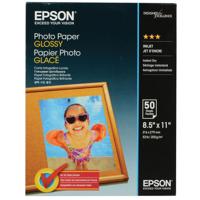







Great Little Printer For Day-to-Day & Craft/Picture Printing
By TRaider
This Epson Scanner+Printer is quite Versatile and Easy to use. The Size of the of this Supertank printer is good enough to be placed anywhere, taking not much of a space. The build quality is quite decent and doesn't feel cheap at all. It came with a protective Styrofoam hedges with packing tapes to enable that flaps does not move or pop open during delivery. The use of this printer is fairly simple. You do not require any such expertise or any sort of advanced knowledge to install this S...
View full Review
Whoa I Had No Idea
By Butterfly
Thank God for HP support. I nevver knew how difficult it might be to connect a printer to a chromebook. This taught me that the networking I learned was still relevant today and even more necessary for day to day activity.
Discover the EcoTank ET-2800, a sleek and modern all-in-one printer designed to meet the needs of your dynamic home environment. This advanced, cartridge-free printer is not just a cost-effective solution for your printing needs but also a high-tech addition to your home office or study space.
The EcoTank ET-2800 stands out with its innovative Supertank system, which eliminates the need for tiny, expensive ink cartridges. Instead, it features high-capacity, easily refillable ink tanks that come with Epson's exclusive EcoFit ink bottles, making the refilling process a breeze. This multifunctional device ensures you worry less about running out of ink, offering dramatic savings on replacement ink. With the potential to save up to 90% compared to traditional ink cartridges, you can print up to 4,500 pages in black and 7,500 in color, which is equivalent to approximately 90 individual ink cartridges.
Enjoy stress-free printing with up to two years of ink included right in the box, and with every replacement ink set, you can experience fewer frustrations related to running out of ink. Additionally, by choosing the EcoTank ET-2800, you contribute to a more sustainable future with zero cartridge waste, helping to reduce the amount of waste ending up in landfills.
The printer boasts impressive print quality, thanks to Epson's unique Micro Piezo Heat-Free Technology, which produces sharp text and vibrant color photos and graphics on virtually any paper type. The high-resolution flatbed scanner enhances the device's versatility, allowing for high-quality scanning of documents and images, while the convenient color display simplifies document copying and navigation.
Modern connectivity is at the forefront of the EcoTank ET-2800's design, featuring wireless printing capabilities and hands-free, voice-activated printing. The intuitive Epson Smart Panel App allows for easy printing from your smart device, ensuring that your printing experience is as seamless as possible.
The EcoTank ET-2800 is not only high-tech but also environmentally conscious, boasting several eco-features:
- ENERGY STAR qualification for energy efficiency
- RoHS compliance, ensuring the use of non-hazardous materials
- A recyclable product design
- Partnership with SmartWay Transport, reflecting Epson America, Inc.'s commitment to environmentally responsible transportation
With a high resolution of 5760 x 1440 dpi and fast print speeds of up to 10 ppm in black and white and 5 ppm in color, the EcoTank ET-2800 is the ideal choice for those who value both quality and efficiency in their printing tasks. Whether you're printing, copying, or scanning, this all-in-one printer is designed to handle it all with ease, making it a smart choice for any home.
800-463-7766