
HP LaserJet P2035 Monochrome Laser Printer, 1200 x 1200dpi, Up to 30 PPM
SKU: IHPLJP2035
This item is no longer available.
Recommended Alternatives
Share:
Overview
Compare
Accessories
Specs
Protection
Reviews about this item
Review Summary
2019-06-26T20:00:00
Rated 5 out of 5
Best Laserjet Printer Ever
So mad that HP discontinued this amazing printer! Can not find anything like it.
OMgr
Originally posted at

2017-05-18T20:00:00
Rated 1 out of 5
Printer fails in too many critical actions
The printer jammed since day one-. Printer USB to computer causes surge and shut down computer
Bisco
Originally posted at

2016-11-27T19:00:00
Rated 5 out of 5
Really like this printer
I use this printer to print decals to fuse on the glass...works flawlessly. Only printer that I found to print in B&W on my decal paper with the correct amount of toner.... Only wish is that it was wireless, but that's fine I can work around that...
Beezer60
Originally posted at

2016-07-12T20:00:00
Rated 5 out of 5
A really great printer
I first saw this printer at my dentist's office. They loved it and they really gave it a workout. I bought one to replace an HP that I had for over 15 years and became finally obsolete. The P2035 is great. Had it for about 3 years and no problems. I don't think it uses a lot of toner if you buy original HP toner. I only wish it was wireless, but I guess I'll keep it until technology makes this one obsolete.
MrEd500
Originally posted at

2016-06-07T20:00:00
Rated 1 out of 5
Please discontinue this model already!
This model has been on the market way too long. It eats toner like crazy! I was so excited when HP came out with the LaserJet Pro 400 M401n Monochrome Printer. We had purchased several of those and they were much more efficient on the page yield (6,900 pages vs 2,300 pages). We also liked that the Pro 400 had a screen that actually had useful information. Unfortunately the Pro 400 has been discontinued and the 2035 is still in production! What a mistake! Please discontinue this printer and bring back the Pro 400!
ITninja
Originally posted at

2016-03-29T20:00:00
Rated 5 out of 5
nice
looks to be very good
goodiebestire
Originally posted at

2015-11-17T19:00:00
Rated 1 out of 5
wouldn't recommend
The printer is okay but seems cheap. It uses so much toner, I'm looking for a replacement
InsearchofPrinter
Originally posted at

2015-06-04T20:00:00
Rated 1 out of 5
Decent Printer but eats toner!
Very expensive to run this one, toner doesn't yield anything near the pages stated. Have used HP products for years but this one might be the last. Support didn't help, called the low yield "reasonable" coming in 700 pages less than stated.
Tjinbama
Originally posted at

2015-04-27T20:00:00
Rated 5 out of 5
printer
I love this little work horse, it is easy to use and not to expensive when you do have to purchase another due to high usage. will always buy another HP P2035n :)
josie58
Originally posted at

2015-04-27T20:00:00
Rated 2 out of 5
Good- but very loud
The printer works fast, but is very loud for an office environment.
ff2015
Originally posted at

2014-08-01T20:00:00
Rated 5 out of 5
Great B/W laser
It seems as though a good B/W printer only is hard to find these days. But for my business i still need a good workhorse B/W printer. My local retailers had nothing but all-in-ones, which I already have. This is the second of this model I have owned. The first one got fried from a ligntening strike. I was very pleased to find is at the HP website. This printer never skips a beat.
RFC27
Originally posted at

2014-05-11T20:00:00
Rated 3 out of 5
Noisy Printer
I am disappointed with the noise level of my new printer. Prior HP Laser Jet printers have been very quiet.
NannyBird
Originally posted at

2014-05-01T20:00:00
Rated 4 out of 5
Overall, a good printer
For a small business, such as my small income tax preparation business, this printer works very well. But it is a bit noisy. HP should redesign it to be quitter.
RobTaxman
Originally posted at

2014-04-19T20:00:00
Rated 5 out of 5
Product is great: Chat support is not!
I had problems getting the printer to print. The print request would stay in the que and ultimately say "printer error." I contacted Online Chat for 4 hours on a Sunday, and they couldn't help me other than to say try the printer on another computer. I again contacted Online Chat on Monday night for another 4 hours. Same deal. Tried installing different drivers, checked settings, etc. Both nights I was promised they would take this "up the ladder" first to the "team" and the second night to an "engineer." I got an email two days later that said, try the printer on another computer. Bahhh! I found my own solution eventually. You have to completely uninstall the driver from the Control Panel and THEN reinstall from the disk. That works. The Online Chat does not. And the Online Chat Techs did NOT do what they promised. The printer works great! I highly recommend it.
OhioChat
Originally posted at

2014-04-14T20:00:00
Rated 1 out of 5
not happy at all
We have had good luck with this printer in the past. When we started using our newest printer, it has done a terrible job at printing envelopes. It runs through the system and there is ink all across the envelope. Can't send out our mail with envelopes looking like that. When we tried to contact customer service on another hp printer we had purchased, no one attempted to contact us or provide any assistance with our problem!!
irs2014
Originally posted at

2014-02-28T19:00:00
Rated 1 out of 5
Unhappy
Have used HP 2300 for almost 10 years. A couple of months ago decided it was time to replace. While searching on HP website I was asked by one of your reps if I could use some help. Thought this would be the best way to compare printers. I requested a suggestion of replacement printer that was equivalent to the 2300 that I have been using. The HP 2035 was the only suggestion. Not a good one. It only holds 250 sheets at a time and the toner cartridges run out of toner in a few days. My fault for not reading reviews first but your reps fault for suggesting something that is only about 1/2 as efficient as the one being replaced. It was an opportunity to sell a larger printer, but now I will be sure and look to another brand for replacement.
iamam
Originally posted at

2014-01-12T19:00:00
Rated 5 out of 5
More that met my expectations
So far this printer is working great, and I am very pleased with the print speed.. The manual duplex is very easy to use, and printing labels is a breeze. This is my 5th HP printer and I like the quality of HP products. I have recommended HP to a number of my friends.
JodyBlond
Originally posted at

2013-10-17T20:00:00
Rated 3 out of 5
Tray numberings
For some strange reason, the makers numbered the manual feed tray that you have to feed by hand as tray 1, and the automatic feed tray you can just put a stack of paper in as tray 2. Normally that's not a problem but for software that automatically selects tray 1 to try to print, it will tell you you are out of paper and you have to get up and go press the feed button on the printer to make it print. You can reset the printer properties to select tray 2 but to have to do that every time you print is annoying.
Mer89
Originally posted at

2013-09-23T20:00:00
Rated 5 out of 5
Pleased and surprised!
When my HP Laser Jet 5 died (the best workhourse in my office) after 14 years of loyal service, I ordered the HP Laser Jet P2035, at a very reasonable price, but not knowing what to expect. Other than the fact that it is noisier than my previous printer, it is quick, sharp, and sassy. Now we'll see if it can beat the 14 year work record.
Mona43
Originally posted at

2013-06-25T20:00:00
Rated 2 out of 5
Great if you don't print much
This printer costs over 7 cents per page to operate. The cartridge (05a) is rated at 2300 pages yeild, however we have yet to get 2000 pages from each cartridge. HP did not make a high yeild cartridge for this printer - THE 05x CARTRIDGE DOES NOT FIT THIS PRINTER!!! If you print more than 2000 pages per year look at other options - and check toner yeild / cost to determine your cost per page.
Originally posted at

2013-04-15T20:00:00
Rated 1 out of 5
This has Lowsy features
Can not use Original HP high-capacity (X) toner cartridges
smartmerlin
Originally posted at

2013-02-04T19:00:00
Rated 5 out of 5
Great features
The printer was up and running within 10 minutes. It prints fast and produces great copies. Changing the cartridge is easy as long as you remember to pull out the strip. Great product.
female
Originally posted at

2013-01-16T19:00:00
Rated 1 out of 5
Not a very good printer
My office has about 20 of these printers since the 1300 was discontinued. More than half of them cannot print envelopes without it saying there is a paperjam when the only problem is the feeder will not pull the envelope. We go through ink like no other for the price of $100 per cartridge. Price needs to drop and they need to come out with 05x like they did for the 1300.
jpboyz011
Originally posted at

2012-06-27T20:00:00
Rated 1 out of 5
This product is junk
The product has been poorly designed and has operational flaws that cause the user to work more than any other HP printer product that I have ever owned, and I have owned a fair number of them. The unit will not easily take commands from the computer, mixes them up, and can't seem to get straight what commands it has been given. Time for the HP engineers to return to the design table on this one. Too bad I can't just tell HP to pick it up and let's discuss a replacement.
DRL120
Originally posted at

2012-06-25T20:00:00
Rated 4 out of 5
This product has good features
However it is loud compared to the old HP1200 model it replaced! Overall it's a good printer though with nice features.
ldyofmystry
Originally posted at

2012-04-19T20:00:00
Rated 4 out of 5
ghost printing
The printer kept printing out: get/devmgmt/discoverytree.xml... after I had printed something of mine. It ruined checks etc. I went on Google last night and much to my surprise many other people had the same problem. They even had a solution from a customer that solved the problem. HP should have warned me of this and alerted me how to fix it. You all must know of the problem. Other than that, I have been very pleased now that the ghost has stopped using up my paper.
aliasnickname
Originally posted at

2012-04-11T20:00:00
Rated 3 out of 5
Incompatable with Quicken
HP Laserjet P2035 is not fully compatible with quicken. It is incapable of properly printing less than a full sheet of three checks. Had to select HP Laserject IIP+ driver to properly print checks.
MrLWC
Originally posted at

2012-04-07T20:00:00
Rated 5 out of 5
great purchase
I appreciate its speed and clarity. Also it takes less horizontal soace than my old hp1350, which i use for color printing.
punchy
Originally posted at

2012-03-31T20:00:00
Rated 4 out of 5
Replacement printer
New lap top has Windows 7 which would not support my old HP 1012. I live in a hotel for 4 months every other year for legislative session and the 1012 was the perfect printer to bring along. So far it appears that the new 2035 will get the job done -- just an added cost of computer replacement!
BillU
Originally posted at

2012-03-07T19:00:00
Rated 5 out of 5
Excellent Printer
Excellent! suitable for small medium enterprise.
HandyRepairMan
Originally posted at

Select a plan in the Add Protection section above and purchase with this product by clicking “Add to Cart”.
TRUSTED PROTECTION PLANS, EXCEPTIONAL SERVICE.
Invest In Your Gear and Peace Of Mind!
Accidents happen where life happens. Protect your favorite Adorama products and purchase a protection plan to stay covered from accidental damage, mechanical or electrical failure, and more.
Repair or Replacement
If we can’t fix it, we’ll replace it at no additional cost.
Accidental Damage
Protect your product from drops, spills, and more.
Peace of Mind
Enjoy your gear without fear. We have you covered!
Malfunction Protection
When regular use of your product over time results in mechanical or electrical failure.
Zero Deductible
We will never charge you a deductible after the purchase of a plan.
Customer-Focused Support
Our claims process is simple & easy and our customer service team is happy to help.
Adorama Protect powered by Extend is available for purchase to customers in the United States. Not available for purchase Internationally or in U.S. Territories.
Browse our FAQ
HP P2035 Specifications
Print quality, black
Up to 1200 x 1200 dpi
Resolution technology
600 dpi, HP FastRes 1200
Cartridges
1 (black)
Print speed, black (best quality mode)
Up to 30 ppm
Print speed, black (normal quality mode)
Up to 30 ppm
First page out (black)
As fast as 8.0 sec
Monthly duty cycle
Up to 25,000 pages
Recommended monthly print volume
500 to 2500 pages
Paper tray(s), standard
1
Paper tray(s), maximum
1 plus 50-sheet multipurpose input tray
Input capacity, standard
Up to 250 sheets
Input capacity, maximum
Up to 300 sheets
Duplex printing
Manual (driver support provided)
Media sizes, standard
Tray 1: Letter, legal, statement, executive, index cards, envelopes (No. 10 (Com), No. 7-3/4( Monarch)); Tray 2: Letter, legal, executive
Media sizes, custom
Tray 1: 3 x 5 to 8.5 x 14 in; Tray 2: 4.1 x 5.8 to 8.5 x 14 in
Media types
Paper (bond, light, heavy, plain, recycled, rough), envelopes, labels, cardstock, transparencies, heavy media
Document finishing
Manual duplexing, manual feed, sheetfed, straight-through paper path
Memory, standard
16 MB
Memory, maximum
16 MB
Processor speed
266 MHz
Print languages, standard
Host Based, HP PCL5e
Connectivity, standard
IEEE 1284-compliant parallel, Hi-Speed USB 2.0
Connectivity, optional
HP Jetdirect en1700 IPv4/IPv6 Print Server, HP Jetdirect en3700 Fast Ethernet Print Server, HP Jetdirect ew2400 802.11g Wireless Print Server, HP Wireless Printing Upgrade Kit, HP USB Network Print Adapter
Minimum system requirements Pc
Windows 2000, Windows XP Home, Windows XP Professional: 512 MB RAM; Windows Server 2003: 512 MB RAM; 350 MB available hard disk space (all systems); 512 MB RAM (Windows Vista(R), 32/64 512 MB RAM; 350 MB available hard disk space, CD-ROM,USB
Minimum system requirements Macintosh
Mac OS X v 10.3.9, Mac OS X v 10.4.3 and Mac OS X v 10.5; 128 MB RAM minimum (256 MB recommended), 150 MB available hard disk space
Macintosh compatible
Yes
Compatible Operating Systems
Windows 2000; Windows XP Home; Windows XP Professional; Windows XP Professional x64; Windows Server 2003; Windows Vista; Windows Vista x64; Mac OS X v 10.3.9; Mac OS X v 10.4.3; Mac OS X v 10.5; Linux; UNIX
Operating temperature (Fahrenheit)
63.5 to 77° F
Cable included
No
Software included
HP printer software on CD-ROM: installer/uninstaller, drivers (Host-based), HP Embedded Web Server, control panel simulator, help, documentation
Dimensions, std. (W x D x H)
14.4 x 26.7 x 10.6 in
Dimensions, max. (W x D x H)
14.4 x 14.5 x 10.6 in
Weight, U.S.
23.6 lbs
Warranty
HP 1 year warranty
UPC Code
883585946150
8 Accessories for HP LaserJet P2035 Monochrome Laser Printer, 1200 x 1200dpi, Up to 30 PPM
- All Accessories (8)
- Cables & Adapters (4)Required Item
- Care & Cleaning (1)
- Ink & Toner (1)
- Legacy Paper (1)Required Item
- Copy Paper (1)Required Item

C2G Cables to Go 2m (6.56') USB 2.0 A/B Cable, Black
$6.99
Required
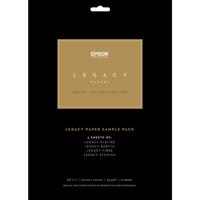
Epson Legacy Sample Pack Matte Paper Sample Pack (8.5x11"), 12 Sheets
$24.00
Required

Epson Luster Premium Paper (8.5x11"), 500 Sheets Double-Sided
$14.29
Required
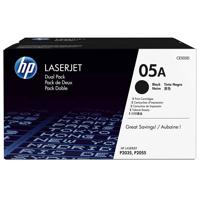
HP CE505D 05A Dual Pack LaserJet Black Family
$246.99
Recommended
Hosa Technology 6' SuperSpeed Type A to Type B USB 3.0 Cable
$14.95

C2G Cables to Go 5m (16.40') USB 2.0 A/B Cable, Black
$8.49

Adorama Microfiber Cleaning Cloth, Small, 5.8x5.8"
$1.79

C2G Cables to Go 3m (9.8') USB 2.0 A/B Cable, Black
$11.49
About HP P2035
FEATURED REVIEWS
Really like this printer
By Beezer60
I use this printer to print decals to fuse on the glass...works flawlessly. Only printer that I found to print in B&W on my decal paper with the correct amount of toner.... Only wish is that it was wireless, but that's fine I can work around that...
nice
By goodiebestire
looks to be very good
The HP LaserJet P2035 Monochrome Laser Printer prints at 30 pages per minute and you can connect via either USB or parallel ports. It saves space in your work area with the compact design. It spends less time waiting for documents; the first page prints in less than 8 seconds from ready mode. Print complex documents with text, images and graphics, thanks to the powerful 266MHz processor and 16MB memory.
HP P2035 Features
- Print in volume via the 50-sheet multipurpose tray and 250-sheet input tray
- Reduce operation noise with the quiet mode
- Print a wide range of items in various sizes, including A6 cards and prescription-size forms
- Clear, sharp-looking pages with highly rated HP cartridges
- Best color density and consistency with the advanced fusing technology and particle-charge adjustment
- Each replacement cartridge yields 2,300 pages (declared yield values in accordance with ISO/IEC 19752)
Key Features
- Print in volume via the 50-sheet multipurpose tray and 250-sheet input tray
- Reduce operation noise with the quiet mode
- Clear, sharp-looking pages
What's in the box:
- HP LaserJet P2035 Monochrome Laser Printer
- Power Cord
- Preinstalled Introductory Cartridge (Yield: 6000 Page)
- (USB Cable Not Included)
- HP 1 Year Warranty



