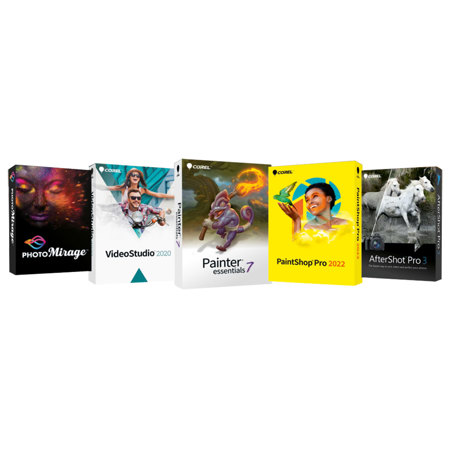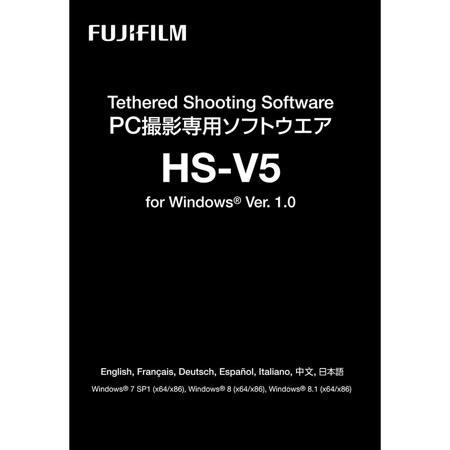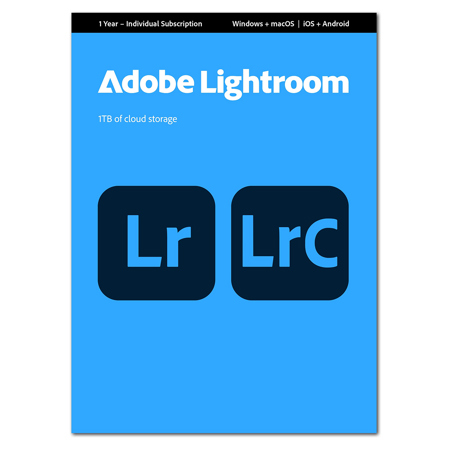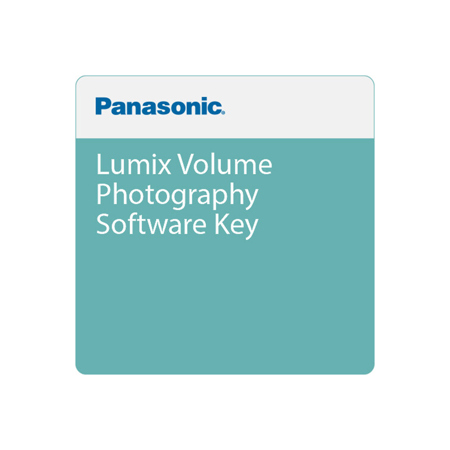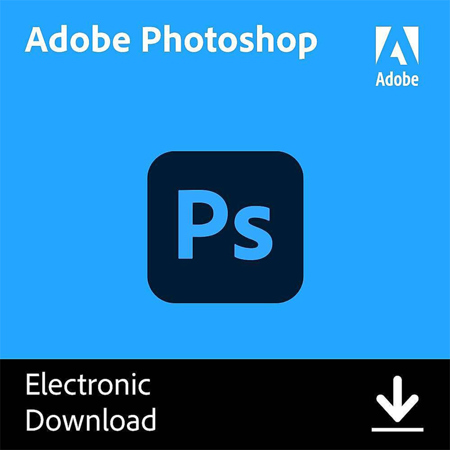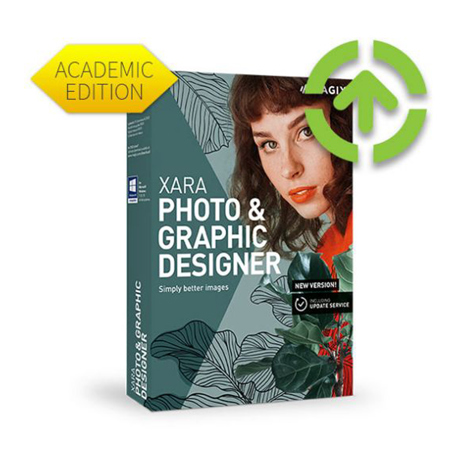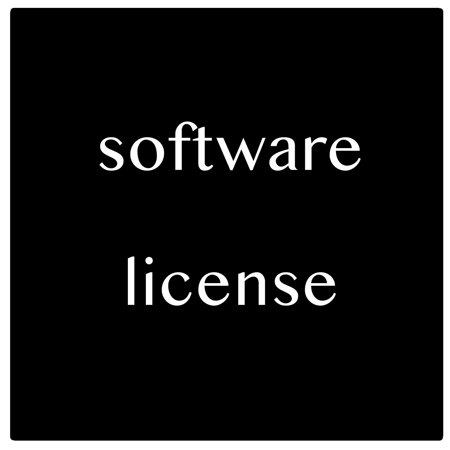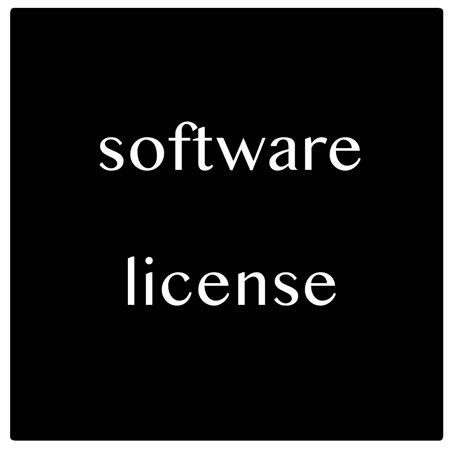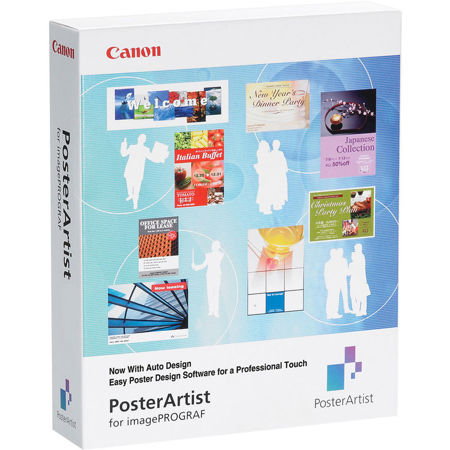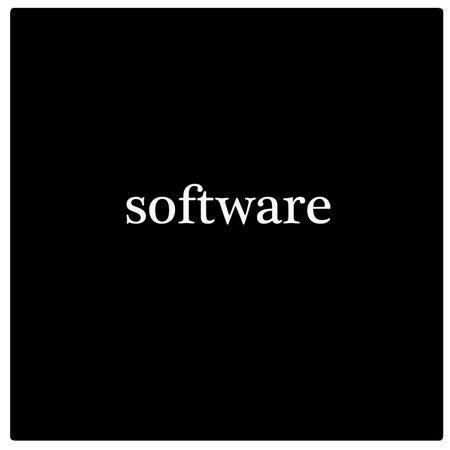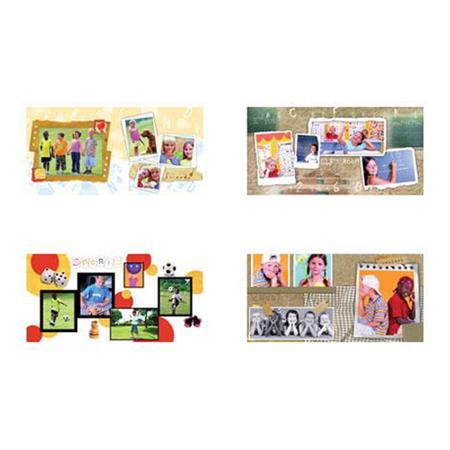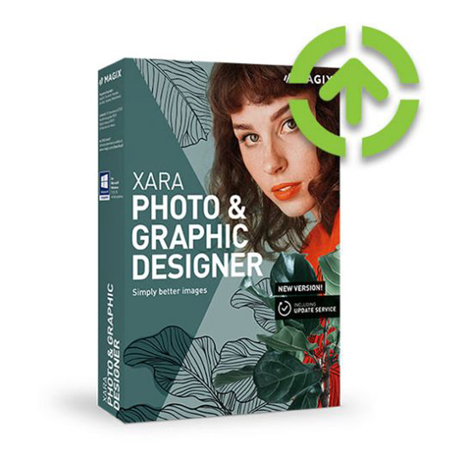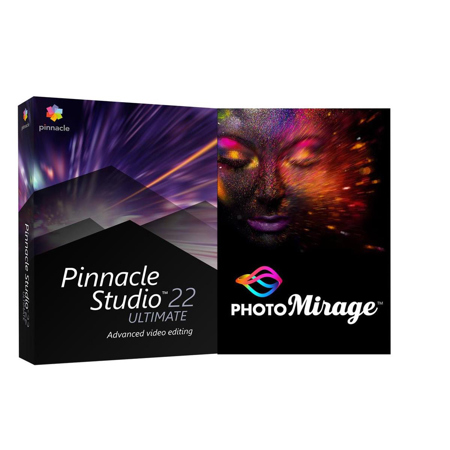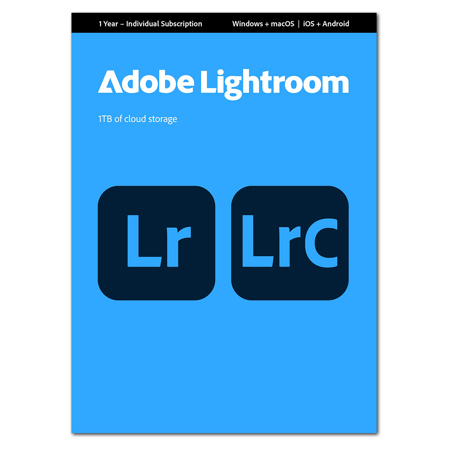PC Photography Software
In the world of digital imagery, PC photography software stands as an essential companion for photographers and creators at every skill level. As the days grow longer and the sun casts its golden hour glow well into the evening, summer becomes a prime season for capturing memories—whether it’s a family gathering in the backyard, a spontaneous road trip, or a professional shoot in studio light. The right photography software transforms those fleeting moments into lasting works of art, offering a suite of tools to organize, enhance, and perfect every shot. For beginners, intuitive interfaces and guided editing features make it easy to start experimenting with color correction, cropping, and creative filters. Hobbyists and enthusiasts often look for more advanced options like layer-based editing, batch processing, and RAW file compatibility, allowing for greater creative control and workflow efficiency. Professionals, on the other hand, demand robust asset management, tethered shooting support, and seamless integration with other creative tools to handle high-volume projects and deliver polished results to clients.
Choosing the right PC photography software is a matter of matching features to your creative vision and technical needs. For those building a digital archive of family history or organizing thousands of travel photos, software with powerful cataloging and keyword tagging can make retrieval effortless. Portrait photographers value retouching capabilities and skin tone adjustments, while landscape enthusiasts might prioritize HDR merging and panoramic stitching. Content creators and social media influencers often seek out tools that streamline resizing, watermarking, and exporting for various platforms. If you’re shopping for a thoughtful gift, photography software is a unique and practical choice for students, recent graduates, or anyone passionate about visual storytelling. It’s a gift that encourages exploration and growth, opening up new possibilities for sharing and preserving life’s vivid moments. As you consider your options, think about compatibility with your computer’s operating system, support for the file formats your camera produces, and the kind of creative journey you want to embark on.
For those managing a home studio or transitioning into professional work, integrating your editing suite with specialized tools can further elevate your workflow. Many creators find value in exploring solutions tailored to studio environments, where collaboration, client proofing, and advanced file management are key. If your needs extend beyond the basics, or you’re seeking to streamline your studio’s digital operations, explore our comprehensive selection of Photography Studio Software to find options designed for the demands of high-volume, collaborative, or commercial photography. No matter where you are on your creative path, investing in the right PC photography software can turn raw captures into compelling stories, preserve your memories with clarity, and empower you to share your unique perspective with the world.
Choosing the right PC photography software is a matter of matching features to your creative vision and technical needs. For those building a digital archive of family history or organizing thousands of travel photos, software with powerful cataloging and keyword tagging can make retrieval effortless. Portrait photographers value retouching capabilities and skin tone adjustments, while landscape enthusiasts might prioritize HDR merging and panoramic stitching. Content creators and social media influencers often seek out tools that streamline resizing, watermarking, and exporting for various platforms. If you’re shopping for a thoughtful gift, photography software is a unique and practical choice for students, recent graduates, or anyone passionate about visual storytelling. It’s a gift that encourages exploration and growth, opening up new possibilities for sharing and preserving life’s vivid moments. As you consider your options, think about compatibility with your computer’s operating system, support for the file formats your camera produces, and the kind of creative journey you want to embark on.
For those managing a home studio or transitioning into professional work, integrating your editing suite with specialized tools can further elevate your workflow. Many creators find value in exploring solutions tailored to studio environments, where collaboration, client proofing, and advanced file management are key. If your needs extend beyond the basics, or you’re seeking to streamline your studio’s digital operations, explore our comprehensive selection of Photography Studio Software to find options designed for the demands of high-volume, collaborative, or commercial photography. No matter where you are on your creative path, investing in the right PC photography software can turn raw captures into compelling stories, preserve your memories with clarity, and empower you to share your unique perspective with the world.
Top Picks For PC Photography Software
- Corel Photo Video Art Suite Software Kit with PhotoMirage, VideoStudio SE 2020, Painter Essentials 7, PaintShop Pro 2022 and AfterShot Pro 3 for PC, License Key
- Fujifilm Hyper-Utility 3 Tethered Shooting Software HS-V5 1.1
- Adobe Creative Cloud Photography Plan 1-Year Subscription with 1TB Storage, Download