
Picture does not represent the actual item
See what's in the box
This item is no longer available.
Review Summary
2023-08-21T20:00:00
Absolutely the worse HP printer I have ever owned. I have always stood behind HP for my business and personal needs for over 25 years. I purchased this model for my home printer for the convenience of the wifi and eprint capabilities and unfortunately all it has caused is connectivity problems and frustration everytime I try to print from either my phone, my husband's phone or our laptops. We spend a minimum of 40 mins to try to troubleshoot it every time going between cell phone printing to laptop printing and with no known causes the thing will print randomly. Who has time for that?? We have excellent wifi connection so that should not be the issue. It just about brings me to wanting to rip the thing out of the wall and throw it to the road. Customer service is no help and just tells you to use the HP Smart software which I think is the problem! Lastly the ink dries up so fast on this model since we dont use it but once a month for a document or two. We have had to resort to putting the cartages in baggies in between uses so we arent buying ink every other month. Really to switch to a different brand of printer all together.
Chell J.

2022-03-18T20:00:00
I purchased this with the intent to replace my ~10 year old printer for occasional use. After less time than I expected, so I replaced it with an "XL" cartridge, and while the printer tells me there's plenty of ink with a manufacturing date within the past year, for all intents and purposes, I don't have a printer (see attached "Print Quality Diagnostics")
Granite D.

2021-06-27T20:00:00
The print quality is horrible. The ink runs out / dries out way too fast.
SamSteele

2021-05-22T20:00:00
Printing works fine, but requires anyone who wants to scan to download their Smart App. This app is so unbelievably incompetent (Mac iOS) I have to go to the library in order to scan. It is incapable of finding/adding and setting up printers, rendering the scanning feature useless. There is no need to require this application to be downloaded in order to scan something other than creating user reliance and accessing data they have no excuse to have. Yet, this is par the course for my experience with all things HP.
skolvikes

2021-03-07T19:00:00
We bought this printer when our beloved HP ENVY 5530 finally wore out. For the most part, the HP ENVY Photo 6255 is a piece of junk. It was somewhat complicated to set up, it takes much too long to turn on, and it often shuts itself down in the middle of printing. It is such a disappointment after enjoying the 5530 for many years. Not sure we will ever buy a HP printer again. We rarely use the photo mode so I can?t post any remarks on that feature.
CC101

2021-02-18T16:00:48
Nice printer, great service for sure. Arrived before it was due to. Thank You!
Paul M.
2021-02-08T19:00:00
INK RUNS OUT WAY TO QUICK IT'S REDICIULOUS. JUST AFTER 20 PAGES OF NORMAL WORD DOC STUFF.
FOOLED M.

2021-02-01T19:00:00
I purchased this printer when I purchased my new Mac. It was difficult to install, but eventually I got it going. Worked fine for about six months, but now it stopped all of a sudden. When I try to print it tells me some of the software is missing. Apparently it just vanished. I have spent at least six hours trying to replace drivers to no avail. Apparently they no longer support this for MAC which sucks as I only use MAC. I've come to the conclusion I will need to throw this printer away after less than a year and purchase another. I can assure you it will not be an HP and I have owned at least three of them!
NSA1

2021-01-10T19:00:00
I bought this printer a little over a year ago and it now has a carriage jam which according to HP support can not be fixed. Also, HP support tried to charge me $19 to trouble shoot the printer with the same instructions that are on the HP website - what a joke. DO NOT BUY HP PRODUCTS THEY DON'T LAST AND THEY DON'T STAND BEHIND THEM.
jmow

2020-07-09T20:00:00
Sometimes it keeps on blinking, specially when i click "copy", sometimes it blinks for so long so what i always did is to restart it. I thought "it's an old stock stock that's why it's on sale and it's quiet defective"
Soleil

2020-06-07T20:00:00
Printer was simple setup, and printed in color on setup. After 1 week, I could not print in color and only black. I checked my settings and preferences with no success to print in color, and uninstalled and reinstalled the software. I still could not print and I was frustrated as the ink display showed that there was color ink, but it was lowering in the amount. I installed a new ink cartridge and my issue was solved. A defective color cartridge was sent with the printer. Other than this frustrating issue, the printer performs extremely well, and the color prints look great.
Michael B.

2020-04-17T20:00:00
We purchased the Enny 6255 to replace our 8 year old printer. Couldn't be happier with the print quality and versatility of this printer.
DCH 0.

2020-03-29T20:00:00
Easy to set up and works from anywhere with no problems. No matter how big or small the requested print is each sheet counts as one print job completed so in some cases your tally adds up quick if using instant ink program
Gary B.

2020-02-26T19:00:00
I bought this because I unintentionally ruined my old one. HP gave me $100 off this printer which has so many more features than the one I had before. I love HP and I can always count of them. Always.
VictoriaO

2020-02-19T19:00:00
This printer is a good replacement for my old 6500 printer. It was easy to install and use quickly. My one concern is that the ink that came with the printer was exhausted very quickly. I didn't expect to have to buy more ink this soon.
DonK43

2020-02-18T19:00:00
Bought and received. .installed. Nice printer. Only drawback from my previous printer is lack of multiple scan tray. Like having the ink program and service pack.
Victory

2020-02-08T19:00:00
Just got it, hooked up easily to my laptop, phone and tablet. Nice photos from all devices. Happy with this purchase
Rmt9

2020-02-07T19:00:00
It's everything I wanted and more! Love that I can print my photos!
Claudia C.

2020-02-05T19:00:00
I really like the new model. It was easy to set up, and sync with my devices.
Suzebroc

2020-02-04T19:00:00
I am happy with my upgraded printer years of use to come
Cyber C.

2020-02-03T19:00:00
Printer works great for home use and wireless printing
Tippy267

2020-02-03T19:00:00
Good printer, but I had some difficulty setting it up.
Stephen C.

2020-01-29T19:00:00
The HP ENVY 6225 arrived on time and Couldn't get ite working. After going through several appempts over a couple of hours the support guy and his supervisor had me send it back and it was replaced with an upgrade HP ENVY Photo 7135 which seems to be installed and working fine after the first new defective HP 64 color cartridge was replaced with a second one. Now all is well. Thank you HP
raithaus

2020-01-27T19:00:00
This is my second HP printer and so far I've never had problems.
Primary56

2020-01-26T19:00:00
Bought by accident...truly like this printer..works very well..
Martk

2020-01-25T19:00:00
I just got this printer so it's a little early to review. So far so good did have a little trouble loading the paper. All printers are different will add to review later if possible
Nlg007

2020-01-24T19:00:00
This printer made a great paperweight after one year of use. It worked great for 11 months and then performance deteriorated to the point where it was better use unplugged and not using electricity.
GringuitoDeMi

2020-01-23T19:00:00
I bought this printer to replace my office jet 3830 and regret it so much that the I can do is to return it. It is such a nightmare to set up that it cannot be worth the time. I suppose it is just a photo printer after all. I am going to look for another office jet that is affordable, The 3830 was easy to set up and print very well for over a year. I feel certain that this envy is not going to work nearly so well. I can endorse the Insta ink because it was convenient and less expensive than buying at the store.
Jw909

2020-01-23T19:00:00
I just recently purchased this to replace my older printer and am very satisfied with my purchase. HP Support is excellent and easy to contact. I also use. HP Instaink which is great. Never have to worry about running out of ink and the plans are a very good value.
Jennigirl

2020-01-23T19:00:00
Really happy I bought this product. Print quality and speed are excellent.
AngelJ

Extend coverage on pre-owned products after the retailer warranty ends and protect photo & video gear from accidental damage with Adorama Protect.
If we can’t fix it, we’ll replace it at no additional cost.
Coverage for pre-owned gear begins after the retailer warranty ends, plus accidental damage protection for photo/video gear that starts on day one.
Enjoy your gear without fear. We have you covered!
When regular use of your product over time results in mechanical or electrical failure.
We will never charge you a deductible after the purchase of a plan.
Our claims process is simple & easy and our customer service team is happy to help.
Adorama Protect powered by Extend is available for purchase to customers in the United States. Not available for International and U.S. territories purchases. Plans on pre-owned items do not cover pre-existing damages.
Browse our FAQ
Print, Scan, Copy, Web, Photo / Yes
Black (ISO): Up to 13 ppm; Color (ISO): Up to 8 ppm; First Page Out Black: As fast as 16 sec; First Page Out Color: As fast as 18 sec
Black (best): Up to 1200x1200 rendered dpi (when printing from a computer); Color (best): Up to 4800x1200 optimized dpi color (when printing from a computer on selected HP photo papers and Print in Max dpi)
HP Thermal Inkjet
2: 1 black, 1 Tri-color (cyan, magenta, yellow)
Yes (up to 8.5 x 11", 216 x 297mm)
Monthly, letter: Up to 1000 pages
300 to 400
HP 64 Black Ink Cartridge (approx. 200 pages); HP 64 Tri-color Ink Cartridge (approx. 165 pages); HP 64XL Black Ink Cartridge (approx. 600 pages); HP 64XL Tri-color Ink Cartridge (approx. 415 pages)
Average based on ISO/IEC 24711 or HP testing methodology and continuous printing
Actual yield varies considerably based on content of printed pages and other factors
Instant Ink Ready / Save up to 50% on ink
2.2" Capacitive touchscreen monochrome graphics
Flatbed / CIS
Hardware: Up to 1200 dpi; Optical: Up to 1200 dpi
RAW, JPG, PDF
Front panel or HP Solution Center desktop scanning to computer or E-mail
256
Black (ISO): Up to 11 cpm; Color (ISO): Up to 5 cpm; Color (Draft): up to 18 cpm
Black (text and graphics): 300x300 dpi; Color (text and graphics): 600x600 dpi
Up to 50 copies
1 x USB 2.0 client; 1 x Wi-Fi 802.11b/g/n, dual band Wi-Fi 2.4/5GHz, BLE
Yes, via dual band (2.4/5GHz) wireless 802.11b/g/n
Yes, built-in dual band Wi-Fi 802.11b/g/n
HP ePrint; Apple AirPrint; Mopria-certified; Wireless Direct Printing
Windows 10 (32-bit and 64-bit), Windows 8.1 (32-bit and 64-bit), Windows 8 (32-bit and 64-bit), Windows 7 (32-bit and 64-bit), Windows Vista (32-bit and 64-bit),Windows XP (32-bit) (Professional and Home Editions); Mac OS X v 10.8, v 10.9 or v 10.10; Linux
PC:
Microsoft Windows 10, 8.1, 8, 7: 1GHz 32-bit (x86) or 64-bit (x64) processor, 2GB available hard disk space, CD-ROM/DVD drive or Internet connection, USB port, Microsoft Internet Explorer
Windows Vista: 800MHz 32-bit (x86) processor, 2GB available hard disk space, CD-ROM/DVD drive or Internet connection, USB port, Microsoft Internet Explorer 8
Windows XP SP3 or higher (32-bit only): Any Intel Pentium II, Celeron or 233MHz compatible processor, 850MB available hard disk space, CD-ROM/DVD drive or Internet connection, USB port, Microsoft Internet Explorer 8
Windows Vista x64 has been removed from support on the CD & Web packs. Windows Server support is provided via the command line installer and supports Win Server 2008 R2 and higher
Mac:
OS X v10.10 Yosemite, OS X v10.11 El Capitan , OS X v10.12 Sierra, 1GB HD, Internet
Standard: 256MB DDR3
1.2GHz
Plain Paper; HP Photo Papers; HP Matte Brochure or Professional Paper; HP Matte Presentation Paper; HP Glossy Brochure or Professional Paper; Other Photo Inkjet Papers; Other Matte Inkjet Papers; Other Glossy Inkjet Papers, Plain Paper, Light/Recycled
16 to 72 lbs
Letter, legal, 4 x 5", 4 x 6", 5 x 7", 8 x 10", No. 10 envelopes
3.85 x 8.5" to 5 x 14"
Automatic
No ADF
No
2 (Main and Photo Trays)
Up to 125 sheets standard
Up to 5 envelopes
Up to 40 sheets transparencies
Up to 40 cards
Up to 40 sheets labels
Up to 125 sheets legal
Up to 25 sheets standard
Up to 5 envelopes
Up to 25 sheets transparencies
Up to 25 cards
Up to 10 sheets labels
Up to 10 sheets legal
HP Printer Software, HP Update, Shop for Supplies Online, HP Photo Creations
Built-in Universal Power Supply
Input voltage: 100 to 240 VAC (+/- 10%), 50/60Hz (+/- 3Hz)
13.95W (printing), 3.60W (ready), 0.93W (sleep), 0.20W (off)
6.1 B(A) (print mono, simplex, normal mode at 8ppm)
53 dB(A) (Print mono, simplex , normal mode A4 at 8ppm)
41 to 104 deg. F (5 to 40 deg. C)
41 to 95 deg. F (5 to 35 deg. C)
-40 to 140 deg. F (-40 to 60 deg. C)
10 to 90% RH (non condensing)
15 to 80% RH (non-condensing)
20 to 80% RH
Minimum: 17.86 x 16.14 x 6.13" (45.36 x 41.00 x 15.57cm)
Maximum: 17.86 x 19.82 x 6.13" (45.36 x 50.34 x 15.57cm)
14.30 lbs (6.49kg)


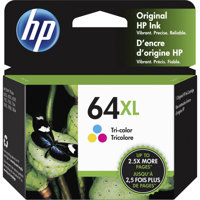




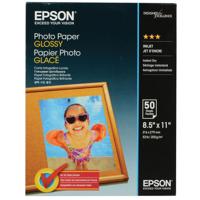



Perfect family friendly photo printer
By sarahc672346
As a mother, my children are my whole world and my phone is full of a million amazing pictures of them which of course never get printed. I needed a printer to print pictures from home and this printer is excellent! I got a the huge printer box in the mail and to be honest I was a little overwhelmed as I`m not super tech savvy and was concerned I would need to be up to the wee hours installing this thing (cause you know nothing gets done when toddlers "help") but I`m happy to say this was su...
View full Review
Overall performance very good.
By Jojo6527
Really like the printer. Picture results are excellent and that is why I chose this printer. A bit of trouble setting it up but had excellent help from customer service. Very pleased.
Get true-to-life photos and increased versatility. Produce authentic colors and set up, connect and print right from your mobile device. Print, scan and copy with ease. HP Photo and Document All-in-One Printers are designed for families and other home users who want a device capable of printing everything from documents, email and web pages to rich, bright lab-quality photos - with copy and scan tools too. Dynamic security enabled printer. Intended to be used with cartridges using only HP original electronic circuitry. Cartridges with modified or non-HP electronic circuitry may not work and those that work today may not work in the future.
• Print, Scan, Copy, Web, Photo
• Print speed ISO: Up to 13 ppm black, up to 8 ppm color
• Simple Wi-Fi setup and automatic two-sided printing
• Instant Ink Ready
Stunning photos for less than 5 cents
• With HP Instant Ink, get ink delivered to your door and print photos for less than five cents
• HP 64 ink cartridges deliver authentic colors so all your prints will shine
• Create stunning borderless photos and flyers - right in your home
The power of your printer in the palm of your hand
• Printing photos just got easier - from social media, the cloud and your camera-roll gallery
• Amazing scanning, now on your smartphone. Scan and share to email or the cloud - from virtually anywhere
• Ordering ink has never been easier - directly through the app
• Easily print photos and everyday documents directly from your smartphone or tablet
A new level of wireless connectivity you can count on
• Get simple Wi-Fi setup in minutes and start printing fast
• Have confidence in your connection with steady performance from dual band Wi-Fi
HP's most versatile printer for home
• Print, copy and scan with fast speeds and keep tasks moving
• Dedicated paper trays automatically match print settings to paper type
• Speed through multipage print jobs with automatic two-sided printing
• Create timesaving shortcuts and easily print, copy and scan directly at the printer