
Picture does not represent the actual item
See what's in the box
This item is no longer available.
Review Summary
2024-01-23T19:00:00
Great printer. Very dependable. Excellent results. Produces sharp images regardless of media. Simple maintenance.
Moon S.

2023-07-25T20:00:00
We purchased this unit to replace our Versalink C500 and it has been amazing so far. Same features but more user-friendly. Pages are flying out and look beautiful.
PrinterPaws

2023-06-01T20:00:00
We got the C600 to replace a Xerox Wax printer. It has more problems than the wax printer. It refuses to print if the settings are not right and now has problems staying in register.
Larry

2023-05-21T20:00:00
I've had my C600 a year and I'm still impressed by how beautifully it renders color images as well as black-and-white and how fast it prints even double-sided documents. It paid for itself the first 3 times I printed at home and avoided print shop charges, which also gives more time before deadlines to improve my work since I don't have to meet print shop schedules.
Luke67

2022-11-08T19:00:00
I so wish my old HP printer had been repairable. I spend more time trying to configure this printer than actually using it!
Sharon

2022-09-18T20:00:00
When it prints, it's great. We have had a lot of issues with the drum cartridges. Will be replacing the printer as soon as we can. It's too high maintenance and costly.
AZSchoolDistrict

2022-07-06T20:00:00
Been an owner for 3 months and can no longer use it - it only prints when it wants to (e.g. wait 2 - 3 hours for it to do so). Apparently I need to login as 'admin' to reset the printer, but the default admin passwords don't work. 3 hours spent today with support, but all they say is to wait 24 hours for the printer to allow more login attempts and then continue to 'guess' at the password. i.e. it is completely unusable now and needs to be thrown away!
RSdraig

2022-06-13T20:00:00
We use it a work and it is excellent for printing all reports and documents needed. Quality is great
fabiitoh

2021-06-29T20:00:00
This is so much faster than our old printer and better quality.
NCD

2021-04-27T20:00:00
Usually don't review items much, but though I'll spent some time in case it will be helpful for someone. It's really really fast printer and I bet for most people will do the job beyond expectation. Quite pricy to buy, but compared how much toner you get in comparison to other brands, you basically paying for toner and printer is for free. From what I looked (comparisons to others), it's one of the most economical printer. Takes time to set up, as has a lot of options, but eventually gets job done. Many many features and security options so can really be adjusted to your need of printing. Now to the quality. I needed to cover page in single colour and it does the job. I was warned, that I should not use laser printer for that as inconsistency might be in cover, but I found nothing like this happening, single nice colour across the page. But my quality review says 2 stars only and here is where is problem - Colour consistency is just nightmare. I talked to support, they assured me Colour registration maintenance option will sort my issue, but it didn't. Using printer more then a month and I'm getting constantly 3 level or colour. I adjusted all my prints to one of colours, but from no reason printer sometimes does either less or more intense colour. I'm running cleaning, colour registration and colour calibration procedures constantly just to try to get to my needed colour standard and it's luck of a draw. Sometimes it changes it's colour intensity in mid print on other page. Some days it gives one colour some days other ones. Could be consistent for a week and next week good luck to find procedures order to get your colour back, because after each procedure mentioned before results might vary. Considering that printer has calibration and other maintenance locked for admin only (can be unlocked) and lock is used in office and suddenly your colour changes, will be nightmare for support person. If you need just fast printer and you dont might slight chance in colour, I think it's good option, but if you want consistency, would suggest look somewhere else for it. I spent so much time finding colour and then you feel you did it, they changes again. Not worth the trouble for the price you pay.
Printerfan

2021-04-04T20:00:00
Approximately 3 reams printed without issue. Thereafter, duplexer constantly jams. All recommended remedies not successful.
dfc

2021-01-27T19:00:00
Need to print papers daily, this printer jams REGULARLY. Will not print more than 5 times before it jams again. Often times it Will take in stacks of more than 3 papers at a time and completely ruin them, and jam have lost so much $$$ in ruined paper. DO NOT BUY.
Office p.

2020-10-01T20:00:00
This printer is so finicky. The paper guides must be exactly right or it will not print. The screen is not completely intuitive and you have to lie to it half the time to get it to print a simple document. It is really frustrating. Everyone in the office fights and yells at it on a regular basis.
andygirl98

2020-09-20T20:00:00
We loved the solid ink printers (8570, 8870) but they stopped making those, so we decided to stick with Xerox and we were very disappointed with the C600. We were happy with the printer itself, but it just didn't last.
splashfx

2020-08-31T20:00:00
Too expensive to operate compared to other brands.
zzz

2020-08-26T20:00:00
We usually use print and scan with fax on occasion printer does not take command from tax preparation software.
Stan

2020-08-04T20:00:00
We have 2 of these printers and both we finicky to start will. Once we get with support a couple times then it runs great and does good copies.
Greg M.

2020-08-03T20:00:00
We have been using this printer with the add-on stapling unit for about 1 year now. We put 15-20 reams of paper through it a week. It rarely ever jams and has been a great asset to our business.
Manny

2020-06-05T20:00:00
This experience has been nothing less than a nightmare. I have had nothing but bad luck with both of the VERSALINK C600 machines I have had. They replaced the first one because they couldn't figure out what was wrong with it. Now the second machine is acting up constantly. I run a printing business and cannot wait around for repairmen to keep coming out. I will switch to a another provider!
Unsatisfied c.

2020-04-28T20:00:00
Our C600DN replaced our ColorQube 8580DT; this was a great decision. The C600DN is fast from wakeup to first page out, and does not un-necessarily waste consumables. The printer is reliable; is just works, whether we air-print from our iPhone, or direct print from our workstations the printer never misses a beat or has a printing error. Would have rated 5 star for ease of use if it was not for the manual bypass tray. Our ColorQube automatically sensed the 8.5 x 11 or #10 envelopes; while the C600DN does not. It took a technical support call to figure out you have to manually set the bypass tray paper size/type. All in all, we are most happy with our Versalink C600DN and absolutely recommend the printer.
DiomedesIV

2020-02-23T19:00:00
This printer is easy to set up and has great print quality!
jrw3rd

2020-02-13T19:00:00
This printer is not intuitive. Having to change the printer settings to whatever it deems necessary is ridiculous, and half the time I have to enter inaccurate information in order to get the thing to print. If you can get it to print, the print quality is very good and the speed is certainly acceptable. This printer is shared between four people in the office and we all cuss at it on a regular basis because it will not print.
andygirl98

2020-01-20T19:00:00
We chose this printer for my office because we have always liked the print quality of Xerox. However, this one is so cumbersome to switch paper types that it is absolutely not worth the trouble. With every other printer I have ever used, it was sufficient to change the settings in the printer properties on the computer; this printer requires that I confirm any changes on printer itself. It also does not go back to defaults - even when I select the default. It will only go back to the default settings for one print job and then wants to return to whatever arcane settings I used for some one off job. Currently, it thinks everything needs to be printed on blue paper, or that it is loaded with blue paper. I have the most current drivers, so it's just possible that my specific machine is crap. But it really is a pain.
Mugsie

2019-11-26T19:00:00
Great color laser printer for the price. Manual operation can be a bit cumbersome, and does not immediately play well with application interfaces, but the quality of printer outweighs these drawbacks.
Reviewer

2019-11-06T19:00:00
Print quality is excellent. The printer is very efficient and replacement cartridges are easy to load, Packed with features and is modular. The touch screen is very responsive. We added a finisher to it to staple paperwork which works great as well (097S04952). Overall we are very happy with this printer.
Manuel

2019-09-22T20:00:00
We love the printer. it works great for our architectural renderings. But wish the toner was not so expensive and was easier to get. Only a few office supply stores carry specific to this model.
Susie

2019-08-15T20:00:00
I bought this printer to for our consulting company. It works great for printing presentations. What used to be hours of printing with failures on an old printer, is now done in minutes, without failures, with this printer. The cartridges in the old printer maybe lasted a month. With this printer, and printing more, the cartridges have lasted over a year! This has been a huge savings for our small business in both time, money, and reliability. It also prints with a better quality than most printers, it's not quite magazine quality, but it's really good.
Data-Viz

2019-08-12T20:00:00
When I first installed this printer I thought it could be the best printer I have ever used, especially at the price. Unfortunately, if we print more than 400 or 500 sheets at a time the printer gets hot and we start getting lose toner, streaks, and light spots on the page. Support was great, but never figured out the problem, though they replaced about $500 worth of parts for free. In the end I decided to keep the printer, but in a lower volume location, and went with a slightly more expensive competitor for the high volume location. Also, part numbers for the drum units are listed incorrectly on the Supplies Usage page. I almost bought the wrong drum!
Bluewanderer

2019-05-28T20:00:00
totally fantastic. I cannot find any paper jams or ink troubles. the speed is unbelievable. my boss loves it. connectkey lets me connect to my phone faster and safer.
sallycho9090

2019-05-19T20:00:00
Once you have connected the printer to your computer and have setup properly the printer works great. It can be a little slow at waking up when needing to print; but the print jobs are always completed with great quality.
Britt1922

Extend coverage on pre-owned products after the retailer warranty ends and protect photo & video gear from accidental damage with Adorama Protect.
If we can’t fix it, we’ll replace it at no additional cost.
Coverage for pre-owned gear begins after the retailer warranty ends, plus accidental damage protection for photo/video gear that starts on day one.
Enjoy your gear without fear. We have you covered!
When regular use of your product over time results in mechanical or electrical failure.
We will never charge you a deductible after the purchase of a plan.
Our claims process is simple & easy and our customer service team is happy to help.
Adorama Protect powered by Extend is available for purchase to customers in the United States. Not available for International and U.S. territories purchases. Plans on pre-owned items do not cover pre-existing damages.
Browse our FAQ
Up to 55 ppm letter/Up to 53 ppm A4
Up to 120,000 pages/month
1.05GHz
2GB
Optional 250GB HDD
Ethernet 10/100/1000 Base-T, High-speed USB 3.0, Wi-Fi 802.11n and Wi-Fi Direct with optional Wi-Fi Kit (concurrent wired and wireless connections supported), NFC Tap-to-Pair
Configuration Cloning, Xerox Extensible Interface Platform, Xerox App Gallery, Xerox Standard Accounting, Online Support
Standard:
Bypass Tray: Up to 150 sheets; Custom sizes: 3 x 5" to 8.5 x 14"/76 x 127mm to 216 x 356mm
Tray 1: Up to 550 sheets; Custom sizes: 3 x 7.5" to 8.5 x 14"/76 x 190mm to 216 x 356mm
Optional:
Up to 4 Additional Trays: Up to 550 sheets; Custom sizes: 3 x 7.5" to 8.5 x 14"/76 x 190mm to 216 x 356mm
High Capacity Feeder: Up to 2,000 sheets; 8.5 x 11" to 8.27 x 11.69"/216 x 356mm to 210 x 297mm
Standard: 500 sheets
Optional:
Finisher: 500-sheet tray, 50-sheet stapling
Mailbox: Four 100-sheet bins
Standard
Up to 1200 x 2400 dpi
As fast as 8 seconds color and black-and-white
PCL 5e/PCL 6/PDF/XPS/TIFF/JPEG/HP-GL/Adobe PostScript 3
Walkup customization, Personalize Home Screen by User, Multiple Home Screens with Simple ID, Customize by Site, Function or Workflow with Xerox AppGallery and Xerox App Studio
Job Identification, Bi-directional Status, Job Monitoring, Xerox Global Print Driver and Mobile Express Driver
PC or mobile-Status Information, Responsive Design, Settings, Device Management, Cloning
Print from USB, Secure Print, Sample Set, Personal Print, Saved Job, Xerox Earth Smart Driver Settings, Job Identification, Booklet Creation, Store and RecallDriver Settings, Bi-directional Real-time Status, Scaling, Job Monitoring, Application Defaults, Two-sided Printing (as default), Skip Blank Pages, Draft Mode
Apple AirPrint4, Google Cloud Print Ready, Xerox Print Service and Mopria Print Service Plug-ins for Android
At PrintByXerox, Xerox Mobile Print and Mobile Print Cloud, Connect via NFC/Wi-Fi Direct Printing
Print from Google Drive, Microsoft OneDrive, Dropbox, Microsoft Office 365, Box, Xerox DocuShare and more
IPsec, HTTPS, encrypted email. Network Authentication, SNMPv3, SSL/TLS, Security Certificates, Automatic Self-Signed Certificate
Firmware Verification, User access and internal firewall, Port/IP/Domain Filtering, Audit Log, Access Controls, User Permissions, Smart Card Enabled(CAC/PIV/.NET), Integrated Card Reader Bay
Setup/Security Wizards, Job Level Encryption via HTTPS/IPPS submission, Encrypted hard disk (AES 256-bit, FIPS 140-2) and image overwrite, CommonCriteria Certification (ISO 15408) (undergoing evaluation)
Secure Print
Xerox Print Management and Mobility Suite, Configuration Cloning, Xerox Standard Accounting, Equitrac, Y Soft and more
Xerox Device Manager, Xerox Support Assistance, Auto Meter Read, Managed Print Services tools
Cisco EnergyWise, Earth Smart Printing, Print User ID on margins
Many apps and cloud services available
16.9 x 18.4 x 17.5" (42.93 x 46.74 x 44.45cm)
64.8 lbs (29.39kg)


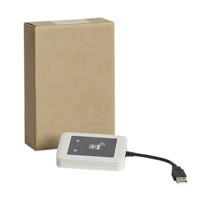









Great for looking at products in color
By Bandwatcher
We use this to see a rendering of an artists idea of what a uniform in all of it's color will be. Allows us to work with customers with the same colors as provided.
VersaLink C600
By Moon S.
Great printer. Very dependable. Excellent results. Produces sharp images regardless of media. Simple maintenance.
When it comes to exceptional performance and unbeatable reliability in the world of color printing, the VersaLink C600/DN Color Laser LED Printer stands out. This advanced, high-tech printer is a game-changer, designed to redefine your printing experience. It's not just a printer, but a modern workplace assistant, ready to transform your work dynamics while keeping you ahead of the curve.
With a remarkable print speed of up to 55 pages per minute in both color and black and white, this sophisticated printer ensures your high-volume printing needs are met efficiently. Its impressive resolution of up to 1200 x 2400 dpi guarantees sharp text, fine line detail, and exceptional color vibrancy, making it ideal for printing documents, images, and other materials.
The VersaLink C600/DN is more than just a printer; it's a cloud-connected, mobile-ready, and app-enabled device. It's easy to customize and comes with a user-friendly, capacitive 5-inch color touchscreen. This innovative feature allows you to navigate through tasks and functions with mobile-like ease, making your printing tasks more streamlined and less time-consuming.
This state-of-the-art printer also offers optional Wi-Fi and Wi-Fi Direct, providing you with the flexibility to connect and print from multiple devices. Whether you're using Apple AirPrint, Google Cloud Print, Xerox Print Service Plug-in for Android, Near Field Communication (NFC) Tap-to-Pair, or Mopria, the VersaLink C600/DN has got you covered.
The printer also boasts a high standard paper capacity of up to 700 sheets and automatic duplexing, making it a perfect choice for businesses looking to save on paper usage. Its stringent security features, including Secure Print and card authentication, ensure that your documents and data are protected at all times.
The VersaLink C600/DN Color Laser LED Printer is not just a printer; it's a powerful tool designed to enhance your productivity and simplify your work process. With its advanced features, high-tech design, and user-friendly interface, it's the perfect addition to any modern workplace.