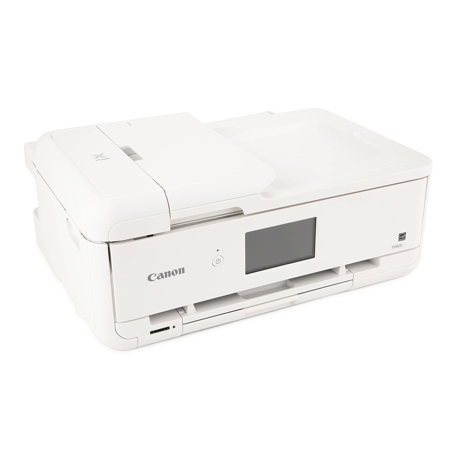




See Options
Need help? Ask our experts.
Review Summary
2024-04-28T20:00:00
Love my printer! Quality prints and is fast ! I had a jam but it was not hard to fix and it worked as normal after taking out the jammed paper
May m.

2024-04-16T20:00:00
I absolutely love this printer! It has really nice print quality and is easy to use after you learn its quirks. I use this for printing stickers, journal pages, pictures, bookbinding and other crafty things. It is an amazing printer and it has lead to an obsession with printing and trying all kinds of paper. Also if you need a dependable printer on WIFI this is it. It is always available and ready to print on my WIFI in comparison to my canon MF series laser printer that will not stay connected to the WIFI and have to constantly reconnect it. Tips: - Go through each of the photo settings and do sample print to see which one looks the best if you are doing photos/projects. Different papers print better on different settings. -Always print on BEST unless testing or color saturation/streaking is something you are ok with for that project. - Printer paper can matter! From Canon my favorite papers are the *High Resolution Paper HR-101N its only 1 side but it is a really nice matte and looks good *Photo Paper Plus Semi-Gloss 201 this is a dream. I got it in a sampler pack with my printer and just used it recently and had to buy a box. This has the feel of old pictures (like 90's early 2000's) before they got smooth. It has subtle texture and manages to have a shine while still being flat. Very hard to explain but it is my favorite. *For everyday paper/Journals I find that a heavy paper 24lb or 28lb looks better and have not found a setting I like for cardstock from the craft store. I typically print my journals on plain paper 28lb. - It can print a ton of sizes with out issue including 12x12 Quirks: - To print you have to open (pull up) on the panel that has the screen. This was so confusing at first and don't really like that as when its flat you can't print which means its always open... why not just design it like that. - When using the rear tray you have to lift the grey/clear roller which is pretty obvious BUT if you do not put that collar back down it will not let you print. -If you print in anything but BEST it is streaky and has lines as if the nozzle has a slight clog but when changed to best it magically prints perfectly fine. I have a lot of experience with printers. -INK is costly but I just learned that Canon actually sells XL versions on their website for all colors and am very excited about that. I do feel like it does last pretty good and I don't have issues with clogs even between long periods of use. Overall this is the ultimate printer and I have truly loved it for every project I have done.
CraftyPrinterProjects

2024-04-12T20:00:00
My printer is working fine now but I had to connect it to my computer with a cord from my old Canon printer. I tried to get it set up for 2 1/2 hours without any success. So I had a friends husband who is a IT person come over to help me. It took him almost 3 hours to get it connected and it would only print from my laptop. After he left I tried printing from my pc and it wouldn't work till I got the cord out from my old printer. Surely you could make the instructions and online help a little more customer friendly. This is probably at least my 7th printer since 1984 and I've never had this kind of trouble before.
maryespi

2024-04-10T20:00:00
Your website needs work - hard to find stuff. Difficult to find the scanner app.
MarkLS

2024-03-26T20:00:00
Very happy with this printer. It fits my needs. It does print slower than the last Canon I had but I don't need something quick. I like the ADF feature and it is definitely useful.
KathyM

2024-03-14T20:00:00
So far, so good. I haven't had a chance to use all the functions yet but what I have done has been great. It's taking me a minute to figure everything out as I had my old Canon printer for years and years. I am also hoping to have this one for years and years. I did print out a picture to see if the quality was as good as my old printer and not surprised at all that it turned out beautiful.
NickandLisa

2024-02-28T19:00:00
I really have liked Canon printers over the years--but I'm not finding this one very easy to use. It doesn't have a very helpful touchscreen. I'm mostly printing from my computer and it is a real hassle to try to help the printer figure out what tray you are wanting to print from. I'd much prefer more touchscreen options about printing and settings right on the screen. I know this can do "a lot" but some of the basic functions seem hard-won. I do like the inks so far.
kjc

2024-01-08T19:00:00
Overall a terrific printer. East set up, great photo printing, sharp documents, plus oversized paper printing.
Jack T.

2023-12-23T19:00:00
a little pricy for what I needed but wanted to keep the ink I was using. Hope this one lasts longer than the last especially since this was double the price.
MahrudHomey

2023-10-19T08:31:22
This printer prints and scans well. I especially liked that scanning multiple photos would often, not always result in individual files! Don't know how that happens but it's great! I was disappointed in that the control panel *must* be up for printing to or scanning to happen! That means the printer requires supervision and can't be used remotely! Our old printer, a MG7120 inkjet would open automatically when a job arrived and the print job would be waiting when we got to the printer. I would have continued looking had I known about this. Otherwise I like the printer and LOVE the ability to scan several photos at once and have single files for each one.
ROBERT F.
2023-09-21T20:00:00
I've had Canon printers for 20+ years & will never have another HP!
IGP

2023-07-11T20:00:00
The Canon PIXMA TS9521C is a lightweight compact machine. I like the styling and the neat appearance. The print output is sharp, bright and clear. The only downside to the machine is that it would not operate blue tooth through my Comcast WiFi router. Therefore I had to purchase an ether net cable to attach it to my Windows 11 computer. As a result, I can no longer cast to print from my phone using the WiFi App.
Bob H.

2023-05-06T20:00:00
Last year I decided I wanted to start crafting and I got a cricut and bought three printers. One of them being in the Canon Pixma. The prints are not as crisp and vibrant as my HP printer that I've had for years. I got the Pixma because I wanted something with a feed tray that could handle cardstock and sticker paper. A year later and I occasionally use the printer because it doesn't matter what settings I pick the quality is bad.
Yessy

2022-11-26T19:00:00
My bad luck. I even paid a tech guy to try and he could not get it to work
Nonnel

2022-09-23T20:00:00
I've had this printer a year now and absolutely love it. It does almost everything I need/want it too and with wonderful image quality to boot. The only drawbacks and things that make me regret my purchase is: Ink usage, it uses a lot for so few of items, I never did get the extra ink I ordered with it that was on back order but because my printer was delivered Canon says my ink was... NOPE, IT WASN'T! The 3rd and final item that makes me regret this printer is with it using so much ink and the cost of replacement cartridges it's not worth buying unless you make a good amount of $$$ off of it.
InfamusQuinn

2022-07-08T09:07:31
I love this printer! It has amazing quality images and the 12 x 12 printing capabilities make it perfect for crafting projects. Easy, Easy, set up in minutes! It was on backorder for months and so happy I finally have it!
DEBBIE A.
2022-06-20T20:00:00
I like this printer, However would have liked a CD that would install all the needed software. Having to go to Canon after researching what it is I was missing was a pain. But so far all is working as advertised. The supplied ink cartridges seem to last as long as putting in new ones, so happy with that. I haven't tried the card stock yet.
Prisms

2022-06-19T20:00:00
Love this printer and all of its capabilities. It's a major annoyance to have to keep the panel pulled out (extended in order for it to print. Who's bright idea was that?! This "requirement" makes it a hazard (being bumped into when walking by) or having to walk to the printer to open the panel every time we need to print.
T T.

2022-06-14T20:00:00
Love this printer and all of its capabilities. It's a major annoyance to have to keep the panel pulled out (extended) in order for it to print. Who's bright idea was that?! This "requirement" makes it a hazard (being bumped into when walking by) or having to walk to the printer to open the panel every time we need to print. #allperfect #firstworldproblems #stillannoying
T T.

2022-05-06T20:00:00
Really happy with this All-In-One! It has great specs and is easy to use, and can handle larger formats. It's more economical than my last Canon, but has more professional looking results. Only thing I didn't like was the control door wasn't automatic like my last one, but it's not a big deal.
Kevin L.

2022-04-13T20:00:00
After 11 years, I needed to replace a Canon MX. This TS95 had all the features I wanted including the ability to scan or print multiple pages, a rear paper tray for various size paper and individual ink cartridges. It was extremely easy to set up the wifi. I also like the ability to print from multiple devices. It has a low profile with a touch screen on the front panel and it has large large print so it is easy to change settings. The choice of two-sided printing appears on the main print settings screen, not buried down several layers. It is Alexa-enabled but I haven't tried using that feature. And I still need to research the many other features offered. I would recommend it to others.
Teri P.

2022-01-09T19:00:00
I've had this printer for a couple of years and I have never been able to get this to print on 12 x 12 paper. It will only print on cards to keep so the print is not as nice. It does print other pictures and sizes fine .
Digiprinter

2021-09-10T20:00:00
I love my new printer, my heat transfers look much better now
Aries0415

2021-09-06T20:00:00
I bought this printer a little over a month ago. Very difficult to use. First of all it doesn?t hold much printer paper and it is awkward to load it. It?s constantly jamming. Also it prints VERY slowly. When it jams and one clears the path, there are still notices that there is paper still inside. In order for further instructions one has to scan a QR code with a cell phone. This shouldn?t be so difficult. I need a different model printer or by a different manufacturer. No one has time for these problems.
Moxie

2021-08-13T20:00:00
I bought this printer mainly because I do a lot of craft and photo work. I'm happy with the quality of the borderless photo prints and the scrapbook paper on thick white cardstock. I placed this printer on a cart with wheels and it does shake quite a bit when printing.
Queeniooos

2021-08-04T20:00:00
Purchased one month ago: Works fine, good quality, does not use too much ink.
Rahim S.

2021-07-21T09:36:47
this is a great printer
Susan M.
2021-07-11T20:00:00
Printers traditionally, for whatever reason, are so much more difficult to pair and work effectively with computers. I don't know why this is. But with every other printer I've owned, I've at least managed to get them to ultimately work. The Cannon Pixma TS9521C is a special kind of garbage. It takes absolutely forever to print, when it actually does (which is only occasionally. And on those rare occasions, it eats up so much ink that it's almost unfathomable. I know and understand the business models of printers. I know they want to sell ink. But this one is taking it way too far. It has to be planned inefficiency. There's no other explanation for how quickly this thing mows through ink. Meanwhile, the scanner. Oh my goodness the scanner. I've tried all three ways to scan documents and send them to my computer. None of them work. Sometimes the USB mechanism actually figures out a way to speak to my computer, but rarely is it in the same language. Because I usually only get a page or two of multi-page documents. Scanning is not a cutting-edge technology. But Cannon has found a way to make it one. Like I said, all home printers stink. It's just a matter of degree. But with the Pixma TS9521C, Cannon somehow lowered the bar to levels previously unimaginable. It only got one star from me because it doesn't allow me to put 0.
Dyingalittleinside

2021-06-27T20:00:00
I love love love my Printer ! I?m a crafter so I feel like the printer was made for me !
Toria

2021-06-21T20:00:00
Love the printer! Especially the 12x12 paper setting.
Boy M.

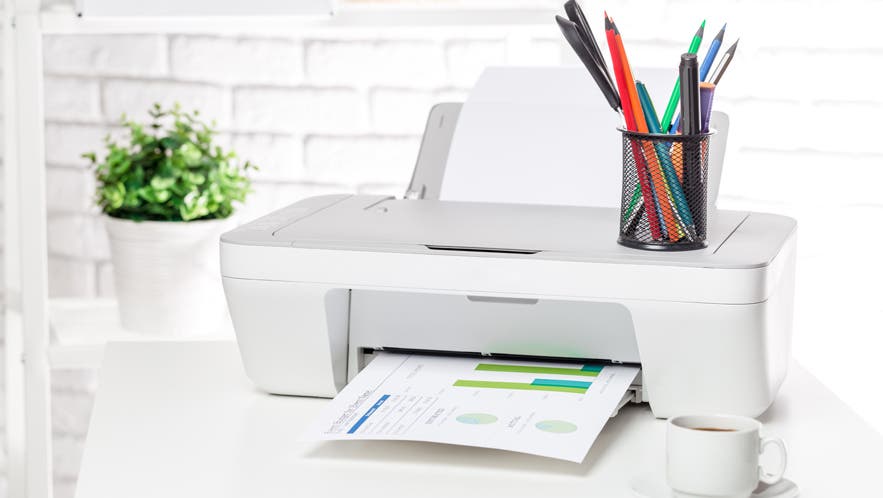
Home offices are no longer a novelty, they’re a necessity, which means it may be time to bite the bullet on that home printer. Today’s home-office printers pack multiple feature...


