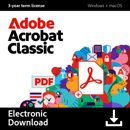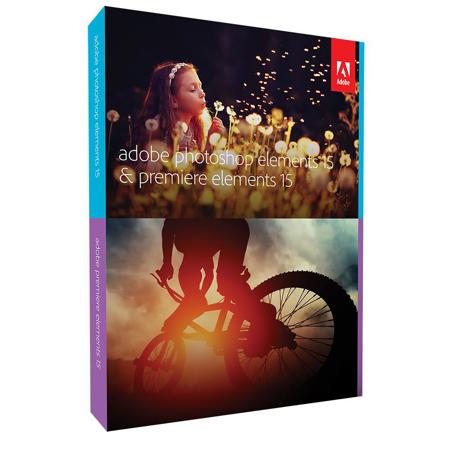
Adobe Photoshop Elements 15 and Premiere Elements 15, DVD
SKU: AB65273582
This item is no longer available.
Recommended Alternatives
Share:
Overview
Compare
Specs
Q&A
Questions & Answers
Shopper : does photoshop elements allow the user to layer?Roger B : Yes. This link won't allow me to provide you with a link....TIM S : It does and although there is a little learning curve, once you get it figured out, you'll use it on everything.
My experience has been that for every video tutorial on Elements, there are 10 on Lightroom, but, they are out there and I have been very happy with Elements 15.JOE M : Yes Elements and Premier Elements are very goodRANDALL A : Yes, I can use layers, and prefer it to Photoshop cc for adding textLESTER L : I just started using Elements. From what I have learned Yes it does.
WILLIAM L : what are the differences between the two versions (Elements 15 and Premiere Elements 15)?LARRY T : As someone else mentioned one is for editing still photos the other is for editing video. If you are talking about the two SKUs on Adorama's site, its that one is for electronic download and one is for physical media.DARRELL M : Elements 15 is working with photos. Premiere Elements 15 is working with video they are both fun to work with Have FunRoger B : Elements 15 is for still photography and the Premiere is for video editing. You can also incorporate stills in your video editing, i.e. slide shows or inserting stills in video clips.TIM S : Premiere is the video editing side of the program.JOE M : The main difference I am aware of is that with Premier you can make slideshows but not with Elements.
PRANABESH P : I have a Macbook pro which doesn't have a DVD drive. Can I have a download link for this software?LARRY T : Yes. I've got the retina MBP which doesn't have a DVD drive as well. Download link is provided on the registration card that has the serial number.JOE M : Just go to Adorama.and ask for it.richard b : The package has a download code inside. :)
Reviews about this item
Review Summary
2017-07-17T10:05:09
Rated 4 out of 5
Easier to use than I expected
Recently purchased this combo (Adobe Photoshop Elements 15 and Premiere Elements 15) and must say that it is easier to use than I expected, especially Photoshop. The interface is easy to understand and use. I've given a 4 star rating because I have not used the advanced features and am not aware of what the software is capable of doing.
A D.
2017-06-08T11:37:33
Rated 4 out of 5
Adobe Photoshop Elements 15 and Premiere Elements 15, DVD
I was working in 12 and hoped for more functionality and ease of operation but looks like there is a learning curve greater than I hoped for. I would have stayed with 12 if I had known.
STEVEN W.
2017-06-07T11:29:50
Rated 4 out of 5
Worth the learning curve
Quick fixes are easy but it takes time to master the product.
DAVID B.
2017-06-01T09:32:16
Rated 4 out of 5
Not Adobe Photoshop and NOT Lightroom but an OK start
I still give it 4 stars despite it NOT being Photoshop or Lightroom. I have mixed feelings for people who are beginning or starting image editing whether applications like MacPhun's Luminar or Affinity Photo (both should by now by cross platform supported). Both applications are less expensive than Photoshop Elements. But what Luminar is missing is a organizational tool for photos. Affinity and Luminar both support batching, but for workflow you need something to manage vast libraries of images. So in the end, I have to give a thumbs up to Elements as it does what Luminar and Affinity are missing at this point. Lastly, while I have used Photoshop Elements, I have NOT had a chance to dabble with Premiere Elements. As one who uses FCP, I'll have to come back and evaluate that later.
LARRY T.
2017-05-25T15:09:40
Rated 5 out of 5
Elements 15 rocks
Good upgrade
donald l.
2017-03-05T16:44:22
Rated 5 out of 5
Lots of Features
I had an older version that needed upgrading to meet the requirements of my latest DSLR cameras because I shoot in Raw mode exclusively. I also had PS3 and PS5 but they too were outdated. While I haven't tried all the features in practice, it's easy to see the power the product has with lots of features. I just wish that it would work on my Ubuntu 16.04 PC rather than having to use it on a slow HP mini Windows 10 PC. I have to use Darktable, Lightzone, or Gimp on that PC. I do like the fact that I own the product and do not have to pay a monthly fee like Photoshop has these days.
STEVEN F.
2017-02-06T07:11:05
Rated 5 out of 5
Powerful Editing Tools At A Reasonable Price!
Adobe has packaged two useful editing software programs and offered it at an amazingly low price. Quality programs that are simple to understand. I'm excited to see what possibilities lie ahead. Five Stars!
HARO K.
2017-01-30T20:28:15
Rated 4 out of 5
The updated software is great
I have waited a couple of years for the updated software. The video editing is much faster, with a fast computer processor.
DEAN P.
2017-01-17T18:29:07
Rated 5 out of 5
Perfect for me
Not the full blown photo shop but that's okay. I don't need it. This program gives me the tools I need to prepare my pictures for printing.
WILLIAM S.
2017-01-11T11:04:05
Rated 5 out of 5
Great!
Can't go wrong with Adobe Elements Package. Great holidays savings too.
Willie L.
2017-01-11T10:32:49
Rated 1 out of 5
Adorama was great, again: Adobe, not so much!
Adorama made the purchase easy, with the software being shipped out very quickly. Again I was happy with Adorama giving them a 5 out of 5. I allowed my Adobe Creative Suite 6 subscription to laps last year. The software is great, when it worked. I had a difficult time getting rid of CS6, and a difficult time reinstalling my Adobe Acrobat software that I owned as it was deleted by the Acrobat in CS6. Now this software does not want to install and I have not been able to get Adobe to help. Looks like I'll update my Corel Paintshop and call it good. I will use Adorama again without reservation.
Gene M.
2017-01-10T19:36:14
Rated 4 out of 5
Good Editing Bundle for Beginner
Has most of the feature of Photoshop/Premiere, quick opening of RAW files. I like that there are many tutorials out there for learning. With the discounts offered I feel it was a good deal, I wouldn't have bought it at full price. I don't like that you have to register with your Adobe ID to install the software. Even though it is not part of the Creative Cloud, the setup will not continue until you log in.
DANIEL P.
2017-01-05T17:41:52
Rated 5 out of 5
Works great.
I had PSE 11 before,.....PSE 15 is much smoother working,...and I like the new features.
JOHN S.
2017-01-04T08:29:29
Rated 1 out of 5
Neither will run. They will install
Neither will run. They will install. The error I have been able to get around is ( )xc000007b ). I have looked on the web and info is there. None have helped. It is a microsoft or Adobe problems that needs to be fixed quickly. I have been running elements 11 and Premiere elements 11 and lightroom 5.7 and cs4 suite. All are still installed and working. Only Microsoft ICE is not running and parts of one-drive.
Richard E.
2017-01-04T07:27:09
Rated 4 out of 5
Most photoshop options needed
Although Elements does not contain all the options found in Photoshop or Lightroom, it does contain the same RAW processor and most the processes needed to correct digital images.
GENE L.
2016-12-22T10:35:22
Rated 4 out of 5
Photobug
I have little to say about Elements 15 except if you are an elements user don't hesitate to upgrade to 15. It works well and enables you to make slideshows with music. A good product
Joe M.
2016-12-15T13:18:02
Rated 4 out of 5
Reliable but could use much better "Help function"
I got it because it is far more reliable than the others. I have tried several and they all crash often when trying to do anything beyond simple stuff. All those features dont mean anything if it can not complete a render. The price I paid here is 1/2 what I paid for v.4 years ago. And it has caught up in features (to me). The big con is the "Help". There is a lot but it is spread all over web pages, forums, Utube, Program, etc. Not connected worth a damn. I go round and round to the same pages. There is no Manual nor a comprehensive Help and worse, there are so many versions and you dont know if it covers yours. Not to mention you have 3 programs here, Phot E., Premiere E. and Organizer E. Still, I am not sorry but I am frustrated.
Gary C.
2016-12-10T15:02:57
Rated 4 out of 5
Solid Purchase
Purchased on the recommendation of a top photographer, artist, instructor and most of all a leader in the world of post-editing and special effects art. His words were, If money is no object, sure, get PS. If you're on a budget like most people, Elements is the right choice. Get going quickly and no shortage of tutorials and other helps out there on the web to help with the more complex operations. Just getting started with it, maybe 6 hours but very happy so far. I will say my attempt at mass import from Mac Photos has been a little problematic for what should be pretty simple but I'm working around it, I hope.
TIM S.
2016-10-21T11:41:17
Rated 5 out of 5
This is an excellent product and I highly recommend it
Premiere Elements 15 is automatic and semi-automatic features as well as guided modules that allowed me to intervene in the editing process and still get a great result. All tools for editing are in the menu on the right and the work space always feels clean and uncluttered. The program opens into a “one size fits all” interface with the editing mode you want available at the top of the screen. eLive, Quick, Guided or Expert each offer different modes of editing depending on your skill set and just how much you want to manually or automatically create your project. I created my first dvd edited family movie and this program is so user friendly it came out perfect and lots of complements from family and friend. This is an excellent product and I highly recommend it.
Steve P.
Adobe Elements 15 Specifications
Delivery
DVD
Mac System Requirements
Mac OS X 10.10 or 10.11
Intel multi-core processor (64-bit)
4GB RAM
10GB of available disk space (additional 12GB to download content)
1024 x 768 display resolution (at 100% scale factor)
DVD-ROM drive
DVD burner for burning DVDs; Blu-ray burner for burning Blu-ray discs
Internet connection required for product activation and content downloadWindows System Requirements
Windows 7 SP1, 8, or 10 (64-bit)
2 GHz or faster processor with SSE2 support (dual-core processor required for HDV or AVCHD editing and Blu-ray or AVCHD export; Core i7 required for XAVC S)
4GB RAM
12GB of available disk space (additional 5GB to download content)
1024 x 768 display resolution (at 100% scale factor)
Microsoft DirectX 9 or 10 compatible display driver
DVD-ROM driveWindows System Requirements (Cont.)
DVD burner for burning DVDs; Blu-ray burner for burning Blu-ray discs
Windows Media Player required if importing/exporting to Windows Media formats
Internet connection required for product activation and content downloadSupported Video Formats
AVCHD, Blu-ray Disc (export only), DV-AVI (import/export on Windows, import only on Mac OS), DVD, Dolby Digital Stereo, H.264, HDV, MPEG-1 (import only), MPEG-2, MPEG-4, MP3, QuickTime, Windows Media (Windows only)
UPC Code
883919271378
About Adobe Elements 15
FEATURED REVIEWS
This is an excellent product and I highly recommend it
By Steve P.
Premiere Elements 15 is automatic and semi-automatic features as well as guided modules that allowed me to intervene in the editing process and still get a great result. All tools for editing are in the menu on the right and the work space always feels clean and uncluttered. The program opens into a “one size fits all” interface with the editing mode you want available at the top of the screen. eLive, Quick, Guided or Expert each offer different modes of editing depending on your skill set ...
View full Review
Lots of Features
By STEVEN F.
I had an older version that needed upgrading to meet the requirements of my latest DSLR cameras because I shoot in Raw mode exclusively. I also had PS3 and PS5 but they too were outdated. While I haven't tried all the features in practice, it's easy to see the power the product has with lots of features. I just wish that it would work on my Ubuntu 16.04 PC rather than having to use it on a slow HP mini Windows 10 PC. I have to use Darktable, Lightzone, or Gimp on that PC. I do like the...
View full Review
You take pictures and video of all your special moments. Adobe Photoshop Elements 15 & Premiere Elements 15 automates the organizing and editing so you can have fun creating and sharing amazing photos and movies.
Organize
It's easier than ever to find photos by the people in them, the places they were taken and the events they depict. And now you can automatically find photos based on subjects like sunsets, birthdays, cats, dogs and more.
Edit
Make any snapshot extra-special with everything from one-click fixes to artistic looks and turn rough clips into real movies you'll watch over and over. Photoshop Elements & Premiere Elements can guide you through or do it for you.
Create
Surround yourself with your memories by making beautiful photo slideshows, calendars, scrapbook pages and cards and bring collages to life with photos and videos together. Add style and polish to movies with effects, transitions, themes, titles and music.
Share
Share with friends and family the way that works for you-Facebook, YouTube, Vimeo, Twitter, disc, HDTV and more.
See what's new
NEW Turn frowns upside down
Transform frowns into smiles, adjust squinting eyes and make other quick tweaks, so everyone in your photos looks their best.
NEW Bring collages to life
Create dynamic collages with photos and videos that show many memories at once. Perfect for sharing on Facebook, YouTube and other social sites.
NEW Clear the haze
Hazy landscapes? Make every video look sharp in seconds.
ENHANCED Guided Edits for help along the way
Guided Edits step you through to fantastic results.
NEW Picture incredible text
Get step-by-step help turning a photo into cool visual text and then adding an embossed look and drop shadows to really make it pop. Great for collages, scrapbook pages, cards, signs and more.
NEW Easily create a signature look
Use a new Guided Edit to apply effects across multiple clips or your entire movie at once.
NEW Create a collage of effects
Get artistic by adding multiple effects to a single photo. Photoshop Elements walks you through it and gives you templates and themes to choose from.
NEW Pump up the action
Add a motion blur behind your subject to create a dramatic speed-pan action shot.
NEW Photo painting
Paint an effect over your subject and then add textures and color themes to create a unique work of art - perfect for sharing on social media or as a printed keepsake.
NEW Truly custom frames
Create your own frames to complement favorite photos, add polish to your scrapbook pages or share with others. This Guided Edit makes it a breeze.
NEW Remix music to the perfect length
Pick any music file and it automatically remixes to match the length of your movie. New Remix creates a natural sound, so you never lose the soul of your audio.
NEW Touch your way to great pics and videos
The Organizer and Quick Edit mode are now touch-friendly, so you can simply tap to do all your finding, sorting and quick enhancements.
ENHANCED Have more fun with filters
Filters are a great way to try on fresh new looks and show off your creativity and now it's even easier to choose the best filter for your photo and fine-tune the details.
NEW From quick clicks to incredible movies
Face Detection automatically brings faces front and center to make your movies more memorable. Works with auto-trimming, Favorite Moments and pan and zoom.
ENHANCED Fix photos by the batch
Now you can brighten, add color, enhance clarity or add effects to multiple photos simultaneously. And you can use touch, so it's even easier to get the look you want.
ENHANCED Search is a cinch
Find the exact photos and videos you're looking for by searching on a combination of things, including people, places, events and other favorite subjects. The Organizer is now touch-friendly so finding and viewing are even easier.
NEW Find photos faster with Smart Tags
Photoshop Elements suggests tags for your photos based on subjects like sunsets, birthdays, dogs, cats and more.
ENHANCED Easier social sharing
Now, sharing to Facebook and YouTube is faster and easier than ever.
ENHANCED The right tutorials, right away
Get the help you need - even if you don't know exactly how to describe it - right from eLive within Photoshop Elements.
Bye-bye, camera shake
Your selfies' best friend! Just click to remove the camera shake that comes from unsteady hands.