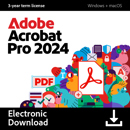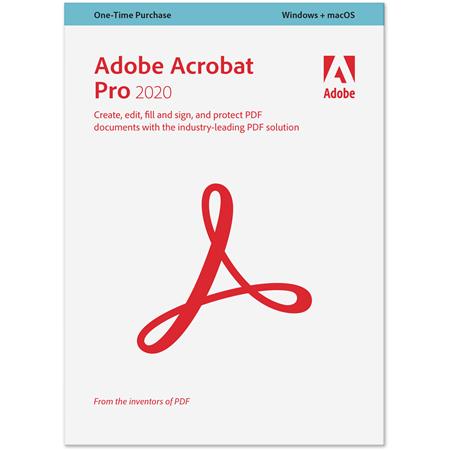
We will be closed for Rosh Hashanah on TUE & WED. Online orders placed Mon 9/22 after 4PM EST - Wed 9/24 will ship Thu 9/25.
Adobe Acrobat Pro 2020 for Windows & Mac, DVD, Retail
SKU: AB65311586
This item is no longer available.
Recommended Alternatives
Share:
Overview
Compare
Specs
Protection
Q&A
Questions & Answers
Reviews about this item
Review Summary
Adobe Acrobat Pro Retail Specifications
General
General
Jump to...Delivery Method
DVD
License Type
Pro
License Length
Perpetual License
System Requirements
Jump to...Supported Operating Systems
Windows Server 2012
Windows Server 2012 R2
Windows Server 2019
Windows 8
Windows 8.1
Windows 10
macOS 10.13
macOS 10.14
macOS 10.15Memory Requirement
2 GB
Storage Requirement
Windows: 4.5 GB
Mac: 2.75 GBCPU Requirement
Windows: 1.5 GHz and Faster
Mac: IntelDisplay Resolution Requirement
1024 x 768
Audio Requirement
None
Internet Connection Required
Yes
USB Authentication Device Required
No
Other
Jump to...UPC Code
883919279930
About Adobe Acrobat Pro Retail
When it comes to managing PDF documents, Adobe Acrobat Pro 2020 stands as the industry-leading solution, designed to enhance productivity and organization across your workforce. This professional-grade software is compatible with both Windows and Mac operating systems, offering advanced tools for creating, editing, filling, and signing PDF documents.
Adobe Acrobat Pro 2020 introduces a centralized Home view, providing a single platform for users to organize, manage, and search their PDFs. It also supports files protected with Microsoft Information Protection (MIP) solutions, ensuring the security of your corporate systems and data.
The software comes with a host of innovative features, including a Recent Files list that displays your recently opened files from various storage options like Document Cloud, OneDrive, Dropbox, Box, and SharePoint. It also offers recommended tools to help you discover top Acrobat tools such as Edit PDF, Create PDF, and Combine PDFs.
The search box feature allows you to search all your Document Cloud files and the files sent or received for viewing, reviewing, or signing. The context pane feature enables you to take actions on files across all Home view with context-sensitive menus, and check the status of participants and history of activities for shared documents.
With Adobe Acrobat 2020, you can open MIP-protected files using Acrobat Reader 2020 Windows and Mac desktop applications. The software auto-detects a MIP-protected file and prompts you to download the corresponding plug-in. Once installed, the protected files open like any other PDF in Acrobat or Reader.
The Fill & Sign tool in Acrobat 2020 offers color customization capabilities, allowing you to choose your desired color to fill the PDF form and sign it. The software also supports OCR on scanned documents with live text, enhancing the efficiency of your document management tasks.
Adobe Acrobat Pro 2020 also includes preflight enhancements and PDF/UA validation in preflight, making it a reliable solution for businesses and individuals who need to work with PDFs on a regular basis. The improved Accessibility features make it easier for people with disabilities to use PDF documents and forms, with and without the aid of assistive technology software and devices.
The software also offers improved experience with DirectInk technology, allowing you to write and draw more smoothly and accurately directly on the document without selecting a tool. The new support for DirectInk in the Signatures Panel of the Certificates app offers a more natural experience and gives you more control of how your signature looks when signing on Windows 10 devices.
For MacBook Pro users, Adobe Acrobat Pro 2020 comes with functionalities for the touch bar built into MacBook Pro, helping you work more efficiently on MacBook Pro computers.
In summary, Adobe Acrobat Pro 2020 is a comprehensive, advanced, and efficient solution for managing your PDF tasks, making it a must-have tool for professionals who work with PDFs regularly.
Adobe Acrobat Pro Retail Features
- Get a consistent user experience across desktop, browser, and mobile devices
- Fill and sign forms on the go from your browser or iOS device
- Create, combine, and export PDFs from your browser or mobile device
- Send documents for signature from your desktop, browser, or mobile device
- Send, track, and confirm delivery of documents sent electronically
- Combine multiple files to PDF, and organize pages from your browser
- Sync preferences across computers
- Add or edit text on a tablet or mobile device
- Reorder, delete, or rotate pages on an iOS or Android device
- Store and access files securely online with 100GB of storage
Key Features
- Cross-platform PDF management for Windows & Mac with Adobe Acrobat Pro 2020
- Streamlined Home view to organize, manage, and search PDF documents efficiently
- Enhanced security with support for Microsoft Information Protection (MIP) solutions
- Customizable color options in Fill & Sign tool for personalized document signing
- Advanced OCR capabilities for converting scanned images to searchable text
- Improved accessibility features for users with disabilities, supporting assistive technology
What's in the box:
- Adobe Acrobat Pro 2020 (DVD)
- Adobe 90 Day Limited Warranty