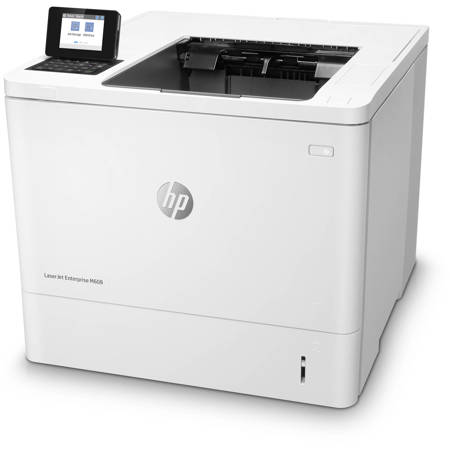
HP LaserJet Enterprise M608dn Black and White Laser Printer, 65ppm, 1200x1200 dpi, 650 Sheet Standard Input Tray
SKU: IHPM608DN
This item is no longer available.
Recommended Alternatives
Share:
Overview
Compare
Specs
Q&A
Questions & Answers
Shopper : is this a bar code printer?ANDREW R : I'm afraid I don't understand your question.
Shopper : Why Did You Choose This?MICHAEL L : Best price available
Reviews about this item
Review Summary
2020-09-08T20:00:00
Rated 2 out of 5
Make sure you buy extended warranty
Make sure you buy extended warranty. We have been buying the printer for about 2 years now. We have a lot of them failing around the 18-20 month mark. Same issue that cannot be fixed with a maintenance kit. We call HP support, and they will not help to troubleshoot and offer further assistance, because we did not buy extended warranty. Spending this amount of money on a printer, the life should last longer then 1.5 years. Very disappointed in HP support and this product.
AmberDZ
Originally posted at

2020-04-12T20:00:00
Rated 5 out of 5
Fast, reliable and great quality!
Bought an M609 in early 2018 for my partner and I to share. Loved it. When deciding to add a printer for an associate, we sacrificed a little speed and went with the M608. For a while, it was making a slight rubbing noise when printing the first page, but worked perfectly regardless. The noise has passed, so I'm assuming it was just a burr on one of the cogs that worked off.
UncleTim
Originally posted at

2019-10-29T20:00:00
Rated 5 out of 5
Printer Works as Promised
Needed a Business Printer with two trays that could also duplex. This was the printer recommended by HP for an update/replacement to an 18-year-old HP printer. We have only HP printers because we don't have issues with them, and they last forever!!
Mikekelc
Originally posted at

2019-07-09T20:00:00
Rated 2 out of 5
paper feed issues
We just purchased the printer and it keeps curling the bottom page up right away, it doesn't matter how few pages we put in or how many(to the line). The guides are correct. So far not happy with that. It prints fast though. Setup for networking took way too long, a delay in the screen on the printer.
rreno
Originally posted at

2019-07-02T20:00:00
Rated 1 out of 5
It started off well and went downlhill from there.
I bought this printer in September of 2017. It worked great and my department was happy with it for about 80 days, then, the fuser assembly went bad, received a new fuser, installed and all was well again. but only for a short time. After 6 month of use it started ghosting images from the previous printed page onto the next printed page. We discovered that after it cooled off it didn't ghost images anymore so we printed all our drawings in 1-2 minute intervals to alleviate the ghosted images. It was also common for the printer to process an entire paper tray of blank paper after the initial single page drawing printed correctly. Now, at the time of this review, the rollers have failed and our 3rd party printer tech found additional issues. Less than 2 years is not an acceptable lifespan for a printer of this price range and caliber that sees less than 500 (intentional) pages per week.
EMG07032019
Originally posted at

2019-03-13T20:00:00
Rated 5 out of 5
Reliable and Fast
I have used HP LaserJet Enterprise for years now. The M608dn is preforming beyond my expectations from our last printer. It is faster to start up and print. It has no problems handling large prints jobs. I havn't had it go offline once in this last month.
David T.
Originally posted at

2018-12-05T19:00:00
Rated 3 out of 5
Great printer w/design flaw
Prints great but has a major design flaw. we have an m602dn and the toner loads on the front side. This M608DN the toner is on the back side and you have to pull the printer way out to change the toner. Not good when you have limited space to move the printer to get to the back of it to change the toner. The screen is tricky also.
Lynn L.
Originally posted at

2018-11-18T19:00:00
Rated 4 out of 5
Good Printer - Works good with Mac (Apple Products
Overall, I am pleased with the printer. I purchased the printer with the assistance of a sales rep. I wish I knew the printer did not make copies. However, I am very glad we can print from iMac computer double sided. Previously, we had to covert the document into pdf format then print.
DiverseCommunityPartners
Originally posted at

2018-11-09T19:00:00
Rated 5 out of 5
Great Product!!!
Great product and the productivity is incredibly fast.
Trim88
Originally posted at

2018-06-25T20:00:00
Rated 2 out of 5
Not what we expected
I purchased this to replace an HP Laser Jet 4250 which was a fantastic machine for a good 8 years or so. It tolerated use in a manufacturing facility like a champ. HP recommended this to me as a replacement for what we are using it for. It is not as sturdy or substantial as our old printer. We have jams more frequently and overall we are not as happy with it.
NSI7735
Originally posted at

2018-06-17T20:00:00
Rated 5 out of 5
Works great!
Everyone at the office loves the new printer! Works great so far...
May580
Originally posted at

2018-05-08T20:00:00
Rated 5 out of 5
Very Happy
After researching printers for a month looking for the most cost effective printer, I finally found it. We use this printer for a hotel that can print up to 20,000 pages per month. I also was looking for a printer that had a good yeild size for toner. The largest capacity can do 41,000 pages with a cost of toner of less than a penny per page. This printer has already out performed any previous printer we have had. I have printed over 5,000 pages in the first week already. Now regarding the other complaints regarding how "well Built" it is. It is not as solid as printers of the past but with a goal of improving performance so comes lighter materials. We also purchased a care pack to help keep this printer running for the next three years. When we will probably need a new one. Ultimatly I am very Happy with this machine and I highly recommend it for a high use office.
smoorz123
Originally posted at

2018-01-21T19:00:00
Rated 2 out of 5
Arrived DOA, Paper Tray portrudes for legal sz
Purchased two and had to send 1 back - arrived DOA. HP wanted to troubleshoot and change parts but I insisted on a replacement. Also, the paper tray does not push all the way in for legal size paper which looks tacky. As others have noted, the physical printer is much flimsier than the older HP models. Will not purchase this model in the future.
barbHollywood
Originally posted at

2018-01-17T19:00:00
Rated 4 out of 5
Good but not up to my expectations
I am a lttlie disappointed in the quality of this product. it runs well and fast but the plastic parts don't look like they will last. It's more difficut to fix a jam and the screen options are more difficult as well. the price was good
SusanNYC
Originally posted at

2017-08-14T20:00:00
Rated 2 out of 5
The new breed of printers are not well built
The paper cartridges are extremely flimsy, I am trying to replace the HP4350n printers with the new stuff, but it is very disappointing. Hp used to be the best printer available, now they are trying to see how cheaply they can build their new units. Might just as well rename them with one of the competitors names and cut the price in half.
hptech57
Originally posted at

2017-06-26T20:00:00
Rated 1 out of 5
Bad network connection, worst tech support
The printer supposed to replace an older model, but it can't be found on the network after auto and manual configuration. I called tech support who hang up on me several times after being transferred back and forth. I finally gave up to return it.
John420
Originally posted at

HP M608dn Specifications
Print speed black
Normal: Up to 65 ppm
First page out (ready)
Black: As fast as 5.3 sec
Print quality black (best)
Up to 1200 x 1200 dpi
Print Resolution Technologies
FastRes 1200; 1200 x 1200 dpi
Duty cycle (monthly, A4)
Up to 275,000 pages
Recommended monthly page volume
5000 to 25000
Print technology
Laser
Processor speed
1.2 GHz
Print languages
HP PCL 6, HP PCL 5 (HP PCL 5 driver available from the Web only), HP postscript level 3 emulation, native PDF printing (v 1.7), Apple AirPrint
Display
2.7-in (6.86 cm) QVGA LCD (color graphics) rotating (adjustable angle)
Replacement cartridges
HP 37A Black Original LaserJet Toner Cartridge (11,000 yield) CF237A
HP 37X High Yield Black Original LaserJet Toner Cartridge (25,000 yield) CF237X
HP 37Y Extra High Yield Black Original LaserJet Toner Cartridge (41,000 yield) CF237YMobile printing capability
HP ePrint, Apple AirPrint, Mopria-certified
Wireless capability
Optional, enabled with purchase of HP Jetdirect 2900nw Print Server J8031A or HP Jetdirect 3000w NFC/Wireless Accessory J8030A
Connectivity, standard
1x Hi-Speed Device USB 2.0
2x Hi-Speed USB 2.0 Host
1x Gigabit/Fast Ethernet 10/100/1000 Base-TX network
Hardware Integration PocketConnectivity, optional
HP Jetdirect 2900nw Print Server J8031A
HP Jetdirect 3000w NFC/Wireless Accessory J8030AMinimum system requirements
2GB available hard disk space
1.3GB available hard drive space
InternetCompatible operating systems
Android, Linux Boss (5.0), Linux Debian (7.0, 7.1, 7.2, 7.3, 7.4, 7.5, 7.6, 7.7, 7.8, 7.9, 8.0, 8.1, 8.2, 8.3, 8.4, 8.5, 8.6), Linux Fedora (22, 23, 24), Linux Mint (17, 17.1, 17.2, 17.3, 18), Linux Red Hat Enterprise (6.0, 7.0), Linux SUSE (13.2, 42.1), Linux Ubuntu (12.04, 14.04, 15.10, 16.04, 16.10), OS mac OS 10.12 Sierra, OS X 10.10 Yosemite, OS X 10.11 El Capitan, UNIX, Windows 10 all 32- & 64-bit editions (excluding RT OS for Tablets)
Compatible operating systems (Cont.)
Windows 7 all 32- & 64-bit editions, Windows 8/8.1 all 32- & 64-bit editions (excluding RT OS for Tablets), Windows Vista all 32bit editions (Home Basic, Premium, Professional, etc.), Windows XP SP3 32-bit editions (XP Home, XP Pro, etc.)
Memory
512 MB
Maximum memory
1.5 GB, MAX memory, when 1GB Accessory DIMM is installed
Paper handling input, standard
100-sheet multipurpose feeder
550-sheet input feederPaper handling input, optional
Optional 1x550-sheet paper feeder
optional 1x550 paper feeder and stand with cabinet
optional 3x550-sheet paper feeder and stand
optional high-capacity paper feeder and stand with 1x550 sheet feeder and 1x2
000-sheet feederPaper handling output, standard
500 sheet output bin
Paper handling output, optional
Optional 5 bin stapler stacker
Output capacity
Up to 500 sheets
Duplex printing
Automatic (standard)
Media sizes supported
Feeder 1: Letter, legal, statement, executive, Oficio (8.5 x 13 in), envelopes [No. 9, No. 10, Monarch(7 3/4)], 3 x 5, 4 x 6, 5 x 7, 5 x 8; feeder 2: letter, executive, legal
Media sizes, custom
Feeder 1: 3 x 5 to 8.5 x 14 in; feeder 2: 3.90 x 5.83 to 8.5 x 14 in
Media types
Paper (plain, light, bond, recycled, heavy, extra heavy, cardstock, pre-printed, pre-punched, colored, rough, heavy rough), mono transparency, labels, letterhead, envelope, heavy envelope
Media weight, supported
Feeder 1: 16 to 53 lb bond (plain), 16 to 24 lb (envelopes); feeder 2: 16 to 32 lb bond (plain)
Finished output handling
Sheetfed
Power
100V - 127V nominal at +/-10% (min 90V, max 140V); 50 - 60Hz nominal +/- 3Hz (min 47Hz, max 63Hz), 12 A; 220V - 240V nominal, at +/-10% (min 198V, Max 264V); 50 - 60Hz nominal +/- 3Hz (min 47Hz, max 63Hz), 6 A
Power consumption
780 watts (printing), 15.3 watts (ready), 3.1 watts (sleep), < 0.1 watts (Auto Off/Manual On), < 0.1 watts (Manual Off)
Energy efficiency
ENERGY STAR certified
Blue Angel
EPEAT Silver
EPEAT Gold (#AAZ, #201 options only)Operating temperature range
15 to 32.5 deg. C (59 to 90 deg. F)
Operating humidity range
10 to 90% RH
Acoustic power emissions (ready)
Inaudible
Acoustic pressure emissions bystander
55 dB(A) (active, printing)
Dimensions (WxDxH)
Minimum: 17 x 18.3 x 15" (43.18 x 46.48 x 38.10cm)
Maximum: 17 x 40.9 x 17.8" (43.18 x 103.89 x 45.21cm)Weight
47.7 lbs (21.64kg)
UPC Code
889894068521
About HP M608dn
FEATURED REVIEWS
Very Happy
By smoorz123
After researching printers for a month looking for the most cost effective printer, I finally found it. We use this printer for a hotel that can print up to 20,000 pages per month. I also was looking for a printer that had a good yeild size for toner. The largest capacity can do 41,000 pages with a cost of toner of less than a penny per page. This printer has already out performed any previous printer we have had. I have printed over 5,000 pages in the first week already. Now regarding the ot...
View full Review
Fast, reliable and great quality!
By UncleTim
Bought an M609 in early 2018 for my partner and I to share. Loved it. When deciding to add a printer for an associate, we sacrificed a little speed and went with the M608. For a while, it was making a slight rubbing noise when printing the first page, but worked perfectly regardless. The noise has passed, so I'm assuming it was just a burr on one of the cogs that worked off.
This HP LaserJet Printer with Jet Intelligence combines exceptional performance and energy efficiency with professional-quality documents right when you need them-all while protecting your network from attacks with the industry's deepest security.
The world's most secure printing
• With HP Sure Start, each printer regularly checks its operating code and repairs itself from attempted hacks
• Help prevent potential attacks and take immediate action with instant notification of security issues
• Centralize control of your printing environment with HP Web Jetadmin-and help build business efficiency
• Give workgroups what they need to succeed. Easily choose and deploy over 180 HP and third-party solutions
High-speed performance meets energy efficiency
• Speed through tasks and save paper. Print two-sided documents nearly as fast as single-sided
• This printer wakes up fast and prints your first page faster-in as quickly as 7.8 seconds
• This printer uses exceptionally low amounts of energy thanks to its innovative design and toner technology
• Paper handling options include a wheeled stand and 550-sheet input feeder for paper sizes A6 to legal
More. Pages, Performance and Protection
• Produce sharp text, bold blacks and crisp graphics with precision black toner
• Original HP Toner cartridges with Jet Intelligence deliver more pages per cartridge than predecessors
• Help retain the Original HP quality you paid for with anti-fraud and cartridge authentication technology
• Spend less time replacing toner and more on business. Choose high-yield toner cartridges
HP M608dn Features
- Print speed letter: Up to 65 ppm (black)
- Auto duplex printing; 2 paper trays (standard); Uses toner with JetIntelligence
- FCC Class A emissions - for use in commercial environments, not residential environments
What's in the box:
- HP LaserJet Enterprise M608dn Black and White Laser Printer
- Black Original LaserJet Toner Cartridge (Approx. 11K Yield)
- CD with Software Drivers and Documentation
- Documentation (Hardware Install Guide)
- Power Cord
- HP 1 Year Next Business Day Onsite Warranty



