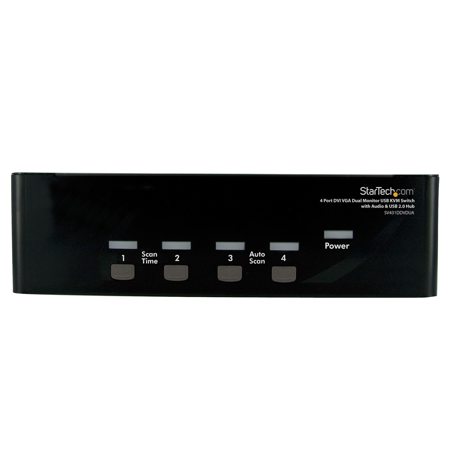Multi User Kvm Switches
Managing multiple workstations efficiently is a daily challenge for IT professionals, system administrators, and anyone overseeing a server room or data center. Multi user KVM (Keyboard, Video, Mouse) switches are purpose-built to address this need, allowing several users to simultaneously access and control multiple computers from different consoles. These robust devices are essential in environments where uptime, collaboration, and security are critical—think bustling corporate IT departments, university labs, broadcasting suites, or military command centers. During the winter months, as projects ramp up after the holidays and teams return to full strength, the demand for seamless workflow and reliable remote management becomes even more pronounced. Multi user KVM switches streamline operations by reducing physical clutter, minimizing downtime, and enabling secure, real-time access to critical systems, even when users are located in different rooms or on different floors.
When selecting a multi user KVM switch, it’s important to consider your current setup and anticipate future growth. Capacity is key: assess how many computers and users you need to support, as well as the types of video connections your workstations require—HDMI, DisplayPort, DVI, or VGA. High-resolution support, such as 4K or 1080p, is especially important for creative professionals, engineers, or anyone working with detailed visuals. Security is another crucial factor, particularly in government, finance, or healthcare settings where data integrity is paramount. Secure KVM switches offer features like hardware-based data isolation and tamper-proof designs that help meet stringent compliance standards. Compatibility is also a must; ensure the KVM switch can seamlessly interface with all relevant operating systems, whether you’re juggling Windows, macOS, Linux, or a mix of platforms. For larger spaces or distributed teams, consider the cable distance supported by the switch, as well as the method of switching between computers—hotkeys, push buttons, or remote access. Picture an engineer in a chilly January server room, toggling effortlessly between racks of servers from a single console, or a team of editors collaborating on a video project, each with instant access to shared resources without missing a beat.
Multi user KVM switches also make thoughtful, practical gifts for tech-savvy professionals, IT managers, or anyone setting up a home lab or creative studio. Their ability to simplify complex workflows and enhance productivity is invaluable, especially as organizations scale and adapt to hybrid work environments. For those who require advanced display setups, including multi-monitor configurations, there are specialized solutions designed to handle the unique demands of dual or even quad-monitor workstations. To explore options tailored for these scenarios, visit our curated selection of KVM Switches For Dual Monitors. Whether upgrading an enterprise network, outfitting a new control room, or simply seeking a smarter way to manage multiple computers, multi user KVM switches deliver the performance, flexibility, and security needed to keep operations running smoothly throughout the year.
When selecting a multi user KVM switch, it’s important to consider your current setup and anticipate future growth. Capacity is key: assess how many computers and users you need to support, as well as the types of video connections your workstations require—HDMI, DisplayPort, DVI, or VGA. High-resolution support, such as 4K or 1080p, is especially important for creative professionals, engineers, or anyone working with detailed visuals. Security is another crucial factor, particularly in government, finance, or healthcare settings where data integrity is paramount. Secure KVM switches offer features like hardware-based data isolation and tamper-proof designs that help meet stringent compliance standards. Compatibility is also a must; ensure the KVM switch can seamlessly interface with all relevant operating systems, whether you’re juggling Windows, macOS, Linux, or a mix of platforms. For larger spaces or distributed teams, consider the cable distance supported by the switch, as well as the method of switching between computers—hotkeys, push buttons, or remote access. Picture an engineer in a chilly January server room, toggling effortlessly between racks of servers from a single console, or a team of editors collaborating on a video project, each with instant access to shared resources without missing a beat.
Multi user KVM switches also make thoughtful, practical gifts for tech-savvy professionals, IT managers, or anyone setting up a home lab or creative studio. Their ability to simplify complex workflows and enhance productivity is invaluable, especially as organizations scale and adapt to hybrid work environments. For those who require advanced display setups, including multi-monitor configurations, there are specialized solutions designed to handle the unique demands of dual or even quad-monitor workstations. To explore options tailored for these scenarios, visit our curated selection of KVM Switches For Dual Monitors. Whether upgrading an enterprise network, outfitting a new control room, or simply seeking a smarter way to manage multiple computers, multi user KVM switches deliver the performance, flexibility, and security needed to keep operations running smoothly throughout the year.