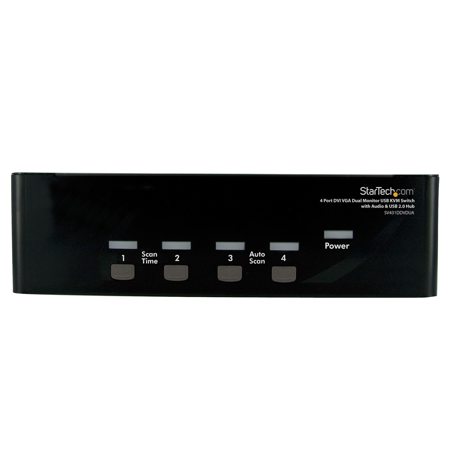4 Port KVM Switches
In today’s interconnected world, juggling multiple computers at a single workstation is increasingly common, especially in professional environments like creative studios, IT departments, security stations, and even home offices where multitasking is the norm. This is where 4 port KVM switches become invaluable, serving as the quiet conductor behind seamless workflow orchestration. These devices allow users to control up to four computers using just one keyboard, monitor, and mouse, streamlining desk space and reducing cable clutter. Whether you’re a video editor toggling between rendering machines, a systems administrator managing several servers, or a gamer who moonlights as a coder, a 4 port KVM switch ensures you can transition between systems with the press of a button or a quick keystroke. The ability to centralize control without the hassle of unplugging and replugging peripherals not only saves time but also minimizes wear and tear on your hardware. During the busy winter months, when projects pile up and deadlines loom, having efficient access to multiple systems can make all the difference, turning a chaotic desk into a streamlined command center.
When considering a 4 port KVM switch, it’s important to think about the specific needs of your setup. Consider the types of connections your computers and monitors require, such as HDMI, DisplayPort, DVI, or VGA, and ensure the switch supports the desired video quality and resolution—especially crucial for graphic designers, photographers, and anyone working with high-definition content. USB compatibility is another key factor, particularly if you rely on specialized input devices or need to switch audio peripherals alongside your video and control signals. For those who frequently work with external storage or require frequent file transfers, some KVM switches offer USB hub functionality, making it easy to share drives and devices across all connected systems. In shared workspaces or family settings, a 4 port KVM switch can be a thoughtful gift, helping loved ones or colleagues maximize productivity and reduce desktop chaos. The gift of organization and efficiency is especially appreciated during the holiday season, as people prepare their workstations for a productive new year. If your needs are more modest or you’re setting up a dual-computer workspace, you might also want to explore 2 Port KVM Switches, which offer similar convenience for smaller setups.
Seasoned professionals and tech enthusiasts alike know that investing in a quality KVM switch pays dividends in both time and peace of mind. In environments where security and uptime are paramount—such as server rooms or live production studios—a reliable KVM switch can be the linchpin that keeps everything running smoothly. The tactile satisfaction of toggling between systems, the crisp clarity of instant video switching, and the relief of fewer cables snaking across the floor are all hallmarks of a well-integrated workstation. As winter settles in and the days grow shorter, many find themselves spending more hours indoors, immersed in creative projects, remote work, or technical troubleshooting. A 4 port KVM switch becomes not just a tool, but a trusted companion in the pursuit of efficiency and order. Whether you’re managing complex workflows, supporting multiple users, or simply looking to declutter your desk, the right KVM switch can transform your workspace into a hub of productivity and control, ready to meet the challenges of the season and beyond.
When considering a 4 port KVM switch, it’s important to think about the specific needs of your setup. Consider the types of connections your computers and monitors require, such as HDMI, DisplayPort, DVI, or VGA, and ensure the switch supports the desired video quality and resolution—especially crucial for graphic designers, photographers, and anyone working with high-definition content. USB compatibility is another key factor, particularly if you rely on specialized input devices or need to switch audio peripherals alongside your video and control signals. For those who frequently work with external storage or require frequent file transfers, some KVM switches offer USB hub functionality, making it easy to share drives and devices across all connected systems. In shared workspaces or family settings, a 4 port KVM switch can be a thoughtful gift, helping loved ones or colleagues maximize productivity and reduce desktop chaos. The gift of organization and efficiency is especially appreciated during the holiday season, as people prepare their workstations for a productive new year. If your needs are more modest or you’re setting up a dual-computer workspace, you might also want to explore 2 Port KVM Switches, which offer similar convenience for smaller setups.
Seasoned professionals and tech enthusiasts alike know that investing in a quality KVM switch pays dividends in both time and peace of mind. In environments where security and uptime are paramount—such as server rooms or live production studios—a reliable KVM switch can be the linchpin that keeps everything running smoothly. The tactile satisfaction of toggling between systems, the crisp clarity of instant video switching, and the relief of fewer cables snaking across the floor are all hallmarks of a well-integrated workstation. As winter settles in and the days grow shorter, many find themselves spending more hours indoors, immersed in creative projects, remote work, or technical troubleshooting. A 4 port KVM switch becomes not just a tool, but a trusted companion in the pursuit of efficiency and order. Whether you’re managing complex workflows, supporting multiple users, or simply looking to declutter your desk, the right KVM switch can transform your workspace into a hub of productivity and control, ready to meet the challenges of the season and beyond.