
Picture does not represent the actual item
See what's in the box
This item is no longer available.
Review Summary
2025-08-05T20:00:00
This product was very difficult to set up. Epson support was no help at all. Plus, they kept disconnecting me. After 5 times, I called Geek Squad & got the help I needed. But I still can't find any info on how to use this machine. No user manual is included. All I can find online is how to set it up. My old HP Envy took 3 clicks to scan. Now it looks like at least half a dozen.
Lugangirl

2025-07-17T20:00:00
I love the EcoTank idea and you can definitely print far more with this machine than with ink cartridges. However, I have had nothing but headaches with the Wifi connection which constantly fails to communicate. (my other equipment has no difficulty). It's very difficult to navigate in settings when you're trying to find your personal connection and exceedingly frustrating to start it over, and over, and over..... C'mon Epson. You can do better.
Katerheena

2025-07-17T20:00:00
I bought this printer directly from Epson. Like many others, I have had nothing but connectivity problems with this printer. It worked great for about 5 weeks, long enough to get past the return date. It hasn't worked since without unplugging everything, restarting everything, etc. After multiple calls to support, I have learned that this printer only works on 2.4GHz wifi band. I cannot find this information anywhere on the website. It's not covered in any of the materials. Maybe smarter people than I am would have figured this out sooner. Unfortunately, I now have a printer that doesn't work for me. Epson product support and customer service have been less than helpful. Also, Epson, please understand that not only do I not care for Shaq's voice on your hold system, but when he "yells for Henry" or whomever to help the people on the line, I want to scream. Another thing: I have never been disconnected so many times on support calls. It's obvious that they are disconnecting on purpose. I will never buy an Epson product again.
Jennifer9999

2025-07-02T20:00:00
only wk old, very impressed over 40 yrs of HP
zinky

2025-06-25T20:00:00
I bought this printer almost a month ago. There was a delay in printing from the very start. There is a rather long pause between hitting the print button and when the printing starts. The quality of the print is good, and you do save a lot on ink. But the printer has gone downhill since I bought it. Takes much longer for it to start printing, and if I send more than 3 pages to print at once, it will freeze halfway through the job, and then abort the printing; and then automatically try to print the whole document again. I already uninstalled and reinstalled, but no luck.
Jr954

2025-05-17T20:00:00
I just bought this yesterday when I returned a Canon printer for the same issues. Color printing is terrible! The colors are very dull and incorrect. Also there is not much definition to the objects I am printing so they look blurry/undefined. I have played with the custom settings (ie. density, contrast, brightness, and the color wheel as everything has too much red) and researched online for at least 6 hours with hardly any change to the results. I do not understand why all the new printers have terrible printing outcomes!! I would never recommend this printer especially for the price I had to pay for this.
Crsprn

2025-04-12T20:00:00
Printed under 3500 pages in 4 months and having nothing but problems. Find out after further research I was mislead by where I bought it, they claimed it could handle my need to print over 2000 pages in a month, which is not true.
PennyPincher

2025-04-10T20:00:00
This printer has turned into a "PAIN IN MY BUT" ... Each and every time I want to Print anything... we must wait for it to connect to the WiFi... I am 2ft away from it, plus let me say, it's been working good previously.... I am a process server and rely on this printing a couple hundred pages a day [et-3830] and 2 weeks ago [after a update] it now gives me a headache... won't print [believe me I have tried everything that was posted to fix it!! I am ready to throw it out and use it for a boat anker. It always shows that RED X on the WiFi area, then tried doing a direct connect... NOPE!! don't want that either
Rhyno

2025-02-14T19:00:00
We needed a replacement for a very good office printer, on a budget, and got it over a year ago. A 3830 Model Epson. I spent four hours today trying to scan 12 pages successfully. It sucks. It is contrary, slow, locks up, you name it. Yes, multiple pages are too hard for this printer. Quirky at best. Slow as molasses at the North Pole. Too hard to use. I needed to get my taxes scanned and it was snowing. What a painful way to scan documents. Printing is ok. DO NO BUY THIS PRINTER AND PLAN TO SCAN MORE THAN ONE PAGE. Very painful to use!!
Epson H.

2025-01-23T19:00:00
I love the fact it saves ink, I was paying $100 a month for ink with my old printer, and I have had this one a year now and have only used half the original ink and I print a lot of pages per day. Very economical. It does give me some issues with printing on a page that is previously printed on (using a blank area) and the wi-fi connection goes off most times when I open the paper drawer, but hopefully the new software drivers will stop that. I think the app is not that easy to use and revert to my old printer for scanning. I need to work with the Epson more to master the features. Overall, I am very happy with the printer and it has saved me a TON of money on ink cartridges.
Phizzymom

2024-11-17T19:00:00
Im ready to junk this and go back to my HP printer that I NEVER EVER had issues with. This thing constantly disconnects from my WIFI, ALWAYS fighting with it to get it to print after not using it for a couple of days, etc. This is honestly pi$$ing me off. Having to print a bunch of stuff off and get things done, FORGET IT!!! You will fight with this thing FOR HOURS to get it to print. Im done
Vic81

2024-11-10T19:00:00
lost wireless connection cant fix what a joke
Jenny12345679

2024-10-02T20:00:00
Where have you been, this is monumental efficient & affordable. Thank you for bringing this to lighten our workload.
EL H.

2024-09-28T20:00:00
ET-3830 printer has some pretty good reviews compared to other printers, including Epson. Installation and setup appear to be a common issue for some users. I expected to spend over two hours setting up and installing but it only took about one hour forty-five minutes. Most of that was waiting for ink charging, software loading, and the final issue I had that I spent on the Epson website looking for an answer. I did not download the app or set up wi-fi or ethernet usage (USB connection). The issues I had were minimal and issues were with me learning the control panel steps because they are new to me. Loaded software from the CD (still prefer this method over download) without a problem until it came time for Express Registration. Luckily, I had read reviews about S/N being on the bottom of the unit and took a picture of the tag as soon as I took it out of the box (box has a tag with all this information too but took picture anyway). Express Registration would not work. Error was "Enter a valid serial number". Signed into Epson website and searched with no answers. There is a link to verify warranty, don't know why I decided to click on this. Entered serial number and there was my info for the printer registration already on the website. It included the purchase date, expiration date, and the extended warranty (link). They only answer I can think of is the place of purchase and/or the extended warranty company filed the registration in cooperation with Epson. Skipped over Express Registration and started printing. This model prints quite well. Very sharp prints. From first page to print and print time is fast. Much faster than the 10 year old Epson Stylus that developed a problem with the black ink print head (worn out?). I am surprised the printer is fairly noisy while printing but it's not a deal breaker as it prints so fast. Glad to not be buying the small cartridges as they were getting expensive, and hard to get. Also, no driver updates, no support from Epson, and recent ink level detection software changes that force early cartridge replacements.
Robotdriver

2024-09-21T20:00:00
I love this printer. I bought this about 12 months ago. I don't use it alot but when I do it does the job and then some. NO more do I have to worry about ink running low on even the smallest print jobs. I just finished printing a 260 word manuscript of my novel, 130 sheets of two-sided printing and it was flawless and I still have plenty of black ink available. Had an HP before this and they were an absolute abomination to work with. They sucked me into a subscription program for ink that was a) a waste of money paying for ink I didn't need or use, and couldn't return, and b) impossible to get out of the contract. The two-sided printing always failed. Again, 130 pages, two-side printing of my novel manuscript just completed and I still have 1/3 of the black cartridged ink remaining and the entire 130 sheets of paper printed double-sided all the way through from beginning to end with no jamming!
SW41

2024-09-01T20:00:00
Much happier with the larger display area and easier filling for the ink tanks.
Monica2

2024-08-25T20:00:00
Bought more ink so I won't be out when original supply runs out.
Photo N.

2024-08-15T20:00:00
Much better than the 2850 I had.
Charles 4.

2024-08-11T20:00:00
I owned an Epson Workforce 530 I believe it was prior to this model. That thing was a workhorse! This model not so much. I have constant paper jams and have to reconnect to my Wi Fi continuously. I have to turn my router off and on and the printer off and on and it still does not connect. It seems to happen after a weekend of not using it. The printer says it is connected and there is an excellent signal but it still won't print. This is very frustrating!
Kim27

2024-07-27T20:00:00
Like the printer , however it was not as easy to get it to talk to my network. My artisan had no problem. Had to call my wireless company to do 2.4 when I'm a 5 g network.. Frustrating to say the least. I was told not to use the app for direct printing. All good so far. But to have to create another network to print was not my idea of fun.
Vince V.

2024-07-22T20:00:00
bought a year ago. I need a new maintenance box apparently you need to replace, hard to find on website, get a hold os support send me to US I need a Canada link and the picture quality is not great even though h I use glossy paper photo still do not look sharp like they should.
MAD 2.

2024-07-12T20:00:00
I am disappointed with the quality of print. The colors are not vibrant and sharp. I also think the software is not user friendly with my Macbook.
Disappointed P.

2024-07-12T20:00:00
There should have been disclosure the printer only works with a Mac using USB cable.
Pacamama

2024-06-13T20:00:00
Purchased a few months ago. Best decision ever! I have been through several inkjet printers and each one has disappointed me. This printer has been well worth the price I paid. I literally can print from anywhere!! I printed from 5000 miles away while visiting my daughter in Hawaii. The printer is very fast, convenient and doesn't waste ink. I love the feature of the ink tanks. No more wasting ink cartridges. Ink lasts a super long time vs other printers I have used in the past. I definitely recommend this printer to everyone who asks.
Lynn S.

2024-06-11T20:00:00
Our computer is two years old. There's a lot we like about it (e.g. no cartridges) but for the last year it has been very finicky - it disconnects without warning from our router and can't print. We have spoken with Epson staff who were very helpful and our own I and IT consultant, but it continues to be unreliable. We're not happy about this because it was expensive (as printers go) and we like the eco features.
JMcan

2024-05-31T20:00:00
Very good printer. The screen could be larger, and Epson must include the user instructions / manual, which they failed to do. Yes, one can find it online but printing over 120 pages is ridiculous for the consumer to have to do.
Sgt B.

2024-05-28T20:00:00
Not worth the price, I have been having issues with this printer since I purchased it and I regret wasting over 400 dollars I purchased it and was having issues and i contacted IT and ended up having a refurbished replacement which is even worse contact paper jam, horrible quality constant doing various upon various of troubleshooting just to try to make it print properly or even print at all i have spent hours upon hours just by trying to send a job to print and it does not print i have run out of options on trying to firgure out let alone contacting IT. i wish i could sue for a refund because 2 printers and still garbage I beg you DO NOT DO IT TO YOURSELF
Sio8

2024-05-23T20:00:00
It's my first time buying an Epson and before I have always owned HPs, but I was tired of they braking on me and decided to give Epson a shot. I enjoy some features of this printer and others not so much. I like that it prints double sided, and how the printer looks as it's definitely not as bulky as the other ones I had. It's very economical, so that's great! It prints relatively quietly and fast, but I am really not a fan that the colors look dull when printed. I bought it to print some everyday marketing for my business and the colors are not vivid at all! That's actually my biggest complaint and I thought about returning it several times. I also don't think that Epson printers are very user friendly and I definitely had a learning curve. This specific printer prints double sided from the computer which is great, but to copy a double sided document is a different story because you need to use the glass for printing. I personally wouldn't buy another one, being the printing quality my biggest issue. I've tried several troubleshooting methods, but I guess this is what it is.
Raq N.

2024-05-21T20:00:00
Great printer for the price point
Salli C.

2024-05-05T20:00:00
Had an ET-2830 for several years, loved it. When I changed ISP their router didn't do a good job of staying connected at 2.4gh so it became necessary to upgrade. The 3830 has a wired port, so I didn't need to look any further than the 3830. Constantly prints clear, good photo printing, good scanning and very easy on ink usage.
JK11

Extend coverage on pre-owned products after the retailer warranty ends and protect photo & video gear from accidental damage with Adorama Protect.
If we can’t fix it, we’ll replace it at no additional cost.
Coverage for pre-owned gear begins after the retailer warranty ends, plus accidental damage protection for photo/video gear that starts on day one.
Enjoy your gear without fear. We have you covered!
When regular use of your product over time results in mechanical or electrical failure.
We will never charge you a deductible after the purchase of a plan.
Our claims process is simple & easy and our customer service team is happy to help.
Adorama Protect powered by Extend is available for purchase to customers in the United States. Not available for International and U.S. territories purchases. Plans on pre-owned items do not cover pre-existing damages.
Browse our FAQ
4-color (CMYK), drop-on-demand
MicroPiezo inkjet technology
Epson ESC/P-R
4800 x 1200
15 ISO ppm (black), 8.0 ISO ppm (color)
6.5 ISO ppm (black), 4.5 ISO ppm (color)
3 ink droplet sizes, as small as 3.3 picoliters
Smart Panel App (iOS, Android), Epson Email Print, Epson Remote Print, Epson Scan to Cloud, Epson Print and Scan App (Windows)
Apple AirPrint, Android Printing, Fire OS printing, Mopria Print Service
T502 Black: 7,500, Color (Cyan, Magenta, Yellow): 6,000
Color, Black/White: Standard/Best
1 - 99 copies (PC-free)
8.5" x 11" (PC-free)
1-sided to 2-sided, Density, Reduce and Enlarge (25 - 400%), Multi-page, Quality, Remove Shadow, Remove Punch Holes, ID Copy, Borderless
Color flatbed (CIS line sensor)
2400 dpi
1200 x 2400 dpi
9600 dpi interpolated
Input: 48-bit color/Output: 24-bit color
8.5" x 11.7" max.
Scan to Computer, Scan to Memory Card, Scan to Email
Hi-Speed USB
Wi-Fi 4 (802.11 b/g/n)
Wi-Fi Direct
Ethernet (10/100 Mbps)
SD/SDHC/SDXC, MiniSD, MiniSDHC, MicroSD, MicroSDHC, MicroSDXC
Windows 10, Windows 8, 8.1 (32-bit, 64-bit), Windows 7 (32-bit, 64-bit), Mac OS X 10.6.8 - macOS 10.15.x11
Windows Server 2003 - Windows Server 201612 (32-bit, 64-bit)
Plain (letter, 8.5" x 14", A4), Photo (4" x 6", 5" x 7", 8" x 10", letter, A4)
8.5" x 47.2"
3.5" x 5", 4" x 6", 5" x 7", 8" x 10", 8.5" x 11", 8.5" x 14", A4, A6, half letter, executive, user definable(3.5" - 47.2" in length)
Plain paper, Epson Bright White Paper, Epson
Presentation Paper Matte, Epson Premium Presentation Paper
Matte, Epson Premium Presentation Paper Matte Double-sided, Epson Premium Photo Paper Glossy
No. 10
250 sheets plain paper, 10 envelopes, 20 sheets photo paper
Up to 5,000 pages (Recommended monthly page volume up to 800 pages)
2.4" color LCD with buttons
Operating: 50 Degree to 95 Degree F (10 Degree to 35 Degree C)
Storage: -4 Degree to 104 Degree F (-20 Degree to 40 Degree C)
Operating: 20 - 80%
Storage: 5 - 85% (no condensation)
Power: 6.3 B(A)
Pressure: 53 dB(A)
Rated Voltage: AC 100 - 240 V Universal (Automatic)
Rated Frequency: 50 - 60 Hz
Rated Current: 0.4 - 0.2 A
Approx. 12 W ISO 24712 (Standalone copy printing)
Approx. 5.3 W (Standby)
Approx. 0.7 W (Sleep)
Approx. 0.2 W (Power off)
UL60950, CSA C22.2 No. 60950
EMC FCC Part 15 subpart B class B, CAN/CSA-CEI/IEC CISPR 22 class B
Printing: 14.8 x 19.8 x 7.4" (375 x 503 x 187mm)
Storage: 14.8 x 13.7 x 7.4" (375 x 347 x 187mm)
12.6 lbs (5.7kg)









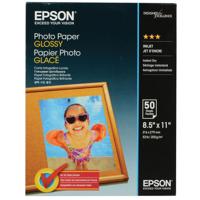

Great Quality Printer!
By cherry
Never heard of a cartridge-free printer before but here we have an innovative high-capacity super tank eco printer. Amazingly each tank is equivalent to 90 regular cartridges, just refill and forget it. No more rushing to get the refill. Apart from a printer, it can be used as a scanner or copier, it even has a 2 sided printing option. No user can ask for more, it has all the required features needed in a printer. This is easy to use and produces high-resolution prints. This is the best all-i...
View full Review
Friendly User
By donna2100
If you tend to print a lot, this could be the printer for you. Epson's Eco Tank ET-3830 of printers do not have replaceable cartridges, rather "tanks" that you simply refill with ink when needed. A nice feature is you can view the ink level from the front of printer. While having to pour ink into tanks is a slightly more tedious than simply popping in a new cartridge, it's still a pretty simple. A 65 mL bottle of black ink is good for about 4500 pages, and a replacement "kit" consisting of 4 ...
View full Review
When it comes to meeting the demands of a bustling household or small office, the EcoTank ET-3830 Wireless Duplex All-In-One Cartridge-Free Supertank Color Inkjet Printer stands out as a superior choice. This high-performance printer is designed to deliver speed, affordability, and ease of use, coupled with premium features that cater to your diverse printing needs.
The EcoTank ET-3830 revolutionizes the printing experience with its innovative cartridge-free solution. It features high-capacity, easily refillable ink tanks, eliminating the worry of running out of ink mid-task and offering significant savings on replacement ink.
This printer is not just about speed but also about delivering exceptional print quality. It is equipped with Epson's unique PrecisionCore Heat-Free Technology and Claria ET pigment black ink, ensuring sharp text and vibrant color photos and graphics on virtually any paper type.
Productivity is further enhanced by its robust paper handling capabilities. The printer boasts a paper-saving auto 2-sided printing feature and a 250-sheet paper tray, allowing for higher productivity and less frequent paper refills.
The EcoTank ET-3830 also doubles as a high-resolution flatbed scanner and copier, featuring a 2.4" color display for effortless document copying and navigation.
Modern connectivity options are at your fingertips with this printer. It offers wireless and hands-free voice-activated printing, and you can easily print from your smart device using the intuitive Epson Smart Panel App.
As an added bonus, the EcoTank ET-3830 is environmentally friendly. It's ENERGY STAR qualified, RoHS compliant, and recyclable, making it a smart choice for those conscious of reducing their carbon footprint. By choosing this EcoTank printer, you're not only getting a high-quality, efficient printer but also contributing to reducing cartridge waste in landfills.
In summary, the EcoTank ET-3830 Wireless Duplex All-In-One Cartridge-Free Supertank Color Inkjet Printer is a versatile, high-quality, and eco-friendly solution for all your printing, scanning, and copying needs.