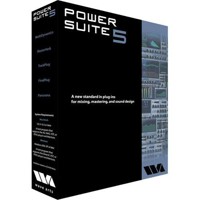Wave Arts Power Suite AAX DSP Mixing/Mastering Software Plug-In, Electronic Download
Key Features
- Enhance your audio projects with this powerful mixing and mastering software suite.
- Achieve pristine sound with TrackPlug AAX DSP for precise audio editing and control.
- Perfect your final mix using FinalPlug AAX DSP, ensuring professional-grade results.
- Sculpt dynamic soundscapes with MultiDynamics AAX DSP, an essential audio tool.
- Seamlessly integrate these audio plugins with Pro Tools for efficient workflows.
- Affordable audio editing software compatible with both Mac and Windows systems.
Need help? Ask our experts.
Reviews about this item
Review Summary
Wave Arts Software Plug-In Specifications
Software Bundle
TrackPlug AAX DSP, FinalPlug AAX DSP and MultiDynamics AAX DSP Plug-In
System requirements
Mac: OS X 10.6.8, 10.7, 10.8
Pro Tools/HDX 10.3.5 or later, iLok 2
Windows: 7, 8
Pro Tools/HDX 10.3.5 or later, iLok 2
| Models | SKU: WAPOWERSTEAX MFR: 11-33097 $579.00 $729.00 Save:$150.00 (21%) | SKU: WA1133003 MFR: 11-33003 $399.00 $499.00 Save:$100.00 (20%) Special Order Generally ships in 7-14 days, subject to availability | |
|---|---|---|---|
| Operating System | Macintosh, PC/Windows | Macintosh, PC/Windows | Macintosh, PC/Windows |
| Delivery Method | Download | Activation Card | Download |
| Version Type | Plug-In | Plug-In | Plug-In |
About Wave Arts Software Plug-In
Wave Arts critically acclaimed audio plug-ins are the top of their class, featuring outstanding sound quality, exceptional CPU efficiency, stunning visual interface design, world class customer support and tremendous value for the money. Power Suite consists of the following plug-ins:
• TrackPlug 5 - The ultimate channel strip plug-in
• MasterVerb 5 - Silky smooth multi-algorithm reverb
• FinalPlug 5 - Professional peak limiter and volume maximizer
• MultiDynamics 5 - Powerful multi-band dynamics control
• Panorama 5 - Go beyond the limitations of conventional stereo, without using a surround system!
These plug-ins cover the essential aspects of sound design, tracking, mixing and mastering. They are available in various bundle configurations and individually, so you can choose the combination that best suits your audio needs. The Power Suite AAX +DSP plug-ins add AAX DSP versions of TrackPlug, MultiDynamics and FinalPlug for running on Pro Tools 10 HDX systems.
TrackPlug AAX DSP
TrackPlug AAX DSP brings their great sounding and easy to use channel strip to your HDX DSP system. TrackPlug is their most popular plug-in, an all-in-one channel strip which features a 10-band EQ, brick wall filters, dual compressors, gate/expander, extensive sidechain options and a peak limiter.
• 10 bands of professional, 64-bit EQ
• EQ band types: parametric, low/high shelf, analog low/high shelf, resonant low/high shelf, low-pass, band-pass, high-pass or notch filter
• Brickwall lowpass/highpass filter section
• Third-octave spectrum analysis display
• Dual multi-mode compressors and a gate
• Peak and RMS dynamics modes
• Sidechain EQ support on each dynamics section
• External sidechain support (RTAS, AU and MAS)
• Adjustable look ahead delays
• Peak limiter
• Comprehensive metering
• Master preset manager and preset manager per section
• Over 60 master presets, 30 compressor presets, 60 EQ presets, 10 gate presets
• Latency compensation
• Fully automatable
• Up to 192K support
TrackPlug's interface has been meticulously designed for visual clarity and ease of use. For example, the EQ interface lets you add a new EQ band by double-clicking, then you drag the control point to change frequency and height, right-click (shift-click on Mac) to change width. Right-clicking on a meter or display axis gives a popup menu of display ranges. Right-click a knob drag to get fine tune adjustment, double-click a knob to revert to default value. And so on.
Their preset manager lets you A/B compare two different presets or undo the last change. TrackPlug also features preset managers per section so for example you can quickly combine an EQ preset with a compressor preset. Super handy. The applications for TrackPlug are virtually endless: shape the tone of an instrument, fix sonic problems, bring dynamics under control, clean up noise problems, add some punch or vintage warmth to a track, de-ess a vocal track and much more! The outstanding user interface puts the power of TrackPlug under your control.
In order to maximize your DSP instance counts, TrackPlug AAX DSP comes in three configurations. The full configuration provides all features (real time spectrum analysis is only available when running AAX Native format). The E7GC configuration provides a 7-band EQ, gate and compressor. The E7C configuration provides a 7-band EQ and compressor. At 48 kHz sampling rate, you can run 3 stereo instances of the full configuration per DSP chip, 6 stereo instances of E7GC and 7 stereo instances of E7C.
FinalPlug AAX DSP
FinalPlug AAX DSP brings their professional peak limiter to your HDX DSP system. FinalPlug is a look ahead peak limiter/volume maximizer featuring very low latency, transparent operation and extensive bit depth truncation and dither options, making it ideally suited for a final mix. Tame the peaks a bit or really squeeze all the volume you can out of it. The FinalPlug interface could hardly be simpler. Select a desired output ceiling level, say -0.1 dB and then adjust the threshold level. As you decrease the threshold you increase the volume.
• Sonically transparent peak limiting, use as mastering limiter or volume/loudness maximizer
• Auto release control for greater sonic clarity
• Bit depth truncation from 4 to 24 bits
• TPDF dithering
• Comprehensive noise shaping options, choose between 12 noise shapes
• Presets for CD and DVD-audio mastering and track compression
The peak limiter section works by looking ahead 1.5 milliseconds. When a input peak is detected that will exceed the desired output ceiling, the gain is quickly ducked to let the peak pass, then the gain is restored relatively slowly according to the release time control. During rapidly changing program material with frequent peaks, a faster release time will achieve better results. During slowly changing material, slower release times prevent excessive modulation distortion. Final Plug's auto release feature analyzes the input signal to determine peakiness and selects the optimum release time for the program material.
The truncate/dither section is usually used for CD mastering, where truncation to 16 bits can create audible quantization distortion. By adding special dither noise, the quantization distortion can be eliminated and the dither noise can be spectrally shaped to move it to frequency ranges where it is less audible. FinalPlug contains a comprehensive noise shaping section which reproduces a variety of commonly used noise shapes.
In order to maximize your DSP instance counts, FinalPlug AAX DSP comes with two configurations. The full configuration provides all features, while the Limit configuration provides just the limiter section. At 48 kHz, you can run 4 stereo instances of the full configuration and 17 stereo instances of the Limit only configuration.
MultiDynamics AAX DSP
MultiDynamics AAX DSP brings their powerful multi-band dynamics processor to your HDX DSP system. MultiDynamics is useful for mastering, track processing, sound design and noise reduction. MultiDynamics provides up to 6 bands with independent compression or expansion per band. MultiDynamics has an elegant and ingenious user interface that makes it easy to edit bands and to visualize and hear what is happening.
• Up to 6 independent bands
• Proprietary crossover filter network eliminates amplitude distortion between bands
• 6 dB/oct, 18 dB/oct and 30 dB/oct crossovers
• Full featured compressor or expander/gate per band
• Dynamics controls per band: Lo Gain, Thresh, Hi Gain, Ratio, Attack, Release, Knee
• Per band and All band control editing
• Per band Bypass, Solo and Mute controls
• Comprehensive visualization of input levels and dynamic EQ response
• Adjustable look ahead
• No latency if look ahead is off
• Latency compensation via compatible hosts
• Up to 192 kHz sampling rate
• Mono or stereo
Multiband dynamics processing combines the techniques of equalization and single band dynamics processing. A simple application of multiband dynamics is to apply compression or expansion to a specific frequency range. It is also possible to think of multiband dynamics as applying equalization which is dependent on the level of the input sound. So one can set up an EQ curve for low volumes and set another EQ curve for high volumes.
Another use of multiband dynamics is noise reduction. One can set up multiple bands to do noise gating, by setting the gain to decrease when the signal falls below threshold. Also, multiband dynamics applied to solo instrument sounds can be used for sound design. It is possible to split up the sound into different frequency ranges, apply compression to some and expansion to others and dramatically change the character of the original sound.
In order to maximize your DSP instance counts, three different configurations of MultiDynamics are provided: the full 6-band configuration, plus a 3-band and 4-band configuration. The reduced band configurations let you squeeze more processing from your DSP when you don't need the flexibility of so many bands. At 48 Khz, you can run 3 stereo instances of the full configuration or 4-band configuration per DSP chip and 4 stereo instances of the 3-band configuration.
Key Features
- Enhance your audio projects with this powerful mixing and mastering software suite.
- Achieve pristine sound with TrackPlug AAX DSP for precise audio editing and control.
- Perfect your final mix using FinalPlug AAX DSP, ensuring professional-grade results.
- Sculpt dynamic soundscapes with MultiDynamics AAX DSP, an essential audio tool.
- Seamlessly integrate these audio plugins with Pro Tools for efficient workflows.
- Affordable audio editing software compatible with both Mac and Windows systems.