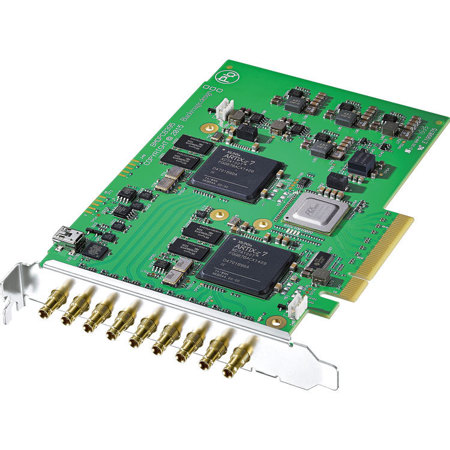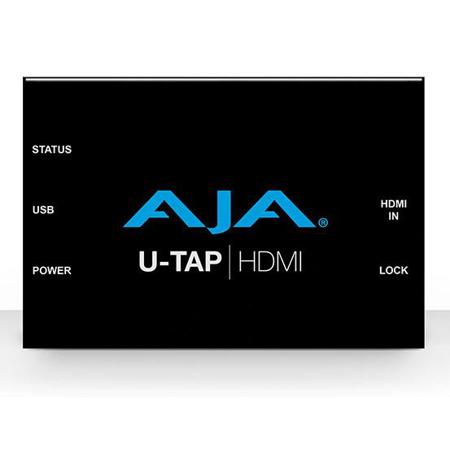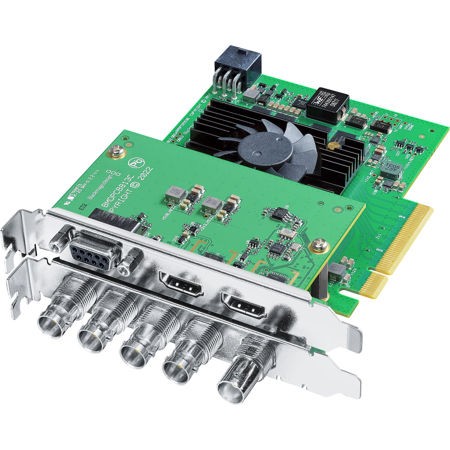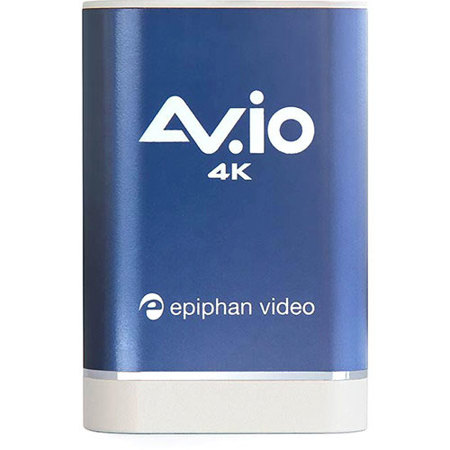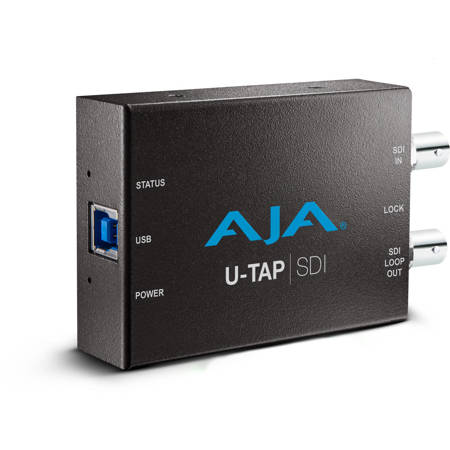Linux Compatible Video Capture Cards
When searching for Linux compatible video capture cards, it’s important to understand the unique needs and opportunities these devices offer for creative professionals, hobbyists, and even those looking to gift a practical tool to a tech-savvy friend or family member. Video capture cards open the door to a world of possibilities, allowing users to record, stream, and share high-quality video content directly from cameras, gaming consoles, or other HDMI sources. For Linux users, compatibility is a top priority—devices that are UVC (USB Video Class) compliant tend to work seamlessly out of the box, while certain internal PCI Express cards with dedicated Linux kernel drivers provide robust and reliable performance for more demanding workflows. Whether you’re a content creator broadcasting live tutorials, a gamer sharing playthroughs, or an educator capturing lectures for remote learning, the right video capture card can be the backbone of your setup, ensuring smooth video transmission and minimal latency. As winter settles in and indoor projects take center stage, many find themselves upgrading their home studios or gifting high-performance tech to loved ones who are passionate about streaming, video production, or digital archiving.
When considering which Linux compatible video capture card best fits your needs, think about the type of connection that aligns with your system and workflow. USB-based capture cards are prized for their plug-and-play simplicity and portability, making them ideal for users who need flexibility or frequently switch between devices. These are particularly popular among those who work from multiple locations or want a quick, reliable solution for streaming on the go. On the other hand, internal cards that utilize the PCI Express interface can offer greater bandwidth and lower latency, making them a preferred choice for professionals working with high-resolution video or multi-camera setups. If you’re looking to build a more permanent workstation or need the highest performance for editing and live production, exploring a range of PCIe Video Capture Cards can help you find a solution tailored to your technical requirements. Compatibility with open-source software and support for advanced features like hardware encoding, multiple input types, and audio integration can further enhance your workflow, especially for Linux users who value customization and control.
For those buying a video capture card as a gift, consider the recipient’s experience level and creative ambitions. A thoughtfully chosen capture card can be the catalyst for a new hobby or the missing piece in a seasoned creator’s toolkit, especially during the colder months when indoor creativity is at its peak. Imagine a loved one unboxing a device that empowers them to launch their own live stream, digitize family memories, or collaborate on virtual projects with friends around the world. The versatility of Linux compatible video capture cards means they appeal to a wide range of users, from amateur videographers to IT professionals setting up surveillance or remote monitoring systems. As you browse the selection, keep in mind factors like ease of installation, driver support, and the ability to handle various video resolutions and frame rates. A reliable capture card not only elevates video quality but also ensures a smoother, frustration-free experience, letting users focus on what matters most: creating, connecting, and sharing their vision with the world.
When considering which Linux compatible video capture card best fits your needs, think about the type of connection that aligns with your system and workflow. USB-based capture cards are prized for their plug-and-play simplicity and portability, making them ideal for users who need flexibility or frequently switch between devices. These are particularly popular among those who work from multiple locations or want a quick, reliable solution for streaming on the go. On the other hand, internal cards that utilize the PCI Express interface can offer greater bandwidth and lower latency, making them a preferred choice for professionals working with high-resolution video or multi-camera setups. If you’re looking to build a more permanent workstation or need the highest performance for editing and live production, exploring a range of PCIe Video Capture Cards can help you find a solution tailored to your technical requirements. Compatibility with open-source software and support for advanced features like hardware encoding, multiple input types, and audio integration can further enhance your workflow, especially for Linux users who value customization and control.
For those buying a video capture card as a gift, consider the recipient’s experience level and creative ambitions. A thoughtfully chosen capture card can be the catalyst for a new hobby or the missing piece in a seasoned creator’s toolkit, especially during the colder months when indoor creativity is at its peak. Imagine a loved one unboxing a device that empowers them to launch their own live stream, digitize family memories, or collaborate on virtual projects with friends around the world. The versatility of Linux compatible video capture cards means they appeal to a wide range of users, from amateur videographers to IT professionals setting up surveillance or remote monitoring systems. As you browse the selection, keep in mind factors like ease of installation, driver support, and the ability to handle various video resolutions and frame rates. A reliable capture card not only elevates video quality but also ensures a smoother, frustration-free experience, letting users focus on what matters most: creating, connecting, and sharing their vision with the world.