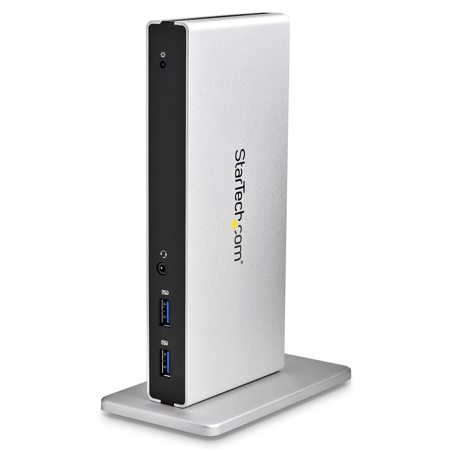Dual Docking Stations
In today’s fast-paced world, maximizing productivity while minimizing clutter has become essential for professionals, creatives, and anyone working with multiple devices. A dual docking station is a versatile solution designed to streamline your workspace by providing a central hub for connecting laptops, monitors, and a variety of peripherals. Whether you’re a photographer editing high-resolution images on dual displays, a content creator managing audio and video workflows, or a remote worker seeking a seamless transition between home and office setups, a dual docking station can transform your daily routine. These devices typically feature multiple video outputs—such as HDMI and DisplayPort—enabling support for two external monitors, which is ideal for multitasking and expanding your digital workspace. With an array of USB-A and USB-C ports, users can easily connect keyboards, mice, webcams, external drives, and other essential gear without constantly swapping cables. Many models also offer built-in Ethernet ports for reliable, high-speed internet, and some even include SD or microSD card readers, making them particularly useful for photographers and videographers who regularly transfer files from cameras.
When shopping for a dual docking station, it’s important to consider the specific needs of your workflow and the compatibility with your devices. For those who rely on high-resolution displays, checking the supported resolutions and refresh rates is crucial—some stations support dual 4K monitors, while others may have limitations depending on your laptop’s hardware or operating system. Power Delivery (PD) is another key feature, allowing your laptop to charge while docked, which is especially convenient for users who want a single-cable connection that handles both data and power. Assessing the types and number of ports is equally important; make a list of the devices you plan to connect, including external storage, audio interfaces, or even musical instruments, to ensure the docking station meets your requirements. Compatibility with Windows, macOS, or ChromeOS should also be verified, as certain features or performance levels may vary across different systems. For those seeking high performance, Thunderbolt-enabled docks offer faster data transfer and broader device support, but may require specific ports or drivers.
Dual docking stations make thoughtful gifts during the holiday season, especially for students setting up dorm workstations, professionals upgrading their home offices, or tech enthusiasts eager to enhance their setups. Imagine the convenience of arriving at your desk and connecting a single cable to instantly power up a pair of monitors, access external drives, and join a wired network—all while your laptop charges in the background. As winter brings more time indoors and the need for efficient home office solutions grows, a dual docking station can help create a tidy, ergonomic workspace that supports creativity and productivity through the colder months. If you’re exploring more options or want to compare different models, browse our full selection of Docking Stations to find the perfect fit for your needs.
When shopping for a dual docking station, it’s important to consider the specific needs of your workflow and the compatibility with your devices. For those who rely on high-resolution displays, checking the supported resolutions and refresh rates is crucial—some stations support dual 4K monitors, while others may have limitations depending on your laptop’s hardware or operating system. Power Delivery (PD) is another key feature, allowing your laptop to charge while docked, which is especially convenient for users who want a single-cable connection that handles both data and power. Assessing the types and number of ports is equally important; make a list of the devices you plan to connect, including external storage, audio interfaces, or even musical instruments, to ensure the docking station meets your requirements. Compatibility with Windows, macOS, or ChromeOS should also be verified, as certain features or performance levels may vary across different systems. For those seeking high performance, Thunderbolt-enabled docks offer faster data transfer and broader device support, but may require specific ports or drivers.
Dual docking stations make thoughtful gifts during the holiday season, especially for students setting up dorm workstations, professionals upgrading their home offices, or tech enthusiasts eager to enhance their setups. Imagine the convenience of arriving at your desk and connecting a single cable to instantly power up a pair of monitors, access external drives, and join a wired network—all while your laptop charges in the background. As winter brings more time indoors and the need for efficient home office solutions grows, a dual docking station can help create a tidy, ergonomic workspace that supports creativity and productivity through the colder months. If you’re exploring more options or want to compare different models, browse our full selection of Docking Stations to find the perfect fit for your needs.