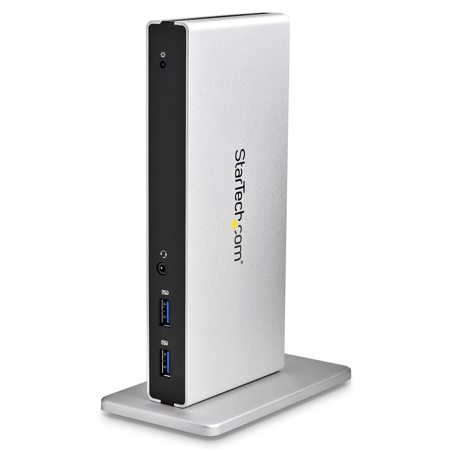Docking Stations
In today’s fast-paced, multitasking world, docking stations have become an essential tool for anyone looking to maximize productivity and minimize clutter, whether at home, in the office, or on the go. As more professionals, creators, and students embrace hybrid work environments, the need for seamless connectivity between laptops, monitors, peripherals, and network devices has never been greater. Docking stations offer a streamlined solution, transforming a single laptop port into a hub for displays, keyboards, mice, printers, external drives, and even wired internet connections. For photographers and videographers, a reliable docking station can be the linchpin of a creative workstation—allowing for rapid file transfers from memory cards, easy access to editing tools, and the ability to preview work on multiple screens. As winter sets in and the days grow shorter, having an efficient, organized workspace can make all the difference, whether you’re editing photos by the glow of holiday lights or joining virtual meetings from a cozy home office.
Choosing the right docking station involves considering your specific workflow and device compatibility. Some users may require advanced features like dual or triple monitor support, high-speed data transfer, or power delivery to keep laptops charged during intensive sessions. Others may prioritize portability for travel or hot-desking scenarios. For those working with legacy devices or seeking budget-friendly options, our best non-thunderbolt docking stations provide versatile connectivity without the premium price tag of Thunderbolt models. Docking stations also make thoughtful gifts, especially for students heading off to college, remote workers upgrading their home setups, or tech enthusiasts who appreciate the efficiency of a single-cable solution. Beyond their functional benefits, docking stations help reduce cable clutter, creating a cleaner and more inspiring workspace—something that’s especially welcome during the busy holiday season when every inch of desk space counts.
Whether you’re setting up a permanent workstation or looking for a flexible docking solution to support your creative projects, there’s a docking station to fit every need and environment. From compact models ideal for travel to full-featured hubs designed for multi-monitor editing suites, the right choice can streamline your workflow and enhance your productivity. If you’re specifically interested in options tailored for HP laptops, you can explore our curated selection here: HP Laptop Docking Station. Investing in a quality docking station now ensures your workspace is ready for whatever the season—and the new year—brings, letting you focus on what matters most: your work, your creativity, and the connections that keep everything running smoothly.
Choosing the right docking station involves considering your specific workflow and device compatibility. Some users may require advanced features like dual or triple monitor support, high-speed data transfer, or power delivery to keep laptops charged during intensive sessions. Others may prioritize portability for travel or hot-desking scenarios. For those working with legacy devices or seeking budget-friendly options, our best non-thunderbolt docking stations provide versatile connectivity without the premium price tag of Thunderbolt models. Docking stations also make thoughtful gifts, especially for students heading off to college, remote workers upgrading their home setups, or tech enthusiasts who appreciate the efficiency of a single-cable solution. Beyond their functional benefits, docking stations help reduce cable clutter, creating a cleaner and more inspiring workspace—something that’s especially welcome during the busy holiday season when every inch of desk space counts.
Whether you’re setting up a permanent workstation or looking for a flexible docking solution to support your creative projects, there’s a docking station to fit every need and environment. From compact models ideal for travel to full-featured hubs designed for multi-monitor editing suites, the right choice can streamline your workflow and enhance your productivity. If you’re specifically interested in options tailored for HP laptops, you can explore our curated selection here: HP Laptop Docking Station. Investing in a quality docking station now ensures your workspace is ready for whatever the season—and the new year—brings, letting you focus on what matters most: your work, your creativity, and the connections that keep everything running smoothly.