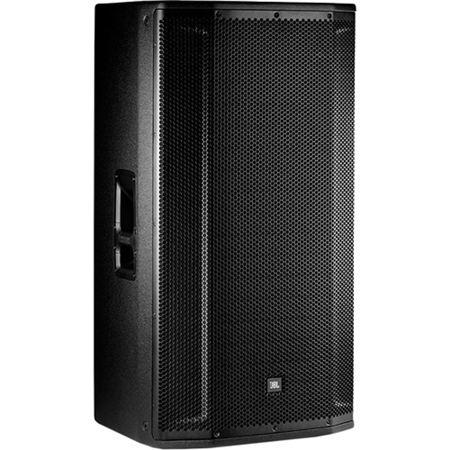Monitors With Multiple Inputs
As the days grow shorter and creative projects ramp up for the fall, the need for versatile, reliable workspace tools becomes more important than ever. Monitors with multiple inputs have become a staple for professionals, gamers, and home office users who demand flexibility and efficiency from their setups. Whether you’re editing high-resolution photos, managing multiple video feeds, or switching between gaming consoles and work laptops, a multi input monitor can transform how you interact with your digital world. These monitors are designed to handle the demands of modern multitasking, offering seamless transitions between devices and applications. For photographers and videographers, the ability to connect both a desktop and a laptop—or even a camera feed directly—means you can review, edit, and compare content side by side without the hassle of unplugging cables or using cumbersome adapters. The split screen functionality on a dual input monitor, for example, allows you to view reference material on one side while working on your project on the other, making creative workflows smoother and more intuitive.
For gamers, a gaming monitor with multiple HDMI inputs is a game-changer, especially as the fall season brings new releases and the anticipation of holiday gatherings. Imagine hosting friends for a weekend gaming marathon, easily toggling between consoles or streaming devices without missing a beat. The convenience of a monitor with multiple inputs extends to home entertainment as well, where family members might want to switch between streaming movies, playing games, or connecting a laptop for a virtual get-together. In the office, a dual input monitor split screen setup can boost productivity by allowing you to monitor live data on one input while drafting reports or presentations on another. This flexibility is invaluable for remote workers, students, and anyone managing complex workflows. Monitors with multiple inputs also make thoughtful gifts for students heading back to school, remote workers setting up a home office, or creatives looking to upgrade their gear for the busy season ahead.
When selecting a monitor with multiple inputs, consider the types of devices you’ll be connecting and the kinds of tasks you perform most frequently. Look for features such as easy-to-navigate input selection menus, robust picture-in-picture or picture-by-picture modes, and support for the latest connectivity standards to ensure compatibility with your existing gear. The physical layout of input ports, screen size, and resolution are all important factors, especially if you plan to use the monitor for detailed visual work or immersive entertainment. For those interested in even more advanced configurations, exploring options like Multi View Monitors can open up new possibilities for monitoring multiple sources simultaneously. Investing in a monitor multiple inputs isn’t just about convenience—it’s about creating a workspace or play space that adapts to your needs, supports your creativity, and keeps you connected as the season changes and new opportunities arise.
For gamers, a gaming monitor with multiple HDMI inputs is a game-changer, especially as the fall season brings new releases and the anticipation of holiday gatherings. Imagine hosting friends for a weekend gaming marathon, easily toggling between consoles or streaming devices without missing a beat. The convenience of a monitor with multiple inputs extends to home entertainment as well, where family members might want to switch between streaming movies, playing games, or connecting a laptop for a virtual get-together. In the office, a dual input monitor split screen setup can boost productivity by allowing you to monitor live data on one input while drafting reports or presentations on another. This flexibility is invaluable for remote workers, students, and anyone managing complex workflows. Monitors with multiple inputs also make thoughtful gifts for students heading back to school, remote workers setting up a home office, or creatives looking to upgrade their gear for the busy season ahead.
When selecting a monitor with multiple inputs, consider the types of devices you’ll be connecting and the kinds of tasks you perform most frequently. Look for features such as easy-to-navigate input selection menus, robust picture-in-picture or picture-by-picture modes, and support for the latest connectivity standards to ensure compatibility with your existing gear. The physical layout of input ports, screen size, and resolution are all important factors, especially if you plan to use the monitor for detailed visual work or immersive entertainment. For those interested in even more advanced configurations, exploring options like Multi View Monitors can open up new possibilities for monitoring multiple sources simultaneously. Investing in a monitor multiple inputs isn’t just about convenience—it’s about creating a workspace or play space that adapts to your needs, supports your creativity, and keeps you connected as the season changes and new opportunities arise.