
Picture does not represent the actual item
This item is no longer available.
Review Summary
2024-06-17T20:00:00
Let's see I never got the printer
Melodyann1

2024-06-08T20:00:00
Good printer
Hilly

2024-05-12T20:00:00
Bought the ET 2760 last month, no complaints. Been using it weekly and came with ink. Pretty great for a refurbished printer.
Joel82

2024-02-19T19:00:00
Well easy to install ink.Scans good too
Frank R.

2024-02-17T19:00:00
It's the same as brand new at a much better price. I believe you can always count on Epson as I was trained at Epson school back in 1986 in New Jersey. They have a strong commitment to the public in general and we were thought to fix it right.
Wheezer

2024-02-07T19:00:00
This is the ultimate home printer/scanner, etc. Refilling the ink is seamless and the bottles do not leak which is a plus. Would highly recommend EPSON products to family, friends and coworkers.
Kathryn F.

2024-01-17T19:00:00
I HAVE TOLD YOU ON THREE (3) OTHER MESSAGES..... "YOU FORGOT TO PUT A POWER CORD IN THE BOX WITH THE PRINTER" !!!!!! STOP ASKING ME FOR A REVIEW, I AM TIRED OF DEALING WITH YOU AFTER THREE TRIES OF LETTING YOU KNOW..... HELLO, IS ANYBODY HOME ?????
WHAT D.

2024-01-09T19:00:00
I am dissatisfied with color accuracy, the color pallet is shifted away from green, more towards red. Epson does not offer any tools to adjust color balance, the printout is different from the image on pc display screen. I used Canon printers with four ink cartridges (R, G, B and Black) for a long time non of Canon printers, even basic models, had color accuracy issue, the printouts were very close to images on PC display. I wish Epson would issue an update of software with corrected color mix for this printer.
Oleg S.

2023-12-13T19:00:00
So far so good
Chaos73

2023-11-19T19:00:00
For business, its a life safer. Having a regular printer is a budget killer.
David2930

2023-11-14T19:00:00
Refurbished, but just like new. Works wonderfully. Was a breeze to set up.
TPLA

2023-10-15T20:00:00
I did have problems connecting the second computer, but it worked fine. This printer is working with both, although it is refurbished. I hope to have it for years.
carl00davis

2023-10-01T20:00:00
Works like a brand new machine.
joenjo

2023-09-24T20:00:00
I was really excited to get this since I was really needing a printer and I couldn't afford to pay full price so when I saw I could get one at a lower price I decided to spend my savings on this one, unfortunately it didn't even work from day one, I contacted epson support but the instructions that they gave me didn't even work so now I'm stuck with a printer that I can't even use, I guss I just had to learn the hard way.
Alexa950

2023-09-13T20:00:00
The printer prints ok, but it took several passes at getting the inks to flow properly and align.
al a.

2023-08-29T20:00:00
The printer works well, the software doesnt. After several hours and multiple phone calls to their tech "support" the software drivers failed to download... their "solution"... call Microsoft. Unacceptable.
Disappointed d.

2023-08-14T20:00:00
Replacing a HP inkjet that was proving problematic and expensive to run. Bought this 3 weeks ago, looks old fashioned but does its Job. Print looks good graphics acceptable. Had to insert spacer front left side to lift the printer else a gap opened under scanner lid. very basic for price no wired internet, auto doc feed on scanner or 2 sided printing. Ink Tanks show ink level through front windows but murky grey not vibrant colours as shown on sales pictures. Good buy? will only know after12 months of running.
Jaybee59

2023-08-10T20:00:00
I am very pleased with how easy the set up instructions were for this printer. It is printing well and I'm glad I bought this model (recommended by a friend).
TALS

2023-08-04T20:00:00
Two things made me think twice about buying this again. The first is that the display is so tiny, postage stamp size, that I need to get my nose and reading glasses right up to within 4" inches to read it--not easy when it is on a table or desk. Definitely poor design! The second was that I was used to the Epson laser printer and didn't think there would be much difference but there is in quality and speed. I haven't had time enough to assess the ink tank feature, which may be a bonus.
FranCam

2023-08-03T20:00:00
I have been using the printer for a couple of weeks. Every day basic printing is excellent however, I was hoping to use the printer for heavy card stock - what a mistake. It will printer card stock from Michael's but I was disillusioned to think that Epson can handle thick card stock. My old Epson R280 does a better job (although I have to bend the stock to get it into the machine. Also, the tiny - tiny screen is tiny and the navigation poorly designed (perhaps by an non-intuitive person?) Good - fast scanner and copier.
Hank47

2023-07-29T20:00:00
Best Epson to Date. We owned the first Echo Tank and loved it. In moving it we broke part of the paper handler. It continued to operate but needed careful paper alignment. The new 2760 is now available and refurbished units were available. We could not be happier. The improvements are amazing the the foot print is smaller with the tank monitor windows on the front. The print quality is much improved.
Dan H.

2023-07-09T20:00:00
Well worth the money
Tina 1.

2023-06-21T20:00:00
works great, links to my internet, I love the long lasting ink
Dbright164

2023-06-11T20:00:00
This printer has a small footprint. And has simple features. Great for home office. Printer setup charging ink, was fairly simple. Now in use for just a week. Bunch more features I have not tried
Rodbot

2023-06-03T20:00:00
nice printer, but not bright in color. Looking forward to paying less for ink, but I wish that could make my documents come out sharper and brighter in color.
Sandflee

2023-05-28T20:00:00
Easy to fill and set up. I love being able to print from anywhere in the house
Km2000

2023-05-24T20:00:00
I've had nothing but issues since I bought this printer, and I'm so mad that I spent so much money to be so disappointed. Sometimes, it'll print an entire page of black, just because. I've cleaned the print heads multiple times, and it still prints white lines down the pace unless I print on "Quality", which is WILDLY slow. It won't print double sided, despite saying it does. I just hate it so much and wish I'd stuck with HP.
saruhsto

2023-05-21T20:00:00
We have only had the printer for about a week so hard to tell if it is going to last but so far it seems very good. We have not printed any pictures but it seems great with all the other printing we have done. And we did a fair bit this week. Yet the tanks still look very high.
MIkePet

2023-05-17T20:00:00
I am happy with the purchase, the only negative I have run into is that it will print lines in a picture forcing me to clean the printer heads. I use the printer almost every day so do not understand why this is happening.
Staush

2023-04-21T20:00:00
As I work for Epson Canada there no comparison out there get print per $ it's the number one feature that appeal
Bbhostings

Extend coverage on pre-owned products after the retailer warranty ends and protect photo & video gear from accidental damage with Adorama Protect.
If we can’t fix it, we’ll replace it at no additional cost.
Coverage for pre-owned gear begins after the retailer warranty ends, plus accidental damage protection for photo/video gear that starts on day one.
Enjoy your gear without fear. We have you covered!
When regular use of your product over time results in mechanical or electrical failure.
We will never charge you a deductible after the purchase of a plan.
Our claims process is simple & easy and our customer service team is happy to help.
Adorama Protect powered by Extend is available for purchase to customers in the United States. Not available for International and U.S. territories purchases. Plans on pre-owned items do not cover pre-existing damages.
Browse our FAQ
4-color (CMYK), drop-on-demand MicroPiezo inkjet technology
5760 x 1440 optimized dpi
Black: 10.5 ISO ppm
Color: 5 ISO ppm
6.0 ISO ppm (black)
4.0 ISO ppm (color)
3 droplet sizes as small as 3 picoliters
EcoTank Ink Bottles
Cyan. Magenta, Yellow, Black
4 individual ink bottles
502 Black (127mL)
502 Cyan, Magenta, Yellow (70 mL)
502 Black (127mL): 7,500
502 Cyan, Magenta, Yellow (70 mL): 6,000
Black: 7.7 ISO cpm
Color: 3.8 ISO cpm
Color/Black-and-White; Standard/Best
1 - 20 (PC-free)
8.5" x 11" (PC-free)
Reduce and Enlarge (25 - 400%)
Color flatbed (CIS line sensor)
1200 x 2400 dpi
9600 dpi interpolated
48-bit color input / 24-bit color output
8.5" x 11.7" max
Scan to Computer
Hi-Speed USB
Wi-Fi 4 (802.11 b/g/n)
Wi-Fi Direct
SD/SDHC/SDXC, MiniSD, MiniSDHC, MicroSD, MicroSDHC, MicroSDXC
Epson iPrint App (iOS, Android)
Apple AirPrint
Google Cloud Print
Android printing Fire OS printing
Plain (letter, 8.5" x 14", A4)
Photo (4" x 6", 5" x 7", 8" x 10", letter, A4)
3.5" x 5", 4" x 6", 5" x 7", 8" x 10", 8.5" x 11", 8.5" x 14", A4, A6, half letter, legal, executive
8.5 x 47.2"
Plain paper
Epson Bright White Paper
Photo Paper Glossy
Premium Photo Paper Glossy
Presentation Paper Matte
Premium Presentation Paper Matte
Premium Presentation Paper Matte Double-sided
No. 10; plain paper, bond paper, air mail
Paper tray: 100 sheets plain paper, 20 sheets photo paper, 10 envelopes
30 sheets plain paper
1.44" color LCD
Epson ESC/P-R
Epson printer drivers, Epson Scan
AC 100 - 240V Universal (Automatic)
50 - 60 Hz
0.4A - 0.2A
Approx. 13 W ISO 24712 (Standalone copy printing)
Approx. 0.3 W (Power Off Mode)
Wireless
USB
Mobile Solutions
LCD Display
Mobile Device Printing
Double-sided Printing
Borderless Photos
Memory Card Slot
White
100
5" x 7"
8.5" x 11"
8.5" x 14"
8" x 10"
4" x 6"
For Home
Supertank
All-In-One / Multifunction
10.5
EcoTank
White
Windows 10
Windows 8, 8.1 (32-bit, 64-bit)
Windows 7 (32-bit, 64-bit)
Mac OS X 10.6 - macOS 10.13.x11
Windows Server 2003 - Windows Server 201610 (32-bit, 64-bit)
Operating: 50 Degree to 95 Degree F (10 Degree to 35 Degree C)
Storage: -4 Degree to 104 Degree F (-20 Degree to 40 Degree C)
Operating: 20 - 80%
Storage: 5 - 85% (no condensation)
Power: 6.3 B(A)
Pressure: 50 dB(A)
UL60950-1-CAN/CSA-22.2 No. 60950, EMC FCC Part 15 subpart B class B, CAN/CSA-CEI/IEC CISPR 22 class B
Phillipines
Printing: 14.8 x 22.0 x 10.5" (37.5 x 55.8 x 26.6cm)
Storage: 14.8 x 13.7 x 9.4" (37.5 x 34.7 x 23.8cm)
13.2 lbs (5.98kg)
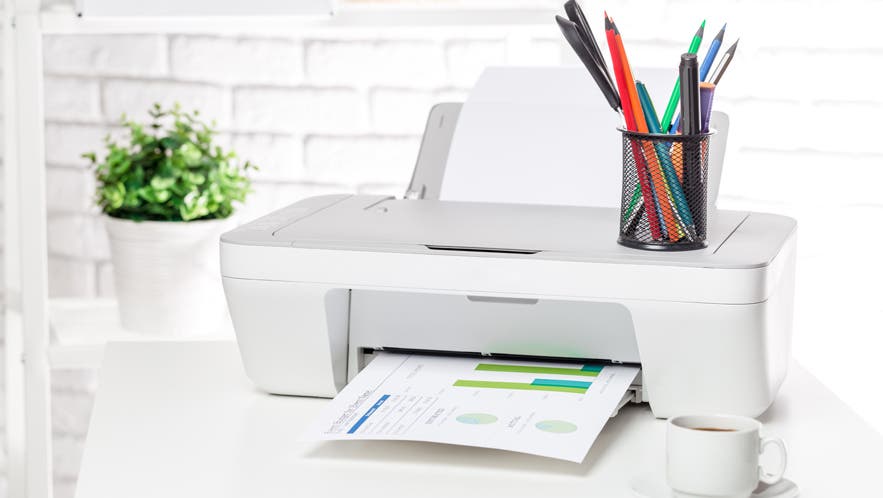
Home offices are no longer a novelty, they’re a necessity, which means it may be time to bite the bullet on that home printer. Today’s home-office printers pack multiple feature...
Easy to get up & running
By TALS
I am very pleased with how easy the set up instructions were for this printer. It is printing well and I'm glad I bought this model (recommended by a friend).
Best Epson to Date.
By Dan H.
Best Epson to Date. We owned the first Echo Tank and loved it. In moving it we broke part of the paper handler. It continued to operate but needed careful paper alignment. The new 2760 is now available and refurbished units were available. We could not be happier. The improvements are amazing the the foot print is smaller with the tank monitor windows on the front. The print quality is much improved.
The wireless Cartridge-Free all-in-one with auto 2-sided and voice-activated printing.
The EcoTank ET-2760 offers Cartridge-Free Printing with easy-to-fill, supersized ink tanks. You can save up to 90 percent with low-cost replacement ink bottles - costing as little as 1 cent per color ISO page versus 20 cents with ink cartridges1. Plus, you can get up to 2 years of ink with the included or a replacement ink set2. Each replacement ink bottle set includes enough ink to print up to 7,500/6,000 pages (bk/clr) - equivalent to about 80 individual cartridges4. That means less waste and fewer trips to the store. Exclusive uniquely keyed EcoFit bottles make it easy to fill each color tank. You also get auto 2-sided printing and a 1.44" color display and wireless connectivity.
3-in-1 with Wireless
Print / Copy / Scan
Ink
Four EcoTank Ink Bottles
ISO Print Speed
Black: 10.5 ISO ppm; Color: 5.0 ISO ppm
Save up to 90 percent with low-cost replacement ink bottles vs. ink cartridges
That's about 1 cent per color ISO page vs. about 20 cents with cartridges
You get up to 2 years of ink
In the box and with each replacement ink set
Cutting-edge value and convenience
Replacement ink bottle set includes enough ink to print up to 7,500 pages black/6,000 color
Less waste with Cartridge-Free Printing
One set of replacement bottles equivalent to about 80 individual cartridges4; means fewer trips to the store.
Get more done
Auto 2-sided printing; 1.44" color display for easy setup and navigation; scanning and copying.
Easy wireless printing
From tablets and smartphones; includes Wi-Fi Direct
• Convenient photo printing - borderless 4" x 6" photo printing; plus, memory card slot for PC-free printing
• Experience innovative hands-free, voice-activated printing - to print a variety of projects and documents, such as your to-do lists
• Advanced, space-saving design - integrated front-facing ink tanks; uniquely keyed EcoFit bottles for easy filling of each color
Eco Features
• ENERGY STAR qualified
• RoHS compliant
• Recyclable product
• Epson America, Inc. is a SmartWay Transport Partner