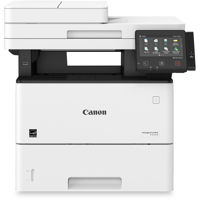Deals & Specials on Canon All-in-One Printers
Save 5% Every Day† with the Adorama Edge Card. Learn More
Canon MAXIFY GX4020 Wireless MegaTank Small Office AIO Inkjet Printer
SKU: ICAGX4020MFR: 5779C002
(44)- High-volume printing with low ink costs.
- Fast print speeds up to 18 ipm (black).
- Sharp 600 x 1200 dpi resolution for crisp prints.
- Wireless connectivity via Wi-Fi, Ethernet, USB.
- Auto duplex printing saves paper and time.
Free Expedited Shipping
Canon imageCLASS D1650 All-in-One Wireless Duplex Laser Printer, 45ppm
SKU: ICAD1650MFR: 2223C023
(39)- Achieve peak efficiency: 45 ppm print speed.
- Experience crisp output with 600 x 600 dpi resolution.
- Automatic duplex printing saves paper and costs.
- Wireless connectivity via Wi-Fi, Apple AirPrint.
- Generous paper handling: 550-sheet input capacity.
Free Expedited Shipping
Canon PIXMA TS3720 Wireless All-In-One Color Inkjet Printer, White
SKU: ICA6671C022MFR: 6671C022
(11)- High-quality Canon printer: 4800 x 1200 dpi.
- Fast color inkjet: Prints 4.0 ipm in color.
- Wireless printer: Connect via Wi-Fi or USB.
- Mobile printing: Canon PRINT app for iOS/Android.
- Efficient ink system: Hybrid for sharp text.
Canon MAXIFY MB2120 Wireless Home Office All-in-One Printer
SKU: ICAMB2120MFR: 0959C002
(71)- High-quality prints with 600 x 1200 dpi resolution.
- Fast print speed: 19 ipm (black), 13 ipm (color).
- Wireless connectivity for easy mobile printing.
- Auto 2-sided printing saves paper and reduces costs.
- High page yield, low cost per page printing solution.
Free Shipping
Save $65
$194.00
Save: $65.00 (34%)Canon PIXMA TS7720 Wireless All-In-One Color Inkjet Printer
SKU: ICAPIXTS772MFR: 6256C002
(42)- Experience fast print speeds up to 15.0 ipm (black).
- Enjoy high-quality prints with 1200 x 1200 dpi resolution.
- Reduce ink costs with optional XL ink cartridges.
- Seamless connectivity via Wi-Fi and mobile printing.
- Versatile paper handling with front and rear trays.
Free Expedited Shipping
Canon imageCLASS D1620 Multifunction Wireless Duplex Laser Printer, 45ppm
SKU: ICAD1620MFR: 2223C024
(20)- Achieve 45 ppm print speed for efficient workflow.
- Experience 600x600 dpi resolution for crisp documents.
- Reduce paper costs with automatic duplex printing.
- Connect via Wi-Fi, USB, or RJ45 network interface.
- Rely on a robust, dependable Canon laser printer.
Free Expedited Shipping
Save $30
$464.00
Save: $30.00 (6%)Canon MAXIFY GX3020 Wireless MegaTank Small Office AIO Inkjet Printer
SKU: ICAGX3020MFR: 5777C002
(30)- High-volume printing with low ink cost.
- Fast print speed: 18 ipm (black), 13 ipm (color).
- Wireless printer: Connect via Wi-Fi or USB.
- Sharp prints: 600 x 1200 dpi print resolution.
- Auto duplex printing saves paper and time.
Free Expedited Shipping
Canon PIXMA TR7820 Wireless All-In-One Color Inkjet Printer
SKU: ICAPIXTR782MFR: 6258C002
(48)- High-quality prints with 1200 x 1200 dpi resolution.
- Fast color printing at 10.0 ipm, boost productivity.
- Mobile printing via AirPrint, Mopria, Canon PRINT app.
- Save with cost-effective, individual ink cartridges.
- Compact size fits any home office, easy to setup.
Special Order
?
Free Shipping
Canon MAXIFY GX2020 Wireless MegaTank Small Office AIO Color Inkjet Printer, Fax
SKU: ICAPIXMAGX2MFR: 6171C002
(47)- High-yield MegaTank: Low ink cost per print.
- Fast print speed: 15 ipm black, 10 ipm color.
- Wireless printer: Connect via Wi-Fi or Ethernet.
- Auto duplex printing: Save paper, print both sides.
- All-in-one printer: Print, copy, scan, and fax.
Slight Delay
?
Free Shipping
Canon MAXIFY MB5120 Wireless Home Office All-in-One Printer
SKU: ICAMB5120MFR: 0960C002
(70)- Fast print speeds up to 24 ipm (B&W) for efficiency.
- Wireless printing from mobile devices via MAXIFY app.
- High-quality prints with 600 x 1200 dpi resolution.
- Low cost per page with high-yield ink tanks.
- Reliable 30,000-page duty cycle for office use.
On Backorder
?
Free Shipping
Canon MAXIFY GX1020 Wireless MegaTank Small Office AIO Color Inkjet Printer
SKU: ICAPIXMAGX1MFR: 6169C002
(44)- High-yield MegaTank: Print 3,000 pages in black.
- Fast color printing at 10.0 ipm for efficiency.
- Wireless connectivity: Print from any smart device.
- Auto duplex printing saves paper and reduces costs.
- Sharp 600 x 1200 dpi resolution for crisp prints.
On Backorder
?
Free Shipping
Canon MAXIFY GX6120 Wireless MegaTank Duplex AIO Inkjet Color Printer, White
SKU: ICAGX6120MFR: 6882C002
(2)- Superior Inkjet print quality for professional results.
- Seamless wireless connectivity for modern workflows.
- High-speed printing boosts productivity for tasks.
- Cost-effective Inkjet tanks reduce overall expenses.
- Integrated scanner function for comprehensive utility.
Free Expedited Shipping