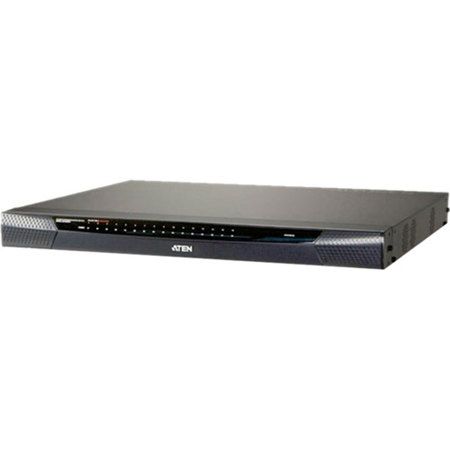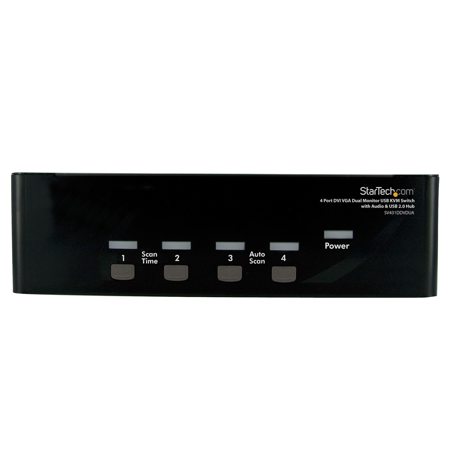Computer KVM Switches
Computer KVM switches are indispensable tools for anyone who needs to streamline their workspace, maximize productivity, or manage multiple systems with efficiency and ease. Whether you’re a creative professional juggling editing workstations, an IT administrator overseeing a server room, or a remote worker optimizing a home office, a KVM switch can transform the way you interact with your computers. With a KVM computer setup, you can control two or more computers using a single keyboard, monitor, and mouse—a simple solution that eliminates the clutter of redundant peripherals and cables. As the summer winds down and project deadlines approach, many find themselves needing to quickly switch between devices, troubleshoot systems, or collaborate with colleagues without missing a beat. This makes a KVM switch not only a practical addition to your own workspace but also a thoughtful gift for tech enthusiasts, students heading back to school, or anyone upgrading their home office for the busy months ahead.
When choosing a KVM switch, there are several important factors to consider to ensure it fits seamlessly into your workflow. The number of computers you need to manage is a primary consideration—some switches handle just two systems, while others can accommodate four or even more. For those working with high-resolution displays or advanced graphics, look for models that support 4K video or have multi-monitor capabilities. Connectivity is also key; modern digital KVM switch models often feature HDMI, DisplayPort, or DVI inputs, and many now support USB peripherals, making it easy to share not just your keyboard and mouse but also webcams, printers, and external drives. Hotkey switching, push-button controls, and LED indicators are features that can make transitions between systems instantaneous and intuitive. For IT professionals or anyone managing equipment in a rack-mounted environment, rackmount KVM switches offer a compact and durable solution that integrates smoothly with existing hardware. If you need to connect USB devices or want to explore more specialized options, take a look at our selection of KVM Switches With USB for versatile choices that adapt to evolving workspace needs.
KVM switches are more than just a convenience—they’re a powerful way to simplify complex setups and reclaim valuable desk space. Imagine editing photos on a high-performance desktop, checking email on a laptop, and monitoring a server, all from the same workstation without swapping cables or peripherals. For educators, engineers, gamers, and anyone who manages multiple systems, the ability to switch seamlessly between computers can mean the difference between frustration and flawless workflow. As August brings new projects and the return to busier routines, investing in a reliable KVM solution can help maintain focus and efficiency, whether you’re working from a bustling office, a quiet studio, or a makeshift home command center. With the right KVM switch, you can create a workspace that’s not only organized but also ready to adapt to whatever challenges the season brings.
When choosing a KVM switch, there are several important factors to consider to ensure it fits seamlessly into your workflow. The number of computers you need to manage is a primary consideration—some switches handle just two systems, while others can accommodate four or even more. For those working with high-resolution displays or advanced graphics, look for models that support 4K video or have multi-monitor capabilities. Connectivity is also key; modern digital KVM switch models often feature HDMI, DisplayPort, or DVI inputs, and many now support USB peripherals, making it easy to share not just your keyboard and mouse but also webcams, printers, and external drives. Hotkey switching, push-button controls, and LED indicators are features that can make transitions between systems instantaneous and intuitive. For IT professionals or anyone managing equipment in a rack-mounted environment, rackmount KVM switches offer a compact and durable solution that integrates smoothly with existing hardware. If you need to connect USB devices or want to explore more specialized options, take a look at our selection of KVM Switches With USB for versatile choices that adapt to evolving workspace needs.
KVM switches are more than just a convenience—they’re a powerful way to simplify complex setups and reclaim valuable desk space. Imagine editing photos on a high-performance desktop, checking email on a laptop, and monitoring a server, all from the same workstation without swapping cables or peripherals. For educators, engineers, gamers, and anyone who manages multiple systems, the ability to switch seamlessly between computers can mean the difference between frustration and flawless workflow. As August brings new projects and the return to busier routines, investing in a reliable KVM solution can help maintain focus and efficiency, whether you’re working from a bustling office, a quiet studio, or a makeshift home command center. With the right KVM switch, you can create a workspace that’s not only organized but also ready to adapt to whatever challenges the season brings.